Hello dear community,
We hope you are enjoying our latest patch, 1.2.0, along with the hotfix 1.2.1!
Never resting, we have taken the new year by storm as usual and dished out another launcher update - this time containing, among other things, a version controller that can check a number of things for you to ensure Multiplayer compatibility and a bug-free experience, as well as download speed and time remaining counters for the Download section.
To access the launcher's built-in online compatibility check, click "Settings" and then "Online Compatibility Check". Click "Run Test" to determine the results.
We would also like to announce the return of one of our previous adventures, the Play with the Developers event!
We will be hosting a new event on Saturday, the 25th of January 2014. The event is scheduled to start at 18.00 GMT + 1, more information below.
Finally some information on how to set up your game so you can play with everyone else, and how to access the TeamSpeak server:
Thanks CityMC for once again providing us with a public TeamSpeak server!
We will start the event at 25.01.2014, or the 25th of January, 2014, 18:00/6 p.m GMT + 1 - closing ~01.00/1 a.m the 26th. All times mentioned are GMT + 1, meaning 18.00 in the middle of Europe is 12.00/12 a.m on the east coast of the US (New York). A handy tool to make sure you don't miss the event is the The Time Zone Converter (try with New York - Berlin etc)
Download TeamSpeak 3 HERE
This is the IP of the TeamSpeak server: stargate.citymc.de
Click HERE to connect to the server after installing TeamSpeak 3.
As a multiplayer game may only take place if the participating clients have the exact same files
as the host (and then obviously each other as well), please ensure that
you can join a TPC multiplayer game before participating in the event,
as the developers will only provide limited support, see below.
In order to ensure compliance in multiplayer, please use our Online Compatibility Check feature built into the launcher (in Settings) and check chapter 6 in our FAQ.
In order to assemble everyone in one place, please make sure that you are using the German master server ingame.
To use the German master server go to the main menu of the mod. From there, click Internet -> Multiplayer -> Then log in and click Connect -> Click on Options in the right-hand menu and change the "Host Location" to "Germany" -> Click Accept.
As the developers attending each event will have their hands full with organising people you should only expect minimal support from us.
Please make sure that your game and mod installations are clean and that you have the RAM-fix if you are using more than 4GB of DRAM on a 64-bit system, HOWEVER please run our compatibility check and click "Fix" on the the "Multiplayer fix" bug causing the MP lobby to crash if you have installed the RAM fix!
More information can be found by reading our Frequently Asked Questions at our forums: FAQ
See you in the fray!
Sincerely yours,
the Stargate Modding Group
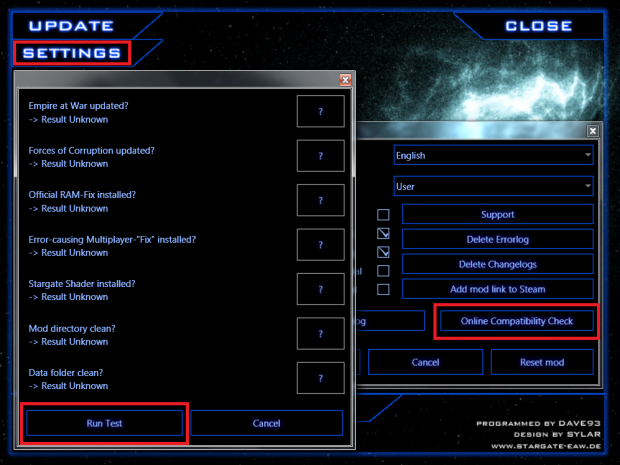
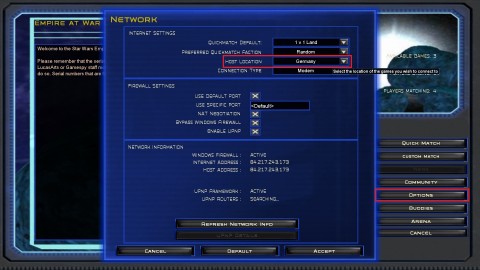



hey, i may have a problem. when i tried to update to v1.2.1 with the launcher, something comes up in german, asking where to put a file. where should i put said file? sadly, i cant read german.
Mhhh...
I expect you have set the launchers language to English? (Can be done in the Settings menu).
The launcher is supposed to place files automatically into the correct path to prevent user errors. What does the German text say? I'll translate it then.
Drücken Sie Entpacken, um die Dateien im Archiv zu entpacken.
Drücken Sie Durchsuchen, um das Zielverzeichnis aus dem Verzeichnisbaum zu wählen. Es kann aber auch manuell eingegeben werden.
Wenn das Zielverzeichnis nicht existiert, wird es automatisch vor dem Entpacken angelegt.
and then a few words that are obvious, like Entpacken, which i assume means unpack, and Abbrechen, which i assume means Abort.
thanks for the help!
edit: and yes, i have the launcher in English.
Weird, I cannot recreate this issue.
I just reinstalled launcher and mod and when extracting the 1.2.1 patch I still get this: Abload.de
Anyways, the path should already be set to your Stargate mod folder (...\LucasArts\Star Wars Empire at War Forces of Corruption\Mods\Stargate), so simply hit "Entpacken" and you should be done.
hmm. thats odd. the destination folder it presents me with is the folder where i keep the shortcut to the launcher. i will try changing it to the mods/Stargate folder.
Thanks for the help!
(edit) okay, thanks, its working now. i had to extract the file to another folder and then put it in the mods/Stargate folder manually.
Actually, scratch that, it is still telling me there is an update available. It keeps trying to update the launcher with the same patch. The update is 889.12 kb, if that helps you figure out which patch it is.
Sorry, I haven't seen your response until now.
If you are sure that 1.2.1 was installed correctly go to ...\Mods\Stargate\Data, open version.txt and change 1.2.0 to 1.2.1.
That should get you rid of the update prompt.
thats really weird, it is already telling me it is 1.2.1 in the Version.txt file
This comment is currently awaiting admin approval, join now to view.
guys can u put a date on galactic conquest yet? you are doing a great job and i love this mod but is galactic conquest gonna be different from the last one
Sorry, we can't even give you any kind of rough guess when the full release will be done.
Yes, the galactic conquest will be different - wait for future news to see in what kind.