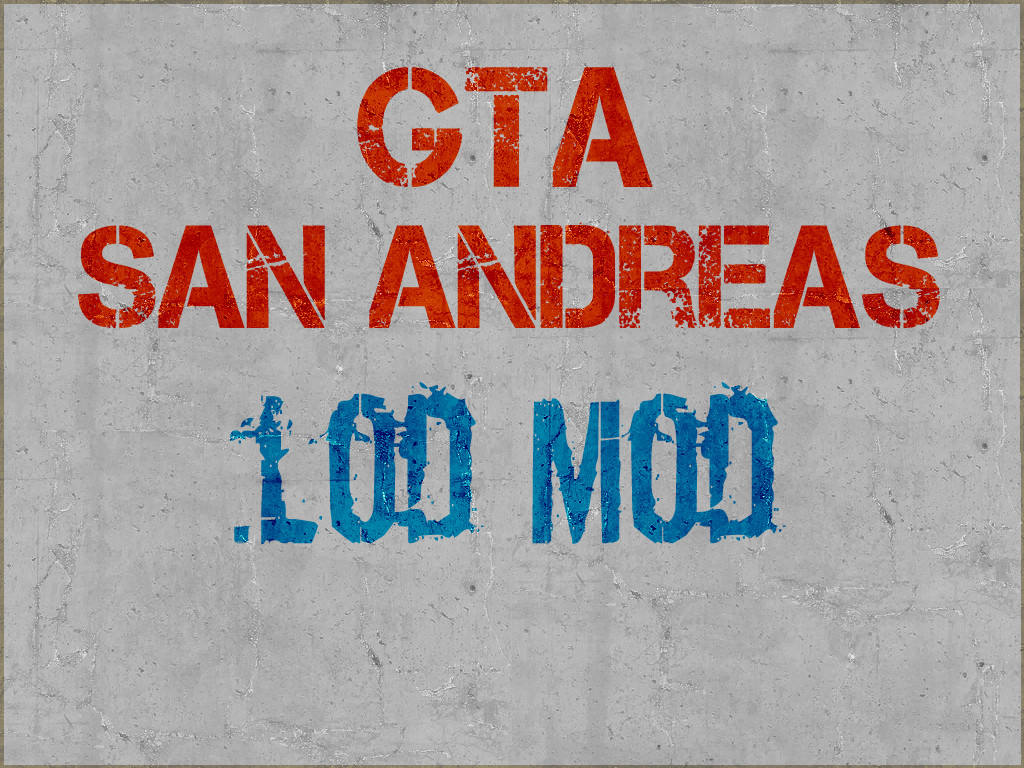

* No Permission is granted to modify or change the content of these files for other sharing purposes together with other projects, total conversions, mod packs, only with the exception when the user will keep the changes that are done towards the mod, privately. Any other different releases of the original Mod on cloud hosting websites will be reported and removed eventually.
* Don't come to me to make requests for permission, I'm not saying this twice.

* Author: BLITZ
* Necessary Requirements: Tweaker/Limit Adjuster/Flicker/512MB.asi/IMG Manager/CLEO4 (aka Project 2dfx)
* Other Requirements: Standalone
* Current Version: January 2014
* File Size: 150MB
* Gtaforums Thread: Gtaforums.com

* For starters is required a clean GTA San Andreas game. Other mods comes second.
* There are two version of Lod Mod now. Before installing anything ensure that you have read all the entire ReadMes!
* RECOMMENDATION! Because of the heavy changes that were done towards the mod, is required the use of Rebuild gta3.img at the end of San Andreas Lod Mod installation and each time from now on when any kind of files and mods are being installed. PERIOD!
If the user is going to see holes (blue-sky) and buildings positioned wrong, Rebuild gta3.img is required.
* Go To: Options - Display Setup - Advanced - Draw Distance and always set and leave to Max. Usually in game is set OFF.
* The folder "put into gta3.img" is set separately because it can be used for Both versions of Lod Mod. No need to duplicate the same files again [4337 files].
* You cannot play San Andreas Lod Mod in MTA.
* Works perfect with SA-MP. Tests were made.
* Works with Project Oblivion/BSOR or other similar mods.
* Because of the exceptional tool made by TheJAMESGM & ThirteenAG, I was finally able to bring all the objects with animation like Signs [ World's Largest Cock ], including all the other trees with animation that are set to fall on the ground when they are hit on impact.
* Seven new objects are added into the game. The following ID that were used are 18361 to 18367
* Inside "put into gta3.img" folder, there are other three folders. Each one of them has their own meaning. I've left them in such meaner for people who have knowledge about these files and to understand what exactly I changed inside these files.
* The entire mod from Data folder to the seven new files and to binary stream.IPL are connected between each other and if any of them aren't installed correctly, because of that the game will crash at the loading screen.

* Playing with SA-MP!
* I couldn't find the main problem of why it does crash on any server while using Lod Mod with Trees.
* In order to play it properly with trees online, you have to install 'SA Lod Mod without Trees' instead and replace IDE_DD_tweaker(SA-MP).txt from 'SA Lod Mod With Trees'
whit the one from 'SA Lod Mod Without Trees' which will bring all the Trees back, but in a limited range of 3000 draw distance only, although it will make the game function properly in any SA-MP server.
* No Need to install anything else from "SA Lod Mod With Trees".
* Trees Lod Mod is another option for anyone who wants to play with Lod trees online, however it doesn't contain Lod Mod (logic).
Gtaforums Thread: Gtaforums.com
Moddb Website: Moddb.com

IMPORTANT NOTE!
- * What you will read below are not bugs. These notes are gathered through the progress and they belong in this section because the process and methods that I tried haven't worked out.
- You will not encounter bugs. I made tests over tests on the entire map, every time I was going forward with the progress. So you don't need to worry about this.
- Vertex Night Colours. I'm sorry to say that the objects that I merged, don't have Vertex anymore. I tried a lot of settings to take back the default colours and I end it nowhere so I gave up. There aren't any options or visual settings in order to see their setup, so here I'm stuck.
- Objects that move: You may encounter unusual moments in the game. There are few objects with movement like VRock Hotel Sign, Candy Suxxx Sign, Avery Carrington Sign from Las Venturas or Burger Shot Shops around SA state. These are the single objects that move in the game, excluding The World's Biggest Cock because I didn't have any .IDE & .IPL left to bring it back.
- * When .LOD materials will fade away and normal objects will take their places, it's possible to see that little unexpected moment, when suddenly you will see the objects rotating totally different compare with the .lod one that doesn't move at all.
- * You can't bring them in .lod world with movement. I used the normal strings and modified them to work as .lod objects, but Med Editor crashes.
- * These objects that are having this future, are having two objects in one .dff if you open with 3DMax. There two because one of them supports the object that moves. In the game will see always only the part object that moves. Example of Burger Shot as only the burger logo will appear, not the building.
- * The single option was just to merge them, result of object that doesn't move.
- - This is just a small thing that hardly can affect your gameplay.
- Like every mod, this one has its own effect because mine required a lot of changing and I had to sacrifice the game aspect, in order to get the right result:
- * To begin with, couple of .lod objects were already merged together. What this means ? It's about two objects being together, but in normal world, the two objects are separated from each other. In this case, one of them doesn't have a .lod file making that part of the map empty, so I had to merge with the file that contains .lod to put the missing object back where it belongs.
- * Now comes another problem. Adding an extra object to another .lod material makes that extra object to disappear in time, as you are getting closer to their normal objects. This happens because in normal world, the two materials are separated, and the one that doesn't contain support for .lod, this bug appears. In order to fix this, I had to merge the objects from the normal world, exactly how I merged the .lod ones, in order to make that extra object visible again.
- * Another problem occurs. Some of the new objects are disappearing at certain angles when you are in the game and the single way to fix this was to create boxes in .col files to expand their visual boundaries.
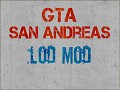
GTA San Andreas .LOD Mod Brings
FeatureThe list below will show you the following changes that were made during the progress and what .Lod Mod will change.
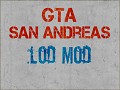
Mod Instalment!
Installers TutorialBefore you start installing .Lod Mod is best that you should start reading this.
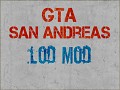
GTA SA Lod Mod 02.14.2014
Full Version 6 commentsCurrent Version: 02.14.2014. The new version is more friendly sorted and each version of Lod Mod included all the necessary files individually.






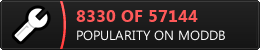
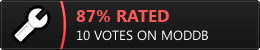







This Mod Is good but Its no help :( sorry
Can't get this to work without trees flickering. Followed instructions twice now, haven't tried no-tree version, but so far, useless mod.
I need to delete this building that came with the latest version of .LOD mod: S17.postimg.org
What file do I have to edit?
Please help.
Every time i installed this mod i always get white jagged edges on trees and signs? anyone have a solution?
nvm it was already in the game anyway
hey new objects dont find match and mod always crashes help
This comment is currently awaiting admin approval, join now to view.
or more percise country_nl error
Data\MAPS\country\countryN2.IPL Error
This comment is currently awaiting admin approval, join now to view.