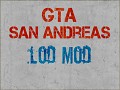IMPORTANT NOTE!
- * What you will read below are not bugs. These notes are gathered through the progress and they belong in this section because the process and methods that I tried haven't worked out.
- You will not encounter bugs. I made tests over tests on the entire map, every time I was going forward with the progress. So you don't need to worry about this.
- Vertex Night Colours. I'm sorry to say that the objects that I merged, don't have Vertex anymore. I tried a lot of settings to take back the default colours and I end it nowhere so I gave up. There aren't any options or visual settings in order to see their setup, so here I'm stuck.
- Objects that move: You may encounter unusual moments in the game. There are few objects with movement like VRock Hotel Sign, Candy Suxxx Sign, Avery Carrington Sign from Las Venturas or Burger Shot Shops around SA state. These are the single objects that move in the game, excluding The World's Biggest Cock because I didn't have any .IDE & .IPL left to bring it back.
- * When .LOD materials will fade away and normal objects will take their places, it's possible to see that little unexpected moment, when suddenly you will see the objects rotating totally different compare with the .lod one that doesn't move at all.
- * You can't bring them in .lod world with movement. I used the normal strings and modified them to work as .lod objects, but Med Editor crashes.
- * These objects that are having this future, are having two objects in one .dff if you open with 3DMax. There two because one of them supports the object that moves. In the game will see always only the part object that moves. Example of Burger Shot as only the burger logo will appear, not the building.
- * The single option was just to merge them, result of object that doesn't move.
- - This is just a small thing that hardly can affect your gameplay.
- Like every mod, this one has its own effect because mine required a lot of changing and I had to sacrifice the game aspect, in order to get the right result:
- * To begin with, couple of .lod objects were already merged together. What this means ? It's about two objects being together, but in normal world, the two objects are separated from each other. In this case, one of them doesn't have a .lod file making that part of the map empty, so I had to merge with the file that contains .lod to put the missing object back where it belongs.
- * Now comes another problem. Adding an extra object to another .lod material makes that extra object to disappear in time, as you are getting closer to their normal objects. This happens because in normal world, the two materials are separated, and the one that doesn't contain support for .lod, this bug appears. In order to fix this, I had to merge the objects from the normal world, exactly how I merged the .lod ones, in order to make that extra object visible again.
- * Another problem occurs. Some of the new objects are disappearing at certain angles when you are in the game and the single way to fix this was to create boxes in .col files to expand their visual boundaries.