Widescreen hud with always visible target screen + playership status screen + visual weapon groups
Hello, Freelancers. I glad to present you new version of our interface mod. We wait for it so many times and now we can see and use new PlayerShip status window.
Damaged wings, weapons, external equipment. Check status of your ship and prevent destroying of your ship's important elements.
Manage your weapons
You can activate and deactivate your weapons by selection on your ship model. Use it together with weapon groups and create best build for your battle. Remember - your can set control for fire of any weapon group.
Learn more
You can watch examples of using of this feature.
In Freelancer 1.0:
Or in our main mod Freelancer: The Nomad Legacy
Download mod and get your new Freelancer experience! Good luck in space!

Freelancer Adv. Wide HUD v 1.1 Released!
NewsFreelancer Adv. Wide HUD coming back with new updates. A lot of major bugs is currently fixed!

Freelancer Adv. Wide HUD Released!
NewsMod "Advanced Widescreen HUD" for the Freelancer game has been released and accessible for everyone!

Adv Wide HUD v 2.1
Full Version 25 commentsUpdated version with new PlayerShip Status Window. Please, read README.txt before using.
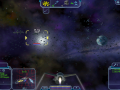
Adv Wide HUD v 1.1
Full Version 1 commentUpdated version with fixed bugs. Please, read README.txt before using.





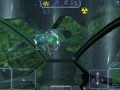
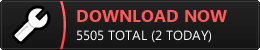

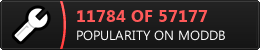


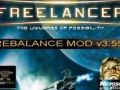





Hi :-)
I just installed adv wide hud v2.1. The status of my ship is shifted to the right into the weapon screen. Is there something can be done to adjust it?
My resolition is 1280x800
Thanks
Is it possible to zoom further out? after installing the mod i pretty much cant see the ship
What's going on? Can you make a screenshot?
This comment is currently awaiting admin approval, join now to view.
This comment is currently awaiting admin approval, join now to view.
I'm having an issue where the camera for the 3rd person ship view is so far up that my ships barely visible.
3440x1440
Hello. Me is too busy to help.
open DATA/Interface/HudShift.ini
find string starts with "position = 4da2fa"
And try to change the second value of param. I don't remember exact value for your resolution.
About editing: You doesn't need to restart your FL to take effect. Just reload a latest save game after change of ini.
This comment is currently awaiting admin approval, join now to view.
Hello :-)
In just installed that 2.1 version. The status of my ship is shifted to the right into the weapon screen. Is there something can be done to adjust it?
My resolition is 1920x1200
Thank you.
Hello. Sorry for late response.
Instruction:
open DATA/Interface/HudShift.ini
find string starts with "position = 4da2fa"
And change second value to "0.3720"
I have the same issue. Doing what you said fixed the target screen but my ship status is slightly shifted to the right outside the box. My resolution is 1366*768*32. Thanks fr the help.
Huh... sad, we can't calc positions automaticaly. Need to make some "table" for every resolution and some launcher... huh. Dreams...
Staaaaange. Your resolution already must work fine with default settings. Can you send some screenshot?