At last we in the FS-WWI developers group bring you FS-WWI Plane Pack 5. This free add-on to the flight simulator Fighter Squadron: Screamin’ Demons Over Europe is a total conversion mod to convert Fighter Squadron (Or SDOE as we in the community like to call it) into a World War One flight simulator. The area of conflict takes place mainly in the Somme region of France circa 1914-1918. With 54 flyable aircraft, two flyable balloons, one flyable Zeppelin, 8 drivable ground vehicles, over 450 Training missions and 185 Campaign Missions to choose from FS-WWI has a lot of content to offer!
This past summer was very busy for me, so not much headway was made on this upcoming mod. However, since late August steam has been picking up and I have some progress to report. All of the 3d meshes are by Lewis aka LesterBoffo with tweaks, remapping and all of the coding by me.
The 1912 Eastbourne Monoplane:

The Santos-Dumont 14-bis:

The Farman III:
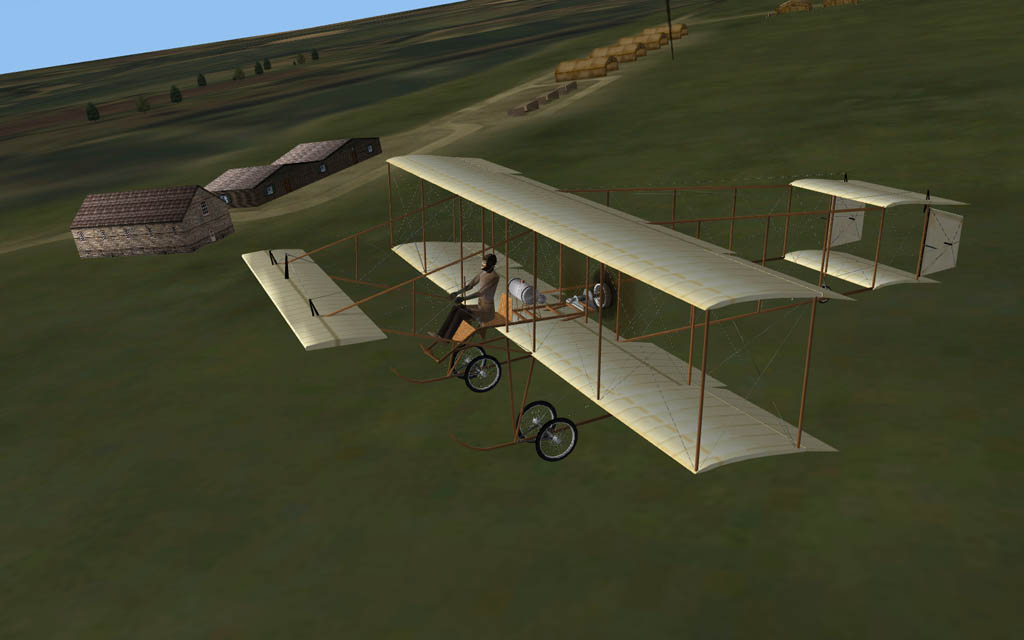
The La Mouche:

The Early Dirigible:

Lewis and I are planning a release to be within the next couple of months. Stay tuned!

Pioneering Flight mod progress slow but steady...
NewsOpenPlaneSim.com member LesterBoffo (Lewis) has been keeping us all updated on the progress of his Pioneering Flight project. Screenshots inside!

New FS-WWI Projects!
News 6 commentsMany new and exotic aircraft are coming to FS-WWI in the future.

R.E.8 Coming to FS-WWI!
News 1 commentA new recon aircraft is coming to FS-WWI, one that saw major action on the front lines.

In the pursuit for a better Zeppelin damage model...
NewsAfter quite a bit of rethinking, I decided to tackle the Zeppelin damage model to make it even better and more realistic than before. After months of...

Pioneers of Flight for FS-WWI
PatchThis is the very first release of a totally new Plane Pack for Fighter Squadron - World War One. As such, of course the contents within are considered...

Beta FS-WWI 1.6.0.7 Patch
Patch 2 comments- Improved Opengl32 renderer to support full screen 32bits rendering (use UseTextureCompression=1 in sdemons.ini) - Shows 32-bit & 16-bit screen resolutions...

FS-WWI Plane Pack 5 Patch v1.0
Patch 2 commentsThis Patch for FS-WWI Plane Pack 5 resolves many bugs and adds new content. Please install this over an existing FS-WWI Plane Pack 5 setup and extract...

FS-WWI Plane Pack 5 All-In-One EXE Installer
Full VersionThis is it! The FS-WWI Plane Pack 5 EXE Installer is here. Included with the installer is a FS-WWI "Launcher" with all of your FS-WWI essential tools...

FS-WWI Plane Pack 5 All-In-One DVD ISO
Full Version 6 commentsThis is it! The FS-WWI Plane Pack 5 DVD ISO is here. The DVD ISO features include an installer slideshow as the progress bar ticks along with background...

Fighter Squadron official v1.5 Patch
Patch 4 commentsThis Patch by the developer adds many fixes, additions and control changes to the base Fighter Squadron game. After the game has been installed from the...






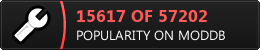




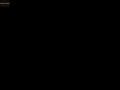



Anyone still play this 2021? I've been playing it in multiplayer co-op a bit.
My only problem in multiplayer is that the AI aircraft seem at times impossible to shoot down. I can be flying right behind a AI aircraft in multiplayer and filling it full of lead for a long bit of time, but just bits and pieces fly off the AI aircraft and it keeps on flying.
Hello!
If I remember correctly, there is a multiplayer settings in the sdemons.ini file, where you have app.exe (the 1.6.0.x patch directory), set these:
NetDisableCrewRadius=1
NetUsePenetration=1
NetUseAltExplosiveDamage=1
NetDisplayAllBullets=1
This comment is currently awaiting admin approval, join now to view.
Hey ArgonV, great to hear from you again!
My apologies for the late reply! Apparently I was not getting e-mail notifications anymore... Glad someone out there is still playing this ole gal. :)
Questions for View/Edit keyboard.inp under the Control Assignment Editor in the "Engine" section.
inpThrottleAnalog = JoystickSlider1 : 0
; inpThrottleAnalog = JoystickAxisZ : 0
inpThrottleUpDigital = UpArrow
inpThrottleDownDigital = DownArrow
Do I need to remove the semicolon, and should I change the zeros to other numbers? If so, are the numbers for the Slider1 and AxisZ the same or different? So far I tried using the number "100" alternatively for each or both, and could only get a starting throttle of 10%. However, the Z axis on my joystick which controls throttle, would not increase throttle, and neither would the up or down buttons. My present laptop is without a number keypad, and I wonder if a number keypad makes a substantial difference.
Hello! Switch the semicolon around so it reads:
; inpThrottleAnalog = JoystickSlider1 : 0
inpThrottleAnalog = JoystickAxisZ : 0
No need to change the 0 at the end or the digital throttle settings. Not having a number pad is the problem. Use the - and + keys instead in-game.
Pressing F7 to switch through station modes on the Russian Ilya bomber (F6 to activate them), I discovered the overhead target screen. However, when leaving the cockpit station, the bomber proceeded to quickly dive and disentigrate right after I released some bombs. Help!
Hello! Try pressing Shift F6 before leaving the pilot position. When you are in the bomb sight position, you have control of the aircraft as well. So if you leave that station to man say a gunner station press Shift F6 also. Shift F6 gives the AI control of your aircraft (When in the pilot, copilot or bomber seat) before you jump to another station.
Hope that helps!
Okay, that enables me to perform the action for a short time. If I remained over the target for too long, the same thing happened. Another thing I have trouble with is the throttle: pressing "+" or "-" on my keyboard simply doesn't change the engine speed.
Ok, is it one particular mission this happens in? Or every mission? I will look into it further. For the throttle, try using the number pad. Do you have a throttle control on your joystick and are using that? If so, the - and + will not work.
Ilya - Stationary disentigration on Heavy Bombing (Training) and Albert/Might of the Czar. Caproni - Heavy Bombing (stationary). I Tried a bit of Albert/Sons of Mars, but the Caproni disentigrated only when the joystick axis moved dramatically. Handley Page - less trouble on Heavy Bombing mission. My joystick has no throttle control, and I'm using a laptop which as no number pad.
Ok, there were some problems with those missions you mentioned. I fixed them, and the fixes are added to the Plane Pack 5 Patch that was just released.
Thanks! I will check out those missions. Since you are on a laptop, you may have to press the Fn key and then the - and + keys in blue for it to work as a throttle.