Not only Modern Warfare 2 has bots... Call of Duty 4: Modern Warfare and Call of Duty: World at War now has Bot Warfare!
Features:
Mod is completely compatible with no internet, good for LAN with friends or just playing alone. (only if your client supports offline/lan)
Also mod is compatible with every game client, as long as the client's testclient handling works properly.
A clean and nice menu, you can edit every bot DVAR within in-game.
Everything can be customized, ideal for both personal use and dedicated servers.
This mod does not edit ANY stock .gsc files, meaning EVERY other mod is compatible with this mod. Mod doesn't add anything unnecessary, what you see is what you get.
Adds AI clients to multiplayer games to simulate playing real players. (essentially Combat Training for MW2)
-Bots move around the maps. (all normal maps, most to all custom maps)
-Bots play all gamemodes/objectives, they caputure flags, plant, defuse bombs, etc. (all normal modes, most custom modes)
-Bots have animations, move their legs and don't slide.
-Bots use all killstreaks. Including AC130 and chopper gunner.
-Bots target killstreaks, use stingers and other weapons to take out all killstreaks. (even sentry guns)
-Bots can capture and steal care packages.
-Bots target equipment, and can even camp TIs.
-Bots can camp randomly or when about to use the laptop.
-Bots can follow others on own will.
-Bots have smooth and realistic aim.
-Bots respond smartly to their surroundings, they will go to you if you shoot, uav, etc.
-Bots use all deathstreaks, perks and weapons, also perks do something and bots use guns tactically (use shotgun upclose, etc).
-Bots difficulty level can be customized and are accurate. (hard is hard, easy is easy, etc.)
-Bots each all have different classes, traits, and difficulty and remember it all.
-Bots switch from between primaries and secondaries.
-Bots can grenade, place claymores and TIs, they even use grenades and tubes in preset map locations.
-Bots use grenade launchers and shotgun attachments.
-Bots trip claymores indefinitely.
-Bots can melee people and sentry guns.
-Bots can run!
-Bots can climb ladders!
-Bots have foot sounds!!
-Bots detect smoke grenades, stun grenades, flashed and airstrike slows.
-Bots can watch killcams.
-Bots talk, react to anything that they are doing or what happened to them, etc.
-Bots will remember their class, killstreak, skill and traits, even on multiround based gametypes.
-Bots can rage quit.
-Bots can throwback grenades.
Credits:
INeedGames(me) - for completely writing and compiling the mod into what it is now: Moddb.com
tinkie101 - for RSE v1 to v10, mod was based off of this: Web.archive.org
PeZBot team - tinkie101 used PeZBot's code as a base for RSE v1 to v10: Moddb.com
apdonato - for RSE v11+ development, much of their ideas was used: Rsebots.blogspot.ca
Ability - for their waypoint mod used in this mod (found in bots\dev.gsc)
Salvation - for their menu base used in this mod (found in bots\menu.gsc)
yolarrydabomb - for various waypoint files: Yolarrydabomb.net
Blobbitybloo - for finding a IW4 sound name dump, allowing me to allow bots to emulate footsounds: Moddb.com
List of recommended clients (use Google):
-IW4X - Fully LAN and requires no internet, custom weapons and maps.
-AlterIWNet m1 client + IWNetServer - Fully vanilla with mod support and completely offline/LAN.
Feel free to use code, host on other sites, host on servers, mod it and merge mods with it, just give credit where credit is due!
-INeedGames/INeedBot(s) @ ineedbots@pbot.org
Creating and modifying the waypoints
First things first; you want to load the game of your choice and load Bot Warfare. Then you need to set the DVAR 'bots_main_debug' to '1' before you load a map (use the console). Then load the map of your choice.
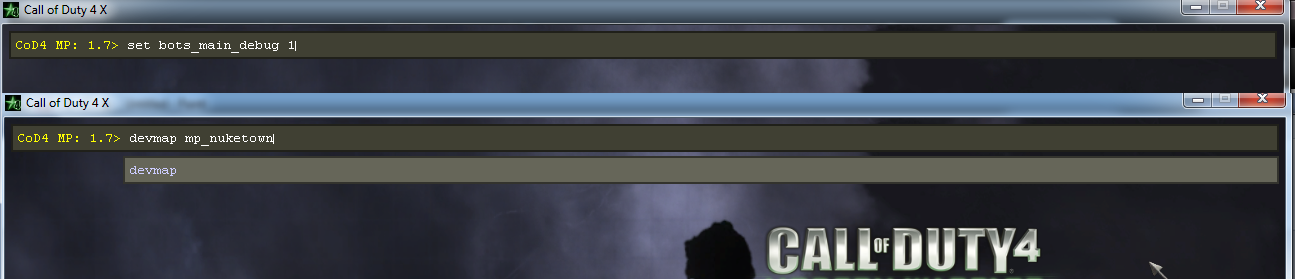
It will look something like this. As you can see, the controls are at the bottom of your screen.
In CoD4 and WaW, each primary button as a secondary button which you can press after pressing the primary. In MW2, there are no secondary buttons needed as all the primary buttons do the functions. (notifyOnPlayerCommand)
CoD4/WaW controls:
SecondaryOffhand (stun) - Add Waypoint
Press nothing - Make a waypoint of your stance
ADS - Make a climb waypoint
Attack + Use - Make a tube waypoint
Attack - Make a grenade waypoint
Use - Make a claymore waypoint
Melee - Link Waypoint
Press nothing - Link
ADS - Unlink
FragButton (grenade) - Delete Waypoint
Press nothing - Delete Waypoint
Attack - Delete all waypoints
ADS - (Re)Load Waypoints
UseButton + Attack - Save Waypoints
Press nothing - Save waypoints
ADS - Toggle autolink waypoints (links waypoints as you create them)
MW2 controls:
SecondaryOffhand (stun) - Add Waypoint
Press nothing - Make a waypoint of your stance
ADS - Make a climb waypoint
Attack + Use - Make a tube waypoint
Attack - Make a grenade waypoint
Use - Make a claymore waypoint
Melee - Link waypoint
Reload - Unlink waypoint
SwitchWeapon - Toggle autolink waypoints (links waypoints as you create them)
ActionSlot3 (switch to alt weapon mode (noobtube)) - Delete Waypoint
ActionSlot4 (killstreak activate) - Delete all waypoints
ActionSlot1 (Nightvision) - Save Waypoints
ActionSlot2 - (Re)Load Waypoints
Here I added a waypoint.
And here I added a second waypoint, but I was in crouch stance before I did, the type of waypoint you place is dependent on what stance you are in or what secondary button you are pressing.
Types of waypoints:
any stance ('stand', 'crouch', 'prone') - bots will have this stance upon reaching this waypoint
grenade - bots will look at the angles you were looking at when you made the waypoint and throw a grenade from the waypoint
tube - bots will look at the angles you were looking at when you made the waypoint and switch to a launcher and fire
claymore - bots will look at the angles you were looking at when you made the waypoint and place a claymore or tactical insertion
camp ('crouch' waypoint with only one linked waypoint) - bots will look at the angles you were looking at when you made the waypoint and camp
climb - bots will look at the angles you were looking at when you made the waypoint and climb (use this for ladders and mantles)
You will need to link the waypoints so the bots know how to navigate the map. You can also unlink waypoints the same way. Deleting waypoints will unlink all waypoints that were connected to it just fine.
In WaW and CoD4, the data of the closest waypoint to you will be shown to you, the top portion shows what waypoints are linked to it, the middle is what waypoint number it is and the bottom will display what type of waypoint it is.
In MW2, the data is displayed on the top right of your screen.
You can then save the waypoints, this will dump a function to 'games_mp.log'.
Installing the waypoints
Open NotePad and input
main(mapname)
{
}
exactly.
Save the document as '_custom_map.gsc'.
Then create a folder called 'bots' and inside that folder a new folder called 'waypoints' and move the '_custom_map.gsc' file into it. (.\bots\waypoints\_custom_map.gsc)
Now right click the folder and using WinRAR's shell, click 'Add to archive...'.
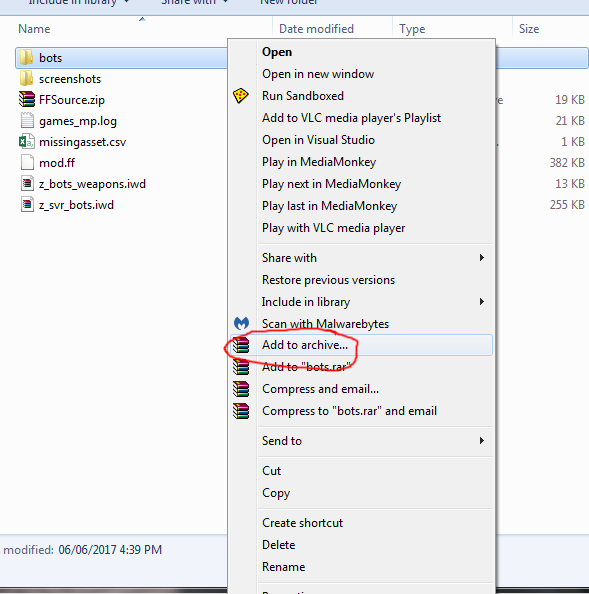
Use Archive format 'ZIP' and name it 'z_svr_customWaypoints.iwd'.
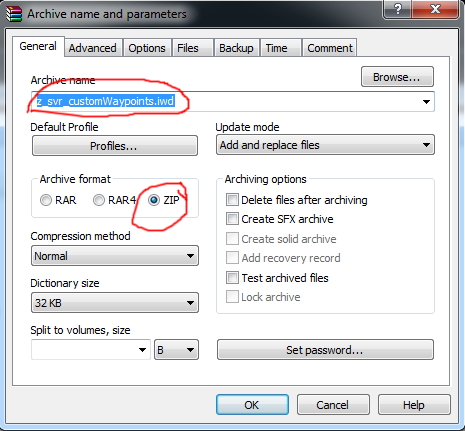
Then move the .iwd file WinRAR created with the 'z_svr_bots.iwd' file.
CoD mods are loaded alphabetically, so any conflicting raw files inside .iwd archives will have the iwd with the highest alphabet ordered loaded.
Now search for the 'games_mp.log' file and open it with notepad. (It will be with your installation of Bot Warfare)
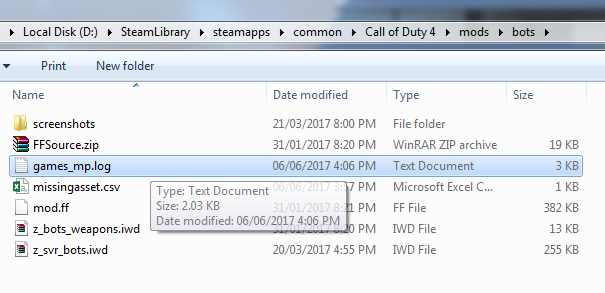
Go to the bottom of the document and you'll find some GSC script code. Copy the function the game dumped.
Now open your '_custom_map.gsc' file with a text editor (I use NotePad++). (You can use WinRAR to open .iwd archives) Paste the function into the script.
Now you need to script it so that level.waypoints point to the array of stucts.
Here I checked to see if 'mapname' is "mp_nuketown", and if it was, I had level.waypoints equal the function we pasted into the script.
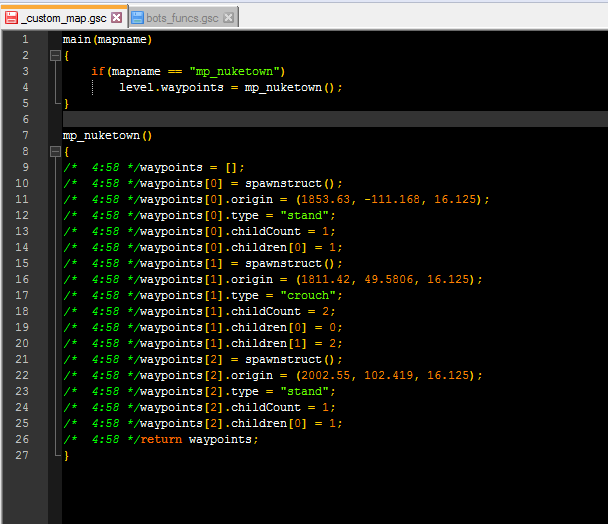
If you were doing this for MW2, you want game["bots"]["waypoints"] instead of level.waypoints.
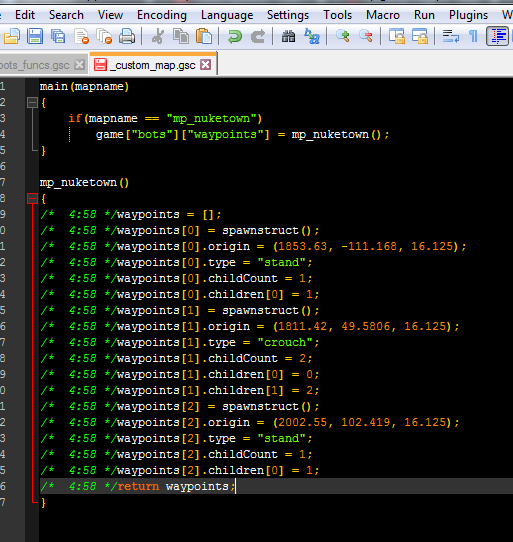
Legacy waypoints (PeZBOT) have procedures that have level.waypoints created inside it. These can be installed too. Look for the GSC script that contains the waypoints and open it with a text editor.
Copy the procedure entirely.
Paste the procedure into your _custom_map.gsc script file.
Now these are procedures, not functions, which means that they do not return anything back to the call. So I left out the 'level.waypoints = ' because level.waypoints was being created in the procedure.
I also renamed the 'load_waypoints' to 'mp_nuketown' to be more specific.
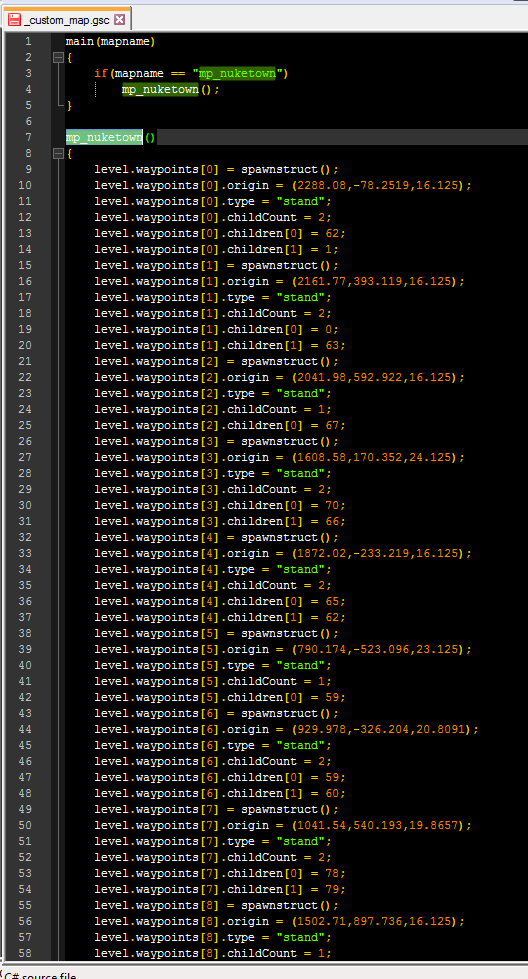
If you were doing this for MW2, you want to do something like this.
All in the main function, I first initialized level.waypoints, then after the procedure call, I had game["bots"]["waypoints"] equal level.waypoints.
In MW2, it has the ability to retain structs after a round, whereas CoD4 and WaW do not. This allows it to store the loaded waypoints so it does not have to load it again.
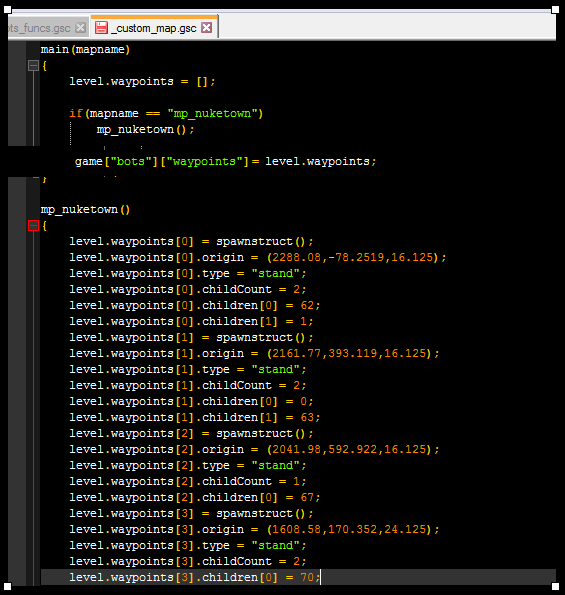
Now save it up. Now you should have bots play the map normally with the waypoints you installed on the map.
Credit to >>N.B.Z.I.<< for their Nuketown map that I used to demo this tutorial.

Installing the modifcation for private match
Client Side Coding Tutorial 15 commentsThis will show you how to install the modification for use on private match. Depending on your client, installations may vary.
![[CoD4] Bot Warfare v2.2.0 LATEST](https://media.moddb.com/cache/images/downloads/1/264/263817/crop_120x90/image.png)
[CoD4] Bot Warfare v2.2.0 LATEST
Full Version 15 commentsThe latest release of Bot Warfare for Call of Duty 4 Modern Warfare! Works with CoD4x!
![[WaW] Bot Warfare v2.2.0 LATEST](https://media.moddb.com/cache/images/downloads/1/267/266660/crop_120x90/image.1.png)
[WaW] Bot Warfare v2.2.0 LATEST
Full Version 12 commentsThe latest release of Bot Warfare for Call of Duty World at War! Works with Plutonium T4!
![[MW3] Bot Warfare v2.2.0 LATEST](https://media.moddb.com/cache/images/downloads/1/267/266662/crop_120x90/image.1.3.jpg)
[MW3] Bot Warfare v2.2.0 LATEST
Full Version 4 commentsThe latest release of Bot Warfare for Call of Duty Modern Warfare 3! Works with Plutonium IW5!
![[MW2] Bot Warfare v2.2.0 LATEST](https://media.moddb.com/cache/images/downloads/1/264/263803/crop_120x90/image.1.png)
[MW2] Bot Warfare v2.2.0 LATEST
Full Version 18 commentsThe latest release of Bot Warfare for Call of Duty Modern Warfare 2! Works with IW4x!
![[PlutoniumIW5] Bot Warfare v2.1.0](https://media.moddb.com/cache/images/downloads/1/233/232267/crop_120x90/ss.jpg)
[PlutoniumIW5] Bot Warfare v2.1.0
Full Version 51 commentsA first and latest release of Bot Warfare for Modern Warfare 3!
![[T4M] Bot Warfare v2.1.0](https://media.moddb.com/cache/images/downloads/1/233/232168/crop_120x90/ss.jpg)
[T4M] Bot Warfare v2.1.0
Full Version 49 commentsA latest release of Bot Warfare for World at War!!






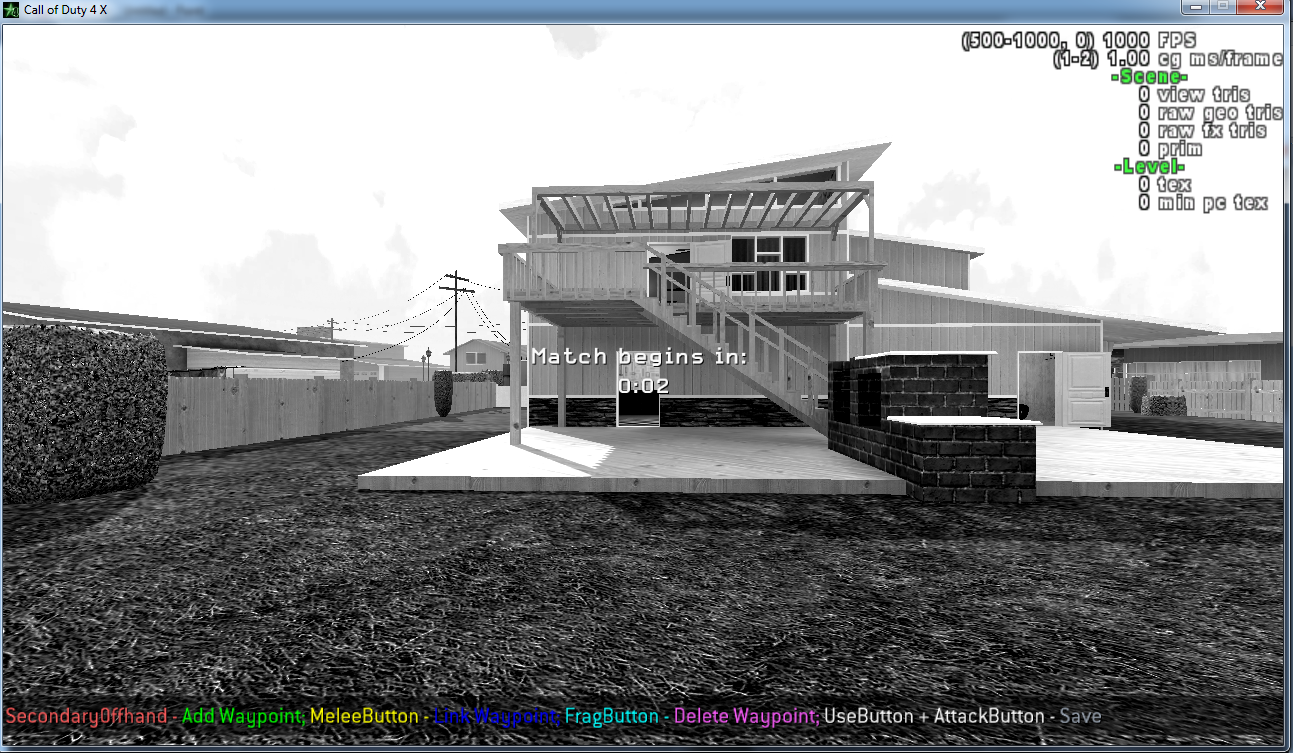


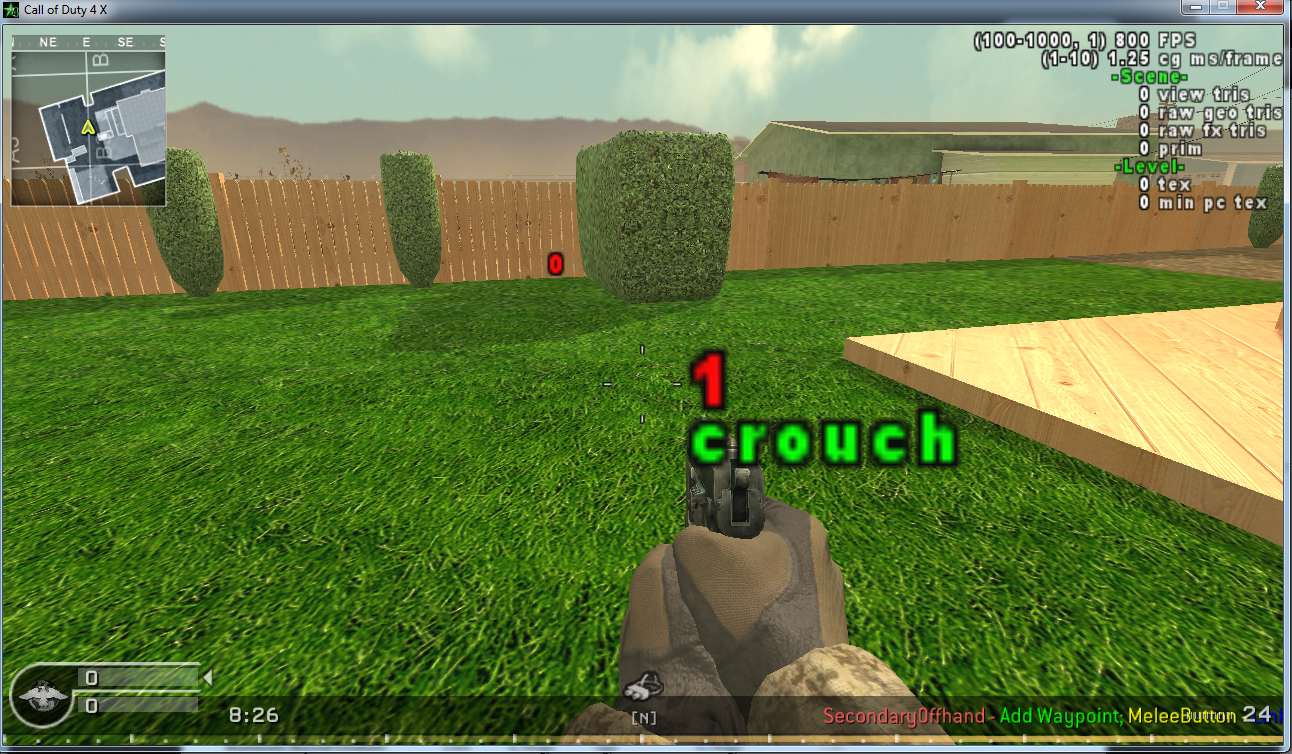



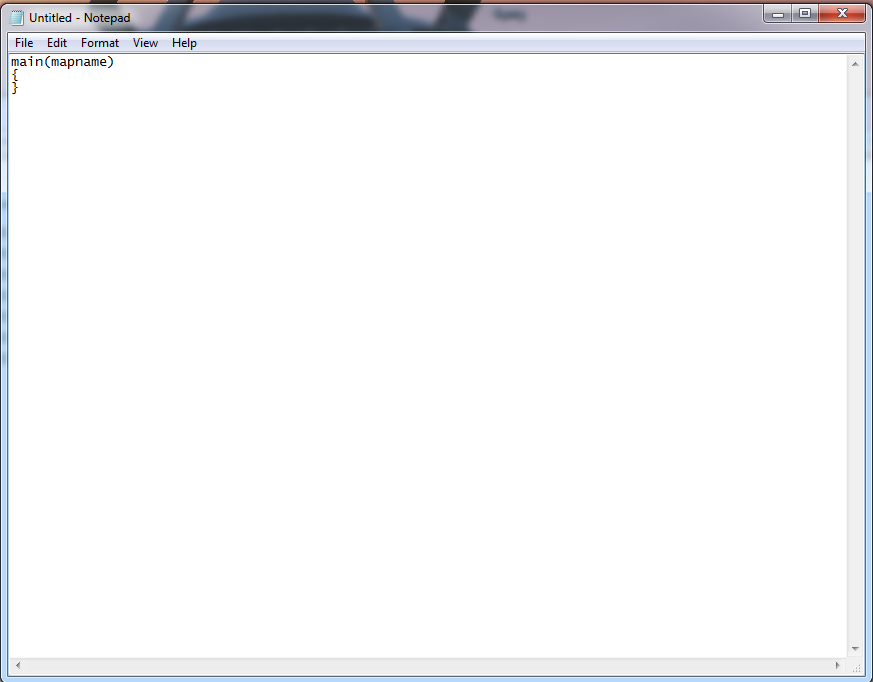
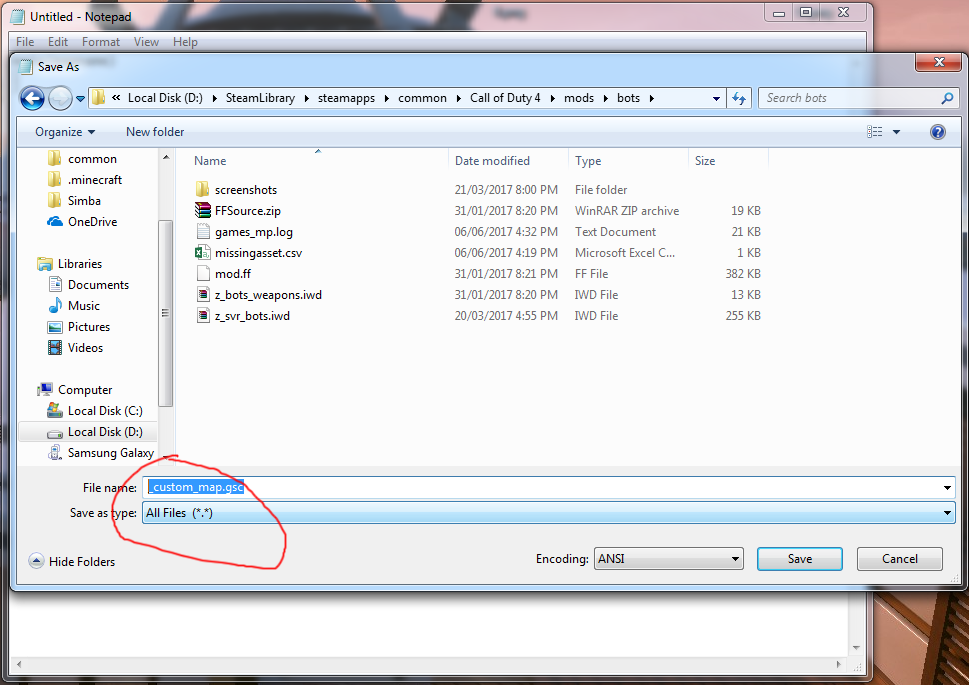
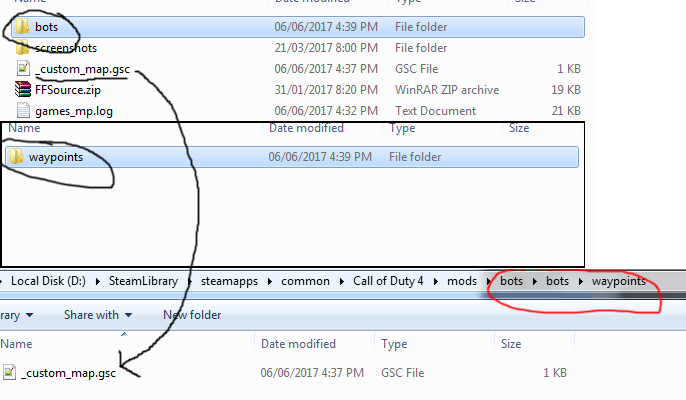
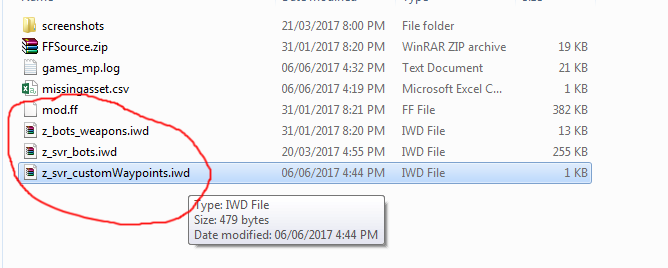
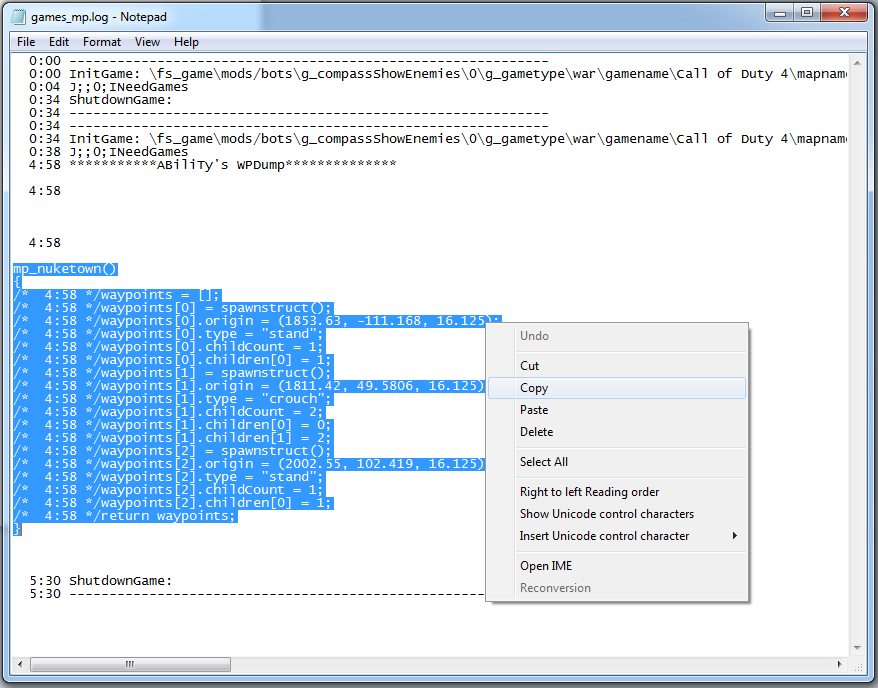
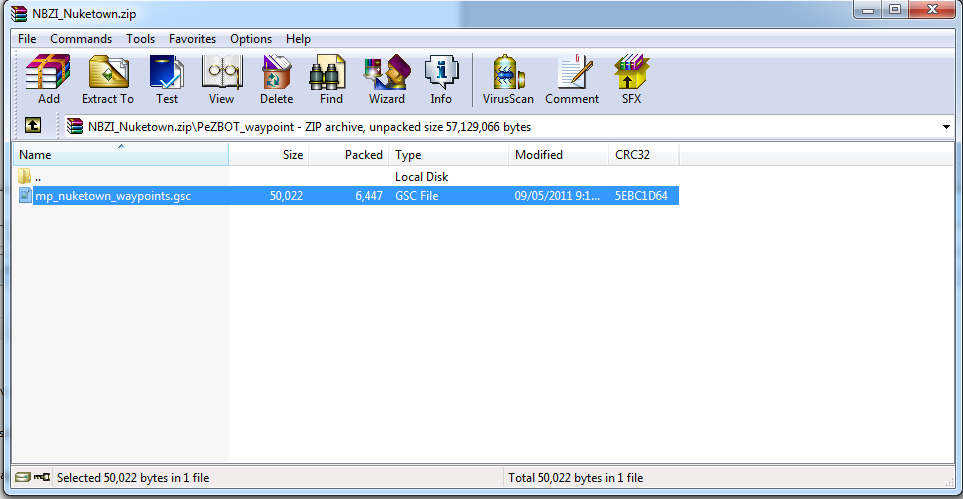
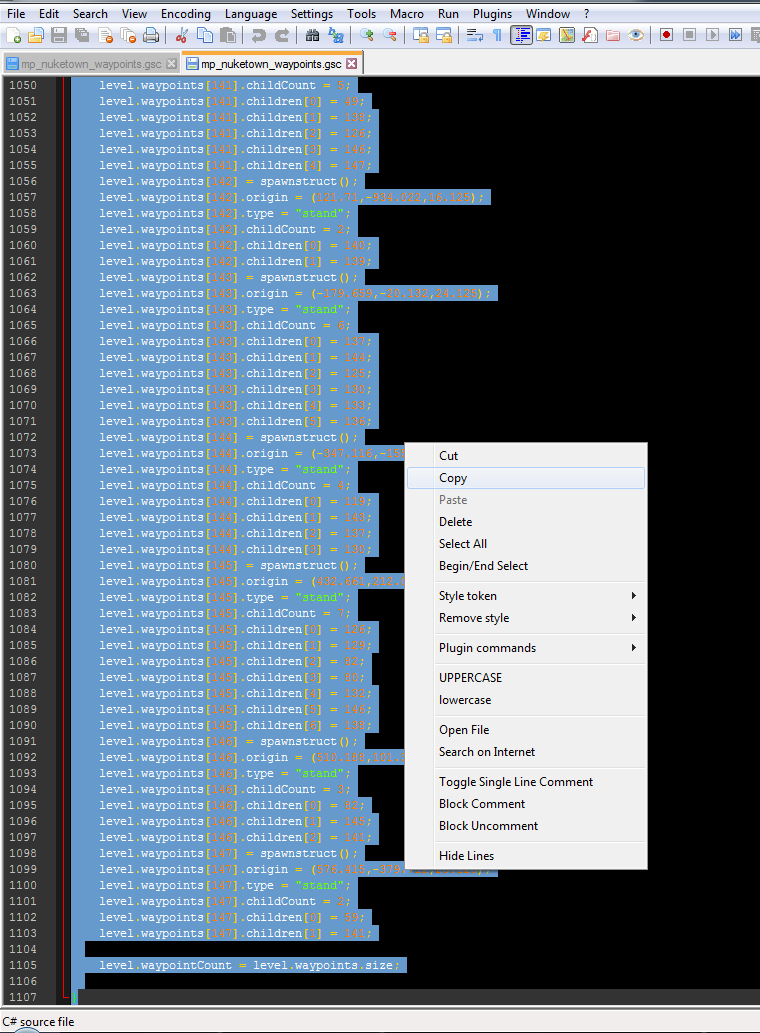
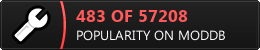
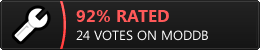





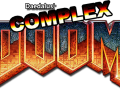

doesn't work. script compile error - jan 2, 2024
This comment is currently awaiting admin approval, join now to view.
This comment is currently awaiting admin approval, join now to view.
I've been playing this a lot lately, really incredible job by the mod creator. Possibly the best FPS bot experience ever. I particularly enjoy MW3's maps and gameplay the most with these bots.
I recommend making the "follow teammate" behavior of the bots toggleable via DVAR (without also disabling camping). I disabled the follow behavior manually by editing the GSC files and I think it significantly improved the experience.
When bots follow their teammates, it makes them more likely to "clump" together and victim to easy kills. It also makes them more likely to occupy only one section of a map, which makes the rest of the map rarely used and leads to predictable gameplay. Perhaps it varies from game to game, but in MW3's maps I find that it's better with this behavior disabled.
If anyone else wants to try manually disabling the feature for MW3 Bot Warfare, you can:
1. Open the mod file z_svr_bots.iwd via 7-zip (or any other zip utility)
2. Navigate to \maps\mp\bots\
3. Edit _bot_script.gsc via notepad
4. Delete the line in 1747 (self thread bot_think_follow();)
5. Save and replace the file in the z_svr_bots.iwd file
This comment is currently awaiting admin approval, join now to view.
93 waypoints and battlechatter
Mega.nz
script compile error unknown function
Mega.nz
check this now , if you still see the error again , that mean you must update your pluto client
This comment is currently awaiting admin approval, join now to view.
This comment is currently awaiting admin approval, join now to view.