WATCH THIS WHILE DOING THe TUTORIAL
here are the steps that correspond to the number on the bottom of the video:
1. create a cube and resize it to the size you want your box
2. split the screen and open the uv image editor
3. Go into edit mode and uv unwrap the box ( click on: U and than Preject from view bounds)
4. Click image, open image and open the image you saved before of a box with 3 sides of it showing (in UV image editor)
5. Select one face of the cube, and in the UV image editor pull each vertice to the edges of the side in the picture it corresponds to. Do this for EVERY face
YOU CAN FASTFORWARD TO NEXT PART IF YOU DONT WANT TO SEE EACH FACE BEING MORPHED
6. Go into object mode, click on the small shaded sphere, click, 'Add New'.
Click (under materials on the left side) Texface
7. Render it and it should look like your box!<!--Session data--><!--Session data--><!--Session data-->
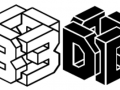
Its really great for very simple crates.
Media.moddb.com
...But not a whole lot else.
Thats a nice little tutorial. Not entirely the best way to uv, but if you get the result you want why not.
yeah, its good for simple cube shaped objects