3D Artists Group
Arts & Literature
Are you a 3D artist? Are you looking for some inspiration? Do you just want to collaborate or know who your fellow ModDB artists are? Doesn't matter what application you use or how you do it... if you're a modeller, animator, skinner or looking at getting started with 3D, then this is the group for you!
GRAD Gattling Artillery Cannon
(view original)
Post a comment
Description
Hey guys I'm new here, so could you give suggestions on a control center for the back and maybe improvements? Polys: 3368





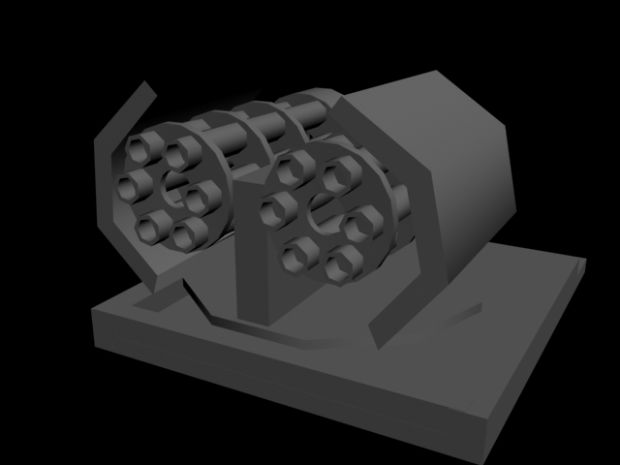
I'm trying to figure out how there are 3,368 polys in this...
I didnt use cylinders on this. I went poly happy with tubes because it looks better
it didn't do much good, I can see edges on the barrels... if you're going to go "poly happy" put it to better use in adding details, not more elaborate cylinders, I use a maximum of 16 edges on circles. I'd suggest cutting back and refocusing on mechanical aspects such as an ammunition feed system and a drive system
That went in to consideration. But, i've been modeling for a few weeks and I know what i've been taught and 3Ds 2010 is way to complicated for experimenting with different tools.
that's understandable, experimentation is the best way to learn though, tutorials only make carbon copy modelers
You are correct. I dont want to be a copy of someone else. I want to model well but be unique.
whoa, tutorials do help learn basics.
this one helped me a lot when starting out - Escalight.com
well make everything in cylinders and then just apply the shell modifer. looks kool tho =). you will want to start making learning some low poly modeling techniques and so on. Try to make new things out of a single shape, like here you just have tubes and boxes. try to morph is what I'm saying.
you'll learn fast :)
If someone could personally teach me how to morph well I'd do it.
Improvised Tutorial:
1. Create a 16 segments sphere and add it an edit poly modifier.
2. Click on the icon that is the front of a red square.
3. Hold Ctrl+Click on different faces to select them (try selecting them in a way they look like a smiley).
4. Click on the two windows inco next to the extrude option.
5. Assing a small negative value and your done!
Your first face :D
It's not bad but I am guessing that if I saw a wire frame there would be loads of wasted polys, which is leading to the relatively high poly count.
And actually watching tuts is great, you learn an awful lot that way. There is no reason you should watch a tutorial and copy exactly what they are doing. Do something different using the same principles. Though experimenting is always fun, I really can imagine it's all that complicated in Max 2010, just take it one tool at a time.
Not bad. but as said before it seems a very high poly count for it.
It seems like you are adding length segment to the cylinders that arnt needed.
Could you post the wire frame?
Oh and tutorials are great it helps you grasp the basics then when you understand the basic you can apply those practices to other tutorials and develop your own style.
I will post a wireframe version shortly.
Okay I've posted the wireframe on my profile.
Yea it appears you have more length segments than are needed. The cylinders should only need one length segment.
You are deceived. There was only 1 tube per barrel, not 3.
That made no sense. It very much appears to be that all your tubes have around 5 length segments, which I believe is the max standard. Ideally they should have only one length segment. Changing this would significantly bring down the poly count.
it appears there are so many polys and such lame looking cylinders because you used the edge loops on the height of the cylinder and not the sides... exchange the edge loops in the middle and use them for the sides, that should take care of it. Note* you should only use 1-2 height edge loops for this particular model. For example, if you create a cylinder in 3DS and before you turn it into a editable poly or whatever, check the modifier tab you'll see "height segments", "cap segments", and sides.. set height to '1' and sides to 16-24. It looks like you have it the other way around. Good luck!
LOLZ