One thing that has been bothering me about the Overgrowth alphas is that the map editor requires a manual. It has a ton of awesome features, but the only way to access many of them is with keyboard commands. While this works for Wolfire veterans who have been slowly introduced to feature after feature as we add them, new alpha users are often confused.
To combat this, I am working on a toolbar UI. This will be docked to the top of the window in the map editor and provide a reference for everything you might want to do. Here's what it looks like in our first attempt:
Iiro Jäppinen designed the UI and made all of the awesome icons for us.
The toolbar is loosely based on Microsoft's Ribbon UI pattern. The idea is that you can fit a huge amount of information into a pretty modestly sized toolbar. Despite the large number of UI elements, usability is preserved by organizing the buttons into logical groups and starting each group with a larger version of the most common button.
Different workflows can be isolated in their own tabs, for instance, the animation and physics editors might have their own tabs.
I hope to migrate all of our functionality into this toolbar soon and experiment with some new features, like auto-hiding. Once I have a better idea of which tools are the most often used, I will make their icons bigger and make them stand out more in the toolbar.
What do you guys think? Any suggestions for improvement?(permalink)

Track us on ModDB (visit our page)
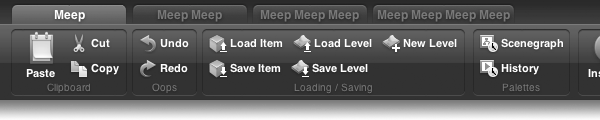









Awesome-ness! :D
Shawweeeeet
Hehe, Meep Meep Meep. those sound like useful and clearly named tabs
looks really awesome!
It has Undo, yay.
Oh yeah, meep meep, I'm closer to buying this game every day.
i got it allready :D
the dev-community interaction is the best ever :D seriously :3
If your planning on getting it in the future you might as well get it now since you get in the super secret alpha forums :) and access to all the alphas. Plus you can provide the financial support now :P
Thanks, PIerre! I agree :)
You sir just won the entire internets!
Good job, cant wait to test that editor myself :P
I love the clearly-titled tabs. I think you should leave them as they are.
It's interested that your going for a Windows Vista and Windows 7 ribbon style however I disagree with the use of grouped sections per tab. For some reason when I look at the ribbon it just looks cluttered and distracting to the eye rather than previous WinForms styles that are clearly organized between file menu groups.
It looks slick otherwise. I just wish slickness was the same as efficiency. Aka, how apple looks good, but for work flow it fails fairly well.
I'd love to hear some feedback :) It is trivial to change and rearrange as we use standard HTML5 to create our UI
Very nice, I don't really associate the Paste pic with Pasting, but don't make Iiro change it, because it's big, and labeled.
Also, I want to make children with him.
Wow, this looks completely amazing! The only thing I have against it is the Meep thing, but I know that you guys take care of it later. Either way, this game is going to be one of the best Indies I've ever seen.
Suggest make one by your old game of Lugaru.
The awesomeness makes me cry.