Warcraft Total War is a total conversion mod for Medieval II Total War. Our goal is to bring the Warcraft universe into a Total War game. This mod will feature epic battles with units from the Warcraft universe and a new campaign that will cover the events of the Third War and beyond.
2020-02/28 - Warcraft: Total war FIX Uploaded! (Not worthy of a site announcement).
This fix will reduce all the textures of the Warcraft Strat_Models by many times the original size- resulting in a more stable campaign map with way faster loading times.
It will also fix the Horde/Dark Horde/Trade Coalition custom settlement gates.
Makayane fixed the settlements, and WarcraftHero reduced the size of Bantu's textures- per Gigantus's advice.
None of the other stuff from the old 1.6 patch are kept, because it wrecked the campaign.
Edit: If you've installed the 1.6 patch uploaded in december, then you'd need to delete the entire mod and install it from scratch.
Install by placing the "WTW"-folder inside of your D:\Games\SEGA\Medieval II Total War\mods main directory - overwriting the files and folders there..






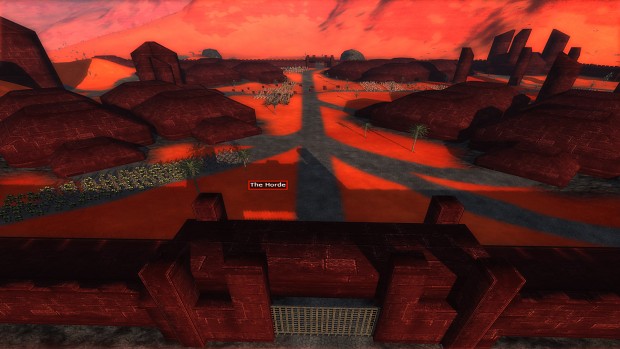
Thanks for the update!
No problem.
I saw that the enemy never attacked the walls.they just come in through the door. it's okay with me.
Yes, it's because the Hyrule custom settlements weren't 100% working.
I noticed that when I took Thrall gate for free.