This mod aims to enhance the vanilla games graphics. I did not make any of the textures or levels or meshes for this mod. How to install 1. Copy bin_x64 and gamedata to the root of shadow of chernobyl. 2. Open bin_x64 and create a shortcut of xrengine.exe. 3. Open properties of xrengine.exe shortcut and add" -steam". a) Example of target "D:\Steam\steamapps\common\Soc Enhanced\bin_x64\xrEngine.exe" -steam 4. Have fun!
I have been running Linux Mint Lately and have been enjoying seeing how good Stalker SoC performs with Proton on steam. After seeing that the original base game performs better in every possible way I have decided to try bring Stalker Shoc Enhanced to Linux.
With the target of getting Linux support I hope to do 1 of 2 options. The first option is to use run the mod with the original 32bit engine through Proton. There will be upsides and downsides to this. The upsides are no stuttering when quicksaving, no random large stutters including the massive one at Bar and overall better frame pacing and performance. The downsides are that it wouldn't use the OGSR Engine and would have less graphics options. The second option I have for releasing Shoc Enhanced on Linux is with wine. Using wine the mod should be exactly the same as windows with slightly less performance. I am considering doing both.
If I choose to do both it will guarantee better support across more launchers. Steam users could have the choice of using Proton or wine. However if you choose to use wine on Steam you'll have to download the windows clinet through wine. For other users who use Lutris games for other launchers you have Wine and DXVK.
This might take some time since it will require a lot of testing with DXVK, Proton and Wine to ensure an as equal experience as possible between Windows, Linux and the different ways of running the mod.

Upcoming Level changes
NewsI am planning to do some level changes tto fix various lighting bugs in various levels in the game. These issues stem from one sided textures.

Release
NewsThis Mod aims to enhance the vanilla game. Changes: OGSR Engine 64 bit 2.1.3 Photo realistic zone 2.1 Stalker weather overhaul 3.1 Stalker SoC HD Models...

Stalker Shoc Enhanced v1.1.20
Full Version 18 commentsA quick update fixing some issues and I made this a full release to make it easier to download and choose what you want and do not want.

Stalker Shoc Enhanced v1.1.17
Patch 12 commentsSmall update to the user.ltx to majorly improve visuals and make all god ray types look good plus an update to the engine.

Engine Update+ReShade
PatchEngine update+ReShade. With the addition of ReShade you can now customise the look of the game as much as you like.

Shoc Enhanced v1.1.16
Patch 7 commentsNew engine update along with a couple tweaked user.ltx files with increased lod's and increased depth to the shadows. Performance will be almost identical...

Shoc Enhanced v1.1.15
Full Version 1 commentNew version of shoc enhanced with an updated version of OGSR Engine. I also included an updated version of the 32bit OGSR engine also.

Shoc Enhanced v1.1.14
Full Version 2 commentsOGSR Engine updated to 2.1.161 Provided an OpenAL installer so people can use it over Generic Software.OpenAL was the default before but I changed it...






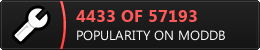
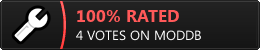







Is there any way to remove the HD models?
yes, just replace them with these Moddb.com
hello, i found these in the external.ltx file, how can i activate them?
; Эффект раскачки оружия при движении.
; Для работы требуется секция с названием wpn_bobbing_effector. Пример настроек
находится чуть ниже.
wpn_bobbing = true
wpn_bobbing_effector
limp_amplitude = 0.011
limp_speed = 4.6
run_amplitude = 0.0075
run_speed = 6.74
walk_amplitude = 0.005
walk_speed = 6.26
crouch_k = 0.75
zoom_k = 0.1
scope_zoom_k = 0.1
Hello, I have a problem with the grass being too dark in comparation to the other objects. Is this normal?
This comment is currently awaiting admin approval, join now to view.
Impresionante trabajo, mereces más conocimiento por hacer esto definitivamente, ya que es realmente el único que implementa mejoras friendly en el lore y al mismo tiempo mejorando el casi inestable Engine, 10/10 en mi opinión.
Pero tengo una duda, tengo una RX 5600 XT y las configs no las sobre exploté al máximo cómo la distancia y la cantidad de hierba para andar estable de fps pero no entiendo porqué al ver las 2 anomalías que están a lado del refugio iniciando el juego (Justo a lado de los perros) se comen mis fps, estando 60fps sin problemas a 40fps. Tengo instalado la versión 1.1.17 del mod con el reshade.
De ahí todo perfecto quitando que se ven casi invisibles las anomalías jaja
Not entirely sure what I could've done wrong.. as I've modded a million things and don't think I did anything wrong.. but since applying the update from 6/12 (worked fine before).. every single time I go to click on options in the menu, my game immediately CTD's and dies lol
Great mod! but I have a problem, when I choose the rendering option 2, 2.5, 3 or 4 the trees and bushes go crazy, instead of the textures I see the skybox through them. When I choose another type of rendering in the options, this is almost solved, but that skibox is still visible on the edges of the sheets. the same as in the rain and in some objects. Is there a way to fix this?
This comment is currently awaiting admin approval, join now to view.
So this might be a dumb question but does this work with the OGSR mod itself? As in, will it replace all the character models, even the new unique ones OGSE/R put in?
Depends. Models will not work. Neither will the levels most likely. Most of the textures will work except forones associated with the weather.