The stand-alone mod S.T.A.L.K.E.R. Anomaly aims to be the most stable and customizable experience for fans of the S.T.A.L.K.E.R. games. It's powered by the Monolith 64-bit engine, a custom fork of the X-Ray engine.
Location
Games : S.T.A.L.K.E.R.: Call of Pripyat : Mods : S.T.A.L.K.E.R. Anomaly : AddonsFilename
ZVER_HUD_Update_3.1.rarCategory
HUDLicence
ProprietaryUploader
AsametarAdded
Updated
Size
1.85mb (1,934,795 bytes)Downloads
4,118 (2 today)MD5 Hash
9daf99abed67d5d8cf4400ddae599666Embed Button
Embed Widget
ENG: Customizable and informative HUD with beautiful graphics in Anomaly style. РУС: Настраиваемый и информативный HUD с красивым графическим оформлением в стиле Anomaly.
ENG:
DESCRIPTION
The mod is a new graphical HUD created taking into account the style of the Anomaly interface. Much more informative than the standard Anomaly HUD. Settings available through the MCM-menu allow you to reduce or increase the number of panels with displayed information. You can see and compare different HUD configurations on screenshots.
INSTALLATION
Copy the contents of gamedata folder to the folder with the installed S.T.A.L.K.E.R. - Anomaly, after making copies of the replaced files (just in case). Or use any mod manager you like.
ATTENTION!
This mod was developed and tested only at FullHD (1920x1080) [16:9] resolution. Normal work of the mod on other resolutions or monitors with other screen ratios is not guaranteed. Install at your own risk (don't forget to make backups). Also, this mod has not been tested on other mod packs GAMMA, EFP, etc.
Recommended for accessing the mod settings through the MCM-menu - Anomaly Mod Configuration Menu
Special thanks to RavenAscendant for his script, which is used in my mod.
MY OTHER MODS:
Zver Minimap
Zver HUD Compact
From a stalker nicknamed "The Beast".
Support stalker bro - 4276 1609 4663 7338 (Sberbank)
or
Donatepay.eu
РУС:
ОПИСАНИЕ
Мод представляет из себя новый графический HUD созданный с учётом стилистики интерфейса Anomaly. Намного более информативный чем стандартный HUD Anomaly. Настройки, доступные через MCM-меню, позволяют уменьшить или увеличить количество панелей с отображаемой информацией. Наглядно оценить и сравнить разные конфигурации HUD'а можно на скриншотах.
ВНИМАНИЕ!
Данный мод разрабатывался и тестировался только на разрешении FullHD (1920x1080) [16:9]. Работа мода на других разрешениях или мониторах с другими соотношениями экрана не гарантируется. Устанавливайте на свой страх и риск (не забывайте делать резервные копии). Так же данный мод не тестировался на других сборках вроде GAMMA, EFP, и т.д.
УСТАНОВКА
Скопировать содержимое папки gamedata в папку с установленной S.T.A.L.K.E.R. - Anomaly, предварительно сделав копии заменяемых файлов (на всякий случай). Или используйте любой мод менеджер на свой вкус.
Рекомендуется для получения доступа к настройкам мода через MCM-меню - Anomaly Mod Configuration Menu
Отдельное спасибо RavenAscendant за его скрипт, который который используется в моём моде.
ДРУГИЕ МОИ МОДЫ:
Zver Minimap
Zver HUD Compact
От сталкера по прозвищу "Зверь".
Поддержать брата сталкера - 4276 1609 4663 7338 (Сбер)
или
Donatepay.ru
SCREENSHOT:
СКРИНШОТЫ:

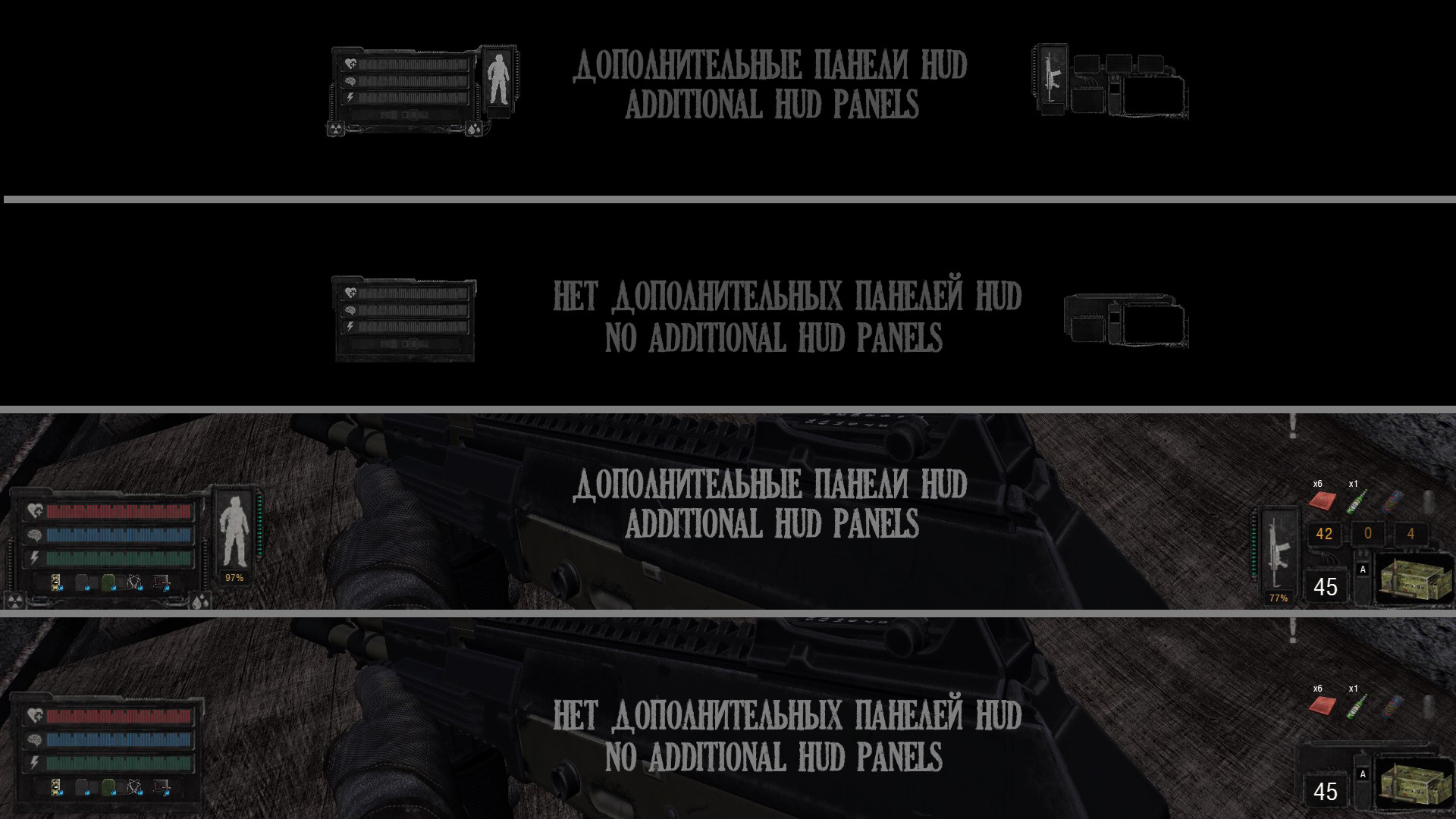
---------------------------------------- UPDATES ----------------------------------------
------------------------------------- ОБНОВЛЕНИЯ -------------------------------------
- An alternative, more compact version of this mod - Zver HUD Compact
- Альтернативная, более компактная версия мода - Zver HUD Compact
Update 3
What's new:
Now 4 versions of this mod are available for download in archive:
1 - ZVER HUD (Standard). Standard (full version).
2 - ZVER HUD (No Ammo). Version of the mod without ammo counters. There are also fewer settings in the MCM menu.
3 - ZVER HUD (No Ammo, No Quick Slots). Version of the mod without ammo counters and without quickslots. There are also fewer settings in the MCM menu.
4 - ZVER HUD (Right Side Disabled). Version of the mod without the right side of the HUD (no weapon status bar, ammo counters, ammo icon, quickslots icons). There are also fewer settings in the MCM menu.
INSTALL ONLY ONE!
The folders contain screenshots to demonstrate the difference.
Fixes:
- Fixed a small bug when installing a version with fewer options over a version with more.
In progress:
- Zver HUD adaptations for some mods.
Plans:
- Icons for character status and active effects
Update 3
Что нового:
Теперь в архиве для скачивания доступны 4 версии данного мода:
1 - ZVER HUD (Standart). Cтандартная (полная версия).
2 - ZVER HUD (No Ammo). Версия мода без счетчиков патронов. Также меньше настроек в MCM-меню.
3 - ZVER HUD (No Ammo, No Quick Slots). Версия мода без счетчиков патронов и без слотов быстрого использования. Также меньше настроек в MCM-меню.
4 - ZVER HUD (Right Side Disabled). Версия мода без правой стороны HUD'а ( отсутствует шкала состояние оружия, счетчики патронов, иконка патронов, иконки слотов быстрого использования). Так же меньше настроек в MCM-меню.
УСТАНАВЛИВАТЬ ТОЛЬКО ОДНУ!
В папках находятся сриншоты для демонстрации разницы.
Исправления:
- Исправлен маленький баг при установки версии с меньшим количеством опций поверх версии с большим количеством.
В разработке:
- Адаптации Zver HUD для некоторых модов.
В планах:
- Иконки статуса персонажа и действующих эффектов.
Average
9.267 votes submitted.


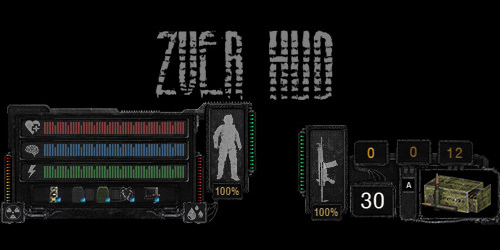

This HUD looks gorgeous af
I have to try it
OMG, gorgeous. gonna try it now!
Приветствую, а можно ли сделать еще опцию убрать счетчик патронов, если к примеру играешь с аддоном Проверка патронов
А так худ зачетный, красивый
Здравствуйте. Вы имеете в виду какие-то из цифр? Счётчик патронов в магазине (большие белые цифры) или счетчик патронов всех типов (желтые цифры поменьше)? Или и те и другие?
Добавил версию HUD'a без правой части.
Привет, сможешь создать миникарту в данном стиле? Мне очень понравился данный стиль HUD'а!
Привет. Смогу, но это скорее всего будет не скоро
Ничего страшного, могу подождать, а HUD реально крутой!
This is the best HUD I have ever seen for Anomaly, there's no way I can even top it.
I gave it a 10/10, I can't wait to try it when I can.
EDIT: You should add credits to RavenAscendant, especially inside the script file. I don't understand why you had to remove that.
Thanks for the tip. I'll definitely add it to the description. I didn’t know who exactly the author of the script was, since I don’t remember in which mod I found its source.
You probably mean this one:
Moddb.com
Yeah, papa Raven is great dude who inspired and helped tons of people with his code, he should get much more credits.
Совместимо с BHS? (https://www.moddb.com/mods/stalker-anomaly/addons/100-groks-body-health-system-redux-for-151)
На данный момент - нет
Perfect, retaining the original art style makes this exactly what I wish the default hud would look like rather than the awful minimalistic approach it takes.
Thank you !
I thought a lot about the trade-off between informative and minimalistic styles, and choose to move in direction of informative style. However, I have plans to create a more compact, but no less informative version of the mod. Anyway, glad you like it.
Absolutely like how this design retains the original direction, and not going to "EFT-ize" it.
Very nice, true to the roots HUD. 10/10
Классный Худ, спасибо!
(buried)
А че так мало всего? Откройте сразу инвентарь и поместите его в правом верхнем углу, чтоб лишний раз не лазить, колхоз для ИМБОЦИЛОВ.
Мега крутой худ 10/10! Сделайте пожалуйста возможность убирать в настройках счётчик патронов, чтоб можно было отключать правую сторону худа!
Нужно убрать только счетчик патронов (основной, дополнительный или оба) или полностью всю правую сторону худа?
много людей включая меня используют mag redux, и по этому прошу вас сделайте версию чтобы можно было убрать, отключать всю правую сторону худа, это было бы здорово! И огромное вам спасибо за аддон
Хорошо. Сделаю версию без правой стороны худа в ближайшее время
Добавил версию HUD'a без правой части.
Amazing! It reminds me of the OLD DOG HUD, both are made in similar style, but your is much more detailed and compelling. Great job!
Now here is the question - can you please make the minimap in your HUD's style, with working visibility and sound bars, like on the Bart's one? I really would love to have it!
Thanks! I have plans to create a minimap suitable for the HUD style, but I can not say how soon this will happen. For now, I recommend this addon for use:
Moddb.com
There is an option to install only the minimap.
Тhanks for the minimap mod, will try it out. Will wait for your minimap too though, so good luck!
This fantastic mod only needs 2 more things!
1) enable/disable consumables HUD
2) an ADDON FOR MAGAZINE REDUX ( Github.com ) because otherwise there's some overlapping (no matter you tweak mag redux HUD dimension)! -> I.postimg.cc
It would be awesome if you can integrate Magazine Redux HUD with your own HUD style !
And yes, if you can throw in a minimap too it would be a plus!
Thank you! Glad you like it.
1) You can easily disable those icons yourself. To do this, open the file - ZVER HUD\gamedata\configs\ui\maingame_16.xml in any editor and find the following 4 lines in it:
<quick_slot0 x="920" y="650" width="20" height="25" stretch="0">
<quick_slot1 x="945" y="650" width="20" height="25" stretch="0">
<quick_slot2 x="970" y="650" width="20" height="25" stretch="0">
<quick_slot3 x="995" y="650" width="20" height="25" stretch="0">
After that, in each line you need to change the X coordinate by adding some large value to it, for example like this - x="5920"
This action will move the quick use slots off the screen border and they will no longer be visible.
If you do not need to remove, but simply move them, then you can experiment with the values of the X and Y coordinates. Increasing the value along the X coordinate will move the icon to the right, decreasing - to the left. Increasing the Y value will move the icon down, decreasing - will move it up. Negative values can be used. However, there are some difficulties here, it is necessary to restart the game every time after making changes for the changes to take effect. (Welcome to the hell of the STALKER interface)
Also, if you move the icons, it is need to take into account the distance between them - this is the difference between the coordinates of the slots, so that the icons do not overlap each other. In my mod, the distance between the icons is 25 units. This can be seen by the difference in the X coordinate of quick slot 0 and quick slot 1 (945-920=25).
2) Most likely, manipulations from paragraph 1 will solve this problem :)
Thanks, but a possible *FUTURE* (no haste!) addon with YOUR graphic style to accomodate the Magazine HUD for who wants to use Magazine Redux maybe directly integrating the magazine HUD in your HUD?
It is possible, but can't say when
Great! finally a usable hud. I like it! well done :-)
This HUD is fantastic my friend and I can say that it works in all resolutions. Thank you for this wonderful work.
Thanks for the feedback on working on other screen resolutions. Glad you like it.
This pairs VERY nicely with Bart's minimap. Love this hud, man! 10/10
Quick request though. Do you think you can add an option in MCM to remove the quickslots?
Thank you! I'll try to do something about it in a future update. For now to remove quickslots from screen, you can use the method that I described a few posts earlier.
Oh I did not notice you provided a fix, I'll read through them.
Thanks man!
Интерфейс смотрится круто. У меня при 1366х768 работает все замечательно, кроме того что шкалы здоровья, пси-здоровья и энергии несколько шакального качества, но для меня это терпимо.
Привет, да, я имел ввиду счетчик патронов в магазине, можно ли его только убрать, саму текстуру, а остальное оставить ? Так же, затрагивает ли твой худ миникарту ? или она по дефолту остается ?
карта стандартная остается
Можно. Сделаю в ближайшее время версию без счетчика патронов
Дружище, спасибо тебе за обновление, думаю все кто используют mag redux будут довольны!
Пожалуйста. Приятной игры!
Я извиняюсь, а можно ли сделать в версии без счетчика патронов , чтобы присутствовали слоты быстрого использования ?
Хорошо, сделаю
Update 2 is just perfect, please the minimap!
2560x1440 here, it's just perfect as it is, what can I say? :D
Thanks for the feedback. I plan to start creating a minimap soon.
Very cool mod. It helps also maintain the gun before it breaks completely. Could you add more weapon images, instead of only having that smg weapon icon?
Unfortunately, I don't know how to change icons depending on the player's weapon (at least by weapon class - pistol, submachine gun, sniper rifle, etc.).
Yeah weapon class can also work
local kind = wpn and ini_sys:r_string(wpn:section(), "kind") or "none"
kind will be w_pistol, w_mele, w_smg, w_rifle, w_explosive, w_sniper, and lastly for the bolt and binocs: w_misc
Thanks for the hint, but unfortunately, I'm dumb at writing scripts. I do not understand where exactly I will need to add the proposed lines. If they should be inside an existing function, which one? In my case it could be function:
UIZver:Update(force)?
Around this place - local wpn = db.actor:active_item()? Or do I need to write a new function? Again, I don't know which one. Something like a сallback on weapon equip? If there is such a thing at all O_o? It's still not clear how to force the weapon HUD to use different icons for a different weapon class using the suggested lines. I mean, probably, the script should refer to some file, for example, icons.xml, which describes the icons corresponding to a particular weapon class. Using the line "self.weap self.dialog )" as an example, it is clear that this is a reference to an .xml file that contains the "weapon_health" parameter, which describes the texture and condition scale of the weapon, as well as position coordinates. In any case, thanks for the tip! I'll try to figure out how it works :)
This comment is currently awaiting admin approval, join now to view.
Hi bro, I like the mod but how do I get the ammo to show. I mean the image of the icon as it is not shown. And if there is a way that you can/ or another modder at a lower resolution, not just 1920.