This is an experimental, low-level graphics modification that's supposed to bring better HDR post-processing effects into Serious Sam Fusion.
Note that everything this mod does lies far outside the intended modding support so I can't guarantee that everything will work properly.
Current Versions
- latest public release: v0.9
Planned features
- proper HDR tonemapping (subtle, but much more realistic color representation) [done]
- simple screen effects (vignette, maybe dithering or color grading, etc.) [90%]
- better bloom blending (somewhat "physically correct" and using a constant blending factor, rather than being heavily environment dependent) [done]
- lens dirt [done]
- completely overhauled bloom [done, maybe needs some more tweaking]
Limitations
- only works with DirectX 11 and the 64-bit version of the game
- lens dirt requires bloom to be enabled (otherwise it's disabled)
- there are no settings for now (performance shouldn't be a problem, though)
Known issues
- (main menu background was broken at some point for unkown reasons but seems to work again)
Expected issues
- unsupported or completely broken when using VR
Edit (03.03.2018): this version has been replaced with v0.9 which includes a few small changes:
- Tweaked contrast balance (previously dark maps in the game were a bit too dark)
- Fixed some issues preventing the mod to work properly on some community maps
Download it from the link below or on the "files" page.
Hey there,
I've rewritten a good chunk of this mod's framework since posting the last article and problems like detecting the resolution should be solved now. It should also mean that things are more stable now.
This version includes the new bloom pipeline and some changes featured in the last dev article, so go there if you want to read more or see some screenshots. In addition to that, here's a few more changes:
- There's an actual notification shown on startup now instead of just a blue square to make sure the mod was triggered
- Changing graphics settings like resolution, MSAA, etc. during the game should work properly now. (but if you want to make sure, restart the game after changing those)
- Improved bloom performance and visuals
- A bunch of value-tweaking and slight improvements here and there
I'm still not quite sure if I got the balance of the bloom right. I want to have it somewhat pronounced but without looking too blurry/hazy or being overkill in some cases (mostly reflections on weapon models).
Anyway, here's the download. Make sure to read the instructions and notes below! (or read the included readme.txt)
Notes
- Use at your own risk.
- Do NOT reupload.
- Do not reuse contents of this mod for other purposes.
- Feel free to use it for screenshots or videos. (giving proper credit / linking back to the mod's page would be nice, though)
- The mod works with both, the "normal" and the moddable version of the game.
- Let me know if you encounter problems or bugs. (you can also include the log: "..\Serious Sam Fusion 2017\Log\d3d11_mod.log")
How to install
- Make sure you're using the 64-bit version of the game.
- Put the d3d11.dll in to the same folder where your Serious Sam Fusion executables are located:
for example: "\SteamApps\common\Serious Sam Fusion 2017\Bin\x64\" - Set the game to run in DirectX11 if it doesn't already. (Options > Graphics Options > Graphics API)
- Turn off the original bloom in the graphics options. (... > Performance > GPU Speed > Customize)
- Recommended: Reset the color options to default (Options > Graphics Options > Color Options)
- For modders using the Serious Editor: I recommend you to change the Editors graphics API to something else than DirectX11 (like OpenGL) (File > Prefecences > Serious Editor). Otherwise the mod will be loaded in the editor. (it wasn't intended for that and I don't know what'll happen)
How to uninstall
- Simply remove the .dll file mentioned above.
- The only other file this mod creates is a log file located in the game's log folder:
for example: "\SteamApps\common\Serious Sam Fusion 2017\Log\d3d11_mod.log"
Known / expected issues
- (The mod doesn't work properly on some community maps) fixed in 0.9
- The small preview window in the Color Options isn't displayed correctly.
- The mod is loaded in the Serious Editor aswell (if you're running it in DX11).
- I can't test the mod in VR but I expect it to either not work properly or be completely broken.
- Some specific setting-configurations might not work correctly. (I haven't come across any)
- Bloom doesn't work properly in a small part of the opening cutscene before the menu.
That's it, hope you like it.
Cheers, cpt. Potato

Dev update: new bloom pipeline working
News 3 commentsAfter dealing with some rather annoying problems I managed to get the new custom bloom working inside the game. There still are a few issues, though...

First test release (0.2alpha)
NewsFirst test release of the HDR postprocessing mod for Serious Sam Fusion.

SSF: HDR Post Process mod 0.9
Otherversion 0.9 of the mod includes small fixes since the last version (0.8a)

SSF: HDR Post Process mod 0.8alpha
OtherNew version of the HDR post processing mod for Serious Sam Fusion. More polished and should be fairly stable.

Serious Sam Fusion: HDR pp mod 0.2alpha
Demo[outdated: not working with the latest version!] First rough test release of the HDR postprocessing mod for Serious Sam Fusion. Make sure to read the...






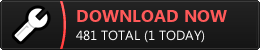
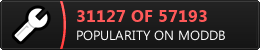







Liking this so far but lens dirt is something not a lot of people like. I hope there is an option to remove this.
shouldn't be a huge problem to add a settings file, thanks for the hint. I'm keeping the lens dirt pretty subtle, but I guess it's a good idea to make it optional.
Is planned on steam workshop?
I'd like to add it to the steam workshop at some point but I've never used it to publish mods, so I don't know if this kind of mod even works using the workshop. If not, all I can use it for is post updates and link back to here to the downloads on moddb.