What this is: Just Deus Ex - ready to play! With all 10 known text translations, along with many extras for editing. Specifically has numerous community made engine level fixes on top of the proper 1112fm (GOTY) patch, without the broken maps shipped on retail versions. Actual gameplay code is identical, warts and all!
Github.com
Download: Drive.google.com
Copy of release post below:
### What this is:
Just Deus Ex - ready to play!
With all 10 known text translations, along with many extras for editing.
Specifically has numerous community made engine level fixes on top of the proper 1112fm (GOTY) patch, without the broken maps shipped on retail versions.
Actual gameplay code is identical, warts and all!
Also includes a dedicated multiplayer setup, plus the original 2 mission demo updated to the latest version.
Selected by default is the fantastic mod:
#### Deus Ex: Transcended
As described by it's creator:
Built largely for first timer players, Deus Ex: Transcended is a mod focused solely around faithfulness to the original, while bringing an unmatched arsenal of bug fixes, paired with key notes of Quality of Life changes.
Sticklers may still wish to play the game how it was originally made - so the option to easily deselect this is available.
However as a stickler myself, *it's worth it*.
Also selected by default is "Confix", a conversation typo and logic patch.
### Why is this so big?
A 700mb installer certainly isn't ideal for a Deus Ex mod. Options such as delta compression have been looked into, but with unsatisfactory results so far.
If anyone has any suggestions for cutting the file size down, let us know!
Here's the current breakdown (Sizes approximate):
* Maps: 600mb I.imgur.com (DXT + 1002f)
* Language files: 650mb I.imgur.com (Russian / English Confix + Demo / Translation .con files + Japanese Port)
* Demo: 100mb I.imgur.com
* Editing resources: 100mb I.imgur.com (UED2 + Various Tools / Documentation)
* System: 150mb I.imgur.com (1112fm patch, numerous community made fixes, Motherlode of Language Files, Alternate EXEs / Renderers / Transcended system files)
#### Total: 690mb* (English / Russian DXT+Confix Install) / 1.6gb (Everything / Source)
* -330mb if not using Transcended I.imgur.com
* -200mb if not using Confix (Russian or English) I.imgur.com
### Can I just use the Transcended standalone installer + Confix if I'm playing in English and want to use DXT?
Pretty much, yeah!
CU has some specific compatibility patches for using DXT with other translations, but it was developed in English so no issue there ofc.
Using this is arguably more convienent if you don't care so much about file size, since it already includes Confix -
But if you don't care about that then yeah, exact same thing aside from the noted minor .ini customizations.
They use all the same core engine fixes, same installer too.
There's also the extra renderers / editing tools / demo and multiplayer, but again if you don't care about those then yeah, using just DXT + Confix will work for you!
Moddb.com
Changelog:
- Installer no longer sucks (**Vast** oversimplification but it's true)
- Various projects updated to newer versions (Mostly Han's stuff, like usual. Thanks Han!)
- Deus Ex: Transcended now included and used by default because everyone loves it (Thanks Greasel!)
- UPV2 no longer used. If Transcended is not selected the CU will be using the 1112f,m gameplay code / Deus Ex.u, 1002f maps, and various engine updates- aside from Confix, which can also be disabled. (Love UPV2... but DXT is just better. Love ya Yuki <3)
- Russian Confix now included! "ConEdit Export", The tool used to create it as well. (Thanks KillerBeer!)
- HunMOD no longer uses hardcoded values in a custom DeusEx.u (Thanks again KillerBeer!)
- French translation updated to DXM's updated version. (Thanks DXM!)
- A million and one various other language related tweaks / fixes / updates.
- Added a (Recommended) string next to D3D9's entry in the renderer select, as well as info next to audio renderers. D3D10 / OpenGL also seem to work well, just there so new users don't have to think about it mostly. Personally, I love Nglide - but it can be finicky. Need to use NglideConfig.exe.
- D3D10 HDR fix added (Thanks Veronika!)
- Cluster audio renderer added (Thanks yet again Han!)
- "MoreTriggers", collection of useful triggers for modding. (Thanks Bjorn and a *buncha* other people!)
- Editor.dll hex edited to show an increased 1024x1024/2048x2048 resolution of temporary viewport for shadowmap creation.ViewportSize (Holy fuck thanks Han. Slow down.)
- Engine.dll hex edited to mitigate (Not entirely solve according to Han!) speedup issues. (Thanks Baba O'riley Gaming, Tedder, and Boss Baby Gaming)
- Deus Ex Setup Creator + various related tools. (Yay, 4th installer version!)
* *nice*
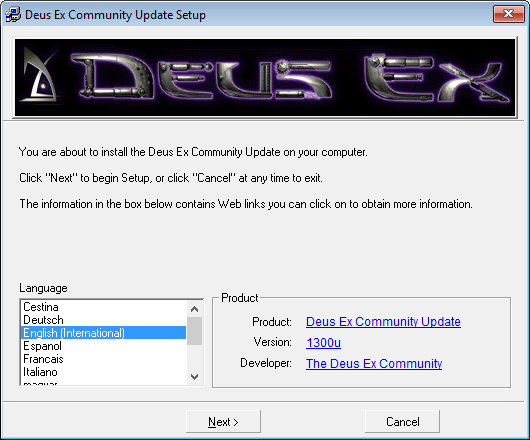

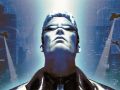

hey, it gets to "installing files" and crashes for me.
i'll do manual install no worries. just thought i'd throw that out there
Thanks so much for mentioning!
No error message I'm assuming? The installer does have them, but they don't always like to show on modern windows and just crashes instead.
Possibly just a corrupted file, it gets finicky even things are even a byte outta place.
Only real suggestion I have to redownload, haven't heard this report from other users so that's my only lead so far.
Unless the manual install is workin' well for you, in which case just do that!
Reason it's there, I personally prefer manual installs anyhow.
Did you select "Editing Extras" by chance?
Just realizing there's an error in my last second rewrite of the manifest to save space, and selecting that option causes a crash.
Will be fixed in the next update, sorry for the trouble!
Is there a way to launch this through Steam?
I'm assuming that if you *overwrite* any and all files with DXCU code, then rename the two relevant EXEs (so Steam launches the new one instead) that will run it every single time? Just a thought...
Absolutely correct! Detailed here: "https://github.com/Defaultplayer001/Deus-Ex-Universe-Community-Update-/blob/master/[1.0] Deus Ex - Windows-Linux-macOS-Android/How to use through Steam (For Proton, playtime tracking, ect).txt"
Hey,
Is there a way to change UI to default?
And thanks for your great work.
The standard menus are still available, when you do get the application running (however you do that is up to you), so: yes! From inside the game! :D
Already answered but just confirming there is, and thanks so much! <3
Hello! Apologies if I missed this in the Changelog: I've got the thing working (so I thought) but there's a point during the Training level (don't laugh! I'm rusty! It's the jumping ramp with a small secret underneath) where the app' just crashes out: I walk about halfway, underneath the ramp, and the app judders briefly and just bails. I'm on Windows 10 (21H1) and did have to do a manual install; I've turned on Confix and deleted the Demo folder. I'm gong to try to replicate it now, but is this a thing?
Didn't manage to replicate this, but there are (still) a lot of Infolink-related errors, and no speech heard as a result. Also: in the corridor just before Gunther's section (of the Training Mission) on firearms: the far door won't open, I'm guessing as a result of a lack of Infolink (lots of these errors state "INFOLINK NOT FOUND!" then whichever piece of code is missing). I haven't tried using the Maps that came with Transcended; is this where I'm going wrong?
I fixed it! It transpires the load-order of the "Paths=..." parameters in The INI is wrong by default (the standard / vanilla system files should be in first, then all the DXCU stuff) or I misapplied the "Confix" files: the EXE only puts these into the "DeusExConAudio..." files into thetop-most System directory, which is not the Modded one in *my* setup... Training mission works as intended now!
Hmm this isn't right. The Vanilla file are 100% meant to be loaded last.
With my installers / mods, I always use a recursive path setup and treat the original game as one big static asset that I don't write to at all. Just read.
I'm not sure exactly what happened here, but def a con file related issue. They way you fixed it will mostly work, but will override Confix / Transcended with the vanilla fles.
If anyone encounters this issue with the latest version let me know and I'll try to replicate it ASAP! (After an uninstall or simple folder delete ofc, to prevent any optional files from remaining.)
This comment is currently awaiting admin approval, join now to view.
Would it be fine if i replace DeusEx.u with the one for the lipsync mod. If I replace it, would my game mess up?
This will work fine, just don't select Transcended. (Or well, you can. But pointless and a waste of space since the lip-synch mod would override it.)
I've actually reached out to the creator of that mod about permission / info about replicating their work for the CU and other mods. Unfortunately no response yet.
Very impressed by it!
My windows defender didn't let me run the installer cause says it may put my pc in danger. Is it normal that message appearing?
Yeah that's totally normal, Windows since like 7 doesn't like home grown EXE files.
Which is totally fair tbh, but iirc you gotta like register a security certificate or some crap to get it removed.
OK yeah googled that, it's telemetry based mostly apparently. So screwed there since this is using 7-zip sfx. So it probably just reads as that.
Otherwise apparently paying for a cert might help.
Stackoverflow.com
Who needs that? Youtu.be
Such a hassle.
Can you please update the Transcended version here as it is a bit outdated.
Or rather, how do I update the Transcended version included here to the current and updated standalone version of Transcended?
Go onto the github for this mod and there is a "pre-release" for 2.1, which I'm fairly sure contains the updated Transcended version. Github.com
Does anyone know here now how to disable mouse acceleration with the default Launch executable, i.e. not Kentie? Thanks!
You can try this! "https://github.com/Defaultplayer001/Deus-Ex-Universe-Community-Update-/tree/master/[1.0] Deus Ex - Windows-Linux-macOS-Android/CommunityUpdateFileArchiveDXPC/MarkC Windows 10 + 8.1 + 8 + 7 Mouse Acceleration Fix"
Sorry for the lack of hyperlink, for the life of me can't figure out how to post a working one for a link with spaces on moddb.
If anyone knows any other options, please let me know!
Thanks very much! Surprisingly enough these even worked on Wine, which I am running deus ex on through Linux.
Actually nvm it stops being okay once you load into a game.
This comment is currently awaiting admin approval, join now to view.
Sorry for the slow responses to comments on this page, assumed I'd get some kinda notification but apparently not or maybe I'm blind.