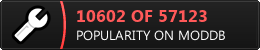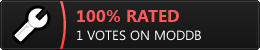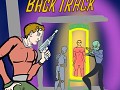Presenting ConsolUX, an add-on that changes some traits of GZDoom user interface to look and feel closer to classic Doom console ports.
These classic ports are Sega Saturn Doom, 3DO Doom, Doom 64, PlayStation Doom and PlayStation Final Doom. ConsolUX uses assets extracted from the said ports and attempts to put them to good use (even if some of the ports themselves could arguably not). Updated to run with now current GZDoom 4.8.2, it is intended as a drop-in addition that will not change the gameplay of a wad or mod it's loaded after, but will augment the experience of the player, giving it a more "console-ish" vibe. ConsolUX has converted 3DO doom levels budndled as an extra, also see below for details on how to run it and suggestions of wads, mods or TCs to try with ConsolUX.
Getting and running the add-on
![]() Download the pk3
Download the pk3![]() Load consolux.pk3 after the wad or mod you would like to run with, e.g.: -file ConsoleDoom.wad CdoomMus.wad consolux.pk3
Load consolux.pk3 after the wad or mod you would like to run with, e.g.: -file ConsoleDoom.wad CdoomMus.wad consolux.pk3![]() Or just load it with nothing but an iwad: -file consolux.pk3
Or just load it with nothing but an iwad: -file consolux.pk3
Add-on contents
![]() Themed game title screen based on GZDoom TITLEMAP technology (PSX DOOM TC titlemap was used as a starting point and modified significantly since; fire images and map geometry, remain as is from PSX DOOM TC).
Themed game title screen based on GZDoom TITLEMAP technology (PSX DOOM TC titlemap was used as a starting point and modified significantly since; fire images and map geometry, remain as is from PSX DOOM TC).
![]() Themed console style main menu. On the title screen press [Enter] to go into ConsolUX menu, or [Esc] in case you prefer GZDoom menu. In ConsolUX menu use [Up] and [Down] to navigate, [Left] and [Right] to select player class, episode and difficulty level, [Enter] to start playing or open Options, Load or GZDoom menu screens. You can also use controller and mouse in console style menu.
Themed console style main menu. On the title screen press [Enter] to go into ConsolUX menu, or [Esc] in case you prefer GZDoom menu. In ConsolUX menu use [Up] and [Down] to navigate, [Left] and [Right] to select player class, episode and difficulty level, [Enter] to start playing or open Options, Load or GZDoom menu screens. You can also use controller and mouse in console style menu.
![]() Themed in-game status bar that mimics classic console Doom port and appearance of which can be changed on the fly through game options (see below).
Themed in-game status bar that mimics classic console Doom port and appearance of which can be changed on the fly through game options (see below).
![]() Themed tally screens at the end of the level.
Themed tally screens at the end of the level.
![]() Player skins, and several extras: level selector mods, converted 3DO Doom levels and a separate small add-on (3dogibs.pk3).
Player skins, and several extras: level selector mods, converted 3DO Doom levels and a separate small add-on (3dogibs.pk3).
Themes can be switched by the user in Options > HUD Options > Console UX Theme. This option is only available in the Full Menus of GZDoom. It will take a restart to apply title screen and main menu themes, while status bar theme is changed on the fly.
What are the skins for?
ConsolUX would not override the sprites for player's face that mods and wads provide. This may result in something okayish, e.g. similar to
or to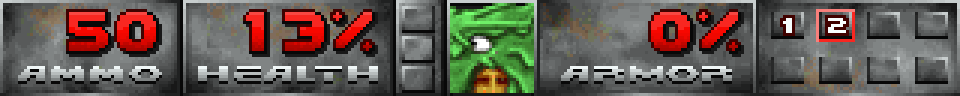
However in some cases the result may be less pleasant
Navigating to Options > Player Setup and changing the skin from Base to Saturn will cause Doomguy's faces extracted from Sega Saturn Doom to take the place of the ones from the wad being run. Additionally, 3DO skin is included which has gloriously dithered Doomguy's faces taken from 3DO Doom port and the Extreme Death frames, however if you are interested in actually seeing those frames in-game, I advise checking the next section on a small additional pk3 bundled with ConsolUX. Player sprites (as seen by other players) in both skins are the same as in Doom II PC version, and have additional rotations taken from the Minor Sprite Fixing Project by @Revenant100. Nintendo64 skin has been added which combines N64 player sprite with Saturn faces - this one is for use with Doom 64 CE when ConsolUX status bars are enabled.
... extras/3dogibs.pk3 ?
Is a small pk3 that you can load after consolux.pk3 (or just load it on its own) to replace Doomguy's face with the one taken from 3DO port, and add the lengthy Extreme Death animation to that. It also changes game "rules" slightly by reducing the threshold of damage player needs to take on death to become "Extremely Dead" - that is gibbed, - to give monsters a slim chance of actually causing this state and triggering the animation and by letting the animation play even in case of less violent deaths. So Doomguy's head will not pop when he's clawed by an Imp or shot by a former human (as it reportedly did on 3DO), but in many other cases it will!
Level selectors
In extras directory two simple level selector mods are included to be loaded after consolux.pk3.
- extras/consolux-jagmaps.pk3 - for Jaguar Doom Conversion
- extras/consolux-cdoommaps.pk3 - for Console Doom
Player can select any of the levels they have completed or advanced to in Console-style menu. GZDoom New Game menu does not impose this restriction, and all of the levels are available to start with.
If Progress icons in menus option is set to yes in HUD Options screen of full GZDoom Options menu, icons representing player's best score at kills, items and secrets will be displayed in console-style menu:
- 0% corresponds to clearly visible icon
- 100% corresponds to fully dipped in blood icon
The icons will not take difficulty into account and always just show the best score, all three representing percentages at the same level completion event.
Compatibility with mods
If a mod loaded before ConsolUX sets up Episode or Skill selection menu of their own, Console-style menus will not work with default consolux.pk3 provided. Instead packages from compat/mods directory should be used.
See the below examples for load order:
To use ConsolUX without its status bars (e.g. retain you mod's stbars)
gzdoom -file consolux-boot.wad DoomDelta_v2.4.2.pk3 consolux-menus.pk3
To use ConsolUX with its status bars (e.g. replace your mod's stbars with those from ConsolUX)
gzdoom -file consolux-boot.wad DoomDelta_v2.4.2.pk3 consolux-stbars.pk3
Doom CE
Note on compatibility: ConsolUX compatibility ipk3-s have been tested with CE 3.4.0 and are not guaranteed to work with CE of version prior to 3.3.X.
To install with Doom CE:
- Back up you Doom CE installation directory
- Copy contents of compat/CE into your Doom CE directory
- Be wary of this: in case you have previously downloaded the files and have residual autoexec.cfg previously shipped with ConsolUX (or in case when you integrated the contents of the autoexec.cfg previously shipped with ConsolUX into your GZDoom configuration) remove this file (or corresponding configuration entries), as having it in place will be getting in the way of playing Doom CE extra maps with ConsolUX
- Start Doom CE with by dragging consolux-menus.pk3 (or consolux-stbars.pk3 if you want to use ConsolUX status bars instead Doom CE ones) onto gzdoom.exe
- or -
if you would like to play one of the maps, by dragging consolux-menus.pk3 (or consolux-stbars.pk3) onto the .bat file included with that map's distribution - If presented with IWAD selection screen, note that customized boot pk3-s from ConsolUX distribution replace the IWAD-s CE ships with. Use one of these to start the game.

- Optional - in Doom 64 CE Doomguy's mugshot is not displayed by default with ConsolUX status bars enabled; select Nintendo 64 skin from the Player Setup options screen to restore it.
Known limitations and bugs
- In some rare cases when there are too many difficulty levels to show on a screen GZDoom falls back to generic scrollable "Option-style" menu. This breaks console style menus and you will see a list of skills looking out of place instead of something resembling the screenshots after having pressed [Enter] on the title screen.
- Credits (as usual) still need more polish, also title menu, sadly, ceases to function after credits.
- With CE when starting the game via Level Selector under Doom CE Features menu, Loading screen is not be shown.
- When Doom 64 visual style is selected notifications are sometime shown in green, even though the intention is to show in green notifications about secrets, and to show the rest in silver.
- Load order mangling pk3/wad/cfg bundles found in Compat directory of the distribution no longer work with GZDoom 4.8, so providing load order manually (by hand or with a launcher) is recommended - see above section on mod compatibility.
In case of issues with Console-style menu, try pressing [Esc] on the title screen to go into classic GZDoom menu to start the game from there.
What to load ConsolUX with?
Sharing some suggestions on mods, wads and TCs to try out with ConsolUX.
![]() 3DO Doom levels convertions bundled in extras directory of the Mega share. Load them as: gzdoom -file consolux.pk3 3dodoom.wad or gzdoom -file consolux.pk3 3dodoom.wad 3dogibs.pk3 for 3DO-style violent deaths. Be sure to switch to 3DO theme in HUD Options screen of full GZDoom options menu. The base IWAD is Doom 2.
3DO Doom levels convertions bundled in extras directory of the Mega share. Load them as: gzdoom -file consolux.pk3 3dodoom.wad or gzdoom -file consolux.pk3 3dodoom.wad 3dogibs.pk3 for 3DO-style violent deaths. Be sure to switch to 3DO theme in HUD Options screen of full GZDoom options menu. The base IWAD is Doom 2.![]() The classic Console Doom map pack @Kaiser. ConsolUX will change status bar and tally screen themes to match the level being played and has a level selector add-on for this wad. The thread linked may not have up to date download link, but it is easy to find.
The classic Console Doom map pack @Kaiser. ConsolUX will change status bar and tally screen themes to match the level being played and has a level selector add-on for this wad. The thread linked may not have up to date download link, but it is easy to find.![]() PSX TC and PSX Doom Lost Levels. Personally, I ignore the launcher and add-ons and am simply loading PSXDOOM.PK3, PSXTCMUS.PK3 and PSXLOST.PK3.
PSX TC and PSX Doom Lost Levels. Personally, I ignore the launcher and add-ons and am simply loading PSXDOOM.PK3, PSXTCMUS.PK3 and PSXLOST.PK3.![]() Jaguar Doom Conversion by @Dragonsbrethren for which a level selector add-on is available. Also make sure to search for another add-on for this TC to adjust colorspace to better match original Jaguar picture.
Jaguar Doom Conversion by @Dragonsbrethren for which a level selector add-on is available. Also make sure to search for another add-on for this TC to adjust colorspace to better match original Jaguar picture.![]() Plutonia 2 and PRCP conversion to PSX TC by @Cryo. Needs a small edit of SBARINFO to be loaded with a recent GZDoom version (GZDoom tells the number of problematic line).
Plutonia 2 and PRCP conversion to PSX TC by @Cryo. Needs a small edit of SBARINFO to be loaded with a recent GZDoom version (GZDoom tells the number of problematic line).
![]() Threshold of Pain and Threshold of Pain Special Edition by @scalliano. With Visual Style option set to Auto ConsolUX will pick PSX Total Doom visual style for this mod.
Threshold of Pain and Threshold of Pain Special Edition by @scalliano. With Visual Style option set to Auto ConsolUX will pick PSX Total Doom visual style for this mod.![]() The astonishing Doom CE by @molecicco if you want Console-style menus or an alternative status bar with it.
The astonishing Doom CE by @molecicco if you want Console-style menus or an alternative status bar with it.![]() Saturn Doom Experience for GZDoom has ConsolUX "pre-packaged".
Saturn Doom Experience for GZDoom has ConsolUX "pre-packaged".
I am sharing a set of scripts I've written for console file conversion while working on this project.
These have been authored and tested with WinPython targeting python 3.8.2 and have PyPNG as prerequisite.
Some details for running them are below:
First ensure you have python. I'm not a python expert, so assuming that any recent Python 3 version will work. E.g. I have:
>python --version
Python 3.8.2
Then install PyPNG if you don't have it yet:
>pip install pypng
To use Saturn tools as an example, to convert to PNG use the following commands:
>python chrtools.py convert INPUT.CHR INPUT.MAP INPUT.PAL OUTPUT.PNG
>python scrtools.py convert INPUT.SCR INPUT.PAL OUTPUT.PNG
To convert PNG to game formats use the following commands:
>python chrtools.py restore INPUT.PNG OUTPUT.CHR OUTPUT.MAP OUTPUT.PAL
>python scrtools.py restore INPUT.PNG OUTPUT.SCR OUTPUT.PAL
All of the tools provide hints when run without arguments, e.g. the below will output usage text
>python chrtools.py
>python scrtools.py restore The tools included are:
- chrtools.py - converters for Saturn tilesets
- scrtools.py - converters for Saturn fullscreen raster files
- bintools.py - miscellaneous tools (tool to search for and dump part of frames static data from a binary in plain and Dehacked format and a poor man's implementation of GNU strings tool)
- reztools.py - unpacker for libburger REZ format, also expands shape sets, sprites into individual named files, and gives appropriate names to map lumps, textures and flats
- celtools.py - converter for 3DO CEL images (3DO doom sprites, textures, flats and graphics)
- maptools.py - converter for 3DO map lumps, that also produces MAPINFO fragments and renames textures and flats if asked to, and can dump map names in Dehacked formap and a list of song names for maps
- paltools.py - simple converter from PSX palette to PC palette format that dumps each entry as a separate *.pal file (useful to explore PSX assets with Slade)
For SCR and CHR conversion runs both ways, so one can change the game files with it. Be warned that conversion to SCR and CHR from PNG has not been thoroughly tested, but converting to PNG, editing with Paint dotNet and converting back seems to work. 3DO files conversion is just one way.

Consolux distro
Full VersionFull distribution of Consolux with extras previously available on a file share server

3dodoom.wad
Full Version3DO Doom level convertions for modern Doom ports made from extracted 3DO Doom assets.

consolux.pk3
Full VersionConsolUX v1.5.1p1 - add-on that changes some traits of GZDoom user interface to look and feel closer to classic Doom console ports.