SmokingWOLF (SilverSecond) is the Developer and Creator of the WOLF RPG Editor, which is a free WYSIWYG(What You See Is What You Get) RPG Maker software. They've had silversecond.net up and running since 12/24/1998, and they have provided WOLF RPG Editor as well as other assets for people in Japan.
WOLF RPG Editor is a game construction tool that can create complex role playing games.
It is often regarded as being aimed at advanced users, so keep this in mind if you intend to use it.
The original Japanese WOLF RPGエディター was developed and published by SmokingWOLF (SilverSecond).
The English translation is provided by Velella Himmel (vgperson) and edited by Jeffrey Casey (Widderune).
WOLF RPG Editor English is a game construction tool that can create complex role playing games. It is often regarded as being aimed at advanced users, so keep this in mind if you intend to use it.

Here are the Features of
WOLF RPG Editor English 2.24Z
Other Data Collection Included
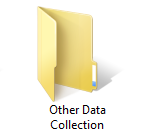
To help everyone create a game, we have included the Other Data Collection!
We have Blank Data With Base System (Sample Game Engine),
so you can create a game with the existing game engine without the Sample Game elements.
We have Completely Blank Data, so you can create a game from a completely blank project.
We have the Graphic Synthesizer for your Character Graphics and Face Graphics creation. You can also use your own character parts with this software.
And as an added bonus, we also have Ver1 EnemyGraphic & MapChip for anyone interested in using original early versions of Enemy Graphics or Map Chips.
Large Databases
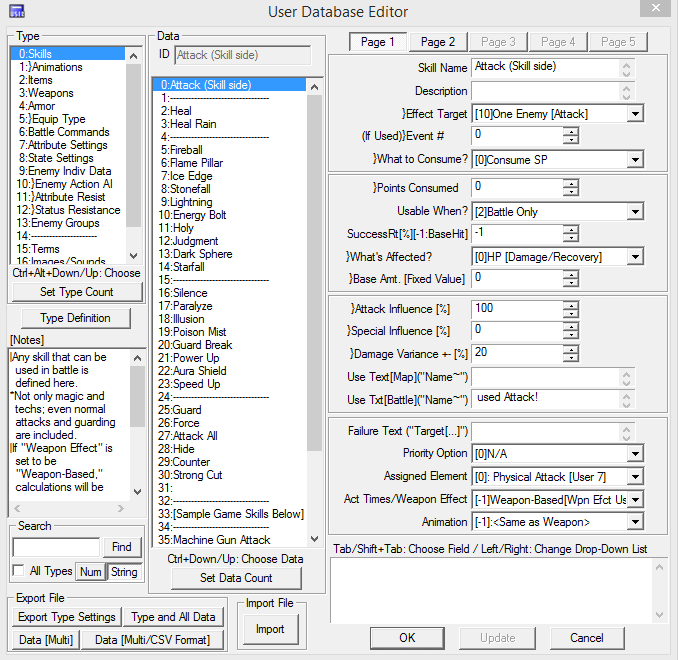
You have the User Database, the Variable Database, and the System Database to help you with the creation of your game. With the Databases, you can create characters, skills, magic, monsters, and more. But all of them have their max limits on items you can create.
Max Types: 100
Max Data: 10,000
Max Fields: 100
Use Common Events To Create Complex Games
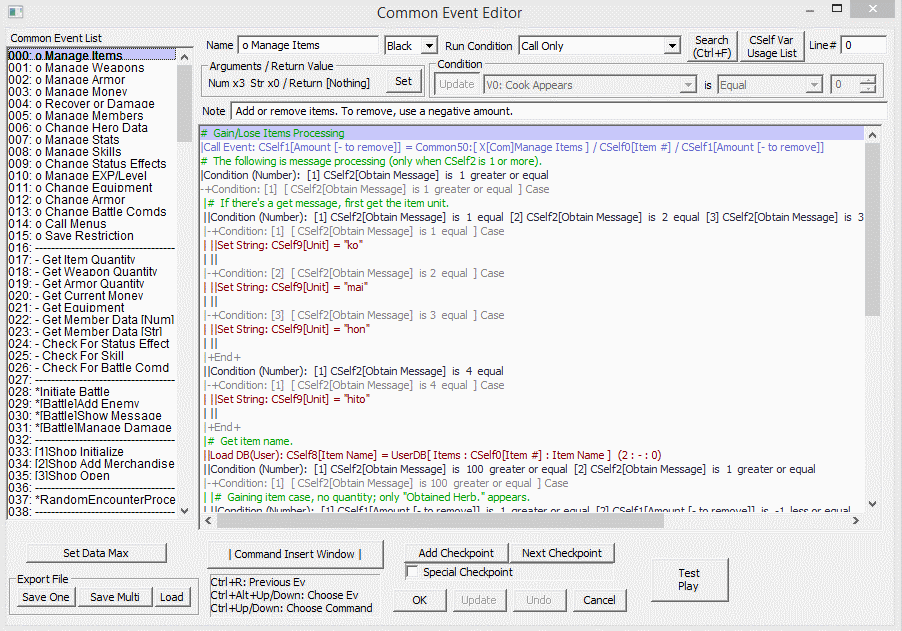
With Common Events, and inputs from the Databases, you will be able to change the game to your liking, from Battles to Menu UIs. Common Events are the backbone of any game.
Every Common Event comes with a set of Arguments, all of which can be created and fine-tuned by you.
You have the ability to control all parts of the game.
Max Limit on Common Events: 10,000
Tileset Editor
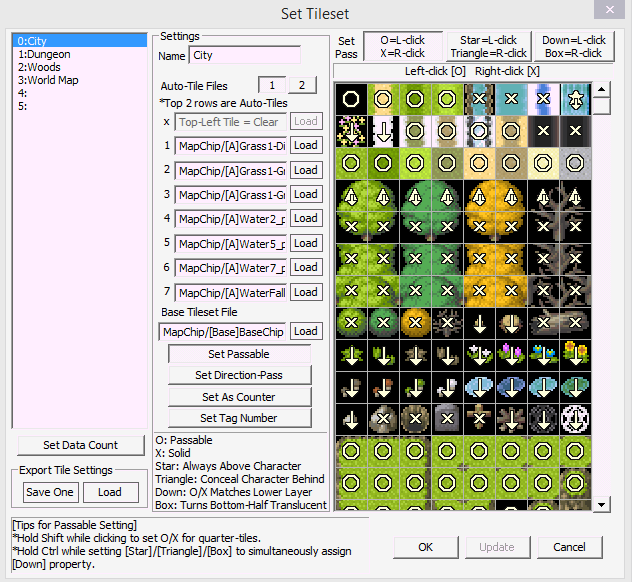
With the Tileset Editor, you can import as many Map Chips as you want. You can set whether a Map Chip is Passable, Direction-Passable, has a Counter, or even give it a Tag Number. You can also set a combination of properties to each individual Map Chip.
You can also import up to 15 Auto-Tiles. When you use an Auto-Tile on a map, it draws the edges for you as you draw them onto the map. Auto-Tiles in WOLF RPG Editor English are used for coasts, tall grass, trees, walls, roofs, ceilings, and more! Just draw the shape of your section, and let WOLF RPG Editor English do the normally time consuming work of creating the edges.
Max Limit on Tilesets: 10,000
Three Map Layers
WOLF RPG Editor English uses three map layers to create and edit elaborate maps!
Event Creation

Townspeople, dungeons, treasure chests, boss battles - all of the things that help develop a game's story can be created through events. You will find a wide array of event commands stored under Command Insert Window, from simple text and graphic displays to variable-wrangling technical tricks. Just select a series of commands and you have created an event. You can even find clever ways of stringing together these commands for more sophisticated events - or sneak in a trap or two.
Auto-Create Map
WOLF RPG Editor English includes an automatic map creation function.
When you are tired of making maps or lacking inspiration for a dungeon, you can use it to automatically generate a random map.
Screen Dimensions And Tile Size
The previous WOLF RPG Editor English's max screen resolution was 800x600 pixels, with the Tile Size fixed on the selected resolution. But now the Screen Dimensions and Tile Size are separate from each other.
WOLF RPG Editor English's max screen resolution is now 1280x720 pixels (16:9). And the separate Tile Sizes are 16x16, 32x32, and 40x40.
Tile Size partly decides the size of the character Hitbox, but not the size of the Character Graphics.
Mouse And Game Controller Support

Tired of doing all actions via the keyboard?
You can also play your game with a mouse or game controller on computers.
*Xbox 360 Controller compatible. Partial controller support.
Share Your Games
The games you make with WOLF RPG Editor English can be freely distributed, submitted to contests, and sold.
It is completely free, so all its functions are available, including encryption functionality.
With the proper mastery, you can make any kind of game, not just RPGs.
System Requirements
The software is made for Windows only, with no native support for other platforms.
To run on Mac, you can try a general-purpose tool like WineBottler.
OS: Windows 2000, XP, Vista, Windows 7, 8, 8.1, 10~
CPU: 1 GHz CPU or better
RAM: 128 MB RAM or more
Graphics: DirectX 9.0, 11, or greater
Download
This is the last version by Jeffrey Casey (Widderune) and Velella Himmel (vgperson).
Jeffrey Casey (Widderune) has retired from the translation work,
but he will try to answer any questions regarding WOLF RPG Editor English.
WOLF RPG Editor English 2.24Z
It is available to download here on ModDB.
WOLF RPG Editor English 2.24Z - Full Package
WOLF RPG Editor English 2.24Z - Start Package
You can also download it from Widderune's website.
WOLF RPG Editor English | Widderune
Be sure to read "Manual 2.24Z.pdf" for all the new updates of 2.24Z
Contact
If you wish to contact or support Widderune, you can visit his website.

WOLF RPG Editor English 2.10D
News 5 commentsWOLF RPG Editor English 2.10D is a game construction tool that can create complex role playing games.

WOLF RPG Editor English v2.10B
News“WOLF RPG Editor English v2.10B” is “WOLF RPG Editor” translated into English by vgperson and edited by Widderune. Version 2.10B has updated menus...

Misao
AdventureIt's been three months since the disappearance of Misao, many assume she's dead. But when unusual events start to appear, it is rumored that she's back...

Mad Father
AdventureAya Drevis is living with her father and his assistant in an isolated mansion. She's been lonely since her mother's death. And she knows a terrible secret...

Last Genesis
Role PlayingWelcome to the continent of Atlia! Even though it had been consumed by war and chaos for centuries, it has now entered a new golden age thanks to the...

Lola's World of Wonders
Role PlayingWelcome to my world! Together, we are going to find many special items called "wonders," and we will be able to unlock the most important wonder of them...

The Strange Men Series
AdventureIt is about troubled people who are going through the problems of life and their encounters with the "strange men" who will be their salvation or a nightmare...

Midnight Puppeteer
AdventureMayo and her teddy bear Masper are driven home one night, when suddenly the car stops. Mayo's father follows a path to find help, but he doesn't return...

Alicemare
Role PlayingAlice mare is a horror-esque adventure game by △○□× (Miwashiba) made in WOLF RPG Editor.~STORY~

Paranoiac
AdventureThree years after her aunt's death, Miki Takamura moves into her deceased aunt's house. But after her first night, things have taken a sudden turn...

Mermaid Swamp
AdventureRin Yamazaki and her friends have their car breakdown in the mountains on a trip. A kindly old man offers to let them stay at his home near Mermaid Swamp...







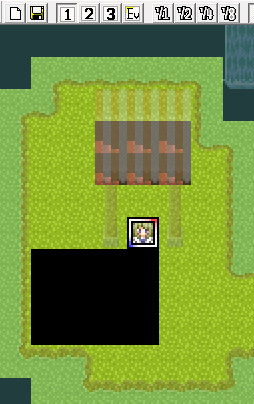
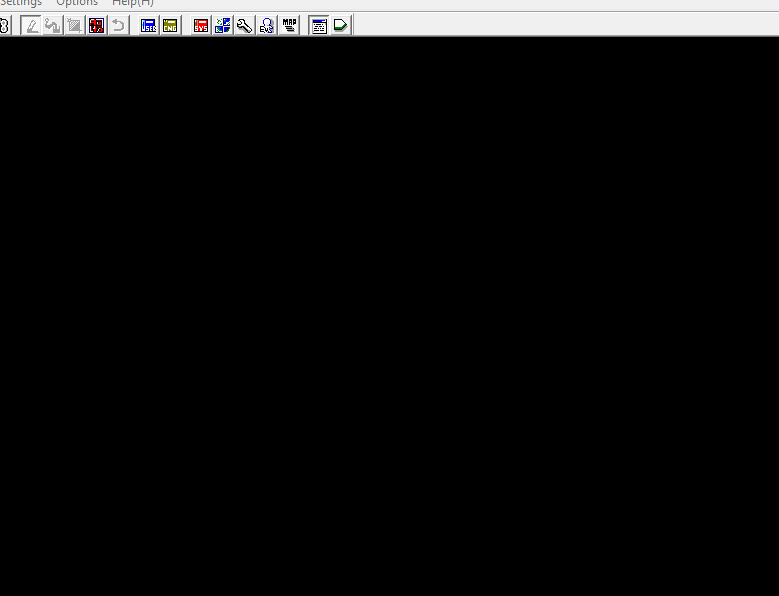
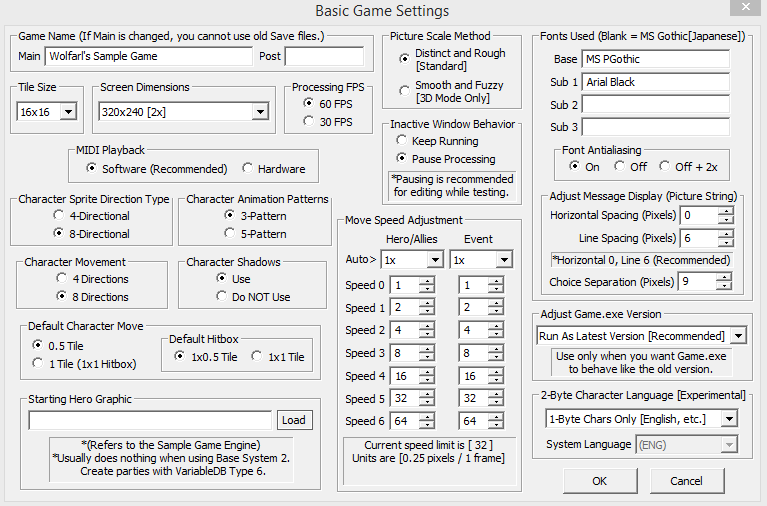

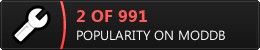








Very simple and light tool, yet powerful and easy to use when getting the hang of it.
However, some features might be way too simple to be comfortable in some aspects, like the lack of a tile displacement option and a way to resize the map in specific directions can be an issue when map designing.
On the other hand, I really like the simplicity of the event editor, easy to navigate and you can make all kinds of fancy events quickly with simple commands.
I haven't had any big issues using this tool so far, but there are a couple of details with the settings I still couldn't figure out, and couldn't find an explanation in the manual like:
1-How the move speed adjust works? Why it has 6 options? Why is there an increment in values from speed 0 to speed 6? How do these values interact with each other?
2-Is there a way for an item to directly call a common event on use without having a dedicated map event to call the common event firts?
3-Do you know if there's any plans to add the option to export games to be played in the browser in future versions?
Also thanks a lot for your wonderful translation work, and giving us the chance to try and use this tool for our projects.
I will try to answer your questions to the best of my ability.
"1-How the move speed adjust works? Why it has 6 options? Why is there an increment in values from speed 0 to speed 6? How do these values interact with each other?"
The Move Speed for each selection is setup in the Basic Game Settings(Base Game Settings) of the Editor. You set how fast each selection of speed should be for Hero/Allies and for Map Events, which are separate from each other. If you are using the Sample Game Engine, one of the Common Events sets the Hero Move Speed to 3(I believe) when you start up the game. You can select the Speed for the Map Events offside, but you can also select the Move Speed for the Hero/Allies/Map Events by using the Move Route Event command.
"2-Is there a way for an item to directly call a common event on use without having a dedicated map event to call the common event first?"
There is an example of this in the Sample Game Engine. After playing through the Dungeon and defeating the Boss, you will receive the "WOLF RPG Editor" as an item. When you select the "WOLF RPG Editor" from the "Items" menu, it calls a Common Event that is set up with a string of Messages for the player to read. Within the WRPGE itself, look inside the Databases where the "WOLF RPG Editor" item is listed and see how they had set it up.
"3-Do you know if there's any plans to add the option to export games to be played in the browser in future versions?"
I don't know if the latest WRPGE Version 3(Japanese) has the option for exporting to browser, but I know that there are WRPGE games that are on the Nintendo Switch. And since Version 3 has a Free and Pro(Purchase) options, I would say aside from extra features that the Pro version has the other exports.
That is all the information I can give at this time. I hope it helps you.
Good Luck, Take Care, and God Bless.
Hello Everyone!
Just showing a sample of the current progress of WRPGE 2.24Z ReUploaded.
Moddb.com
You will see quite a few changes; I had to do fosterization for the original "Register Location" to make it understandable to the user.
I hope you all like it!
Good Luck, Take Care, and God Bless.
Firstly, thank you for your hardworking. Secondly, are you intend to upgrade this to version 3 in the future? Thirdly, do you know of a way to incorporate Steamworks with woditor? It seems to me that only Playism know how to implement achievements. Thank you again.
You're welcome.
I'm just fine-tuning the English translation of 2.24Z and adjusting some of the interface to make it more user-friendly. I am not doing anything for version 3. But if anyone does attempt to work on version 3, they can use the improved translation from 2.24Z ReUploaded (when it's released) and, of course, contact me or vgperson for advice/assistance.
I feel like the "Steamworks" you mentioned might be something implemented in version 3, and more likely in version 3 Pro. I only think this because there is incomplete/scrapped coding remains in 2.24 that mentions "Steam achievements" or Steam related functions that are not available for use, meaning that the developer was working in steps on what functions work/be available for anyone using version 2.24.
You can try contacting the developer and present them with your questions. But I must warn you, they will answer you in their own time and usually only in Japanese. You may need to use a translator like DeepL: Deepl.com
I hope the information I have given helps you.
Good Luck, Take Care, and God Bless.
How do you input costume tiles into wolf rpg editor?
Put your tileset into the 'MapChip' folder of the 'Data' folder.
Enter the Editor and go to Tileset Settings.
Select the tileset slot you want to use and load your tileset in the 'Base Tileset File'.
Repeat the process for any Auto-Tiles as well.
I hope the information I have given helps you.
Good Luck, Take Care and God Bless.
Hello everyone,
I am currently updating the WRPGE 2.24Z software, manual and parts of the sample game so it will be more accurate with the translation (though the old translation is still 90% intact) and making it more understandable for anyone new to the WRPGE. So parts of the software interface will have new labels and buttons to help improve the understanding of the different functions and event commands.
This might take me 2-3 months to complete but it will be worth the wait, so please be patient.
I will inform you all when WRPGE 2.24Z ReUploaded becomes available.
I hope you understand.
Good Luck, Take Care and God Bless.
Is it possible to make the characters bigger with extra Sprite animations
First, what I am telling you applies to WOLF RPG Editor English 2.24Z.
For bigger characters, you will need to use a bigger Hitbox. For a bigger Hitbox size, you will need to set the Tile Size for 32x32 or 40x40. And you need to set the Default Hitbox to 1x0.5 Tile(Lower Half of a Square) or 1x1 Tile(Whole Square), depending on the size and shape of your character and what you are going for in a game.
And as for additional animation frames, you can set the Character Animation Patterns to 5-Pattern.
For more information, please refer to the Manual 2.24Z.pdf file that comes with the WRPGE.
I hope what I have given helps you.
Good Luck, Take Care, and God Bless.