Location
AddonsFilename
CrispyHUD_v01.1.zipCategory
HUDLicence
ProprietaryUploader
SavageBulldogAdded
Updated
Size
986.5kb (1,010,179 bytes)Downloads
2,097 (1 today)MD5 Hash
e136faa1a29fba491d02e78b2c761ee7Embed Button
Embed Widget
simple, compatible, toggleable - works with 1.5.2. (eft version available in description)
----------------------------------------------------------------------------------------------------
xxx---- Crispy HUD Addon for SidHUD ----xxx
----------------------------------------------------------------------------------------------------
INSTALLATION:
for best results use ModOrganizer2 or your prefered mod installer -> fomod
!!! however make sure you load CrispyHUD addons after SidHUD, SquareDOV or AlternativeIcons
since any of my patches/addons needs files from these mods !!!
optional addons can be used seperately aswell, they do not require the use of CrispyHUD files
or manually install the files via classic copy paste to .../anomalydir/gamedata
!!! with this method you have to be careful though and install the other mods first
and then my addons/patches last !!!
----------------------------------------------------------------------------------------------------
contains optional addons for
- SquareDOV retexture and text-color-adjustment (blueish clock and static counter)
- AlternativeIcons rescaling-patch
- - (to fit with the new HUD/ also compatible with the CY-A HUD by ISayRandomThings)
- CrispyHUD enable quickslots and currentammocounter patch
v1.1:
- redone textures
- alternative color/texture palette
- minimal UI 2px-3px bars (not sure about this yet, its inlcuded in the files for whoever likes it.)
----------------------------------------------------------------------------------------------------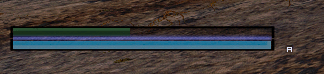
----------------------------------------------------------------------------------------------------
changes:
fixed up and redone elements of CY-A HUD Addon for SidHUD
-- ammo counter, weapon health, armor health, rad bar, psy bar, hp, bleeding - adjusted textures
-- now you can toggle the items on and off again separately, from MCM menu in SidHUD
-- additional patch included to bring back Quickslots and CurrentAmmoCounter(magazine)(install after CrispyHUD main addon)
-- simple retexture that fits the minimal HUD style
optional
-- retextured SquareDOV Minimap Mod to fit the new theme
-- font-color-adjustment for SquareDOV Minimap Mod, turns the clock and "NPC-counter" under the minimap blue-ish
-- rescaling-patch for AlternativeIcons Mod, Buff/Debuff icons downsized to .38 (works for CY-A HUD aswell)
!!highly inspired by CY-A HUD! check it out first before you download my version!!
!! Moddb.com !!
SidHUD needs to be installed first, for this mod to work
-- make sure CrispyHUD is loaded after SidHUD !!
Moddb.com
SquareDOV Minimap Mod needs to be installed first, if you want to use a the minimap retextures/recolors
-- i recommend using this along with the MinimapToggle Addon to keep the game more immersive
-- make sure CrispyHUD/Addons is/are loaded after SquareDOV !!
Moddb.com
AlternativeIcons needs to be installed first, if you want to use the rescaling-patch
-- you can use any of the colors when installing, i recommend the coloredIcons version
!! colors and textures and not included in my patch !!
-- you must install Alternative Icons first --
-- make sure this patch is loaded after Alternative Icons !!
Moddb.com
----------------------------------------------------------------------------------------------------
xxxxxxxxxxxxxxxxxxxx---------------Screenshots----------------xxxxxxxxxxxxxxxxxxxx
----------------------------------------------------------------------------------------------------


----------------------------------------------------------------------------------------------------




----------------------------------------------------------------------------------------------------

^currently working on this^
work in progress - EFT Version:
>>>DOWNLOAD<<<
----------------------------------------------------------------------------------------------------
all credits go to the respectable authors of these mods:
Strogglet15, ravenascendant, Tronex, ISayRandomThings
----------------------------------------------------------------------------------------------------
keep pushing through the Zone Stalkers!
Average
9.417 votes submitted.


![Crispy HUD [1.5.1/1.5.2]](https://media.moddb.com/cache/images/downloads/1/228/227801/thumb_620x2000/CrispyHUD.gif)

Hey there, thanks a lot for using SidHUD as base and following the instructions!
Have to say, your HUD reminds me of Mega Man, which is not a bad thing, I love that game, but I do expect some "hardcore purists" to hate it, in which case, I don't have to tell you how to deal with them because I know how you'd deal with them; by just telling them to rightfully sod off and cry on another corner.
I like the idea of the HUD itself having very vivid colors, especially the weapon bar that is still vertical and separated in 5 bars going from Green-to-Red.
Not everyone's cup of tea, it's why with SidHUD I tried to make a compromise, but no problem if someone else wants this type.
By the way, I should tell you that it's very likely "Alternative Icons" will change the name to "Alternative Status Icons", the link will remain the same though. The reason is because I had a lot of people get confused about it.
thank you a lot!
ill keep the changes for Alternative"status"Icons in mind and adjust the desc. accordingly :D
i agree the bars are not for everyone same goes for extra UI additions such as counters / etc.
i enjoy a minimalistic look myself, but i like the usability of SidHUD very much, since now i can toggle all the little extras on and off on demand!
for example: i let my gf fool around sometimes while i walk the doggo or am busy, she tends to be a scaredy cat and not having a HUD tends to disorient her, i usually even turn on debugmap for her so she gets a huge advantage against AI.
rep+
Damn, after trying many, this is the best HUD for me, aesthetically first but also in terms of functionality and customization. I was really able to make the HUD of my dreams by combining it with SquareDOV, Mini Map Toggle and Alt Icons (by getting my hands in the XML files to adjust everything to my taste). Question, is it possible to move the HUD horizontally and verticaly by changing some things in the XML files? (Actually I just wish I could shift it slightly to the left to align it with SquareDov which I have modified)
Bonus question: is it possible to keep the stamina bar active all the time even when it is full?
Thanks a lot for your work. If you allow any suggestions I'll have one or two.
--Edit--
A picture to better explain my story about the HUD alignment on the left : I.imgur.com
yes to both!
first of all big thanks for your kind words!
#1 stamina bar visibility - can be toggled in (vanilla) settings menu
"settings" -> "ui/hud" -> toggle "autohide stamina bar"
#2
files edited:
"maingame_16.xml", "ui_sidhud_component.xml"
*maingame_16.xml:
back x="438.5" //background
progress_bar_health x="442" //hp bar
progress_bar_stamina x="442" //stamina bar
progress_bar_psy x="442" //psybar
static_fire_mode x="582" //firemode( 1 / A / 3 )
*ui_sidhud_component.xml:
sidhud x="0" //all sidhud elements
for me easiest/best way is to move one of the above in maingame_16 and then adjust all others once i found the right position
write down the difference in px (ex. if x"442" to x"490": 490-442=48)
use this number to adjust the sidhud and all other x"value"'s in maingame
tipp if you use devmode you do not need to restart game after a change
hit F7 and after that F5, your game will reload shortly and you should be able to see the changes you made in xml files
Hey there. Any way to scale the bars up in size?
I'm still waiting for CrispyHUDv2 EFT Version 😔😌
wip version in description, for now.