1) download the tgw1918_v1_0.exe
2) once the download is completed, double-click on tgw1918_v1_0.exe to start extraction of the mod files.
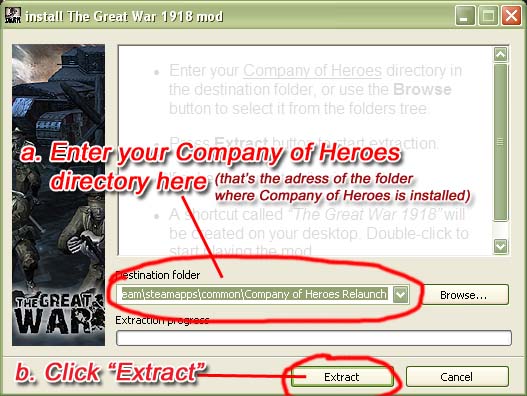
2a) you will be asked for a destination folder; this must be your COMPANY OF HEROES directory! (i.e. that's where Company of Heroes is installed and RelicCoH.exe can be found)
+ The CoH directory for the new Steam version will look like this:
"C:\Program Files\Steam\steamapps\common\Company of Heroes Relaunch"
+ The CoH directory for the old Steam version will look like this:
"C:\program files\steam\steamapps\common\company of heroes"
+ The CoH directory for the retail version will look like this:
"C:\program files\THQ\company of heroes"
2b) once you have entered your Company of Heroes directory under "Destination folder", click "Extract"
2c) if asked to, overwrite all files.
(otherwise you will end up with older versions of the mod files)
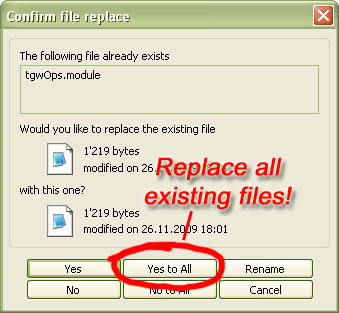
3) once the extraction is finished, you can start playing by double clicking onThe Great War 1918 shortcut found on your desktop.
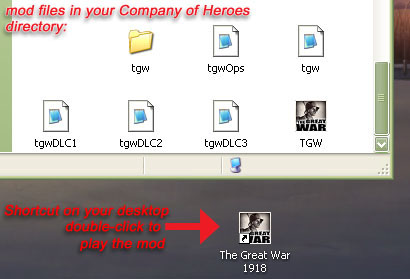
Enjoy, and see you in no man's land!
For those with Steam's Company of Heroes relaunch version, you can install The Great War 1918 directly from the Steam store.
See here: Store.steampowered.com



Gosh darn it, don't get me excited like that!
;)
More mods should make it this easy! Great job :)
This mod works offline correct ever since the update with the new CoH? I remeber last time i tried to play i wasnt able to ever get it to play offline.
it works on the steam installations before relaunch, that you can play offline without problems, it just loads a dummy batch now that disables the relic server query. I wasn't able to get the retail working but haven't checked either, maybe there's a file to be changed that let's you bypass the server inquiry
It works fine offline with the retail version, as long as your still have your installation CD.
ah unfortunately mine is solely form steam. But thanks for the advise. If you can find a way like they did with eastern front to make the thing work id be ever grateful.
I have done exactly as showen how to do it and than I have an error, cant find destination map. So that's nothing news for me, I had it earlier with BK mod and than I link the shortcut which could not finds its destination folder to the original CoH shortcut. And it workt. Now I did the same thing because of the same problem and it doesn't help this time. Now I have a new error: "no movies" Can someone help me out with this problem?
Regards,
Gijs Schot.
I have the same :(
Hi, I followed the tutorial and it doesn't work, it keeps asking to verify media when I get into the game, any ideas?
Does it require CoH: Opposing Fronts to install
Any of the CoH games will suffice. Code-wise they are all exactly the same.
Opposing Fronts and Tales of Valor are just keys to unlock content, they are not different games.
Do I need any patches to play this mod ? Or can I just install it without patching/updating anything ?
Can u tell me, where the shortcut is located, because every time i start the game it works first. But after 2nd time the shortcut is broken. So i reinstall game every time before i can play. -,-
(still its great and sry for my english 8D )
It didnt do the overwrite all files thingy? I need help it doesnt let me play and this tutorial crap is really confusing
Can anyone help me. I install the great war 1918, but when i start the game..after 5 second apperas " You have benn defeated". I can't play.
This has been fixed in version 1.1 of the mod.
help i can't play, i've already installed it but it still plays the original coh
If you're playing on the retail version of Company of Heroes (i.e. not on steam) you need to patch your game to 2.601 at least to play the mod.
ive got the basic and OF, dont have tales, could you tell me a way where the hell can i download the patches between 2.301 and 2.601? it seems to be unavailable on the entire internet... oh and also just little question can i install these after i installed the TGW mod? is there an uninstall function just for tgw?
could you please be really nice if u have the english patches make available for download along with your mod here?
cheers
This comment is currently awaiting admin approval, join now to view.
why is it in russian
how do I change it to english
Mine is in russian too.
If you already find how to change tell me something.
It's in Russian because you are using a pirated copy of CoH.
Open the Locale.ini in your Company of Heroes installation folder. You'll see that it says "lang=Russian" instead of "lang=English".
Well if you've got a legitimate version, you can replace the files from "..\Company of Heroes\tgw\Locale\Russian" with those from "..\Company of Heroes\tgw\Locale\English" (replace ".English" with ".Russian").
by CoH installation folder, do you mean the folder with the setup to install the game in your pc?, if so there aren't any 'Locale.ini' in that folder and if I did manage to change the language from default russian to english do i need to reinstall the whole game? everytime I open the TgW mod it always has a russian language, can't I just delete the other files in the Locale of the Tgw mod..? ty
Hi if i want to run this mod, is better to buy CoH:OF or ToV?
ToV has all factions, and is already patched to the latest workable patch. So get that one.
This comment is currently awaiting admin approval, join now to view.
It wont even let me start the game up. It says it can't verify the media and then either quits to the desktop or it minimizes only to keep the same message.
Does this happen to the un-modded game too?
Same here too!
Nevermind, i just visited the forums and i knew it now! Just add the -dev to the shortcut and your done!
This comment is currently awaiting admin approval, join now to view.
This comment is currently awaiting admin approval, join now to view.
This comment is currently awaiting admin approval, join now to view.
This comment is currently awaiting admin approval, join now to view.
It says cannot verify media when I open the game, someone help!
This comment is currently awaiting admin approval, join now to view.
No comments on this goddamn moding website
This comment is currently awaiting admin approval, join now to view.
The media can't be verified due to the old Relic servers being shut down. Install the steam relaunch version of Company of Heroes to fix this.
This page explains how to do that: Help.sega.com
can i have more mods z.b. blizkrieg mod
You can have as many mods as you want as they do not interfere with each other. All mods (except the really old ones) call their files separately from the game and from each other.
This comment is currently awaiting admin approval, join now to view.
I'm interested in installing both this mod and the blitzkrieg-Mod, however I notice that this mod overwrites certain files. Is there any way I can use both mods? Do I have to copy the whole CoH folder (Steam) and just have separate versions?
TGW1918 doesn't overwrite any files (unless you reinstall it, in which case it'll overwrite older files of this mod). You can install both this and Blitzkrieg on the same CoH installation without problems.
Blitzkrieg does change some of CoH's DLL files, but those don't affect TGW.
This comment is currently awaiting admin approval, join now to view.
i followed the guide exactly, but when i open the game it only appears to be the base game and does not show the mod at all. Any suggestions would help as i would like to play this mod.
nvm i fixed it, best CoH mod I've played so far
How did you fix it? I'm having the same problem.
Can you still play Company of heroes unmodded by just clicking the normal desktop shortcut, or do I need to uninstall the mod. In other worlds can I play both?
You can still play vanilla CoH. The mod files are installed separately.