You know that trinity supports projective shadows, right? Now, I will use that feature to make a good looking shadows in a map, especially, this trick is useful in making good shadows in a cutscene.
First, make a new map. As for me, I just made a small simple room and a grate dividing two places. Behind the grate, put the light entity and info_player_start entity. Select the grate, press tie to entity and select func_wall and set render mode to solid and fx amount to 255, so, that the blue parts will be transparent and will form projective shadows. Next, between the grate and info_player_start, make a wall with aatrigger texture, select it, press tie to entity and select trigger_once. Also, under the info_player_start, place item_suit, to be able to use flashlight.
On the other side of the grate, just put something you like, such as monsters, crates or doors, to see the shadows working on that surfaces. As for me, I placed monster_zombie and monster_human_grunt to see how shadows work during their fight. So, lets see, if you just compile the map now, you will get only stuck behind the grate and nothing more. So, let's do the final step.
On the side, where you place crates or monsters, place info_target and trigger_camera, add names to those. As for me, I set the name of info_target to tar1 and trigger_camera to cam1. Then, set the target field from trigger_camera to the name of info_target, like as for me, the target is tar1.
Finally, select trigger_once and in the target field, type the name of the trigger_camera, so, as for me, target is cam1. Then, compile the map and when you are in game, before you go forward, turn on flashlight and go forward and watch the hd video of shadows.
Finished process:
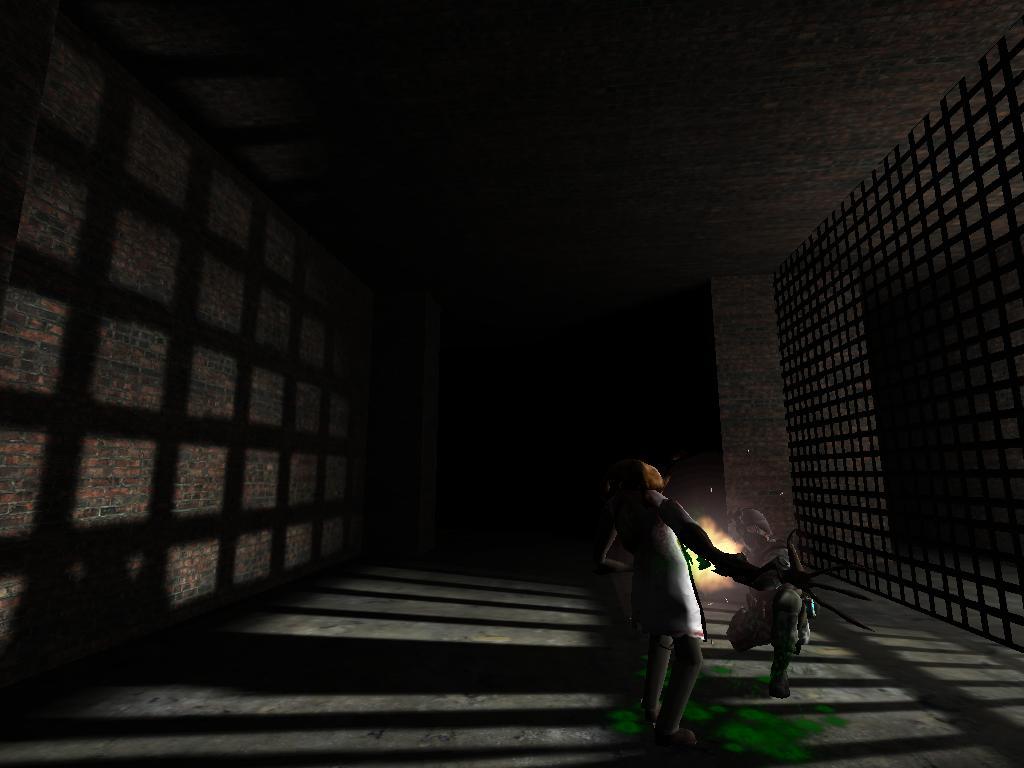
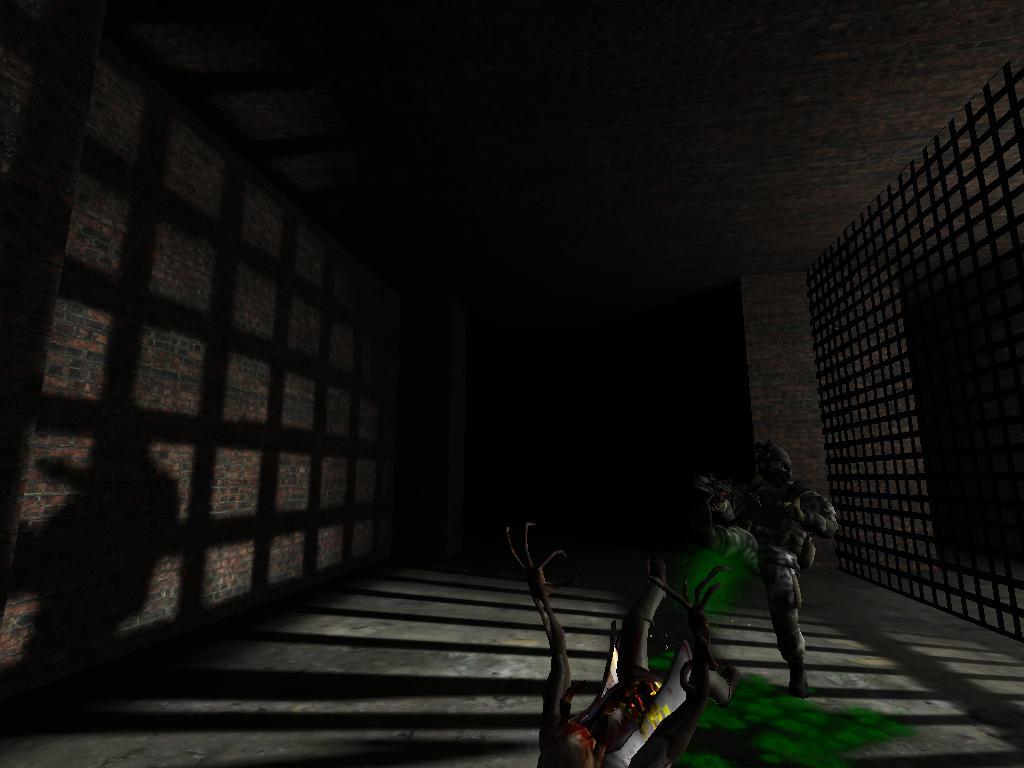
Note: if you want to see the shadows smaller like in my images, you have to go backward after turning on flashlight and moving forward.
Note: if you want to see the camera everytime you move forward, place trigger_multiple instead of trigger_once.
That's all you need to know about this tutorial.
Best regards
RedFog


COOL I LOVE IT
Thanks, dude. I hope this is useful.
Is there anyway to make use of this without the flashlight? IE Dropping an entity into the map?