For anyone making custom models for Sins, you have probably ran into the following convertXSI error.
Error *** Found duplicate vertex at [125.5 , 31.5 , -269.9]
Error *** Found duplicate vertex at [100.4 , 31.5 , -269.9]
Error *** Found duplicate vertex at [100.4 , 31.5 , -269.9]
Error *** Found duplicate vertex at [100.4 , 31.5 , -226.8]
Error *** Found duplicate vertex at [100.4 , 31.5 , -226.8]
Error *** Found duplicate vertex at [100.4 , 31.5 , -183.8]
Error *** Found duplicate vertex at [100.4 , 31.5 , -183.8]
Error *** Found duplicate vertex at [125.5 , 31.5 , -183.8]
Error *** Found duplicate vertex at [125.5 , 31.5 , -183.8]
Error *** Found duplicate vertex at [125.5 , 18.9 , -183.8]
The following screen shots show a simple two step process for fixing this issue. After performing these steps "freeze your model, including all transformations" and export your model to xsi to verify if the duplicate vertext errors are fixed.
* Warning: Models should be backed up prior to performing any optimizing step such as this. Failure to backup your model prior is not the fault of this tutorial.
1) Select your mesh object and choose Poly. Mesh->Filter Points.
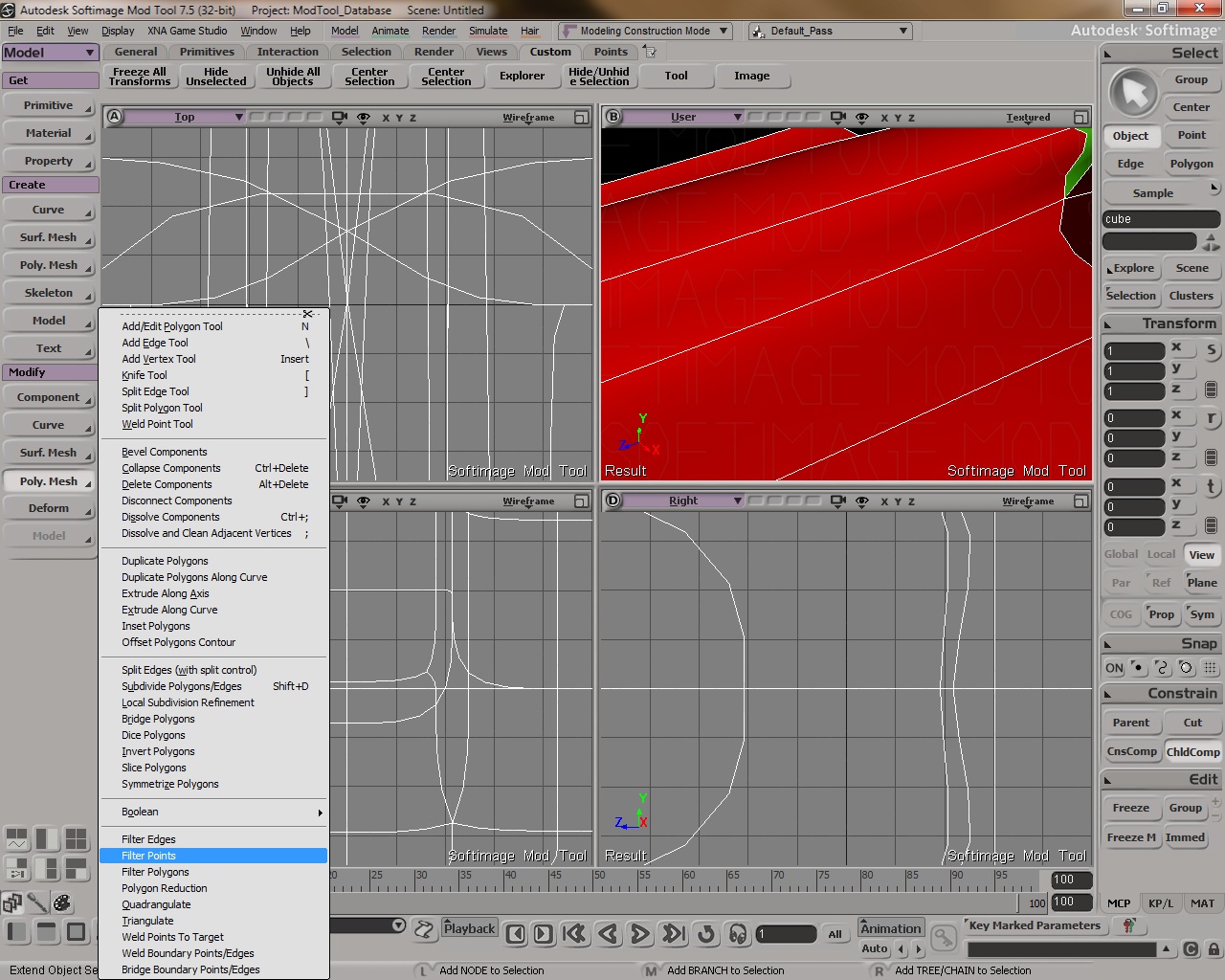
2) The filter point dialogue should be up now. I usually leave the value at 0.1 to resolve this issue. You may also want to deselect Collapse new double edges.
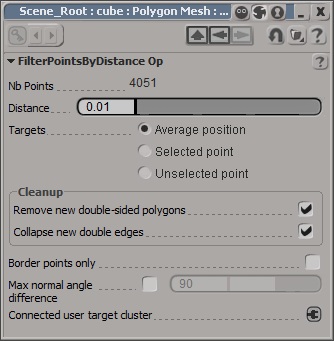



holy crap thank u so much everyone kept telling me the problem was ireversable i might be able to fix the longbows memory draw dude u rock i kept going --nooptimize at the end which ignores the duplicate vertexs but doesnt optimize so u get a big and unwieldy memory eating force of minidumping
I can't remember when I discovered this little tid bit. It's been a while back and took a lot of researching for such a small thing. I noticed on your model and with another mod I'm helping on this was occuring so thought I would pass on the knowledge.
thanks man now i have nearly no problems if u have any idea how come my longbows have suddenly become swiss cheese (full of holes) they wernt there in earlier models im worried it may have been caused by increasing the size of the model
Well, I hope you kept a backup of the model so you can retrace what happened. Possibly could be the Sins optimizer, possibly could be to resizing the model. I have this happen occasionally after optimizing the polygon count on models. It can be quite frustrating.
hmmm well the swiss cheese only happens on a few models the main issue is the way that sins keeps nocking back the resolution on my models and making them jagged rather then smooth like they are in xsi
It may be over 4 years later, but I'm glad you did this Zombie. First result on Google for this error, and you'd be hard pressed to get a better solution. :p
Thanks, Can't even remember where I learned this scouring the internet... So long ago. I've hit the point where I have forgotten more than I know about Sin's modding.