Seeing as no one wrote an article about this, I decided to do it myself. The following methods should let you change the screen resolution for the game to whichever you want. The main menu offers quite a few resolutions, but sometimes you may want a more specific resolution. You can change it this way.
NOTES:
- You must run the game as admin or notepad as admin if you have the game installed on your windows drive, so it can have permission to save your settings.
- If the 2nd method makes your game lag, try the other methods, 2nd method has more settings to increase the graphical fidelity of the game, so it may not be suitable for PCs that are not strong enough to handle it. You can also just tweak the options in the .cfg file to fix it, but this might be too confusing for people who are not sure what they're doing.
- If you follow Method 3,4 or 5, make sure to change quality under system settings in the game menu.
- r_AspectRatio values are 0 for a 4:3 display, 1 for a 16:9 display (widescreen) and 2 for a 16:10 display. use 1 for 21:9 and 32:9
- r_AspectRatio changes take effect immediately, you don't have to use vid_restart for the changes to apply. You will need to use vid_restart for the rest of the screen resolution options though.
- Replace XXXX with the dimensions of your screen and VALUE with the value of the aspect ratio you want the game to be displayed in.
Method 1:
You can use Doom 3 Enhanced Edition patch to easily change resolution right from your in-game menu.
- Download and extract D3EE to your game folder.
- Start the game then head to Options > System > Graphics.
- You should be able to find more screen resolution options there now.

Method 2 :
- Download this autoexec.cfg
- Open it with Notepad.
- Change r_aspectratio, r_customheight, r_customwidth and r_fullscreen values to your desired settings
- Save and close.
- Copy it to your "Doom 3/base" and "Doom 3/d3xp" folders.
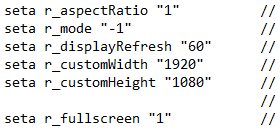
Method 3:
(Remove autoexec.cfg from the 2nd method if you still have it)
- Open the Console
- Write r_Mode -1 and press enter.
- Write r_AspectRatio VALUE and press enter.
- Write r_CustomHeight XXXX and press enter (Replace XXXX with the height of screen you want)
- Write r_CustomWidth XXXX and press enter (Replace XXXX with the width of screen you want)
- Write vid_Restart and press enter.
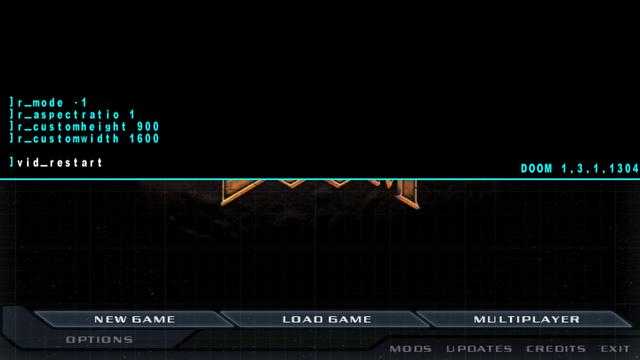
And there you go, the game might crash for some computers after using vid_restart so try re-launching it if this happens, the changes should be applied next time you start the game. I don't know why this happens but I'm guessing it's because the game hasn't been updated to work properly on modern operating systems.
Method 4 :
(Remove autoexec.cfg from the 2nd method if you still have it)
- Head to your Doom3/base folder or Doom3/d3xp and open DoomConfig.cfg using notepad (as admin if you're using Windows 7/8/8.1/10...etc)
- Add the following lines:
seta r_Mode -1, seta r_AspectRatio VALUE, seta r_CustomHeight XXXX and seta r_CustomWidth XXXX to the very bottom. don't replace any of the existing lines, and put each one in a separate line. - Save the changes and run game.
The order in which you enter these commands doesn't matter, as long as you place them at the very bottom of the .cfg file they will be applied.
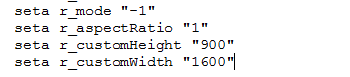
Method 5 :
(Remove autoexec.cfg from the 2nd method if you still have it)
- Create a shortcut of Doom3.exe, then right click it > Properties. If you're on Steam, right-click the game then go to Properties > Set Launch Options.
- Add the following commands after the target field, or in the Set Launch Options field if you're on Steam:
+disconnect +set com_allowconsole 1 +set r_mode -1 +set r_customWidth XXXX +set r_customHeight XXXX +set r_aspectratio VALUE





Instead of closing the game you can use vid_restart ;)
right, I'm stupid :P, gonna update the article ;)
are these instructions not missing the fov or is the engine correcting the fov automatically?
AFAIK the engine auto corrects it, g_fov is the field of view setting.
Method 2 won't work, and when I restart after Method 1, it doesn't keep my resolution :/
You sure you've done it right ? you have to copy the lines without quotation marks, like this :
seta r_mode -1
seta r_customheight SCREENHEIGHT
seta r_customwidth SCREENWIDTH
To make sure it'll work paste them at the very bottom of the DoomConfig and save.
Crashed my game....
Usually Restarting the game should apply the new resolution when that happens, or try the 2nd method.
does this work?
Yes, it does
this used to work, but now it just makes my game lag
Try the other methods, second method is for people with PCs that are strong enough to handle some extra options to make the game look even better.
tried the other methods too without luck. however i found a workaround on the steam forums. just type these in the launch options:
+disconnect +set com_allowconsole 1 +set r_mode -1 +set r_customWidth 1280 +set r_customHeight 720 +set r_aspectratio 1
Thanks for this, I should probably add this to the guide aswell.
i tried modifying the config without the quotation marks and it works fine now
100% doesn't work, not for me, not for my friends, author please double check this fix (I'm using steam also as my fr)
Hmmmmm... Wa-a-ait a minute.... You just doesn't fix the UI stretching, stretching in menu, and 4:3 it's just a text... But all other looks okay. Now I understand why for me and others it looks like typical stretched doom UI)))
I did change the resolution in CFG before I came here but where i didn't set custom ratio didn't work. Thanks a lot for your help.. Old skool doom win 3.1 doomer
This comment is currently awaiting admin approval, join now to view.
Hi, is this mod compatible with other mods like ultimate HD?