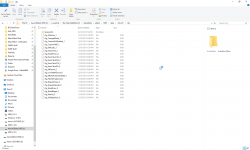PLEASE READ BEFORE POSTING! How to Report a Bug Thread - Mass Effect: Unification mod for Star Wars Battlefront II
Total-conversion mod for SWBF2 that adds the Mass Effect era to Instant Action. You can fight as the Systems Alliance, the Heretic Geth, the Collectors, or the Evolved Geth on six new custom maps, all of the stock maps, and all maps from the Sol Map Pack.
| Posts | ||
|---|---|---|
| PLEASE READ BEFORE POSTING! How to Report a Bug | Post Reply | |
| Thread Options | ||
|
|
Jun 2 2014 Anchor | |
|
Use this sub-forum to report any bugs you may find while playing. If you have an idea or a feature to suggest, please post it in the Ideas / Suggestions / Feedback sub-forum. Also, before you ask, yes, I totally stole these bug write-up steps from the Steam Beta discussion thread. :p First make sure your issue is actually a bug. A bug is:
To report a bug:
SIDE NOTE: If the issue is graphics-related, please include a screenshot of your Video Options (example), and if the issue is sound-related, please include a screenshot of your Audio Options (example). Please be sure to take these screenshots from the game's front end menu and not the pause menu, since the Video/Audio Options pages in the pause menu don't show all of the settings. To take screenshots, press the Print Screen key in-game and a screenshot (in TGA format) will be saved to the game's GameData directory. Alternatively, you can use a trial or full version of Fraps (trial version can only take screenshots in BMP format, which is fine), or you can use Steam, which is obviously free. You can use MS Paint, GIMP, or your preference to convert BMP and TGA files to another format such as JPG or PNG (or click here for an online converter). You can upload screenshots wherever you wish; I recommend Imgur or your profile on Mod DB. If you upload your screenshots to Steam, you MUST NOT link to the image directly, because these links often break or change; instead, provide a link to the image's community page (example) by clicking the "VIEW ONLINE" button in the Screenshot Uploader as depicted here (note the location of the mouse cursor). If you wish to take screenshots with Steam and upload them elsewhere, you can find the screenshots by clicking the "SHOW ON DISK" button in the Screenshot Uploader as depicted here (note the location of the mouse cursor). To record videos, use OBS which is free but requires Windows 7/8/10, or a trial or full version of Fraps (trial version limits video duration to 30 seconds), and use Movie Maker, Handbrake, VirtualDub, or your preference to encode them into smaller files. You can upload videos wherever you wish; I recommend YouTube or your profile on Mod DB. An example bug report:
Edited by: Marth8880 |
||
Only registered members can share their thoughts. So come on! Join the community today (totally free - or sign in with your social account on the right) and join in the conversation.