France and the Hapsburg fight to gain ascendancy over Italy, involved are most of the Italian city states or lordships and even most of the European states. The war remains for more than sixty years on the Italian peninsula.
Location
Games : Medieval II: Total War: Kingdoms : Mods : The Italian Wars : FilesFilename
DIK_4.0.exeCategory
Full VersionUploader
NeadalAdded
Size
1.38gb (1,482,866,378 bytes)Downloads
7,786 (1 today)MD5 Hash
a3b42d20a1d15400b79b2445ecb34957Embed Button
Embed Widget
Full Version 4.0, with many new features, like new unit models for every faction, two new factions Grandduchy of Tuscany and Swabian League. A lot of new events, which will affect your campaign play. The Ai is completly reworked with Germanuc's Bad AI mod and with some other adjustments. But for a complete list, check below. The english translation will be released within next month or weeks.
Changelog "Die Italienischen Kriege" Version 4.0
;------------------------------------------------------------------------------
;----------- Contents: --------------------------------------------------------
;--------------- Strat Map ----------------------------------------------------
;--------------- Strat Models -------------------------------------------------
;--------------- Factions -----------------------------------------------------
;--------------- Units -------------------------------------------------------
;--------------- Scripts ------------------------------------------------------
;--------------- UI -----------------------------------------------------------
;--------------- Miscellaneous ------------------------------------------------
_______________________________________________________________________________
Strat Map:
_______________________________________________________________________________
- 15 new regions
- no salt mines
Strat Models:
- Captain
- Generals:
- Faction Leader
- Heir
- Familiy Member
- Individual Generals:
- Knights of St. John
- Mercenaries
- Protestant Priests:
- Priest
- Bishop
- Ships from 1648 mod
- Stone Forts by Gigantus
- Agart’s. City strat models
_______________________________________________________________________________
Factions:
_______________________________________________________________________________
- New factions:
- Swabian League
- Grand Duchy of Tuscany
_______________________________________________________________________________
Units / Models:
_______________________________________________________________________________
Every unit has been reworked!
- Spain:
- Sardinian Cavalry
- Marines
- Venice:
- Marines
- France:
- Argoulets
- Marines
- Swabia:
- Waldburg Knights
- Montferat Knights
- Burgau cuirassiers
- Imperial knights
- Landsknecht Halberds
- Landsknecht Pikemen
- Upper Swabian Pikemen
- German spear militia
- Waldburg hand gunners
- Baden sword militia
- Black Forest hunters
- Lancer
- Württemberg crossbowmen
- Swabian Doppelsöldner
- GHZ:
- Arquebusiers
- Marines
- Italian cavalry
- Ducal bodyguard
- Dismounted Nobile
- Florentine sword militia
- Halberd militia
- Siena crossbowmen
- Pisan hand gunners
- Italian spearmen
- Ducal mounted arquebusiers
- Bodyguard
- Nobile
- Ducal guard
- Tuscan Pikemen
- Florenz:
- Arquebusier militia
- Hand gunner militia
- Patrician militia
- Osmanen:
- Azap
- Cebelü
- Akinji
- Ottoman spearmen
- Janissary archers
- Janissary halberdiers
- Turkmen
- Serdengecti
- Bodyguard
- Mounted Sipahi
- Janissary musketeers
- Anatolian javelinmen
- Ottoman halberdiers
- Ungaren:
- Hungarian speermen
- Hussars
- Winged hussars
- Hungarian noblemen
- Transsylvanian saxons
- Hungarian axemen
- Hungarian guardsmen
- Hungarian halberdiers
- Transsylvanian crossbowmen
- Hungarian arquebusiers
- Uskoks
- Hajduken
- Royal banderium
- Black sword guardsmen
- Mercenaries, free units:
- Ulm cityguard
- Augsburg cityguard
- Württemberg arquebusiers
- Nobles from Montferrat
- Ferrares halberdiers
- Ferrares arquebusiers
- Ducal guard
- Ducal arquebusiers
- Siena cityguard
- Order knights of St. John
- St. John's crossbowmen
- St. John's dismounted order knights
_______________________________________________________________________________
Scripte:
_______________________________________________________________________________
- General events:
- Pope election
- Independence of Ragusa
- Independence of Genua
- Independence of Gaeta
- Independence of Ancona
- Support for the Knights of St. John
- Drydocks
- Wheellock
- Mimar Sinan
- Kopernikus
- Reinforcement for major factions
- Knight without fear and blame
- Fight the Orsini
- St. Peter's Basilica
- Early campaign play:
- Charles invasion of Italy
- League of Venice
- Alliance of BLois
- League of Cambrai
- Venetian-popal Alliance
- Holy League
- Venetian-French Alliance
- Middle campaign play:
- Contract of Granada
- The Emperor is dead..
- ...long live the Emperor!
- Wars of 1521 - 1526
+ Start
+ Englands entry into war
+ The case Bourbon
+ An unusual alliance
+ Contract of Madrid
- Swabian events:
- Swiss War
- War of Landshut successions
- Robber knights
- Poor Konrad
- Raid of Reutlingen
- War of the knights
- Peasant uprisings
- Reformation
- Supporting the Habsburg
- Support against the Ottomans
- Hungarian events:
- Fall of Sinj
- Fall of Bihac
- Disbanment of Serbia
- Siege of Kaniza
- Polish support
- Ottoman events:
- Destruction of the Mameluks
- Conquest of Belgrad
- Ban of Bosnia
- Fall of Rhodes
- Balkan invasion
- Florentine events:
- Attack of France/Savonarola
- Threatened by the Pope
- The fire of vanity
- Savonarola's excecution
- Restoration of the Medici
- Uprising against the Medici
- Founding Grand Duchy of Tuscany
- Machiavelli's militia
Events Grand Duchy:
- Uprising of the republicans with french support
- criminal court
- Support for Habsburg
_______________________________________________________________________________
UI:
_______________________________________________________________________________
- new interface
- new event images
- new unit cards
- new unit info cards
- new strat map textures
- new loading screens
- new menu
- new titel images
- bishop titles
_______________________________________________________________________________
Miscellaneous:
_______________________________________________________________________________
- new intro video
- new event videos
7.7K488.28mbFULLDownload - TIW - Ultimate | Pre-Release - Part 2
6.6K1.21gbFULLDownload - TIW - Ultimate | Pre-Release - Sounds
4.9K1.14gbFULLItalian Wars - Ultimate | Battle Beta
6.1K1.27gbFULLDie Italienischen Kriege - 4.0
7.8K1.38gbFULL[SUBMOD] Lucca
5875.05mbFULLThe Italian Wars - 5.0 - Beta
8.6K1.38gbPATCHDie Italienischen Kriege - 4.0 - English
5.6K1.07mbPATCHThe Italian Wars - Patch 4.1
3.8K20.41mbPATCH[SUBMOD] Alternative Venice Battle Banners
2281.21mb
Developer
Italian Wars - Ultimate & MoreContact
Send MessageHomepage
Twcenter.netRelease date
Mod watch
Follow
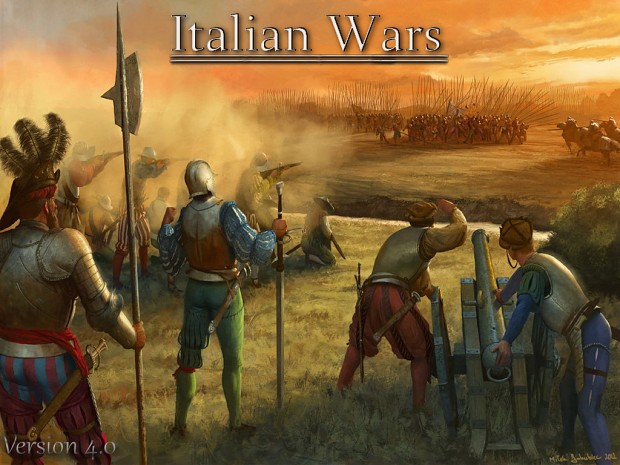
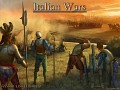
Is it in English? :D
No, this version is in german, but as I said, we are already working on the translation.
is the english version out yet?
Nope, but it will be very soon :)
This comment is currently awaiting admin approval, join now to view.
That looks brilliant. Just waiting for an English language version. :)
It seems that we get the job done during next week :)
does it works for steam also
Sure it should.
Would you now can be release 4.1 patch?
Thanks for your interest!
Right now we are busy with testing the new unit balance.
And if that is done, 4.1 will be released.
That is maybe at the end of this month, but more probably at the end of the next one :)
Cheers
Oh!sounds great.
Well, we try our best, to finish patch 4.1, so we can head for version the final version 5.0.
version 5.0 is patch?
No.
We are going to release a patch.
This is 4.1.
Afterwards, a complete new version 5.0, which will be the final version.
Please can you help me install this mod? I basically have to install 3 things right? The full German version. the english translation, and then the patch right? I installed them in the mods folder, even though in the launcher you directed the installation to find Medieval 2 via the SEGA directory and not Steam, you should fix that.
How do I know I've done everything right. How do I open the game? The desktop shortcut doesnt even work. It flashes a command prompt error "can't find kingdoms.exe". Is the launcher supposed to be in German after i installed the translation. Why are the mod files not in a single Italian Wars folder within the mods folder just like with other mods.
They were spread all over the place and i think i might have made some mistake when trying to install the translation by creating my own Italian wars file because the german full version never had one even though you said it has.
Man ..you got me totally confused, I only hope you haven't caused damage to my other mod, why aren't the files more organised? I'm not sure but I don't think you have even included a read me tutorial
You use the steam version, so you have to change the installing path correctly.
I recommend this tutorial here.
Twcenter.net
dude, i asked you so many questions, and you only answered the one I told you I already knew the answer to.
I should have never mentioned the installation path, man I know all about it I'm not new at installing mods. I think you should read my comment again. Once again I would appreciate any help, and thanks for the quick reply. Also if there is something you don't understand and you want me to clarify, I'd be happy to help.
In which directory did you install the mod.
Normally the installer creates a mod folder by default.
In my Medieval 2 folder I have a Mods folder. Inside I had 5 folders. Americas,Crusaders,Teutonic,Britannia and 1143, which is the Portuguese mod. When I did the very first German installation, I send it to the main folder. But instead of An Italian Wars folder appearing like 1143, there were files all over on their own.
So what I did on a hunch, was Create new folder. Named it Italian Wars, and put all the folders except the other 5 inside. Then I extracted and sent the English version to the new Italian Wars folder I made. But this time instead of overwriting everything. I found it had created an Italian_Wars folder within the German version, and inside THAT it had the English stuff.
So what I did was manually Copy Paste all files from the english file over the german ones, I got a lot of Copy and Replace and a lot of Conflict notifications. It emptied out the english folder and then I deleted that I.W. folder.
Before I continued on the patch I wanted to first test if the desktop shortcut worked. Every time I double click I get two things. A black Com.Prompt screen saying:
C:\Program Files <x86>\Steam\SteamApps\common\Medieval II Total War\mods\Italian wars.cd ..\..
C:\Program Files <x86>\Steam\SteamApps\common\Medieval II Total War.start kingdoms.exe @mods\Italian_Wars\DIK.cfg
And a big X error message titled kingdoms.exe Saying:
Windows cannot find 'kingdoms.exe'. Make sure you typed the name correctly , and then try again.
The way I see it I either did two things wrong. First, because I tampered with the files. Either they should have been left alone spread out in the mods folder. Either ,which I see most likely, I created a pathway conflict for the shortcut with my Italian Wars folder while deleting the Italian_Wars file that came with the english translation,and the com.prompt hints at that. Or either during the Copy pasting of the english over the german were I got a lot of suspicious conflict messages something happened.
Second it ether needs some special treatment like the 1143 mod, were I think I had a similar problem and after painstaking research by chance I found you need to type in Set Launch options --features.mod=mods/1143 ,for it to work. Maybe this mod needs something similar.
I think I mentioned everything, So were did I screw up?
Well, I think your mistake was that you placed the installation directly into your MED II installation.
By default you have this path: C:\Program Files (x86)\SEGA\Medieval II Total War\mods\Italian_Wars
So I guess you had something like this:
...\Steam\SteamApps\common\Medieval II Total War
But it have to be that way:
...\Steam\SteamApps\common\Medieval II Total War\mods\Italian_Wars
That is way all files were spread in your MED II folder...
I am afraid that you have to reinstall the game completely.
Concerning the English translation files, best way is to extract them to your desktop and copy all included files in your Italian_Wars folder.
I hope, I could sort the things out a bit for you.
And sorry for the inconvenience!
Cheers,
Ned
I have the same problem. After instalation in Medieval II Total War/mods, I didn't found the Italian Wars folder, and of course I can't see the game icon to start :D ..How you solved!? Tell me please.
Hey man I have it figured out!
All you have to do is save the files in a new folder in your steam medieval 2/mods folder (along side americas, teutonic, etc)
Then rename your italian wars folder "americas" and the kingdoms americas something else (i named it "americasactual)
go into steam and launch medieval 2 and select "americas"
and it will launch italian wars instead of the americas kingdoms campaign
Great! Have fun! ;)
This is the best way to install mod for medieval 2 total war if you have steam... but i have a problem with the english translation. What is the correct folder?How I can overwrite files? Tell me please and sorry for my english...
You have to install into the italian_wars mod folder. That folder is inside your medII installation. You only have to run the installer. :)
I install it into the italian wars mod folder (in my case C:\Users\X\Steam\steamapps\common\Medieval II Total War\mods\teutonic\) but it create a new folder named 7-zip that is the program i use and the german language remain. Pls help me because I think it's one of the best projects for this game and I suggest you put the already translated version of the mod to simplify things.
In which directory did you install Italian Wars?
That is the directory where you have to install the translation files.
what do you mean?I have already written to you where I installed italian wars. I install the translation in his folder (.../common/Medieval II Total War/mods/teutonic) but the game remain in german language. the installation create only a new folder.
maybe I have to cancel something and install the traslation in all folder possible?
I see, then copy the content of the newly created folder into your teutonic folder. Only the text folder!
I solved the problem was the fault of the program that I used ... endless thanks for your help and congratulations for the mod!!!
Glad you figured it out!
Have fun and don't forget to leave a review! ;)
whenever i start a campaign it redirects me to the menu...
What is your installation path?
something like mods/italian_wars/
Which versions, did you install?
when is the actual 5.0 out?
A good question. Well, we will now finish the stats for the AoR units, as well as, their unit cards and unit info cards. Next we implement all strat map characters for the newly added factions. After that we will implement all new units into our building system (Question is here, if we overhaul the recruitment buildings or not). When we are done with that, we will re-implement all scripts and events from the previous versions. That will take some time because we need to adjust all the coordinates etc. Then we will add in all new planed scripts. Last but not least, testing, testing, testing and then you'll have the release.
As you can see there is still a considerable pile of work in front of us :D
Therefore it is hardly possible to nail it down on an exact date, though we hope to get it done this year. Problem is simply the lack of manpower and not unsolved issues. As you can see our current team have only two people. I am afraid you have to be patient :)
How do I install this? I'm new to this
Just download this installer and patch 4.1. Run both installer. Do you have steam?
Yes, it is actually on Steam where I am trying to install it; but after running the installer I don't know what to do next.
You may have a look here: Forums.totalwar.com
If you still have trouble. Let me know.
Is this mod still alive ? Iv downloaded it yesterday and tried running it but it just crashes after the standard medieval 2 loading screen.This goes for all version.I followed the steps as you isntructed. This is one of the rare mods i cant get to run for medieval 2 ( stainless steel, warhammer endtimes, third age.. run all fine)