Temple+ FAQ
General
Q. What is Temple+?
A. Temple+ is an engine enhancement & bugfixes mod for ToEE. It includes many quality of life improvements, bugfixes, and new features, such as:
- New feats, races & classes
- New combat actions & monster abilities
- Pathfinding improvements
- UI improvements
- "House Rules" customization options
See full changelog here: Github.com
Q. Is Temple+ Compatible with Co8?
A. Yes.
Q. Will my savegame be compatible?
A. Yes, you can continue with your current savegame. You can't go back to normal Co8 with Temple+ saves however.
Q. Does the order of installation matter? Do I need to reinstall anything?
A. There is no need for either. Temple+ installs independently of Co8.
Q. Do I use the Co8 Front-End?
Only once, just to activate the Co8 module. (don't forget the Activate button!)
Afterwards, Temple+ must run from its shortcut rather than the Co8 Front-End.
Q. Does Temple+ contain all the fixes from Co8? Is it redundant to install both?
A. There many fixes in Co8 that are not present in Temple+. In that regard it is recommended to install both.
Q. Where do I get the latest version?
A. Usually the ModDB download page has the most recent version. Temple+ also has an automatic updater that will ensure you have the latest version when you run it. You can also find it at the Github releases.
Q. How does the auto-update process work?
A. When you run Temple+, the bottom right corner should give an indication of whether you are running the latest version, and if not, it will fetch the latest from the github page. When an update is available, it will get downloaded, and then upon completion it will indicate that you should restart your game - you'll need to exit and relaunch Temple+ for the update to manifest.
Q. What if I don't want automatic updates?
A. In that case tick the 'Disable Auto-updates' box in the Temple+ configurator.
Q. How do I enable Prestige Classes?
A. After installing Temple+, it will bring up the Configuration utility. There, click on 'House Rules' and tick the Prestige Classes checkbox.
Q. Are you going to add new content / adventures?
A. Temple+ is focused on engine enhancement. New content such as maps, quests, and adventures are out of scope.
Q. Will you add multiplayer?
A. Not in the near term.
Q. Will you add zoom-in?
A. Likewise.
Q. How to speed up character movement animation speed?
A. Open the console (shift + ~), open the Cheats menu-> Speedup.
Bugs & Common Issues
Q. Where do I report bugs?
A. Preferably Here. You can also send an email to templeplushelp@gmail.com or post it over the Co8 forum.
Please describe the problem as fully as possible, what your game version is, and provide a savegame to help us reproduce the issue.
Sending savegames:
<ToEE folder>\modules\ToEE\Save\
Make sure to include all the relevant files! Example:
slot0002[save name].gsi (where [save name] is replaced with the name of your save game) slot0002.co8 slot0002.tfaf slot0002.tfai
Log file & crash dumps:
C:\Users\<USERNAME>\Saved Games\TemplePlus
You can zip the files and send via email, attach on forum post, or upload to a free filesharing site (e.g. wikisend.com).
Q. Temple+ ran fine, and then suddenly it stopped working.
A. Delete templeplus.ini file in the folder:
C:\Users\<USERNAME>\Saved Games\TemplePlus
Modding & Tweaking
Q. Where can I find info on modding Temple+?
A. You'll find most of the necessary info on Temple+ modding wiki. If something's not in there, just ask!
For more info on modding, check out the following threads:
Making New Spells for ToEE
Tools
Temple+ Modding Discussion
Q. The fonts are very small in high resolution!
A. You can tweak font sizes. Go to
quoteContainer wrote: C:\Users\[YOUR USERNAME]\AppData\Local\TemplePlus\app-1.x.xx\tpdata\
Copy the fonts folder to
quoteContainer wrote: [TOEE FOLDER]\overrides\
And tweak the file mapping.json.
There's an example file newfonts_mapping.json that replaces all the fonts. You can copy its contents to mapping.json and play around with it.
Be aware that some text might spill over if you enlarge it too much.
Also, the Co8 mod already replaces a lot of fonts with size 12 fonts, so it's recommended to play with it.
Q. Can I bring in my own fonts using this method?
A. Yes ![]()

Temple+ 2nd anniversary update
News 5 commentsCelebrating two years of Temple+ with a big fat update! Including: New races, new feats, and the long-awaited Wall of Fire spell!

Temple+ anniversary update
News 8 commentsHappy belated anniversary Temple+! Now updated to v1.0.49, packing many new features and fixes.

Temple+ 1.0 released!
News 15 commentsTemple+ is an Engine Enhancement & Bugfixes mod for ToEE. Fixes Win10 issues and adds many cool new features!

Temple+ October Update
News 6 commentsTemple+ celebrates its first 6 months out in the wild! With Prestige classes nearly finished, what's next in store?

Co8 Portrait Packs
Other 4 commentsPortrait packs from the Co8 site converted to Temple+ format. Includes: Baldur's Gate Pillars of Eternity Game of Thrones Jagged Alliance 2 Icewind Dale...
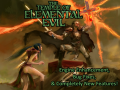
Temple+ 1.0.91
Full Version 85 commentsTemple+ is an Engine Enhancement & Bugfixes mod for ToEE. INSTRUCTIONS:
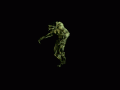
Level 1 PC Race Monsters
Full VersionRemoves racial HD for monster races (Trolls & Hill Giants) so they are easier to level up.


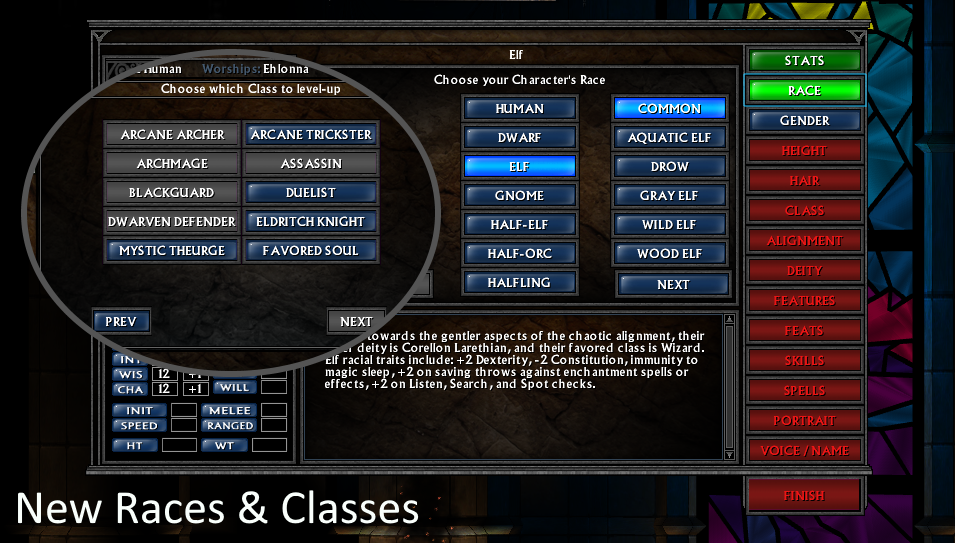

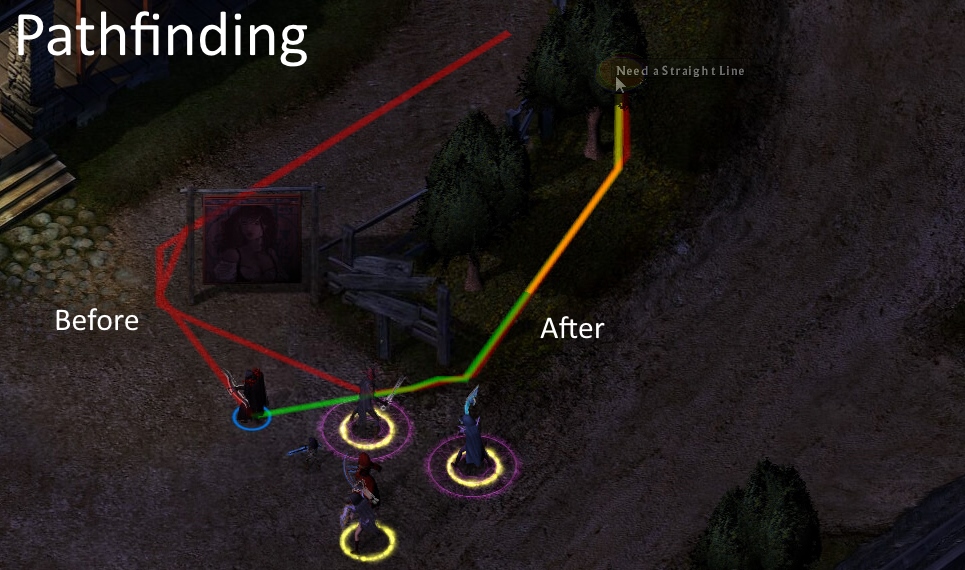

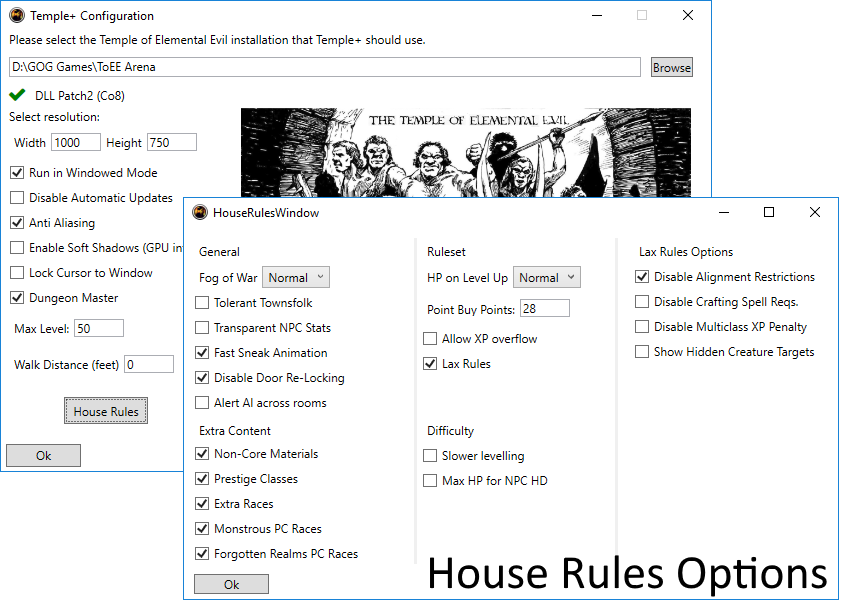







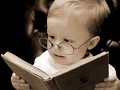
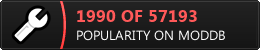
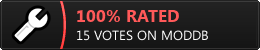

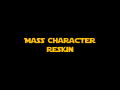





I've encountered a glitch regarding "destroying the Orb of Golden Death", the item instance of the scrolls you scribe is different than the ones that Pishella would take, you'd need to spawn the fireball / gust of wind scroll with the console menu in order to trigger the dialogue option of destroy the orb. The glitch seems to not be presented in the vanilla game.
Is it possible to switch the fake fullscreen scaling filter to catmull-rom? So far it feels like simple bilinear. Catmull-rom is a variant of bicubic that looks great with this sort of art (it's the default option in IWD2EE)
This is a very interesting mod. But I'm concerned. In vanilla, or before the added content, Enemies and player alike had access to the same classes and feats. With the new features of this mod, have enemies been edited as to benefit from the new stuff? or are they stuck with the Vanilla classes and feats?
Thank you very much for the latest 1.0.87 release!
Excellent work and a great mod for a very old game. Just consider this: The video game history starts around 40 years ago. Temple+ and Co8 mods have been in the scene (combined) for over 20 years. The amount of love and dedication is astonishing.
I'm currently waiting for the next humongous (and very ambitious) patch to be released, which I'll assume it will take lot's of months for it to be ready for launch.
This comment is currently awaiting admin approval, join now to view.
Is there any way to fix summon ai? They just stand around doing nothing.
Also, why do some summons have so little hp? Lantern archon with 7
hp? What
Hello,
Thanks to this mod I fell in love with Temple of the Elemental Evil! Thank you very much for your work! Is there any way perhaps to run the Temple+ mod with the Keep on the Borderlands mod? I would really like to play it with the new classes.
You should be able to run it. Just install kotb and point Temple+ to the folder.
This comment is currently awaiting admin approval, join now to view.