Star Trek: Armada III begins with the first stirrings of the Dominion War and allows players to take command of five unique factions, the United Federation of Planets, the Klingon Empire, the Romulan Star Empire, the Cardassian Union/Dominion Alliance, and the Borg Collective. Explore strange new worlds, seek out new life and new civilizations, and boldly go where no one has gone before.
Description
Our Latest release Ladies and Gents. Enjoy! Simply unzip to location.
Post a comment
Tags
![Star Trek Armada 3: A Call To Arms V1.21 [Full]](https://media.moddb.com/cache/images/downloads/1/89/88052/thumb_620x2000/Obsolete.jpg)


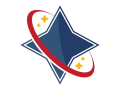
YES! YES!
This comment is currently awaiting admin approval, join now to view.
new version yeah!!
Is there a changelog?
There is. It should appear when the write-up gets posted.
Just waiting Authorisation :)
Guess I'm just too impatient
its probably something im doing wrong and im pretty new to mods and i downloaded the game did the LLA stuff and i click aplly changes and takes me to the loading screen and it freezes and mini dumps. please help
the issue is with the mod taking up too much space in loading it like that. You need to find the actual mods folder and change the loaded mods file in there. From what i gather the game loads both the mod and vanilla until tjhat load is finished. but it wont so it has to load the mod first
This comment is currently awaiting admin approval, join now to view.
how do i unzip the file
Where can I view the change log when it is up?
it will be on the news but its also on the forums under progress report
Why won't it let me download it? It keeps saying it's not available on any mirrors!
sadly not sure ive just downloaded ok
hey bane i don't have the modenable
If you are not registered yet, you must to wait for some time (maybe hours or days).
The best way to download is register yourself in Mobdb before download... it's a priority thing: 1st for registered users and then for guests ;)
Give it some time.
You need to not be a visitor. just make a profile to access all their mirrors
Will this version be compatible with any of the add-ons?
It should be compatible for the most part.
This archive does not contain LAA. Mod still requires LAA installation?
If LAA was applied to your Sins.exe before you add in 1.2.1, you shouldn't have to apply it again. Still, it wouldn't hurt to do it just to be absolutely sure.
Does it include the lost years ?
No, The Lost Years will be a separate add-on and is not currently ready for release. However, in 1.2.1, you will see new models for the Ambassador, Curry, Miranda, and Centaur similar to the ones that were showcased for TLY. :)
Is this the version with the cardassians in it
Hi I downloaded the Mod, extracted the file to the Sins Mod folder but although I have the v1.2.1 file, I don't seem to have the enablemods file with it. I was previously successfully running v1.2 but now the v1.2.1 won't apply without an enablemods file or with the v1.2 enablemods. Am I missing something? Thanks
you have to change the enabledmods text file your self. to do this go to where you put the mod folder and open the enabledmods text file, the bottom row of words and stuff should say something like enabledmods/activated mod or something and then quotes with the name of the mod in between them erase the mod name not the quotes and just copy the name of the new mod folder and put it in between the quotes in the text file. hope that makes sense and helps you
You can just edit the enablemods.txt file to 1.2.1
I copied the name of the actual file and it pasted it into the enabledmods text. Also run the large address aware application again. Hope this helps.
yay new content to play with!
I can't enable the mod from within the game. I just did a fresh install of Rebellion 1.82 (Steam). Every time I try to enable the mod, the game locks up and crashes (minidump). Can anyone help?
You can't enable the mod that way. You need to update the enabledmods.txt found in your Rebellion 1.82 mods folder with the exact title of the Armada III 1.2.1 folder.
I'm not sure how to do that. It's strange to me that this version doesn't work through the enable menu. The prior versions of Armada 3 worked just fine for me that way. This enablemods.txt file looks like the type of thing where one wrong keystroke would make it not work. Would you be able to screenshot or copy/paste a "correct" enablemods.txt file here? This is all mine has in it:
TXT
Version 0
enabledModNameCount 0
Sure. It should look like:
TXT
Version 0
enabledModNameCount 1
enabledModName "insert-folder-name-here"
where insert-folder-name-here is the name of the STA3 1.2.1 folder. Note: this is not the folder address, just the folder name you've chosen for it.
This was hugely helpful. My game is now working. Thank you!
This also helped me with the same issue thank you.
Does your enabledmods look like this:
TXT
Version 0
enabledModNameCount 1
enabledModName "star-trek-armada-3-1.2.1"
Whenever you reinstall Sins or Sins does an update you need to redo the Large Address Aware.
thank you so much, great dedication so much apriciated thanks for all your afford. best trek game
I there a special way for me to find players who would like to game online?
theres a gaming group called MTG that play sins regularly Morethangamez.com
O and sorry, no I'm not the maker of the MOD but I've had this user name for 5 years and never saw a reason to change it.
BROTHER!
You have amazing videos on youtube by the way, I subscribed to your channel.
Static.comicvine.com
Gul-Dukat where is the Enablemod-the AA i can not make this mod work now who massed up the mod find them and "talk to them".
Don't tell him you like his videos, he'll just do more of that when he should be spending time with his new love, Axanar. That naughty lass needs a lot of attention. (Besides you can always sneak out the back and see A Call To Arms down at the pub. ;) )
Beautiful, lots of work put in to but I still can`t play more that about 30 min its crashes constantly.
And we are at the same point... again:
¿Did you applied the Large Adress Aware (known too as LAA)?
Just in case you don't know how to apply the LAA or messed up with your installation, take a look of this (with permission of OrionSlaver):
"Most likely you're experiencing the extremely common problem of not having LAA applied.
Sins is an old game that only utilises a maximum of 2GB of RAM. The Armada 3 mod adds a significant amount of content and requires more than 2GB of RAM to run. Whenever it passes the 2GB limit (usually after 15-20 minutes of gameplay) the game's engine can't handle it and crashes.
This is fixed with Large Address Aware, which allows Sins to break the 2GB boundary.
First, find your Sins.exe, located by default here:
C:\Program Files (x86)\Steam\SteamApps\common\sins of a solar empire rebellion
The relevant file is simply called 'Sins of a Solar Empire Rebellion'. This is your Sins.exe. Right click, go into Properties and ensure that the .exe is NOT set to Read Only.
Then go to wherever you're keeping your CTA files and open the program called Large Address Aware.
Browse and select your Sins.exe mentioned above. Tick the box indicating that yes, you want the game to access more than 2GB of memory, and click 'Save'.
Start the game.
The whole process should take you roughly two minutes."
-Originally written by OrionSlaver.-
Remember too.. we already have a GREAT video tutorial from Gul-Dukat that it will help for a correct installation:
-Install Instructions STA 3 1.2 (Watch the video from Gul-Dukat)
Moddb.com
And of course, you can always visit our forum and look the FAQ section.
Maybe you will get surprised just spending few mins reading ;)
-FAQ
Moddb.com
Where is the so called LAA..
you cna google for it :)