29/11/2012 version 1.1 released!!
News Summary:
Background:
I wanted to create the perfect graphical enhancement for Far Cry 2 - one where the colours are bright and realistic, not bland and brown. One of the issues I encountered is the game's vast array of settings from bright desert to dark, shadowy lush jungle.
Using CeeJay (of guru3D.com)'s SweetFX Shader Suite package I was able to integrate SMAA anti-aliasing, custom HDR, Bloom, shadow gamma adjustments and a whole lot of other technologies to change the look of the game.
I have spent hours upon hours customizing the configuration file in SweetFX to best suit Far Cry 2. I think what I have arrived at is truly excellent and makes the game look amazing.
Installation:
1) Copy all contents of this folder to the /bin directory in your Far Cry 2 installation folder. For Steam users this can be found in C:/Program Files (x86)/Steam/steamapps/common/far cry 2
2) I highly recommend you also copy config.txt into My Documents/My Games/Far Cry 2 directory and add the following line to your Far Cry 2 launch parameters without quotations "-exec config.txt". This will turn off in-game bloom, hdr and other tweaks that will conflict with the mod.
To add launch parameters for Steam users, right click on Far Cry 2 in your games list, click Properties, then click Set Launch Options and type "-exec config.txt" without quotations.
For non-Steam users right click on FarCry2.exe in your Far Cry 2/bin folder and click Creat Shortcut. Right click the shortcut and under the shortcut tab in the Target field add "-exec config.txt" without quotations at the end of the line. It should read something like
.../far cry 2/bin/FarCry2.exe" -exec config.txt
3) I also recommend customizing your in-game settings as below;
- Leave Brightness, Gamma and Contrast neutral
- All graphical settings should be maxed except Shadows, Shader and Geometry. I have these one notch down from max to improve FPS performance.
- Widescreen tick box enabled for modern resolutions
- The mod will run automatically when you launch the exe/shortcut or from Steam.
Troubleshooting:
- Press SCROLL LOCK on your keyboard to disable/enable the mod in-game. If there is no change then the mod probably isn't running.
- Make sure all overlay software is disabled. Overlay software includes FRAPS or other software that displays or records FPS, or in-game video and screenshots.
- Make sure you have DirectX 10 enabled in the game settings before installing. The mod is reported to work in DirectX 9 but, if your graphics card can handle DirectX 10 it is highly recommended.
- If you are getting the Far Cry 2 splash screen but the game doesn't appear to be launching open your nVidia/AMD control panel settings and restore everything to default. Far Cry 2 doesn't like the control panel trying to force its settings on the game.
- It goes without saying but make sure you have the latest patch from Ubisoft installed if you are using a non-Steam version.
- If you are running the non-Steam version, try launching FarCry2.exe directly with administrator rights rather than any shortcut to the exe. This has fixed launch issues in some circumstances.
- If you are experiencing low FPS there may be a conflict between your onboard GPU and your graphics card. Try forcing your graphics card on in your nVidia/AMD control panel. Alternatively, deleting d3d9.dll may fix the problem (but only if you are running DIrectX 10 version of the game).
Editing:
- You can further modify the config by editing SweetFX_settings.txt in your Far Cry 2/bin folder. If you want to alt-tab and do this in-game you may have to press PAUSE BREAK to reload the changes once you save the txt file
- You can take in-game sceenshots using the PRINT SCREEN button which is saved under the Far Cry 2/bin folder as a bitmap image.
Recommendations and Other Tips:
- For modern high dpi mice you may need to edit GamerProfile.xml under My Documents/my games/Far Cry 2. The "GameProfile Sensitivity" field is the one you want to change. For 3500dpi mice I use 0.15. Note that if you subsequently open your settings game you will need to edit this file again as the game will overwrite your changes.
- If you are getting random crashes after long gaming sessions this is likely to do with the Memory Leak issue in DirectX10. This was never patched out by Ubisoft, so make sure you save often.
- Field of View (FOV) is not directly editable but if you tick the Widescreen box in Display Settings the FOV is far more suited to modern widescreen resolutions (1080p)
- Add the following line witout quotations to your shortcut or steam launch parameters to skip the unskippable start-up movie "-GameProfile_SkipIntroMovies 1" - Upon launch just press enter repeatedly to get straight into where you last left off.
- Run this mod together with the latest version of Dylan's Far Cry 2 Realism Mod for an optimal Far Cry 2 experience and probably one of the best games in the world, period. Link below
Moddb.com
I'm still waiting to start my new job so spent 5 hours today updating to v1.1
There are some big changes in v1.1 over v1.0. There is now a config.txt file that once setup per installation instructions will execute console commands upon launch. These are tweaks and adjustments to prevent in-game setting conflicting with the mod.
Secondly, there has been an overhaul to the HDR so the extremes shouldn't be so bright/dark as many users commented. The difficulty with tweaking this game is that you need to be able to show bright desert, shadowy plains and lush jungle in the viewable spectrum of light. I was able to make tweaks through SweetFX to shadow gamma that allowed me to keep the mod colourful and bright during the day but lift the darkness of the shadows and indoors. Also, the desert should not be blindingly bright anymore - still bright but you should be able to see where you are going!
Let me know thoughts!

New video and updated download
News 2 commentsI uploaded a part 2 showcase video in 1080p and v1.0 download. The only difference between the two downloads is the v1.0 has a broken down folder structure...

sproyd's SweetFX Graphical Enhancement Config v1.1
Full Version 16 commentsChanges are numerous but primarily the mod now includes a config.txt that once setup per instructions will execute console commands upon launch. Other...

sproyd's SweetFX Graphical Enhancement Config v1.0
Full Version 3 commentsInstall by placing all of the files and folders into Far Cry 2/bin directory.







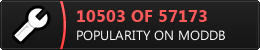
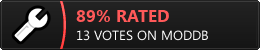




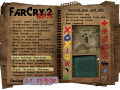

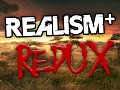
For some reason when I installed it every time i launched the game it acted like dx10 didnt exist in my windows directory and in game it just looked washed out, like another grey filter put on top of it. The installation was simple and im using the multifixer and dx9 to avoid glitches and crashes, dont think i missed anything
based
This comment is currently awaiting admin approval, join now to view.
This comment is currently awaiting admin approval, join now to view.
Does this mod affect performance?
This comment is currently awaiting admin approval, join now to view.
This comment is currently awaiting admin approval, join now to view.
This comment is currently awaiting admin approval, join now to view.
I get very bright / white contrasted colors. Even in the menu. I have directx 10. What could be wrong?
Where df is the download link ...download button ?
Click on files under where it say sproyd's SweetFX Graphical Enhancement Config.