This is a step-by-step guide to installing Movie Battles 2, using either the archive file (.zip) downloaded from the website or moddb, or the launcher downloaded from the website. There should also be an included readme file with the official build that has similar information.
Movie Battles II Installation Instructions for CD/DVD version of Jedi Academy
Movie Battles II requires a physical copy of Star Wars Jedi Knight: Jedi Academy to run properly. If you do not own Jedi Academy you can buy it on Steam for $10 USD (found here, this includes both the PC and Mac versions of the game [if you choose to buy it on Steam you will need to scroll down to the installation instructions for Steam versions of the game). You must also be patched to the latest version of the game - Update 1.01 for Windows users, and 1.01e for Macintosh users. The Steam version of Jedi Academy will automatically be updated to 1.01 on installation.
Archive Installation (From .zip)
- If you're reading this, that means you've already downloaded Movie Battles II.
- Navigate to your game's installation directory. This will be different depending on your operating system's architecture:
- On 32-bit Operating Systems: C:\Program Files\LucasArts\Star Wars Jedi Knight Jedi Academy\GameData
- On 64-bit Operating Systems: C:\Program Files (x86)\LucasArts\Star Wars Jedi Academy\GameData
- Important: If you installed Jedi Academy in a different directory you will need to navigate to where you installed it to and find the GameData folder to continue.
- Select all of the files in the containing Movie Battles II archive (.zip) file, and drag them into your GameData folder, pressing OK whenever prompted. You may also simply drag the entire archive file to the GameData folder and use the extract to function.
- There are two noteworthy ways to run Movie Battles 2, without the Steam version which will be covered further on in the guide (search "Steam Version of Jedi Academy"). Running the Play_MBII.bat file included is the easiest way. You can also create a desktop shortcut of jamp.exe and add +set fs_game "MBII" into the target field at the end of the directory in the properties of the shortcut.
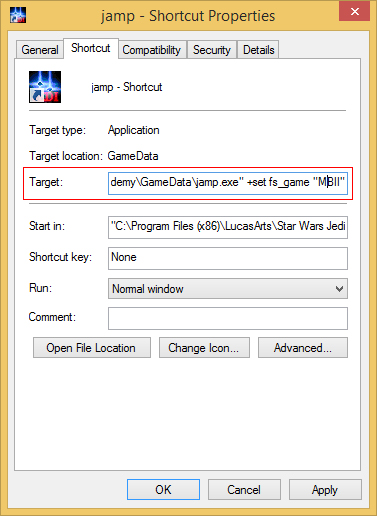
Launcher Installation
- If you're reading this, that means you've already downloaded the MBII Launcher.
- Navigate to your game's installation directory. This will be different depending on your operating system's architecture
- On 32-bit Operating Systems: C:\Program Files\LucasArts\Star Wars Jedi Knight Jedi Academy\GameData
- On 64-bit Operating Systems: C:\Program Files (x86)\LucasArts\Star Wars Jedi Academy\GameData
- Important: If you installed Jedi Academy in a different directory you will need to navigate to where you installed it to and find the GameData folder to continue.
- Select and move MBII Launcher to your GameData folder. It is required that the launcher be in your GameData folder for the game to run. Once you start the launcher press the Install button on the launcher and it will begin downloading automatically. If you installed Jedi Academy on a different drive than your operating system, you may need to make sure that it is the recognized path in the settings.
- Let the game download, and once finished press the Play button on the launcher.
------------------------------------------------------------------------------------------------------------------------------------------------------
For new installations of Movie Battles II on a computer running Microsoft Windows using the Steam version of Jedi Academy* These instructions require the Steam version of Jedi Academy.
Archive Installation (From .zip)
- If you're reading this, that means you've already downloaded Movie Battles II.
- Navigate to your game's installation directory. This will be different depending on your operating system's architecture:
- On 32-bit Operating Systems: C:\Program Files\Steam\steamapps\common\Jedi Academy\GameData
- On 64-bit Operating Systems: C:\Program Files (x86)\Steam\steamapps\common\Jedi Academy\GameData
- Important: If you installed Jedi Academy in a different directory you will need to navigate to where you installed it to and find the GameData folder to continue.
- Select all of the files in the containing Movie Battles II archive (.zip) file, and drag them into your GameData folder, pressing OK whenever prompted. You may also simply drag the entire archive file to the GameData folder and use the extract to function.
- To play Movie Battles II< you will need to set specific launch options. Right click on Jedi Academy in your Steam Library and select Properties. You should see a button labeled Set Launch Options. Select that, and in the text field copy and paste +set fs_game "MBII". Whenever you start Jedi Academy Multiplayer through Steam it will automatically load to Movie Battles II. If you want to run base, or another modification, you will need to remove or modify the launch options.
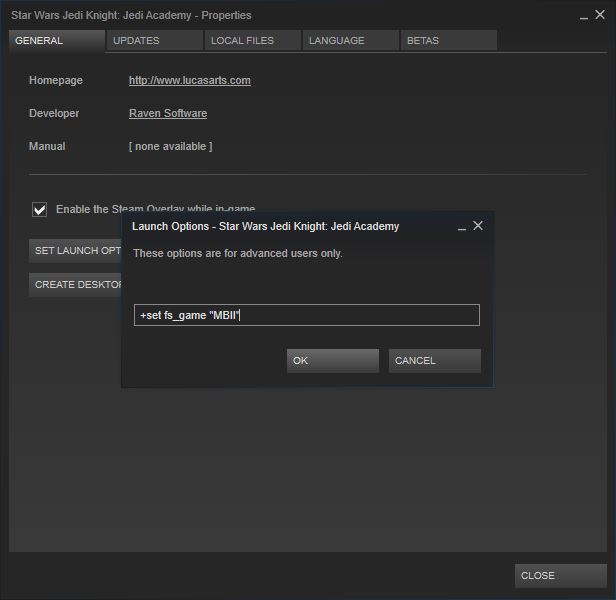
Launcher Installation
- If you're reading this, that means you've already downloaded the MBII Launcher.
- Navigate to your game's installation directory. This will be different depending on your operating system's architecture:
- On 32-bit Operating Systems: C:\Program Files\Steam\steamapps\common\Jedi Academy\GameData
- On 64-bit Operating Systems: C:\Program Files (x86)\Steam\steamapps\common\Jedi Academy\GameData
- Important: If you installed Jedi Academy in a different directory you will need to navigate to where you installed it to and find the GameData folder to continue.
- Select and move MBII Launcher to your GameData folder. It is required that the launcher be in your GameData folder for the game to run. Once you start the launcher press the Install button on the launcher and it will begin downloading automatically. If you installed Jedi Academy on a different drive than your operating system, you may need to make sure that it is the recognized path in the settings.
- Once the game is finished downloading and you have changed the above settings press the “Play” button on the launcher.
- If you run into an issue running MBII through the launcher, it is most likely because you didn't install Jedi Academy in the default directory. If this is the case, you will need to go into the settings of the launcher, and change the option Run game using: to MBII Client instead of JAMP, or run the game directly through Steam using launch parameters as described in the Archive Installation, if you want to have the Steam overlay.
------------------------------------------------------------------------------------------------------------------------------------------------------
Guide for new installations of Movie Battles II on a Macintosh.* Requires a physical copy of the Macintosh version of Jedi Academy, and can be purchased through the Mac store, as well as the Steam store.
- Navigate to your home library folder, by using the "Go" menu of the Finder while pressing the "alt" key.
- Go to "Application Support".
- Then depending on the version of jka you use open the folder :
- "Jedi Academy" : for Steam Version
- "Jedi Academy MP" : for CD Version
- "OpenJK" : for OpenJK version
- Select the folder MBII contained in Movie Battles II .zip file, and drag it in to the folder previously identified (at point 3). There must be ONLY an MBII folder with all the files. If you have a zip containing a patch don't replace the entire folder, but replace the content inside that MBII folder.
- There are several ways to run MBII on a Mac :
- On earlier patches (1.01c/d), you can hold shift while running Jedi Academy MP and type in “+set fs_game MBII”
- Alternately for the newer patch (1.01e) and steam version, Redsaurus has provided us with an application for Mac that launches straight to MBII, JKJALauncher.app (you can download that here or here). You will need to launch it the first time holding the shift key to configure it by adding "+set fs_game MBII" in its setup.
- Enjoy!
Important note: JKJALauncher.app includes an auto-updater for the launcher.
------------------------------------------------------------------------------------------------------------------------------------------------------
Important information before you join a server As with any game, it is important that you run through the settings and controls before you join a game.
First Time Running MBII
Settings: Video Settings (Widescreen Supported)
Settings: Widescreen Support Options
Settings: Important Network Settings
Controls: Miscellaneous Weapon Bindings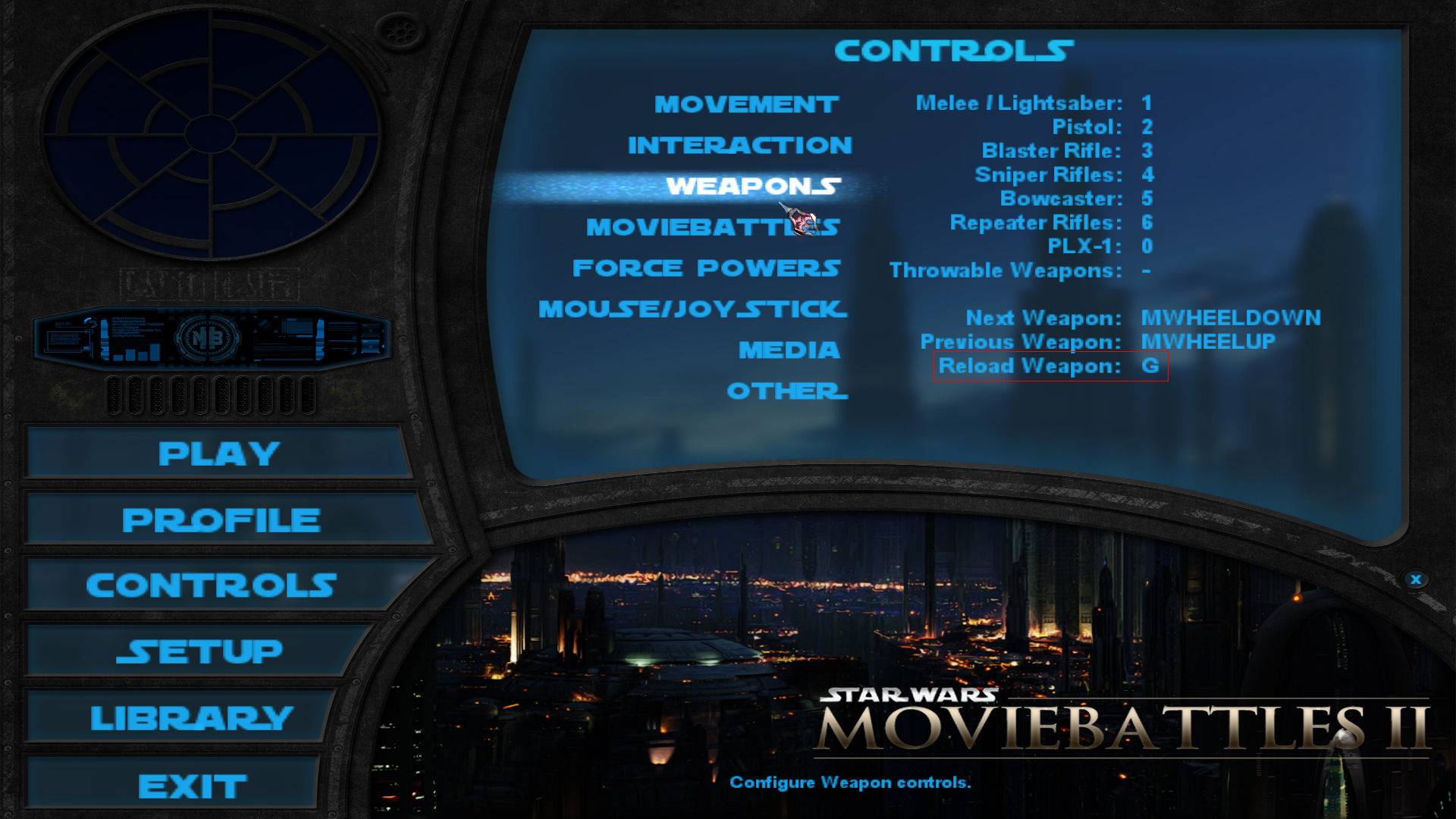
Controls: Movie Battles Specific Bindings
Controls: Force Power Bindings
Controls: Turning off Auto-demo Recording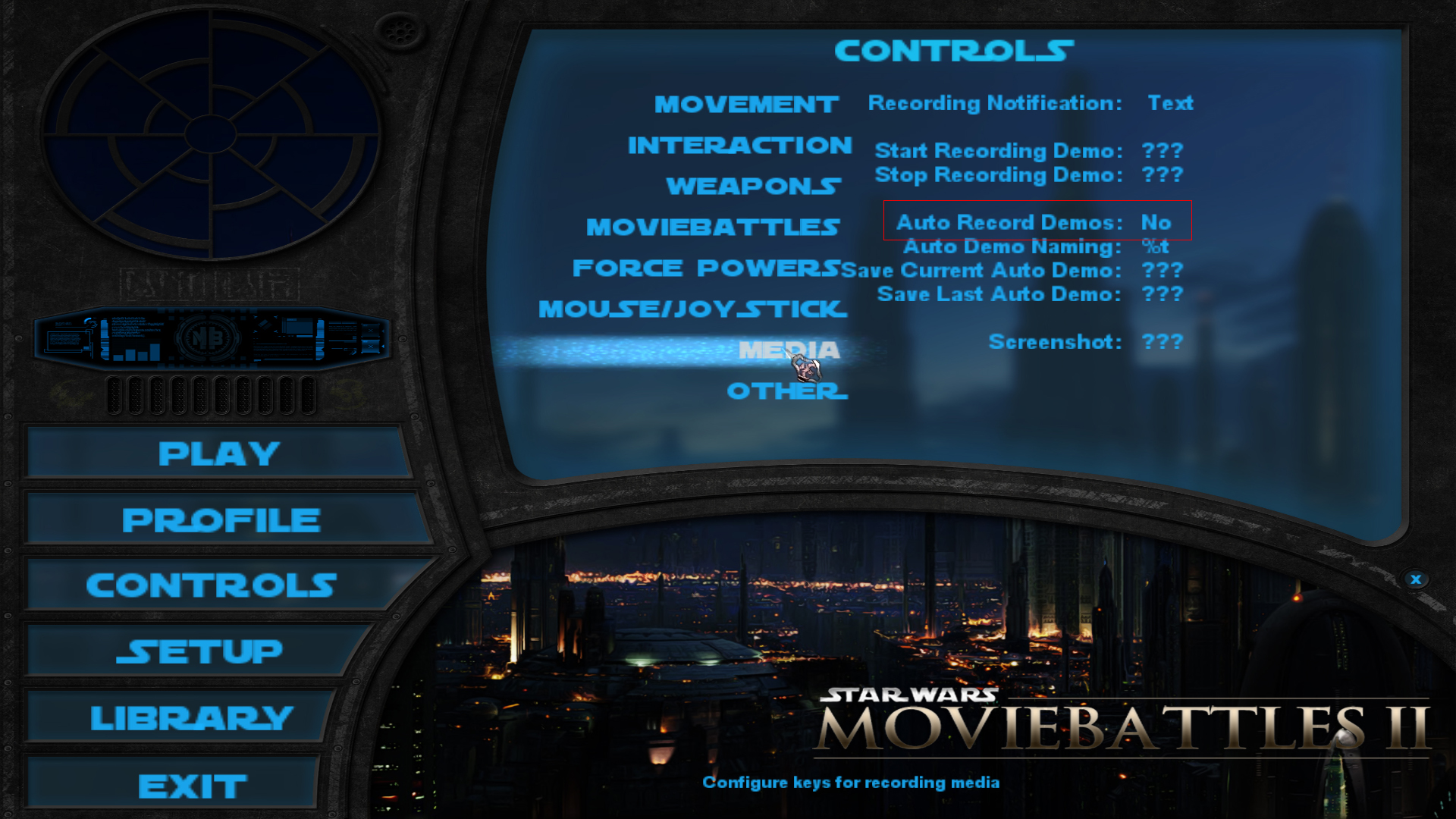
Additional Troubleshooting Information
Steam Users: To run MBII, follow the instructions in the Installation Guide. Play_MBII.bat located in the GameData folder does not work with the Steam version of Jedi Academy.
Error: Error: MAX_QPATH Error
Solution: Remove mb2_rc_hangarc.pk3 from your MBII folder.
Error: Unexplained Mac client crashing
Solution: Disable EAX in your sound options, it may solve any unexplained crashing problems.
Error: Unexplained Crash to desktop on startup
Solution: You may need to download the Visual C++ Redistributable, which can be downloaded from here: Download Visual C++ Redistributable for Visual Studio 2015 from Official Microsoft Download Center
Error: Models holding their arms out
Solution: If everything is installed properly, but you are still getting the "Jesus Stance" animation, copy the file z_MB_BaseAssets.pk3 from your MBII folder into the base folder.
You are most likely getting this error if you are loading MBII through the base game's mod menu. There are additional instructions above for running the game on each platform.
Error: OpenGL Subsystem/VM_Create on UI failed Error
Solution: Update your DirectX drivers. (Download DirectX here: Support.microsoft.com)
If the problem persists, you may need to elevate jamp.exe's permissions, which can be done by going to the properties, go to the compatibility tab and checking "Run as Administrator".
Error: Application load error 5:0000065434
Solution: This happens if you are using the Steam version of Jedi Academy and it is not installed in the same directory as the Steam client. You will need to change the way the MBII Launcher runs the game. Go to the launcher settings and where it says Run game using: change that to MBII Client, and untick Steam Integration. Alternatively you can run the game through Steam by setting the Launch Parameters.
Resources and Links
DirectX Run-time Web Installer
Visual C++ Redistributable for Visual Studio 2015
Jedi Academy MP Launcher for Mac OS X (Alternate: here)
Star Wars Jedi Academy on Steam
Additional Visual C++ Redistributable Downloads



thanks
Is it free
yes im pretty sure it is
This comment is currently awaiting admin approval, join now to view.
cant get this mod to work
keep getting this error
JA: v1.0.1.0 win-x86 Oct 24 2003
Initialising zone memory .....
----- FS_Startup -----
ERROR: filename length > MAX_QPATH ( strlen(textures/droidee/bd_dispender/bd_dispender_grip_barrel_circle.jpg) = 65)
help
Add +set fs_game "MBII" to it,
What does that mean?
If on Steam in your library right-click on Jedi Academy and pick properties then launch options and copy and paste that code in there.
Holy Hell, 2 years ago.
Hi, I play Jedi Academy on a Mac through Steam. When I put the 'MBII_V0.1.1.8_Full' folder into the Jedi Academy Folder it appears inside but it has no effect on the game and doesn't appear in the Mods list in-game. Am I being silly?
Go to:
APPS/PROGRAMS>GAMES>STEAM>SEARCH "JEDI ACADEMY> GAMEDATA
Then place it in Gamedata, and right click it. Then select "extract here." I've done this, doesn't show servers :I
This comment is currently awaiting admin approval, join now to view.
This comment is currently awaiting admin approval, join now to view.
This comment is currently awaiting admin approval, join now to view.
whenever i want to start a server (lan) to play with some friends my game crashes to desktop why ? no errors apear
whenever i want to start a server (lan) to play with some friends my game crashes to desktop why ? no errors apear
I'm getting the same error. Silent crash to desktop when trying to create a server.
This comment is currently awaiting admin approval, join now to view.
This comment is currently awaiting admin approval, join now to view.
This comment is currently awaiting admin approval, join now to view.
I have patch + full downloaded and unzipped in GameData folder, but it doesn't show any servers on "Internet, Local, or Favorites." HELP!
~Shukur
Make sure you have internet type set as LAN/cable. It works for me
Even if it is WIFI
Now it just crashes when i unzipped the Patch file... HEEEELLLP!!!
PLEASE HELP !!!!!
ERROR: filename length > MAX_QPATH ( strlen(Models/weapons2/saber_striderFellowship/Striders_ranger_sword.jpg) = 65)
Hey do i need to do anything special to find servers or no because so far i seen no servers.
This comment is currently awaiting admin approval, join now to view.
I have problems with updating the launcher, it just launches autoup~1.exe and there is blackscreen, nothing else happens, I am waiting like that for 10 mins already.
P.S I downloaded the launcher fresh from jkhub, maybe I need to uninstall the mod?
please help....whenever i try to play i get this :
VM_Create on UI failed
You either need to update your DirectX drivers using the above included link to DirectX Run-time Web Installer or make sure that your game has elevated permission (run as administrator).
Guide has been updated as of 1/3/2016 and now includes instructions on how to optimally install the game using the MBII Launcher.
When I click "Play" on the launcher it says "There was a problem launching Movie Battles, try to run launcher as Admin." I ran the launcher as admin, clicked play and the message popped up again.
This comment is currently awaiting admin approval, join now to view.
It's the same problem with me, you are not alone with this Guest:)
how to go back to default game.
for some reason its not working i did everything it told me to do i set the launcher options i downloaded the launcher in the game base data the launcher says its running but it doesnt show on the game
This comment is currently awaiting admin approval, join now to view.
This comment is currently awaiting admin approval, join now to view.
Help I'm on mac and using steam, and I can't see the mod in the game or the launcher
Same
This comment is currently awaiting admin approval, join now to view.
This comment is currently awaiting admin approval, join now to view.
This comment is currently awaiting admin approval, join now to view.
This comment is currently awaiting admin approval, join now to view.
Hello guys, i have the next problem: I had for little time the MB mod with the correct installation (launcher and allof it) and then i unistalled the mod, even the JKJO game (everything). Then i re-installed both the game and the mod, but when i want to play the mod the launcher is gone...and when i wnat to execute the "MBII_Launcher_Setup" it says that the game is already installed...(wich i deleted) and i cant play in servers without launcher, so....what do i have to do??
One fix will be to eliminate every trace of movie battles so i can run the executable "MBII_Launcher_Setup", how do i do this??. I have no idea, please HELP.
The game is not frome steam btw.
EDIT 1: Okay sou i can run the "Play_MBII" executable and play right?, but the game shut down when there is a loading screen..HELP