Our representation of Halo's iconic space combat in the Homeworld 2 engine, which puts the player in command of some of the most powerful weapons fielded by the UNSC and Covenant and to provide a balanced and competitive experience.
Deep Blue Firefight
(view original)
Post a comment
Description
Showing off the Kindjal sub-nuclear bomber's ASROCs and effect, new map, Deep Blue, both for Firefight and normal deathmatch, and a few other fun things!
Expect another update in the next few days showing off the finished models for our two other strikecraft besides the Longsword!





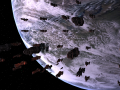
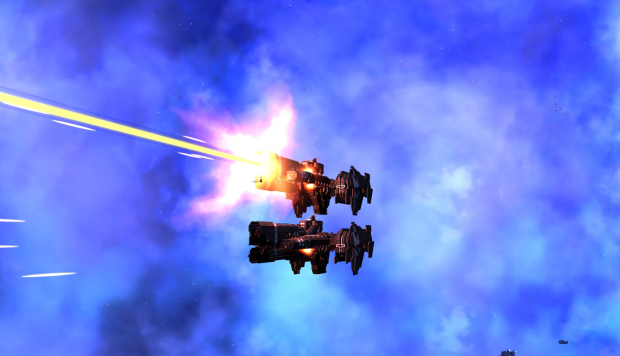
Next time use the screenshot key so we can show off our watermark and make sure no one steals our stuff. :P
It's a screenshot. People can't steal anything. Don't ruin it with a watermark.
Correction:
It's the internet. People can steal everything. But this is a screenshot, and one that isn't likely to be stolen. So don't ruin it with a watermark.
We have a past of people stealing our work, i wouldn't rule out that people would steal our screenshots, too.
Was actually from the screenshot key, but the UI always gets in the way and mucks up the pretty shots. =P
There's a button that toggles the UI, trying to remember what it was.
-_-
1- Use the command lines -ssNoLogo -w 1680 -h 1050 (change the numbers to your native screen resolution)(ssNoLogo removes the Relic symbol from screenshots)(More command lines here: Hw2wiki.net )
2- Activate your graphics card's best anti-aliasing mode
3- Start up game, go to options, turn NLIPS and Geometry Scaling off.
4- Play game, find a good screenshot opportinity
5- Close all menus, hit tab until the unit overlay is off, hit q to turn off ques, hit i to turn off population info, hit backspace until all hud elements are gone
6- Adjust camera, keeping in mind the various rules of photography. Some little known camera controls: shift+edge of screen to pan vertically // Insert and Delete to pan vertically // left+right mouse buttons for smooth zoom
7- Take picture with Scroll Lock. They are saved to Homeworld2/Bin/Screenshots
We're not idiots, we know how to take screenshots. Why would we remove the logo when we have our own watermark in game?
niiiiiceeeee
Dragon Fire.....I feel sorry for whatever on the receiving end of it's flame.