
STORY
Dead Zone was born in 2012. That time I had created three parts of graphic modification named Apocalypse. And now, 9 years later, I have decided to rejoice you with new graphics modification.
CHANGES
Zone is completely retextured, new textures of brick walls, earth, soil, fences, partially concrete, some parts of walls inside the houses, asphalt, grass are created. Zone is completely rusty, all the machinery is remade (rusty), textures of walls and wall parts with windows in Pripyat and Dead City are remade or created new, wall textures in Limansk changed to 2k,4K and 8k resolution. Dirt and rust added to concrete and wall textures. All textures are high resolution.
OPTIMIZATION
In the standard for each texture in the thm file, in addition to the prescribed bump, the developers also impose an additional texture of the details on the texture itself, that is, for concrete, they impose a material on the texture that, in their opinion, will make the effect of how concrete should look, but in fact the texture visually becomes worse. I removed this additional material from almost all thm files, so the load on the system is now an order of magnitude less. Accordingly, the fps is higher. Thus, my texture mod loads the system less without losing quality, unlike other texture mods.
DEVELOPERS
- Textures DEAD ZONE (Ivan Danko)
- New Grass (Bicubic) - Ivan Danko
- Video Menu for Anomaly, Dead Air, AREA - Ivan Danko
- Music menu and ambient for Anomaly, Dead Air, AREA - Snork
Adapted for:
Anomaly Reality 1.1, The Return of Shram (OGSR), Road To The North, NLC, OGSR Gunslinger Addon,EFP, Anomaly, FEAR, AREA, EFT, Dead Air, NZK 3.1, Doomed City, Lost Alpha DC \ DCE, Prosectors Project, Golden Sphere OGSR, Narodnaya Solyanka OGSR, Misery, Call of Misery, Dollchan 8 infinity, CLEAR SKY LFO 2022, Call of Pripyat.
FOR EFT: If you have the Realism from the SURLY v1.0.9 mod installed, you need to go to the game folder next Gamedata \ textures \ and delete the detail folder.
Dead Zone is not compatible with other texture modifications.
INSTALLATION PROCEDURE for Anomaly Reality 1.1,EFP, FEAR, EFT, DEAD AIR, Road To The North, A.R.E.A., Anomaly, NZK 3.1, Doomed City, Call of Pripyat, Dollchan 8 infinity infinity
- Go to the LINK BASIS "DEAD ZONE," download and copy the files that lie there in the folder with the game\Gamedata. Then go to the LINK LEVELS "DEAD ZONE," go to the folder with the modification that you need, select Dead or Summer, in some folders Summer is not, it means that only Dead, download the files that are there and copy to the folder with the game\Gamedata.
For modifications EFP, Anomaly, EFT, NZK 3.1,use the ANOMALY folder on Google Drive.
For Misery, Gunslinger use the Call of Pripyat folder on Google Drive.
INSTALLATION PROCEDURE for The Return of Shram (OGSR), OGSR Gunslinger Addon, Lost Alpha DC \ DCE, Prosectors Project, Golden Sphere OGSR, Narodnaya Solyanka OGSR
- Follow the link to Google Disk "DEAD ZONE," download and copy the files that lie there in the folder with the game\mods. Next, go to the LINK LEVELS "DEAD ZONE," go to the folder with the modification that you need, download the file that lies there and copy it to the folder with the game\mods. IF THERE IS NO "MODS" FOLDER IN THE GAME FOLDER, CREATE IT.
- For Lost Alpha, go to the folder with Lost Alpha, select Summer Pack or Dead Zone, go to the desired folder, download the file that lies there and copy it to the folder with the game\mods.
- For the FATE OF THE ZONE, go to the LINK LEVELS "DEAD ZONE," then to the FATE OF THE ZONE folder, download the contents of the folder and copy to the folder with the game\mods\.
- For The Return of Shram (OGSR), go to the Levels Link "DEAD ZONE", then to the folder The Return of Shram, the contents of the folder download and copy to a folder with the game,as is on google disk. The game should be run only from the file start.cmd.
INSTALLATION PROCEDURE FOR CLEAR SKY LFO 2022
- Go to the LINK BASE "DEAD ZONE" link, download and copy the files that lie there in the folder with the game\lfo _ gamedata\addons. Next, follow the link LINK LEVELS "DEAD ZONE," go to the CLEAR SKY LFO 2022 folder, download the file that lies there and copy it to the\lfo _ gamedata\addons game folder.
- BE SURE TO TURN OFF THE COOL PARALLAX LANDSCAPE IN THE GAME SETTINGS. THIS FUNCTION IS LOCATED IN THE GRAPHICS SETTINGS IN THE EXTENDED SECTION.
Installation procedure for Misery+Gunslinger for the open version
1. Download Dead Zone from the link LINK BASIS "DEAD ZONE" and copy it to the folder with the game\gamedata 7 files
2. Download the file from the folder Call of Pripyat and Misery in Levels LINK "DEAD ZONE" and copy it to a folder with the game\gamedata
3. Remove from the game folder\gamedata\texture folders (briks,crete,detail,door,fbr,floor,glas,glass,grnd,mtl,prop,props,mtl,roof,ston,tile,tree,trees,veh,vine,wall,water,wind,wood).
4. Remove the file ui_global_map.dds from the game folder\gamedata\textures\ui
5. Go to the folder with the game\gamedata\Levels:
- Go to the folder Jupiter\remove folder terrain, as well as delete files build_details.dds, level.details, level_lods.dds
- Go to the Pripyat folder\ delete the terrain folder and also delete the files build_details.dds, level.details, level_lods.dds
- Go to the folder Zaton\ delete the folder terrain and also delete the files build_details.dds, level.details, level_lods.dds
If the version of the mod is closed (packaged), then you just need to copy the downloaded files Dead Zone and Levels in the folder with the game/Gamedata
No articles were found matching the criteria specified. We suggest you try the article list with no filter applied, to browse all available. Post article and help us achieve our mission of showcasing the best content from all developers. Join now to share your own content, we welcome creators and consumers alike and look forward to your comments.
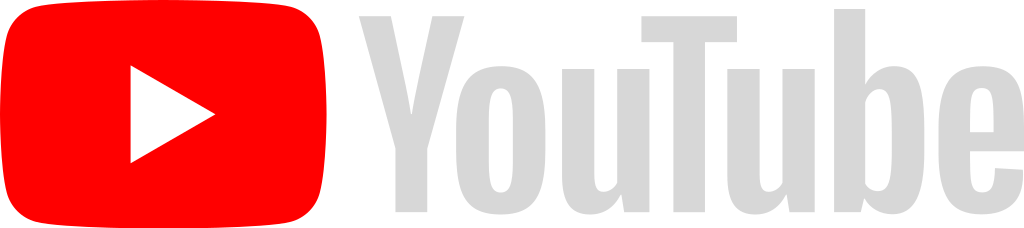









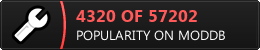








wheere is the download?
This comment is currently awaiting admin approval, join now to view.
nice Mod WoW
Patch 01/12/22 for DEAD ZONE FOR ALL MODIFICATION
Replaced the textures of the stones on the locations on a more realistic and qualitative.
Order of installation:
1. Download the archive, copy the contents of the archive to a place to store the base Dead Zone and agree to the replacement.
Link:
Drive.google.com