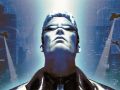||--------------------------------------------------------------------------||
|| DETAILED INSTALLATION GUIDE: ||
||--------------------------------------------------------------------------||
Follow this guide step by step to the latter for successful installation with optimal graphics.
For an alternative advanced installation guide refer to the user's manual found in the GMDX v5 download package.
Applicable to all versions of Deus Ex (Original, GOTY, Steam etc).
Getting Deus Ex mod-ready.
1. Install Deus Ex.
2. Launch Deus Ex up to the main menu. At the main menu look for the text "v1.112fm". If "v1.112fm" is NOT displayed and some other version number is then apply the Official patch v1.112fm.
Installing New Vision.
A graphics mod for Deus Ex (world textures). ATTENTION: New Vision is optional but this guide assumes New Vision will be installed.
1. Download New Vision. Launch NewVision.exe. The installation wizard gives you options for custom launchers and renderers. Check the boxes for Kenties DirectX 10 renderer and Kenties Launcher.
2. Install to your Deus Ex directory. C:\ProgramFiles\Steam\Steamapps\Common\DeusEx for example.
Or for the disc version, C:\DeusEx, or wherever you specified when installing the game.
Installing HDTP
A graphics mod (objects, characters, weapons etc). ATTENTION: THIS MOD IS REQUIRED TO PLAY GMDX.
1. Download and install the HDTP demo/release 1 to your Deus Ex directory.
2. Download and install the HDTP release 2 to your Deus Ex directory.
(Due to some people having problems, here is an alternate link to download & install release 2 manually if you need it: Offtopicproductions.com (scroll down to the three links within))
Installation Interlude
Now launch Deus Ex via the DeusEx.exe found in DeusEx\System. Select "data directories" and check all the HDTP and New Vision related boxes (HDTP\System, HDTP\Textures, NewVision\Textures, NewVision\Maps. Make sure they load in this order also from top to bottom, which they should by default).
In "configure", check "non-scaling GUI" and change the resolution to better suit your machine and get the most out of the graphics. Change renderer to "Direct3D 10 support" for best graphics. Change aspect ratio to 16:9.
Run the game and check out the great new graphics.
Installing GMDX
1. Download GMDX v5. Extract the contents of the Maps folder to DeusEx\NewVision\Maps. Replace/overwrite all.
2. Extract the contents of the System folder to DeusEx\HDTP\System and overwrite all when prompted.
3. Place the DeusEx.int file into DeusEx\System and overwrite when prompted.
Now you are finally ready to play, enjoy!
One last word: consider grabbing the optional music pack for GMDX.