This is the newest version of the mod, the developers build released a few days ago on the discord server. Since people were having issues downloading it from there, I'm now uploading it here. Far too much has changed for a changelog, if you still want one, check out the discord servers eaw_remake_updates channel.
Join the community over on our discord server if you want a place to share your stories, screenshots, or just hang out with star wars nerds: Discordapp.com
Install Instructions - (Plagiarized from Thrawn's Revenge instructions and edited to apply for Remake)
====================================================
STEAM:
Right click the EAW-Remake.rar and select "extract here"
Place the mod into C:\Program Files (x86)\Steam\steamapps\common\Star Wars Empire at War\corruption\Mods (Default)
To play the mod via Steam:
-Open Steam and go to Empire at War, right click and select Properties.
-Click Launch Options and add MODPATH=Mods\EAW-Remake
-Close Properties and click Play, selecting Forces of Corruption.
-To play the original game just reverse the second set of steps and remove MODPATH=Mods\EAW-Remake from the Launch Options.
====================================================
RETAIL DISK:
Right click the EAW-Remake.zip and select "extract here"
Place the extracted EAW-Remake folder into Forces of Corruption\Mods,
Place the .bat file into your Forces of Corruption folder (should be with your swfoc.exe).
Result:
C:\Program Files (x86)\LucasArts\Star Wars Empire at War Forces of Corruption\Mods\EAW-Remake\Data\etc...
apply the 4 gb patch to the games executable (swfoc.exe), this prevents the game from crashing by running out of memory. Don't forget it!
Double-click the .bat to play
===================================================
GOG / GOLD PACK:
RETAIL DISK:
Right click the EAW-Remake.zip and select "extract here"
Place the extracted EAW-Remake folder into EAWX\Mods,
Place the .bat file into your Forces of Corruption folder (should be with your swfoc.exe).
Result:
C:\Program Files (x86)\GOG Galaxy\Games\Star Wars - Empire At War Gold\EAWX\Mods\EAW-Remake\Data\etc...
Apply the 4 gb patch to the games executable (swfoc.exe), this prevents the game from crashing by running out of memory. Don't forget it!
Double-click the .bat to play
Enjoy your time playing the mod!

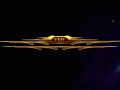

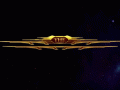
Finally, yay! Thanks a lot Dutchman. Best mod for me.
Glad to hear you're enjoying it!
i love this mod so much, having republic ships v empire or empire venators is so cool! would love to see this brought to the steam workshop!
Hello Jeroen (imo) , I'm ARC-170 and at the moment I started to translate your fashion into Russian and I found interesting lines in mastertextfile associated with the Yuuzhan Vong , does this mean that they appear in the next update ? example: Mataloks are the backbone of Yuuzhan Vong fleet. Armed with a wide range of weapons and squadrons of Coralskippers they can defend themselves from fighters and capital ships alike.
This comment is currently awaiting admin approval, join now to view.
Hi !
I love your mod !
I've made a 3D Model of an Imperial Base, very detailled,
It could be perfect to modernize ground base model,
I would be honored if you liked to see it and maybe include it in your mod :)
This comment is currently awaiting admin approval, join now to view.
I have a small issue since the older versions. If i play on galactic conquest enemies won't fight back or take planets, they just stay where they are.
Sounds like a mod AI conflict, reinstall the game + the mod, should fix it.
alright, I will try. thanks!
Possible to get a steam upload at some point because seems like moddb dropped european dl mirror. Now I need like 6h to download...
Never. Easier for me to host it on moddb.
youre not like most mod creators huh
Hiper gun dont firing ,when you playing Concorcium side. Only animation of some blast near by planet
What is is comment section? Revenge of the Guests?
Anyway, thanks Jeroenimo.
(buried)
The Mod has one major issue: The Scale. Most ships are tiny, the planet background is large and theres NO indicator where my vessels are. making the space battles that used to be the best part of the game alot more frustationg or even impossible to manage :/
sorry, but this is unplayable at this state.
That's ok, this mod isn't for you.
damn
I'd rather the dev fix ground battles and general stability (so the fkn mod doesn't crash every hour or so, hoping this version does some of that)
Ships not taking up half the screen is a good thing imo.
it's not a good thing either if you cant even see them.
at least its not like The Old Republic at War, where the ships are so freakin tiny that you cant see the turbolaser bolts unless you zoom in and squint your eyes at the screen lol. you can see the ships and the bolts in this mod.
This mod doesn't crash every hour. Read the installation instructions and run the mod on the steam version of eaw, which comes with the 4 gb patch auto-enabled. Stop talking **** about my mod if you can't even use it properly. I can only make the mod work properly, I can't install it properly for you to run it without issues, that's you.
This comment is currently awaiting admin approval, join now to view.
I am on day 515 and the game keeps freezing, it sucks because im nearly at the end.
be glad you made it to day 515. I can only make it to day 300.
Jeroen(imo)
Sorry i'm late, but you're a masssssssssssssive ****. I had to wait for a newer update for your mod to function, so that's a YOU problem.
Keep in mind when people give feedback for your ****** content, make sure you don't make cunty assumptions, it makes people not want to deal with you or your productions.
The fact that you're a massive dickhead is encouraging me to uninstall (the newest working version) of your mod from my PC just on principle.
Also, don't ******* tell me what to do, again, boy.
there is this amazing thing called zoom. try it :). if your mouse has a scroll wheel, that is how you zoom. zoom in, little ships look bigger and big ships look even bigger lol.
Am I the only one intrigued by this comment? The mod resizes everything mainly because that is how big the ships are in the Star Wars Universe. Sure they're tiny but that may destroy the entire reason for re-scaling the ships.
Love the mod, its almost perfect apart from the galactic map looking like a hologram which I can't get used to. Also the music for the Empire does not fit with the Imperial Theme.
So wait this is not going onto steam because my computer does not know how to open it
winrar or 7zip. Standard programs for opening .rar files and both are totally free.
THANK YOU SO MUCH FOR THE MOD!!!
I have one question where can i edit so the ship path line disappears!
Other than that absolutely in love!!!
Thanks again big J.
Any news regarding the possible ground overhaul by the dedicated team ?
You're welcome! The team did its thing, when its time for the ground overhaul (not yet) it'll be put in place properly.
I have a little problem with ground battles and that is infantry are stuck in a T position does anyone have any idea to fix it apart from that the mod is great
i use steam and i use an other disk ram (D:) steam is Inside so i take the file creats Mods put in steam swew gold pack property Auch prauperty i copy past from the site sweaw MODPATH=Mods\EAW-Remake i lauch the game Nothing apen i look the game is lauch sinchronisation and Nothing soooooooooo what the problem my emplacement for steam (i have 80 game so i ant use c:\ there is window)
Instructions are an amazing thing when you read them
====================================================
STEAM:
Right click the EAW-Remake.rar and select "extract here"
Place the mod into C:\Program Files (x86)\Steam\steamapps\common\Star Wars Empire at War\corruption\Mods (Default)
To play the mod via Steam:
-Open Steam and go to Empire at War, right click and select Properties.
-Click Launch Options and add sweaw MODPATH=Mods\EAW-Remake
-Close Properties and click Play, selecting Forces of Corruption.
-To play the original game just reverse the second set of steps and remove MODPATH=Mods\EAW-Remake from the Launch Options.
====================================================
im gonna be honest with you, the part of the instructions about the launch options confused the crap out of me for a few minutes. you say to add sweaw MODPATH=Mods\EAW-Remake, but you really mean only the MODPATH=Mods\EAW-Remake. it wont work if we type sweaw in front of MODPATH=Mods\EAW-Remake. it might save you some frustration with more comments like this one to edit that out :P
Edit: just to be clear, im not bossing you around, just making a suggestion :)
Huh that's odd. The Instructions were ripped right from TR's instructions and just the names of the folders changed. surprised that's like that.
not work
i followed the instructions and it worked for me. did you read the install instructions? its very specific. even a single misspelled word or failing the capitalize a letter can cause it to not work. i made the capitalization mistake when i was first setting up the mod months ago when i started using the old version.
in my star wars empire at war folder in the corruption folder I have no folder called mod.so if I placed the file in the log folder is that wrong?
ok, im gonna try to explain this for you. nobody automatically has a Mods folder, you have to make it yourself. its easy though. go to the corruption folder and click Home in the top of the file explorer, there will be a New folder option. Name it Mods. make absolutely sure you name it Mods, not mods. the M has to be capitalized or the modpath wont find it. extract all the files in the download to that folder and bam, your good to go. input the modpath into the launch options and start forces of corruption.
the mod is here D:\Steam\steamapps\common\Star Wars Empire at War\corruption\Mods\the mod file EAW-remake i use the 4gb and select swfoc (the corruption version) put MODPATH=Mods\EAW-Remake in steam lauch option lauch the game corruption and he lauch the normal game like if the lauch option doesn t work
Hey, love the mod, I have followed these instuctions to the letter, but it just keeps loading the original FoC game, any ideas?
You probably need to edit the shortcut properties.
I have the same issue here bro
This comment is currently awaiting admin approval, join now to view.
This comment is currently awaiting admin approval, join now to view.
It is possible that you need to take the Empire at War Remake folder out of the Empire at War Remake Lite 2 Folder. This gave me some problems until I figured that out. If you place the extracted files directly into the mods folder it will not work.
when i updated to this new version, i deleted everything in the mods folder, extracted all the files to a separate folder and then moved the files to the mods folder and it worked just fine. for some reason, it kept failing to extract directly to the mods folder... the mod is working just fine. though i still cant figure out how to upgrade my tech level as the empire. the research facility doesnt have the option. i built one on Coruscant, one on Byss and even one on Scariff and i still dont get the option to research a tech upgrade
Hey, so I'm having issues in trying to extract the files, or more accurately, my comp. isn't giving me an "Extract Files" option. Now I'm not super Tech-savvy, but could you please help me out. Thnx!
This comment is currently awaiting admin approval, join now to view.