Hello once again, dear readers. As I’ve told you last time, we did find something jaw-dropping:
A WORKING BUILD STRAIGHT FROM 2002
However, before continuing I really advise you to look at other finds from this stage of development. They can mostly be found in these parts:
And one more warning — this article isn’t that short even with text only, and it’s filled to the brim with images and videos. This might easily be the longest part in the series as of now. So, this is going to be a long read.
Now, let us take a look at the stuff we, against all odds, have managed to find.
(Link to a zip-archive with this build is in the end of the article.)
Running the game:
The first thing you’d probably want to do with a pre-release build.
To my surprise, it opened (on my, changeroftheways’s computer) completely hassle-free!
Do note however, that it only works on older NVidia video cards with old drivers, so it initially didn’t work for FarOut.
The first thing I saw was this menu:

It is quite different from what we have now. But you can clearly see that the game was already supposed to be “Far Cry” by this point.
Surprisingly, it already had music by that time - something electronic.
Pressing the single player button immediately opens the E3 level (e3map).
So, let us examine it in higher detail.
As usual, we see a loadscreen. It doesn’t have a loading bar yet and it’s overlaid by console text:

When the level is fully, loaded, we actually see a “flyby” demo (with one more music track in the background) first:
It seems to play on a constant loop.
To interrupt it and start the gameplay, press the fire button (LMB).
Opening the menu by pressing esc and closing it works too. If the mouselook doesn’t work, alt-tab out of the game and back.
Now that we’ve managed to start the actual gameplay, we have recorded a high-res walkthrough of this level:
I’ll tell you about some features that we weren’t able to see in detail before, when we only had a video.
- Running is handled differently in this build. Instead of Shift+W, it’s double W, like Minecraft.
- Weapon inventory works differently as well. You can have more than 4 weapons, and they are grouped into different categories. MP5 and P90, for example, can be cycled by pressing “1”, and pressing “3” gives the player the Jackhammer.
- There are grasshoppers jumping around in the starting area!
- The merc at the start of the level actually said “Wait a second!..” when he got closer to the player and finally understood that he isn't a fellow merc:
- If you use your binoculars, you’ll notice that the opposite island is not that desolate actually. Well, there are some trees:

- The radio by the sandbags does play two more messages (you can hear them in the walkthrough video at around 1:26):
“Attention, all personnel! Attention, all personnel! Be advised: an emergency evac of the island has been ordered. The airlift will be arriving shortly. Maintain your posts until the arrival of the V22. Then prepare to pull back to the helipad through the tunnel complex”
“Shoreline listening post, check in!”
Apparently, some sort of trouble happened on the island.
- If you go into the water, you’ll see that warping effect that we managed to restore. Oh, and swimming has not yet been properly implemented at this point:
- The patrolboat seems to wiggle around a little:
BTW, that’s how it looks on the inside (and how our player looks like) after we get inside via noclipping. As expected, it's a little different, with a cyan shirt instead of red:

- The mysterious object on the outpost turned out to be helmet.cgf:

This model from release game in release editor:

- If we die, the camera does switch to 3rd person view. Surprisingly, in this build we can move it around:
Surprisingly, the acid in the corridor and the spilt acid below are covered in animated ripples:
But not the lava though.
- A better demonstration of a cut feature -- homing rockets
- A better view on the cave entrance that looks very similar to one concept (as we found out in the previous part)

- A better view of the hi-tech equipment:



Do you remember this screenshot on a magazine page:
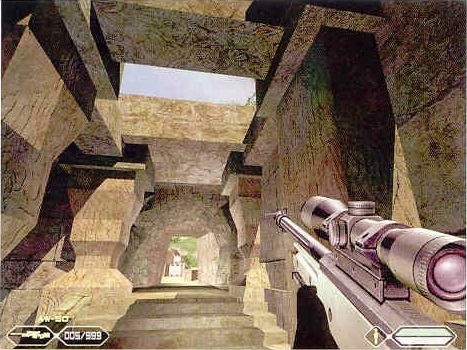
Well, here it is, mostly recreated:

So, this is it for the e3 level.
Are there any other levels?
Pressing the multiplayer button in the main menu opens a menu with all levels in the “Levels” folder. Some of these are actually empty, with no files necessary for a level to actually load (Medic, Spacedock), and some do not work as intended (script of the level doesn’t work, etc).
So, let me show you how they look like:
Spoiler: they aren’t as interesting as the e3map level
Devmap
Nothing particularly interesting. A mostly empty map with a partly visible e3map’s indoor complex:

FLOWER_FOREST
Do you remember this screenshot?

Well, it was taken on this very map.
This level has missing objects (no objects/flower_forest folder), so we “remade” it using the most fitting existing objects. And that’s what we got:
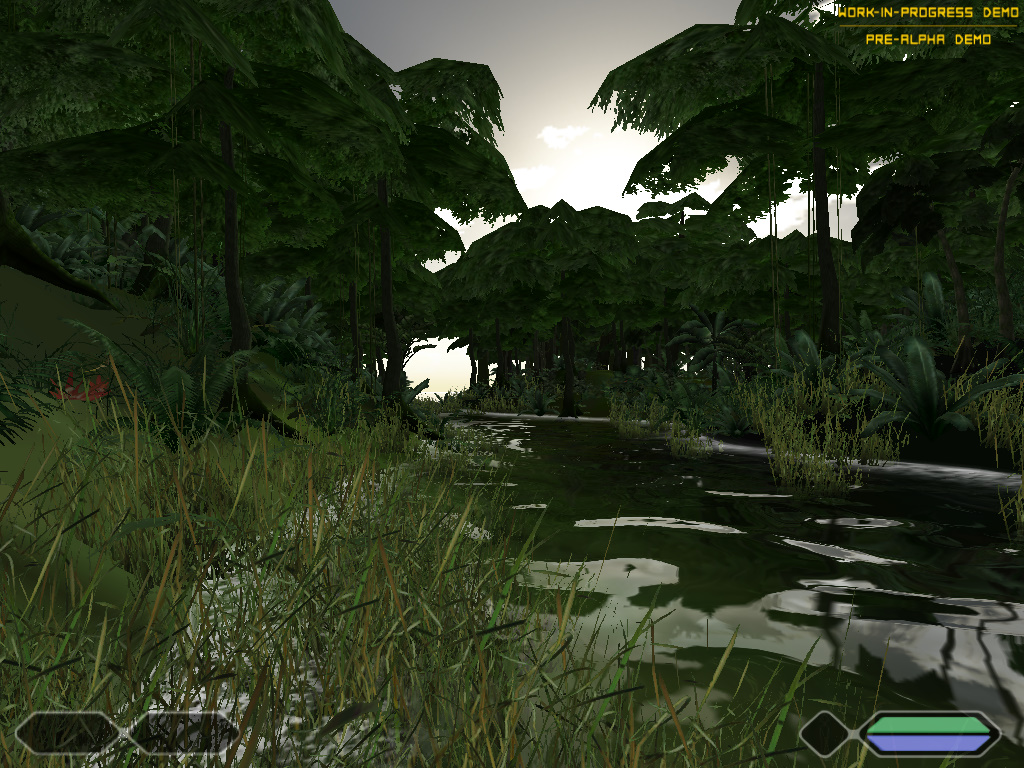
Looks pretty close, doesn’t it?
This screenshot might also have been taken on this level or its variation:
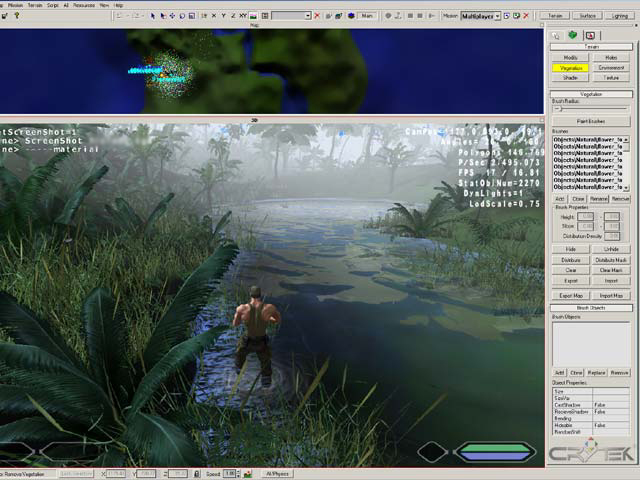
A similar spot on this level:

It’s unlikely to be an actual playable level, but more of a believable environment for vegetation objects from the now gone “flower_forest” folder to be placed in.
Moving on.
forest
Unfortunately, this one is not preserved well. Just like before, the vegetation is gone, but now we don’t really know what to use as a suitable replacement. However, there is still a model of destroyed V22, an untextured jerrycan and a partly untextured generator:

And if you look into the console during the loading, you can see this:
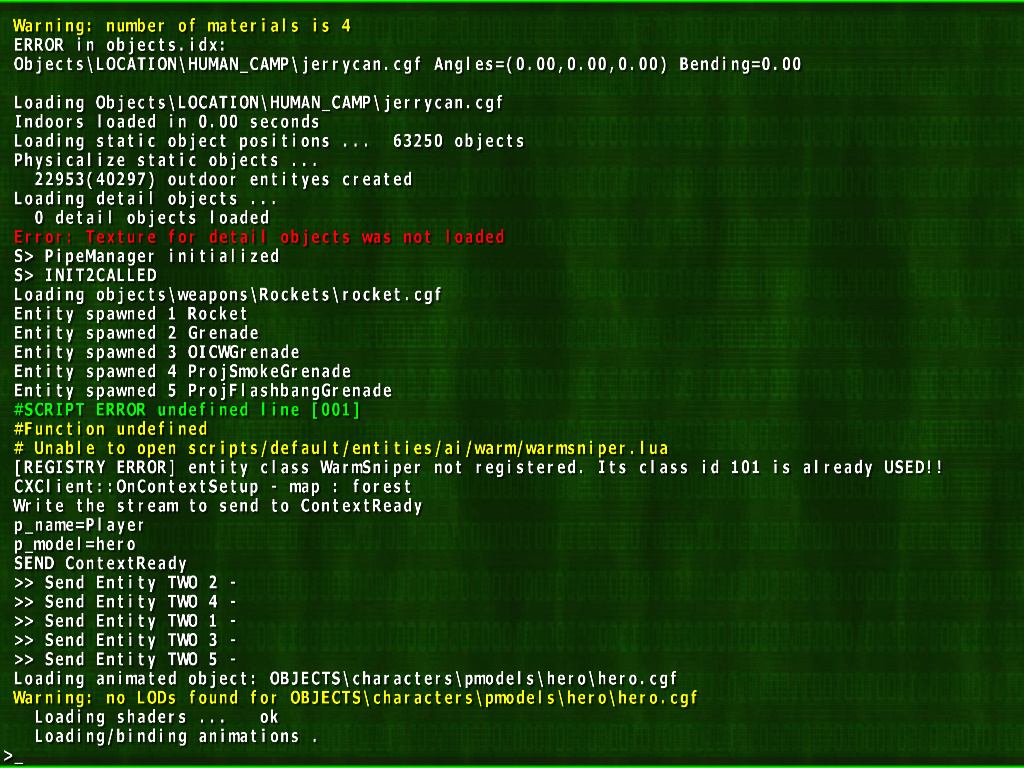
Warm aliens!
And it’s time to remember the hints text from SCRIPTS\LANGUAGES\ENGLISH\MISSIONS\FOREST\Forest.xml:
"Welcome to the Crytek Forest Level. Make your way to the Crashed Plane and see if you can find any survivors.
Use your Motion Tracker and Heat View to watch for aliens."
"Hmm - no humans here...Kill any other aliens you can find."
"Crashed Plane"
So, it lines up with the level file pretty well. It’s a shame aliens don’t really work anymore in this build and the vegetation is gone.
Let’s move on
medic
This level folder is empty, save for the mask and terrain files, like this one:

oldforest
Once again, remember these old screenshots:
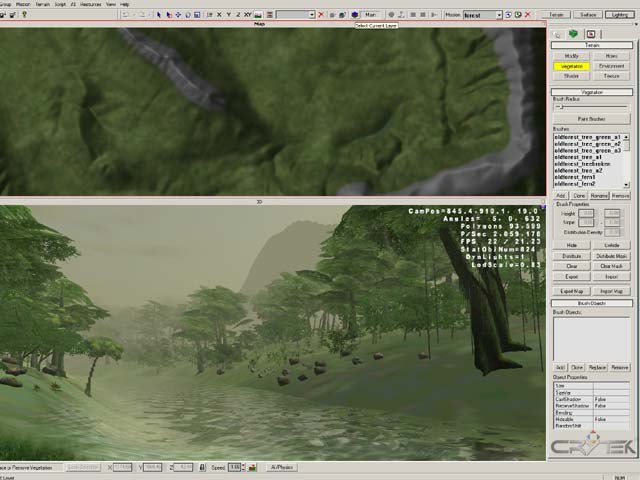
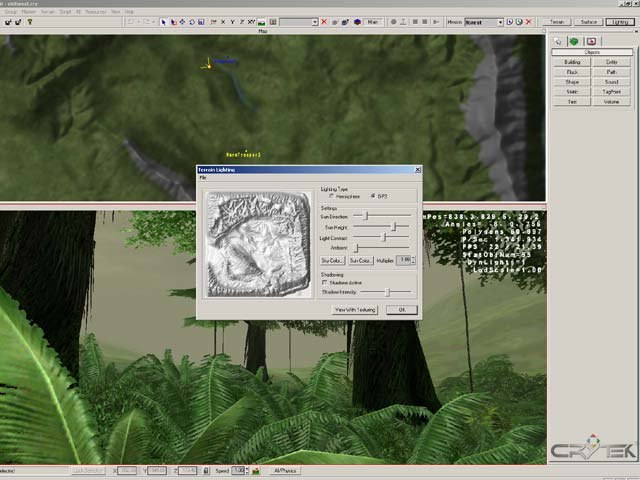
After “fixing” the objects and loading it properly, that’s how this level looks like on the places the screenshots were taken:


Like flower_forest, it’s probably not intended to be a playable level, but a nice environment to place objects in.
This level is “recreated” more accurately than flower_forest, so here are screenshots of some other places:






SANDBOX
Another level with a preserved hints text file that we talked about in part 1.
That’s the footage of the level after we load it properly:
As you can see, these hints do work.
However, most of the interesting stuff (aliens, Jeep) is gone completely, sadly.
Nevertheless, there are a couple of interesting features:
The breakable vodka bottles actually break into pieces!
(the textures are fixed here, by the way)
There’s also this familiar futuristic claw building in the distance (we’ll get to it later):

spacedock
Unfortunately, it’s empty, save for the mask and terrain files. It is sad, because it’s got to be something interesting, judging by the name.
However, the terrain file itself is quite noteworthy:

It’s that noteworthy because of this particular screenshot with realistic terrain it appeared on:
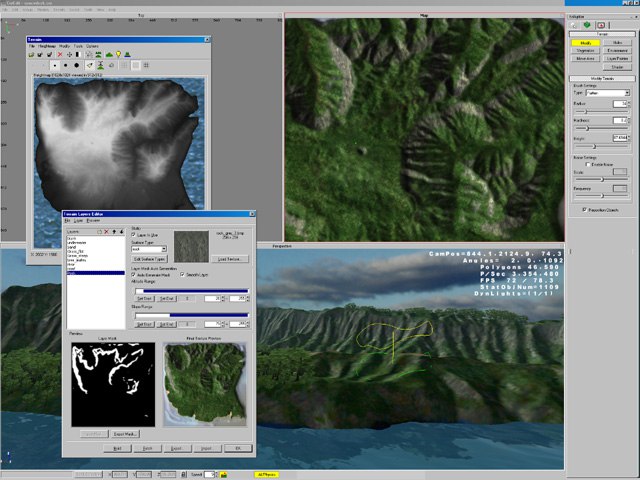
And if you squint hard enough, you can actually see “spacedock.cry” on the window title.
TESTY
Another mostly empty test level. However, it’s much more interesting than the other one, because it has ALL of the available weapons (quite a lot of them) and an old merc with an M4.
Check out the footage:
I’ll tell you more about some features of the weapons at this point in game’s development.
First of all, G11 and the handheld Mortar definitely existed at this point:

However, Mortar didn’t shoot far enough

Weapons that have a scope can be scoped:

Unfortunately, AW50’s scope is bugged for some reason
(interestingly, in FarOut’s case the entire scope is bugged, but in my, changeroftheways’s case, it’s only partially bugged)
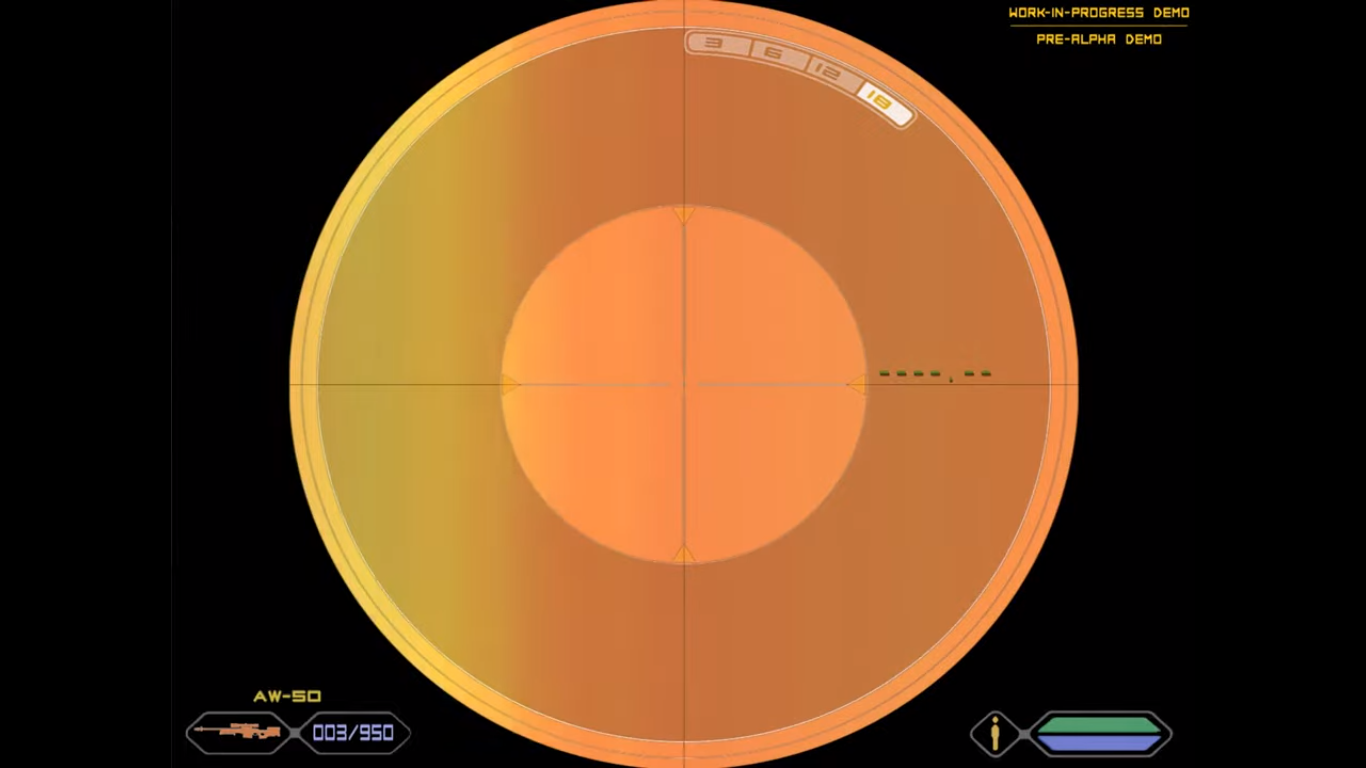
However, you can’t aim with all of the weapons that don’t have a scope (e.g. M4)
Weapons that have a grenade launcher or something similar have a working alternate firemode:

It’s worth noting that explosions are kind of bugged, and they can launch you into space.
However, weapons that have a semi-auto fire mode (e.g. M4, MP5) don’t have it here.
Interestingly, Shocker has an alternate fire mode, an unfolded state:

So, that’s it for the levels. But can we view them in the editor?
Let’s see.
As expected, it’s still called CryEdit at this point:
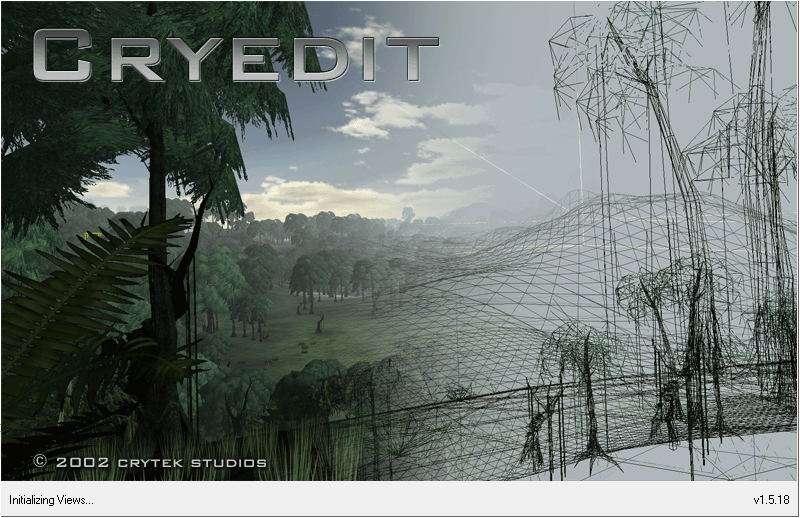
That splash image did show a familiar “E”.
It has a slightly different interface from the release editor:
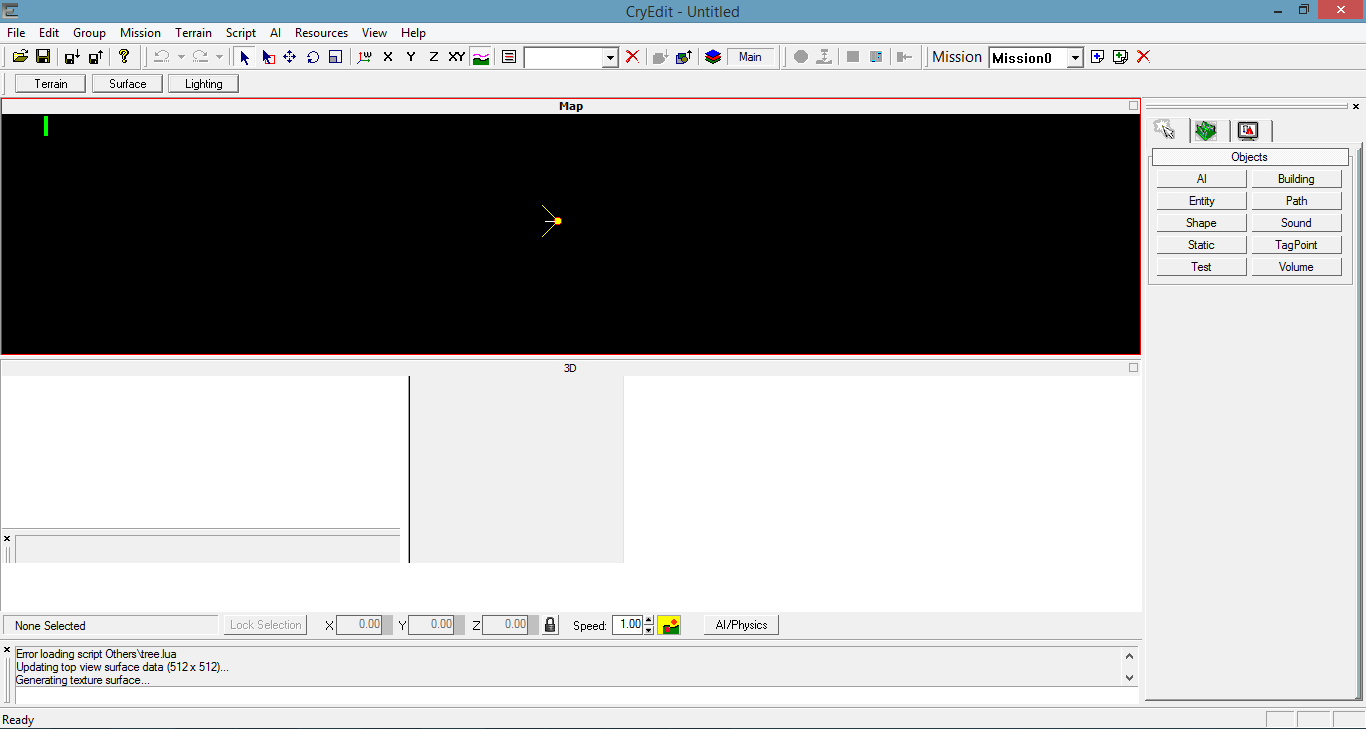
Unfortunately, it doesn’t properly render the levels in 3D, due to this error:
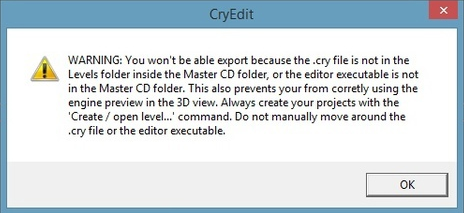
Nevertheless, we still can take a closer look at the game’s levels. You can try to place and move objects without relying on the 3D perspective view — and a changed level would work.
In addition, there’s one more way to inspect the levels, but more on that later.
Just checking the gameplay doesn’t allow us to see the whole picture. There’s often a ton of unused interesting stuff in the files, so let us dig into the build’s resources
Objects
As expected of a very old build, it contains a whole lot of interesting cut and unused objects.
A lot of objects have missing textures because their paths aren’t correct, so we fixed as much as we can. Those that are fixed are marked with “(fixed textures)”
The most glaring example would be the “buildings” folder.
You see, buildings (with indoor sections) here were handled very differently from the release version. They were stored in a different format, .bld. These files contain a giant model of a whole complex (like the e3map’s indoors) with integrated visareas, portals, lighting and whatnot. So that’s why they are in a separate menu folder in the editor (that’s a whole new class of entities technically).
Other than that, they behave mostly like .cgf objects and can be viewed via the editor.
However, you can move the camera like you’re browsing a level.
Unfortunately, the release version (both the editor and the game) does not load these .bld files from before properly as there’s no “building” entity class now. This causes a ton of bugs and prevents you from simply importing these into the release game
So, let us do just that and look at them via the old CryEdit..
I’ll show you the most interesting examples.
- “Objects\Buildings\commscenter\CommCenter.bld”
It’s a relatively highly detailed futuristic looking building with a radar. A communications centre, as you can tell by the name.
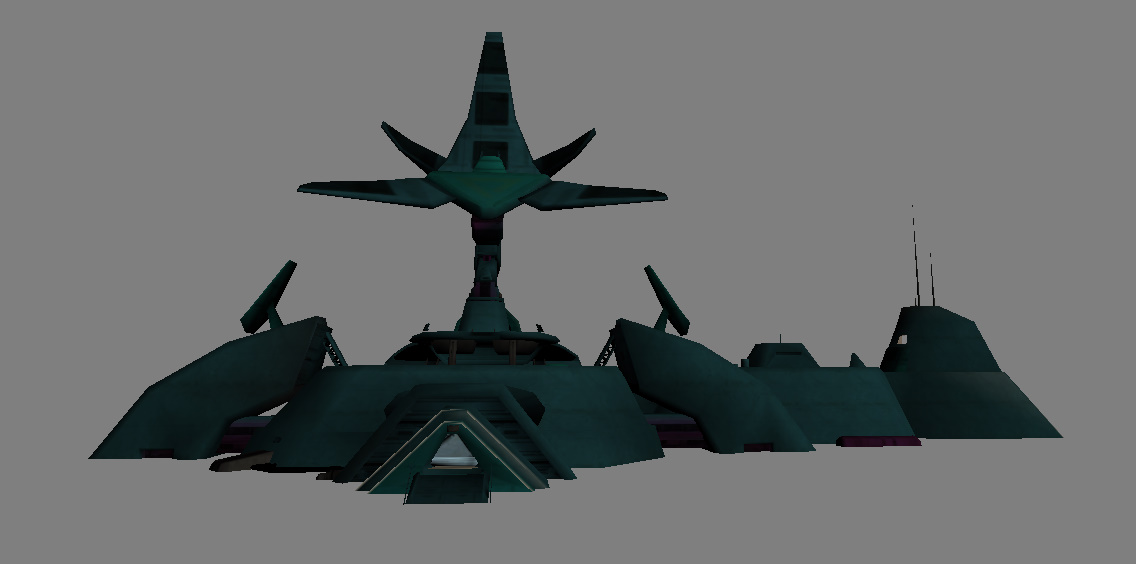
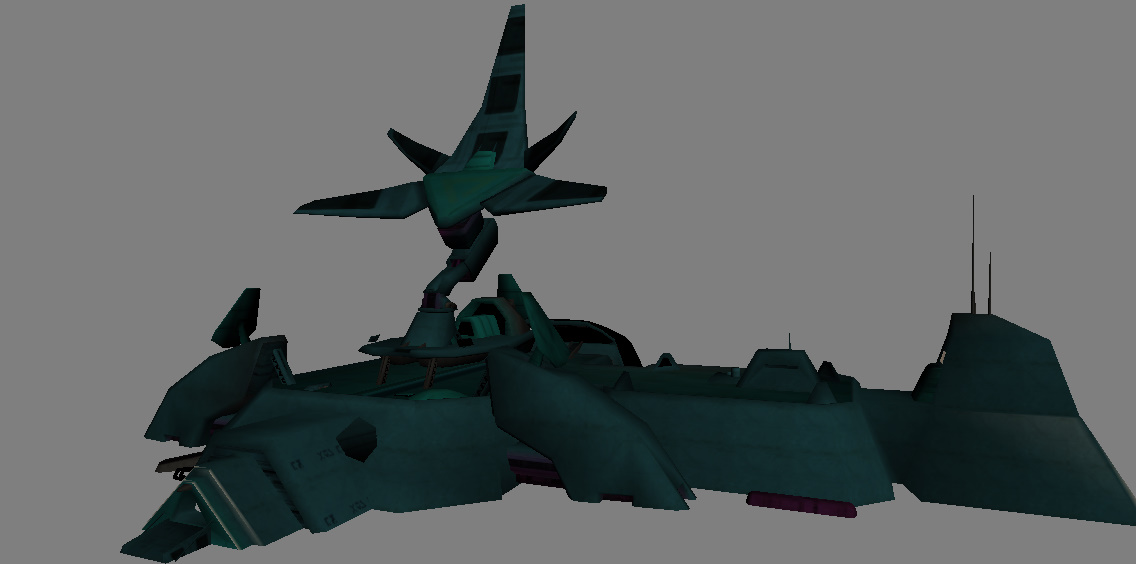
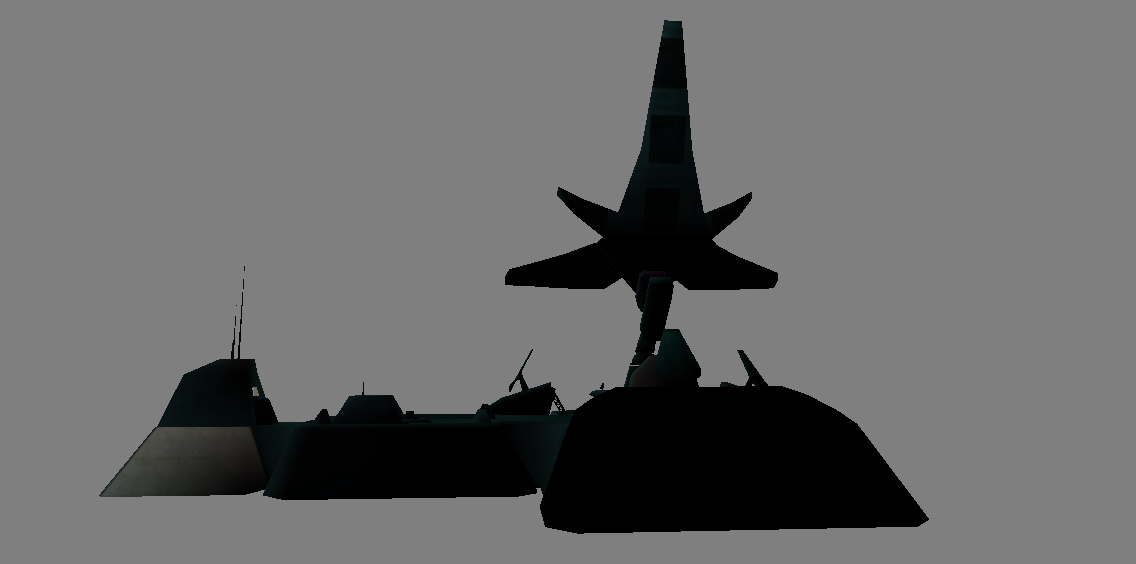
Doesn’t it look familiar?

They look almost exactly the same, except for the slightly different texture.
The insides of this model aren’t really noteworthy (not detailed and clearly unfinished), so let’s move on.
- “Objects\Buildings\Cave\communication_island_cave.bld”
As you can tell from the name, this cave must be related to the aforementioned communications centre.
It’s a giant cave system:
(by the way, the default textures looked differently back then)
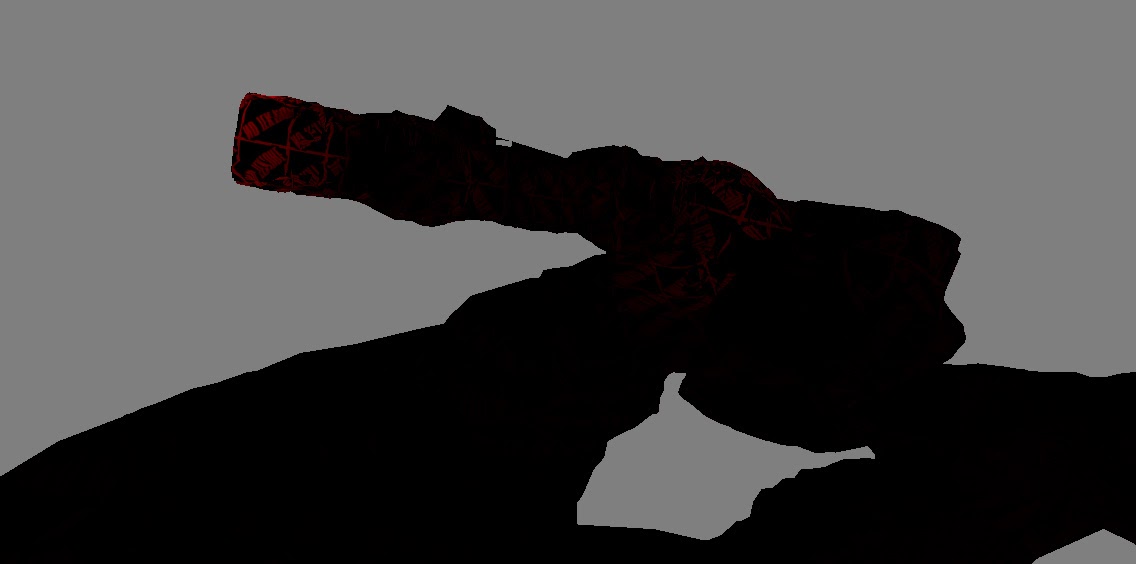
The most interesting thing about it is that one exit looks suspiciously close to a very old X-Isle screenshot, especially with fixed textures. Just compare them:
(fixed textures)

And the screenshot:

After looking at the models (CommCenter.bld and communication_island_cave.bld) and the screenshots they are supposedly shown in, I’ve got an idea.
They must have been on the same level (Communications?), judging by the model names and the skybox.
- “Objects\Buildings\de_dust\de_dust.bld”
Yes, you can find a model of the entire de_dust map model here, out of all places
(fixed textures)
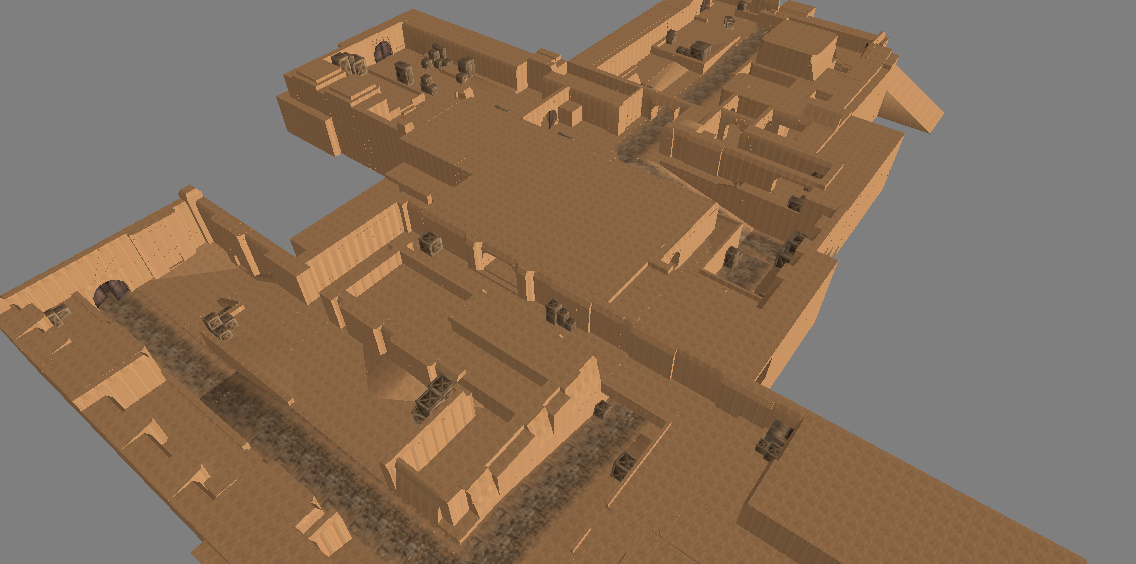
Nothing else to say about it. Moving on.
- “Objects\Buildings\e3\e3-tunnel.bld”
The e3 indoor complex. Not much more to say about it, as we have already seen it during gameplay. It’s worth noting the sheer size of this model - 18 MEGABYTES.
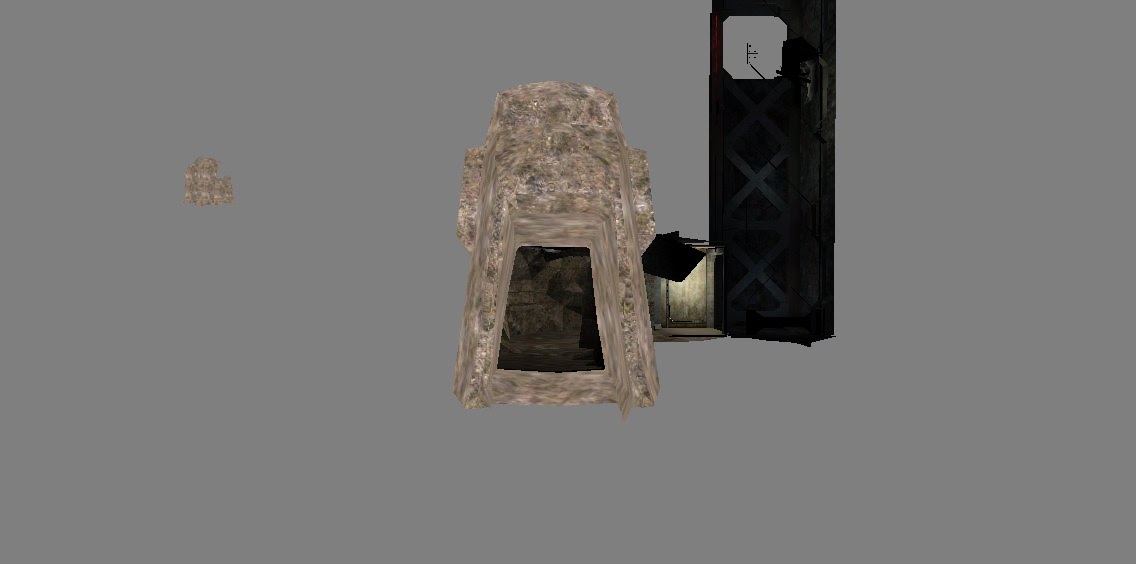
- “Objects\Buildings\Spacedock\Spacedock.bld”
You probably remember this futuristic giant claw screenshot:
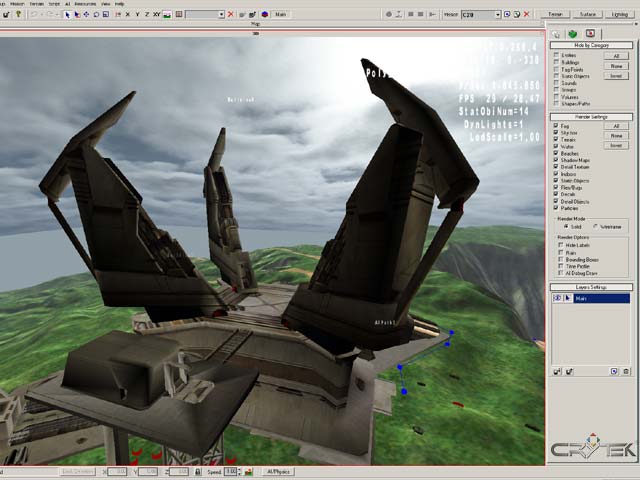
We have also seen it on the “SANDBOX” level. So what IS this thing exactly?
As it turns out, it’s a “space dock”, as you can tell from the name.
Unlike the communications centre building, it’s quite detailed both inside and outside.
Some parts of this model will look familiar to you. So, let’s examine this futuristic building.
The main building:

Inside the elevated booth:

Insides of the main building:

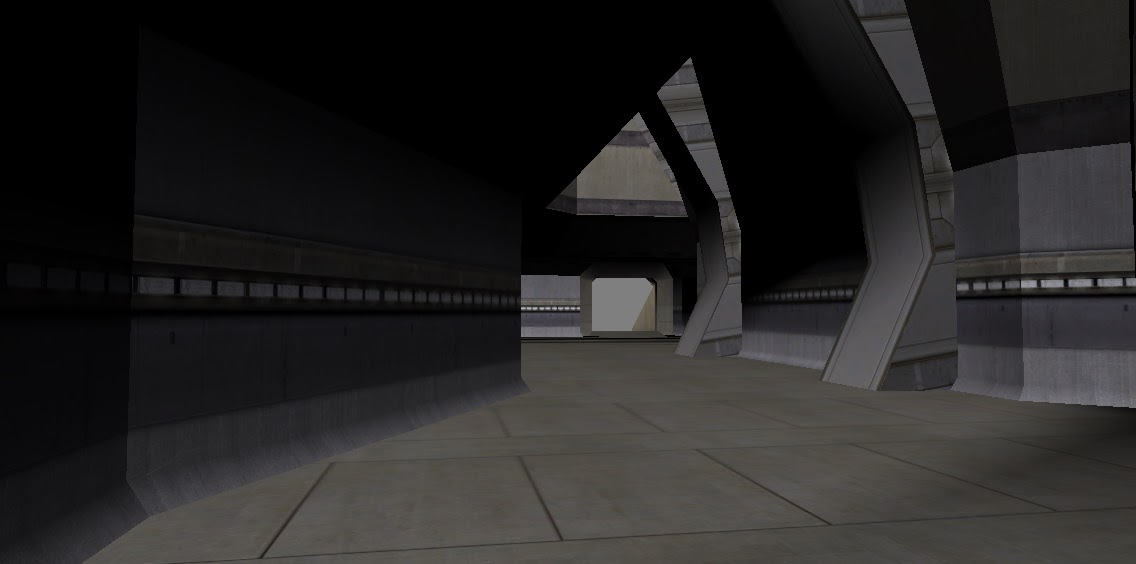
One of the many paths into the deeper parts of the complex:
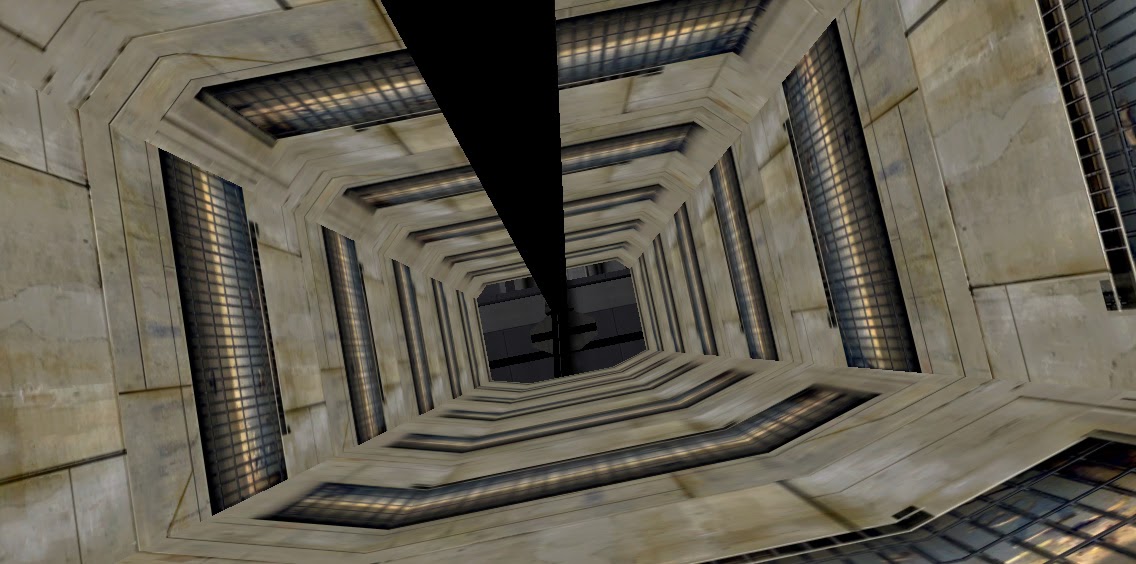
Right across the main building there is a large doorway, possibly made for a cargo elevator. Let’s finally go inside properly:
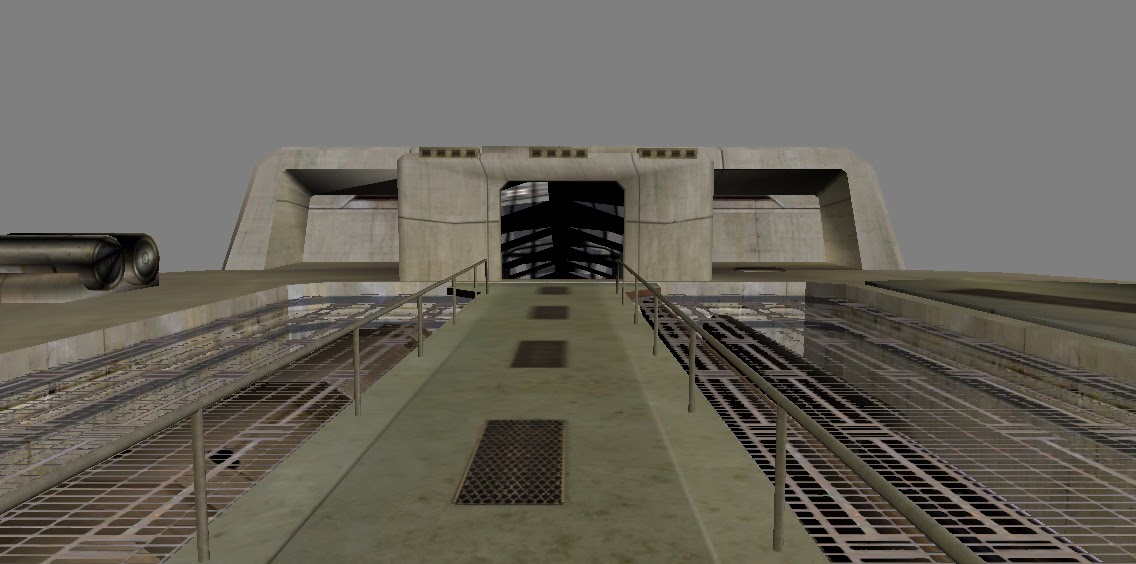
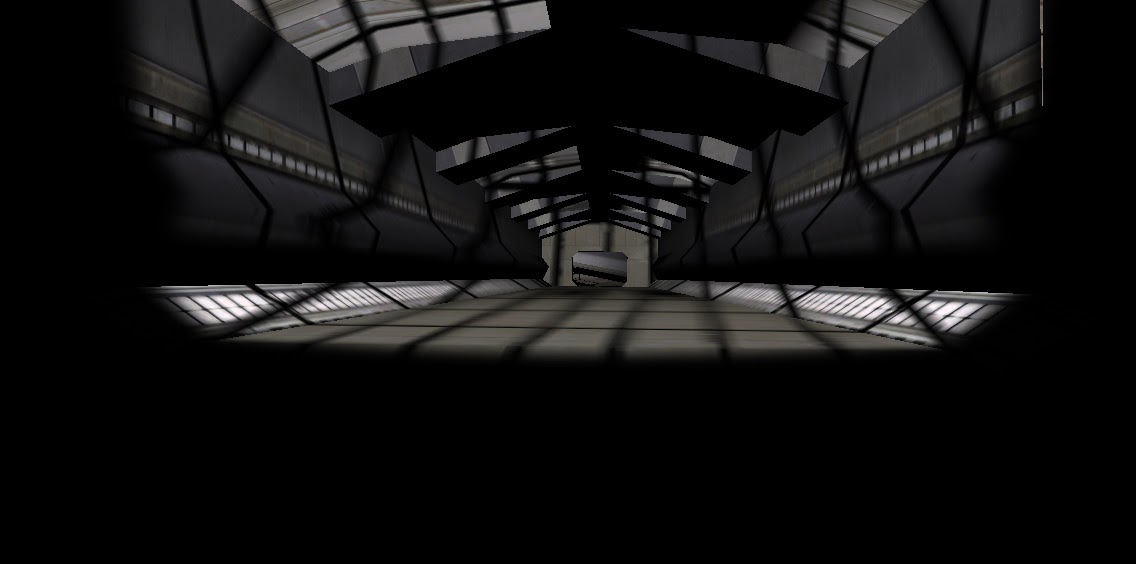
We come into some storage room with some machinery:


Some distance away from this, we see some hi-tech equipment of unknown purpose:
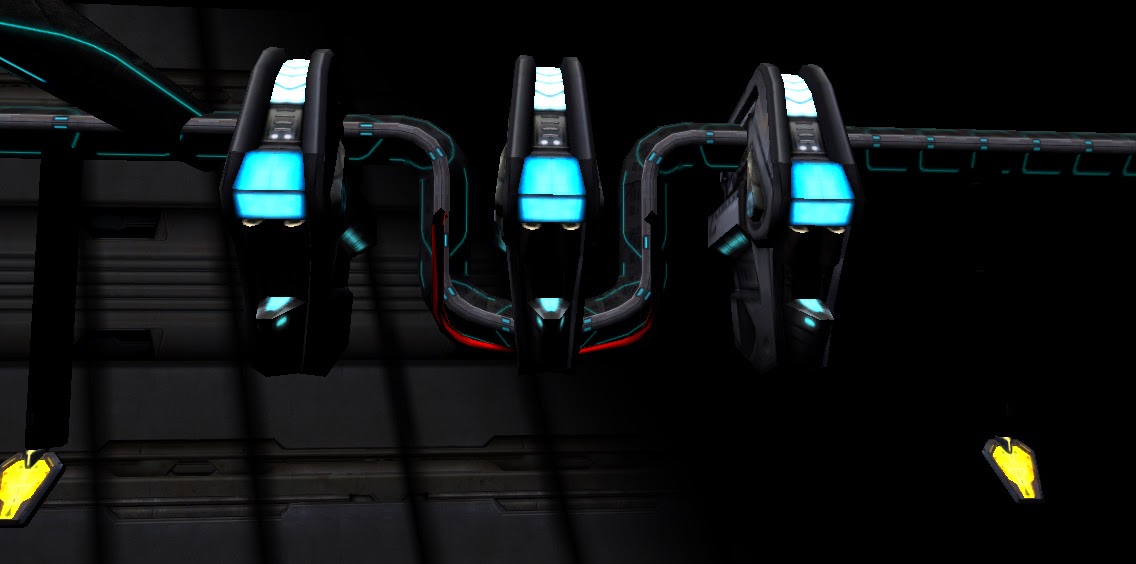

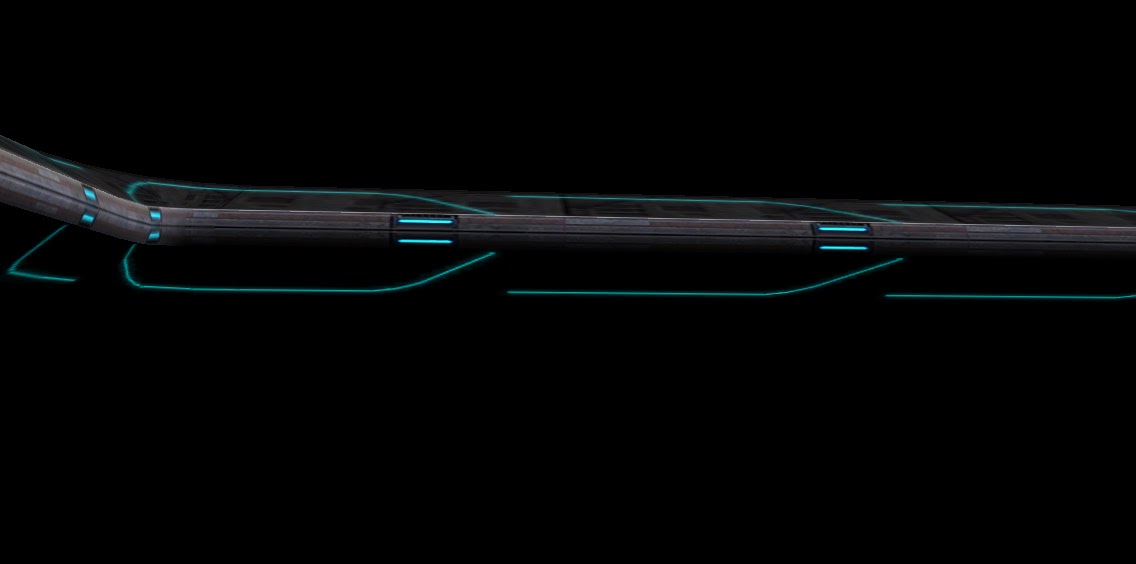
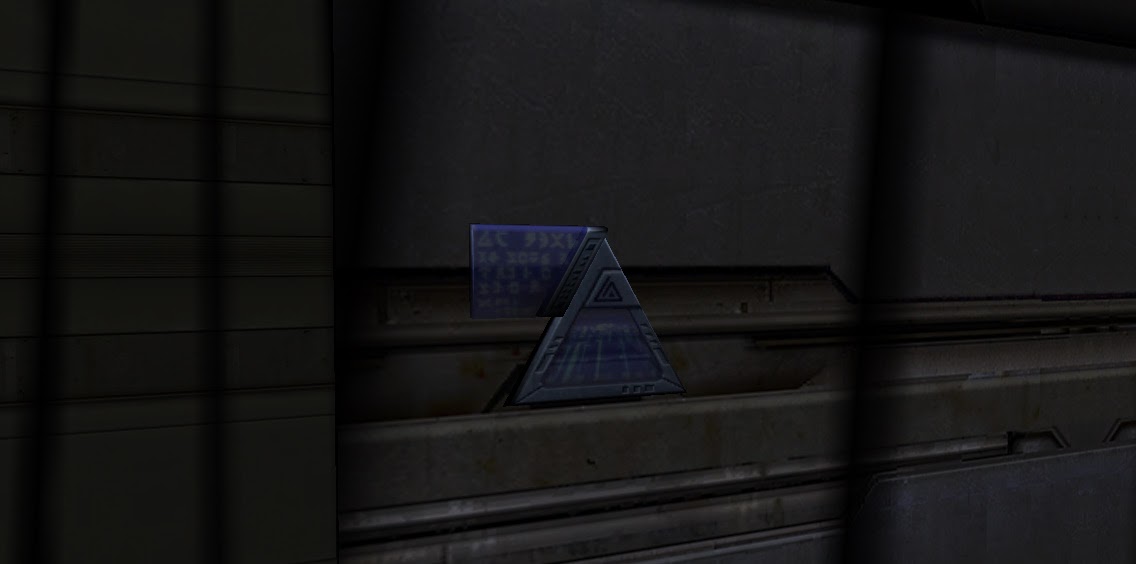
Soon we realize: we are in a giant loading bay:
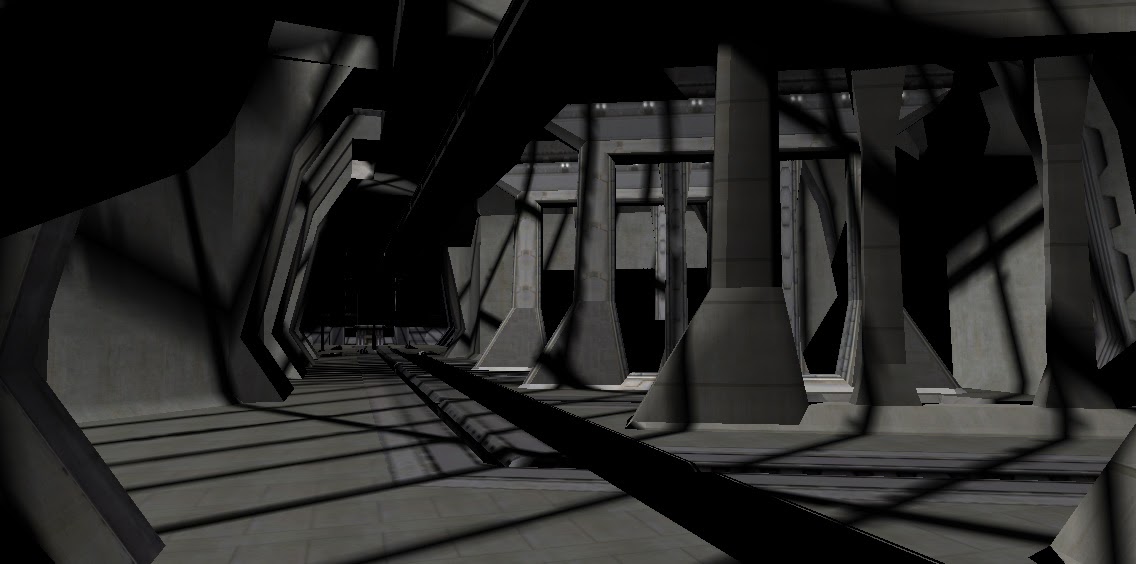
And it should look familiar too:
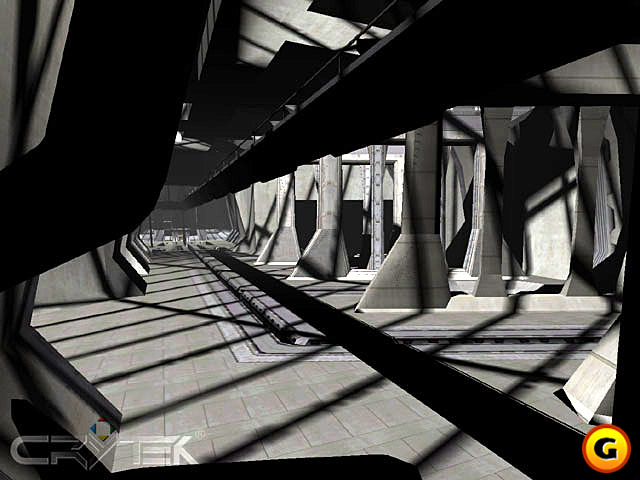
A command post in this area:

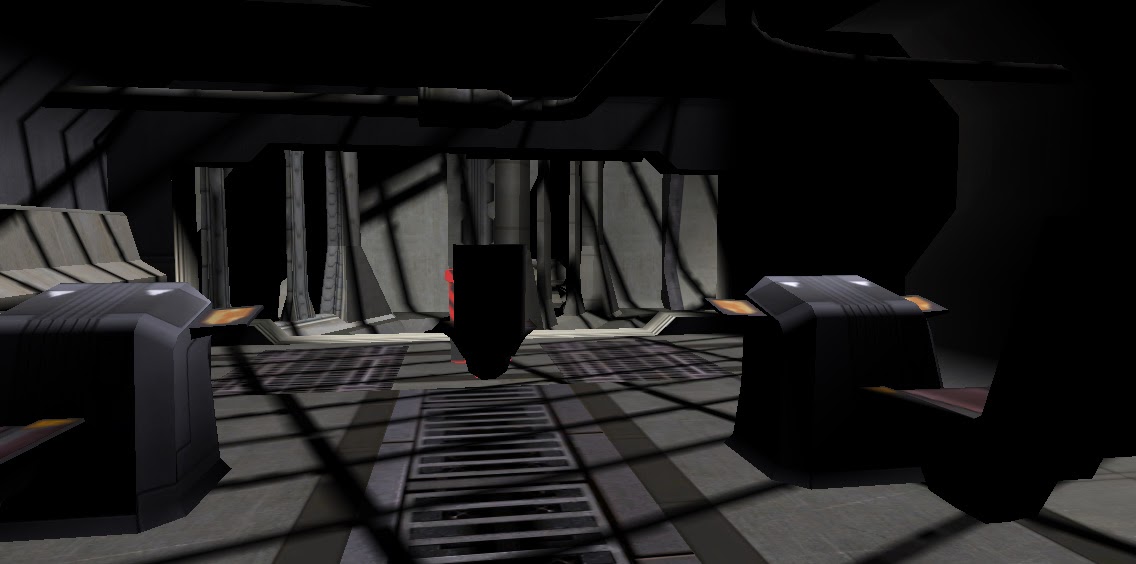
Somewhere in the loading bay there is a space ship:
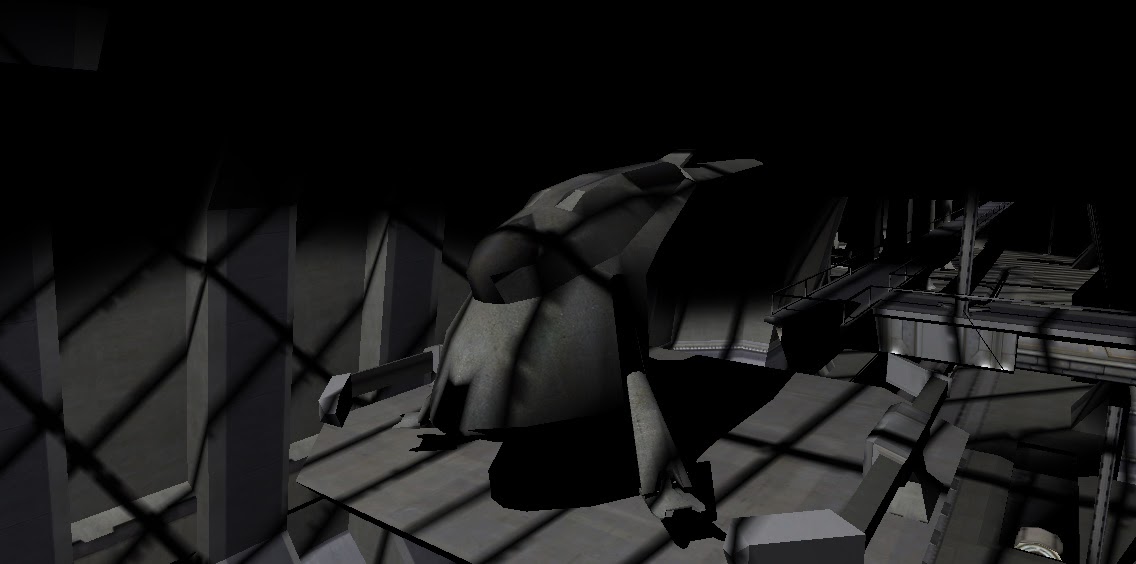
It is parked right under the entryway between the claws:

Not too far away from the main building there is an outbuilding, one of the possible paths into the complex. It would actually look familiar to you:

And that’s a screenshot in which it appeared:

The inside of it is too dark for some reason:
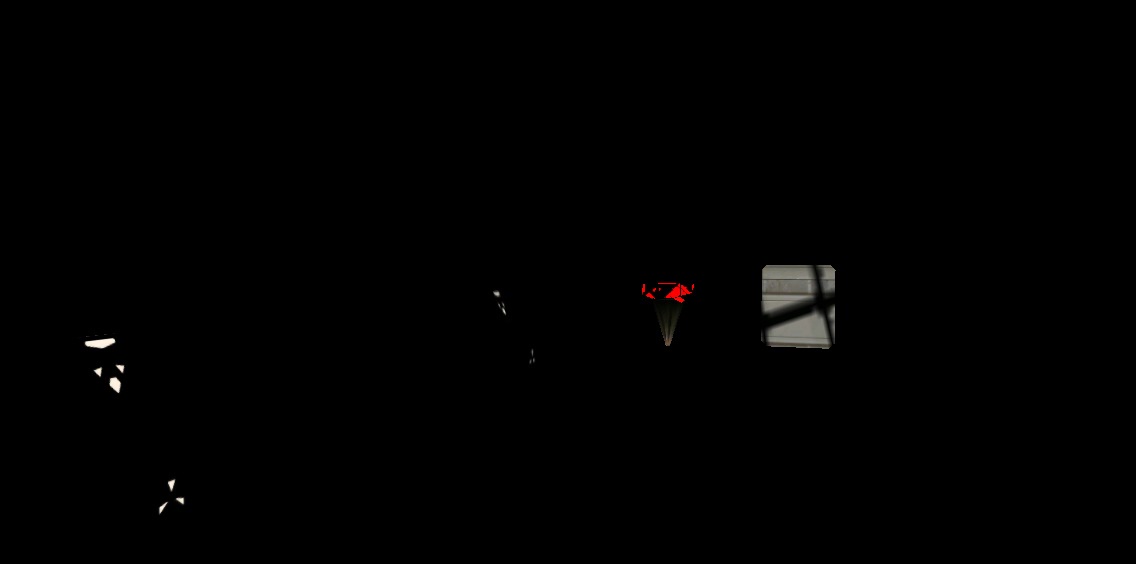
Some more nice screenshots of the “great indoors”:
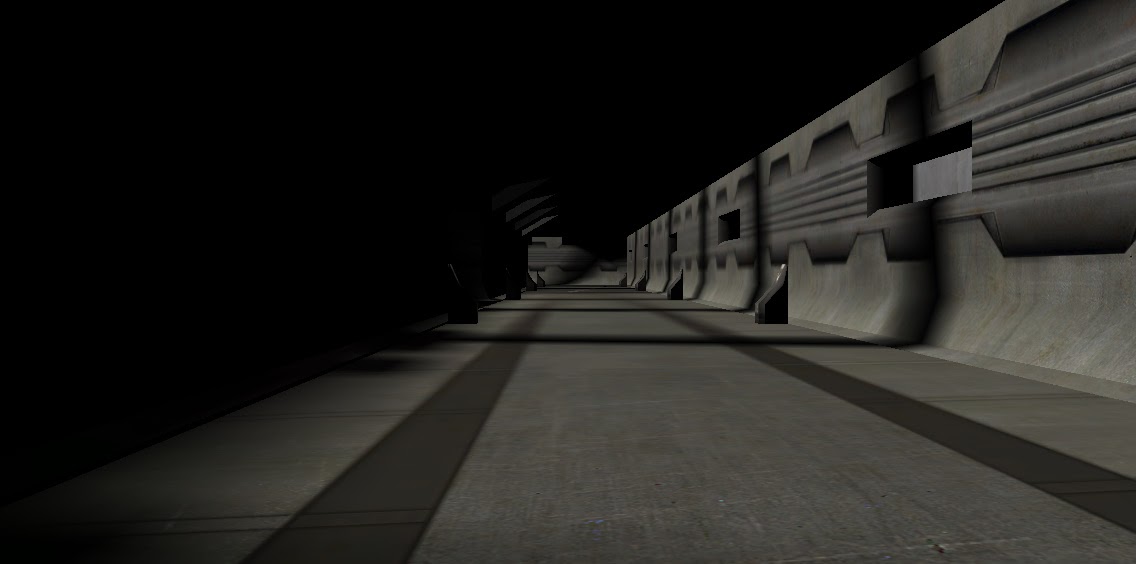
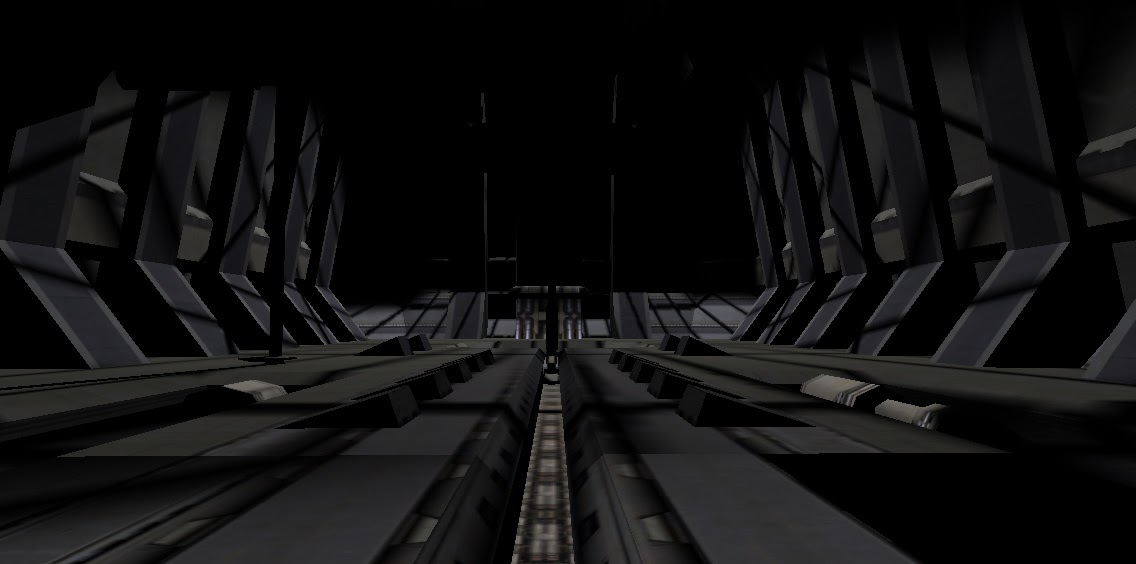
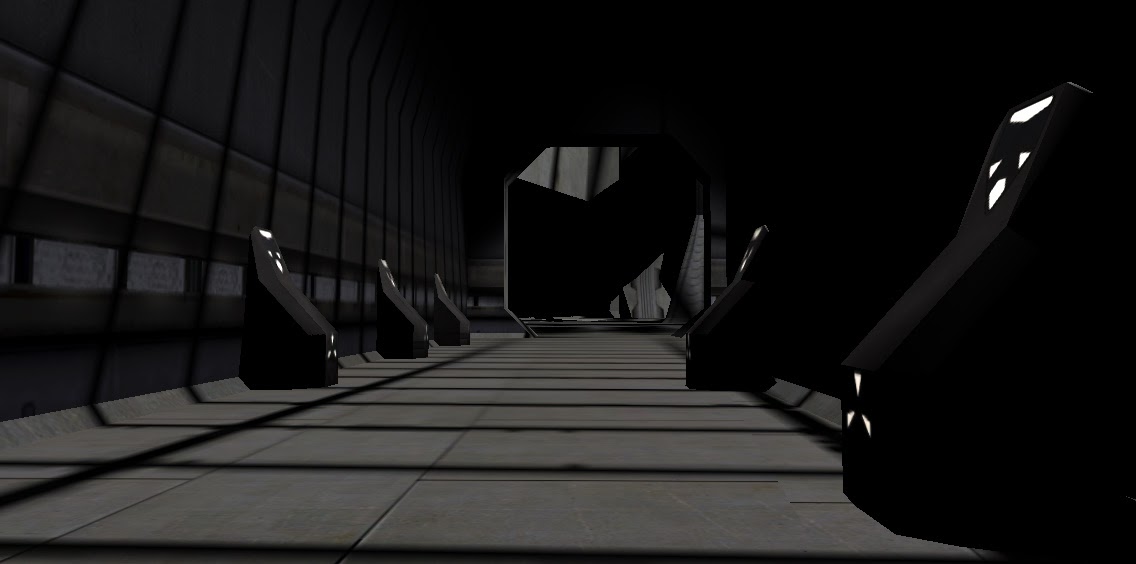

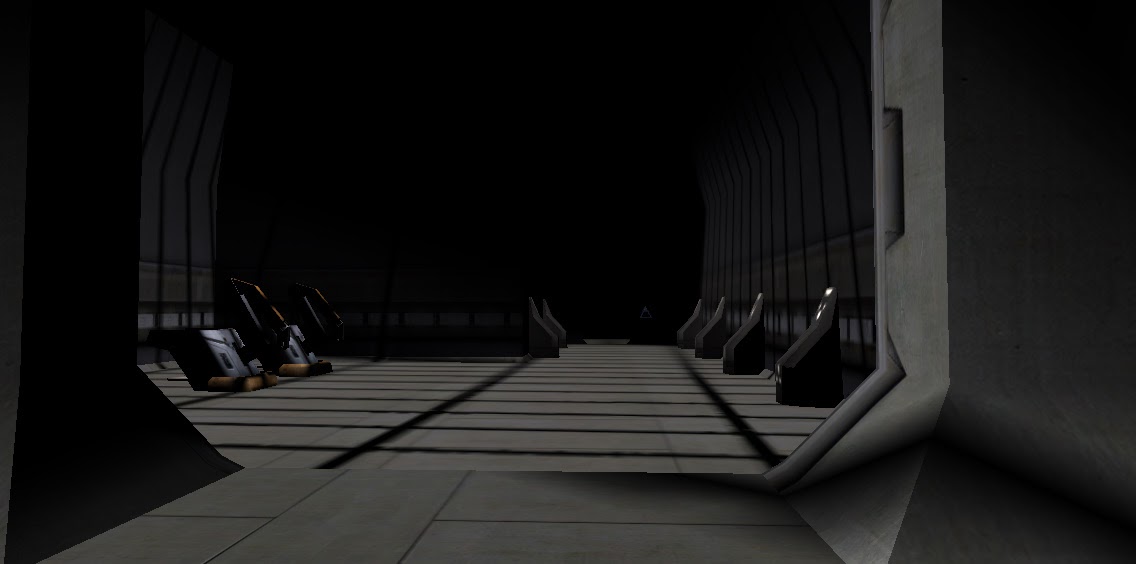
Well, I think I’ve covered most of the landmarks. You can see the rest yourself.
This folder also contains some minor variations of this building. None are quite as interesting or detailed as the one we looked at, so let’s move on.
- “Objects\Buildings\powerplant\power03_v145.bld”
Yes, this is the powerplant we’ve seen on the screenshots from part 8.
What seems like the outdoor part looks like something Combine from Half-Life 2 would build:
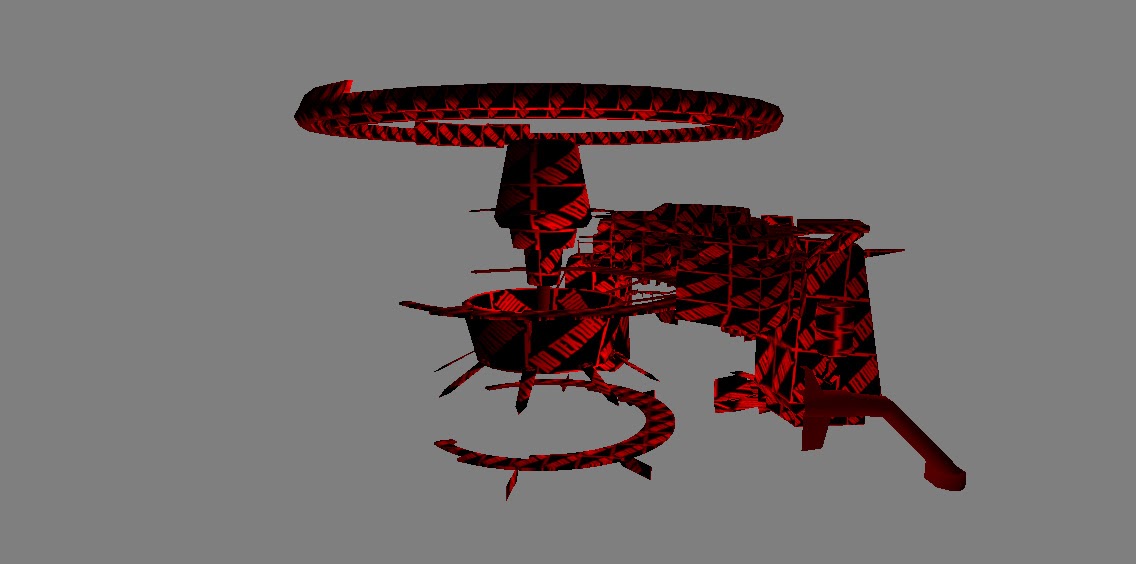
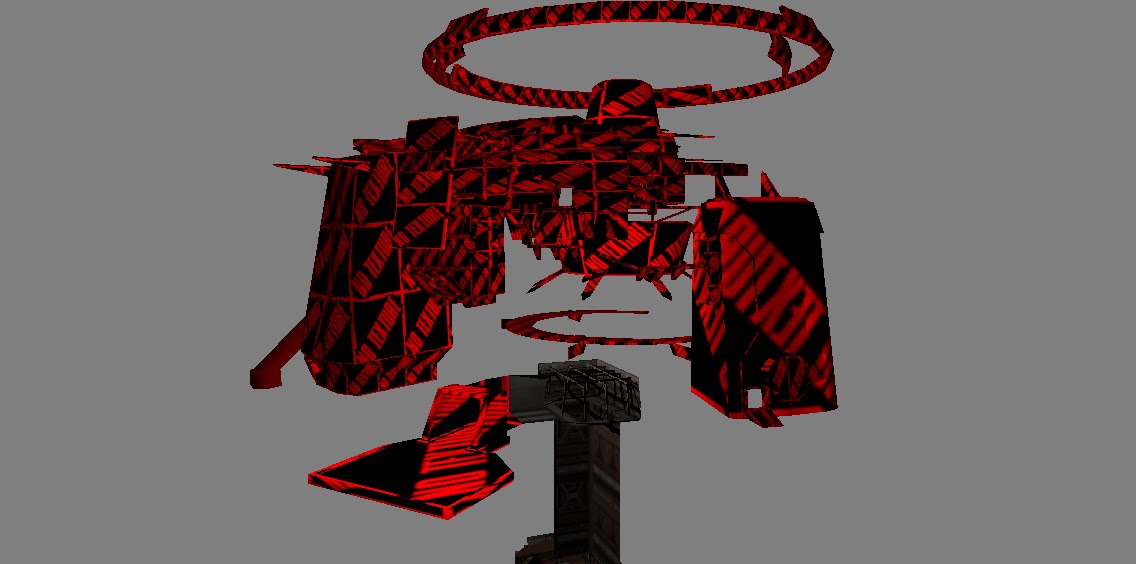
The indoors are mostly just like what we’ve seen on the screenshots from part 8. Just compare these:
Pictures of the model:

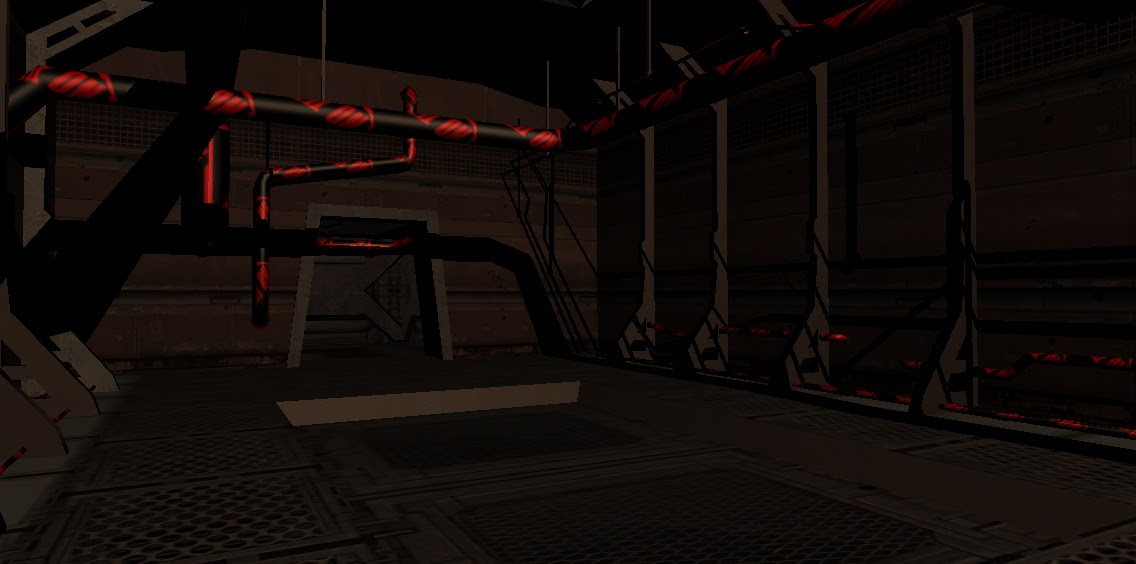
Corresponding screenshots from part 8:

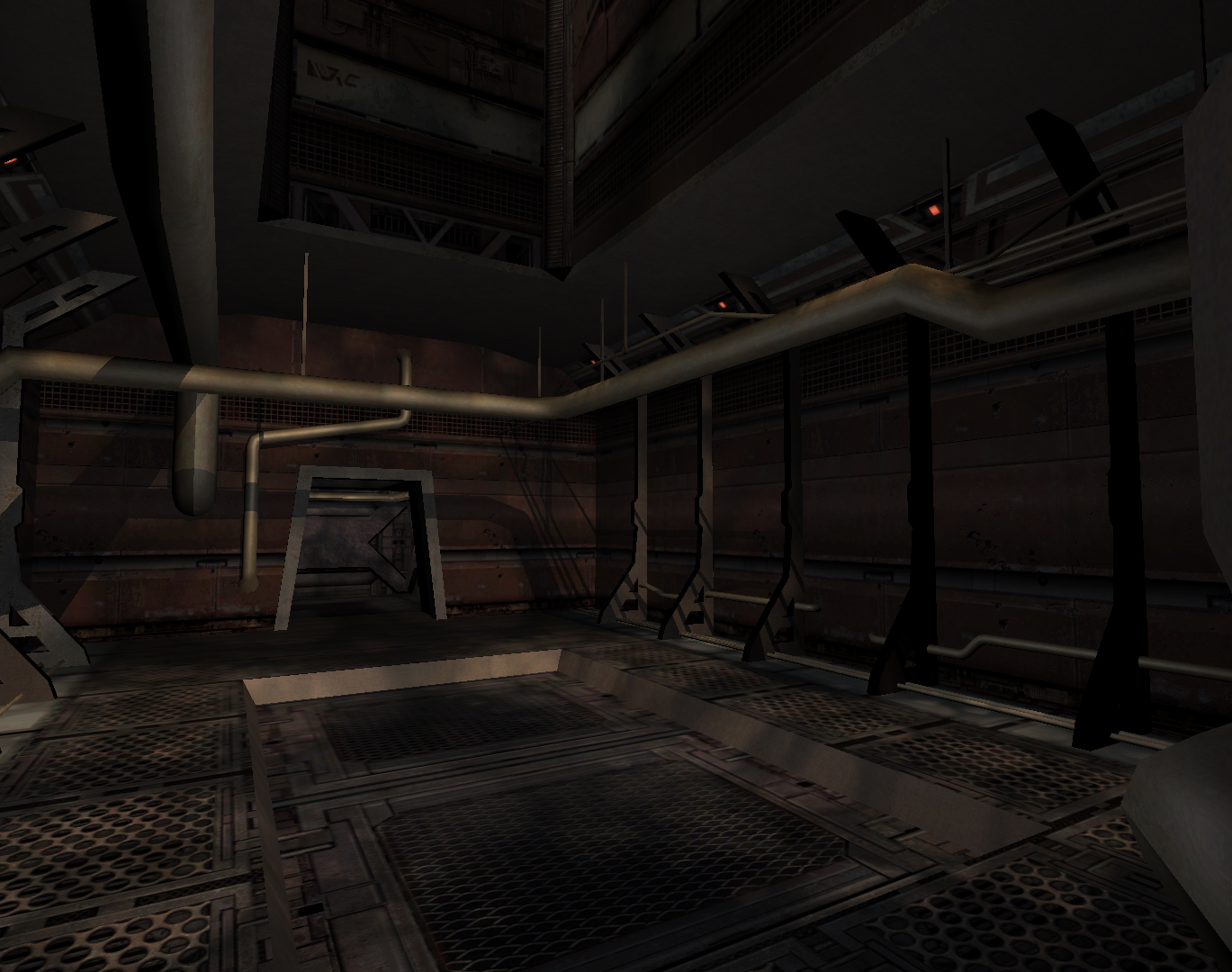
And just like here, the map shares an uncanny similarity with the e3map’s indoor complex:
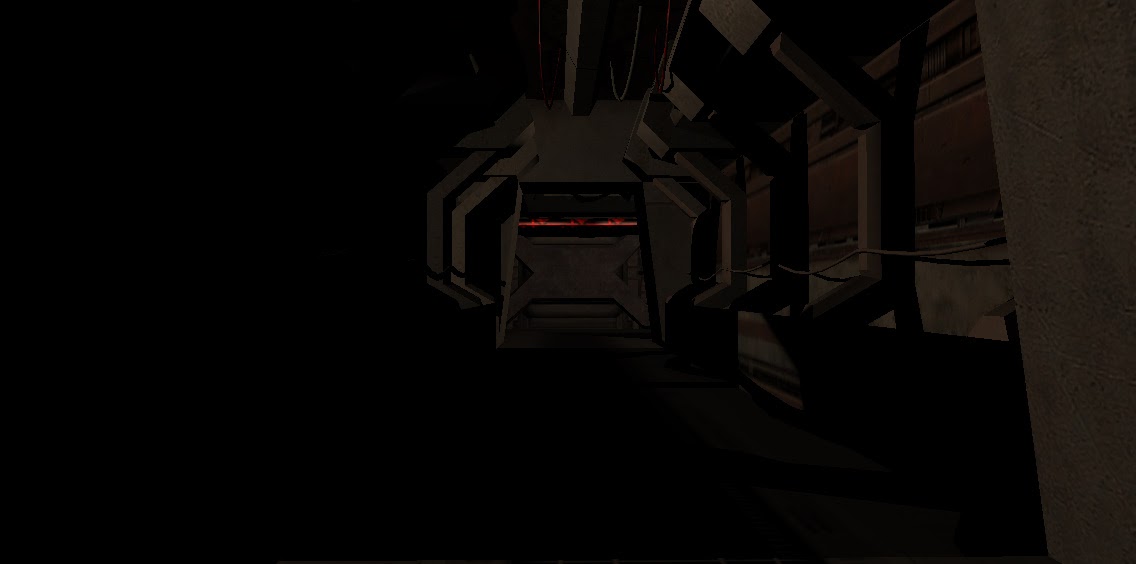
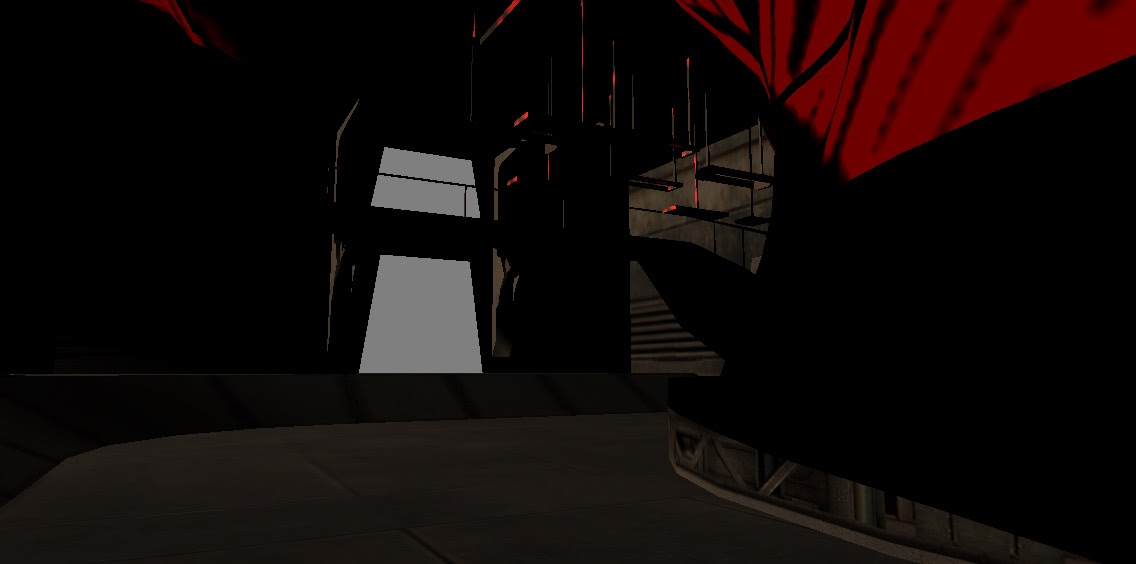
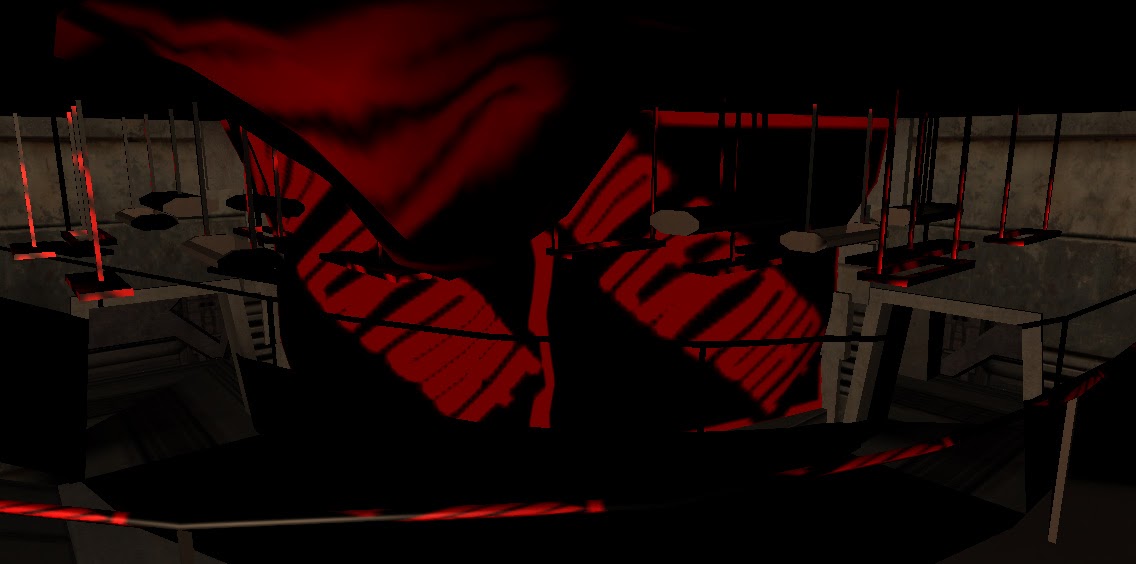
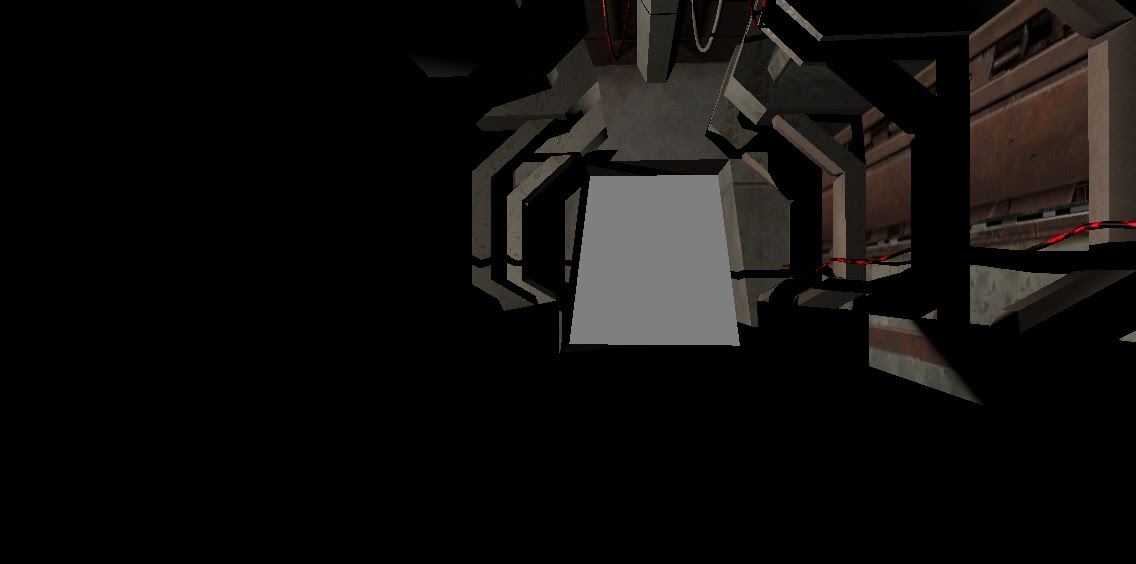
Maybe, this powerplant building served as a kind of a prototype for the E3 2002’s indoor complex? Seems plausible enough.
Anyway, moving on.
- “Objects\Buildings\Barracks.cgf”
As you can tell from the name, these are barracks. However, these look quite different from barracks of e3map:
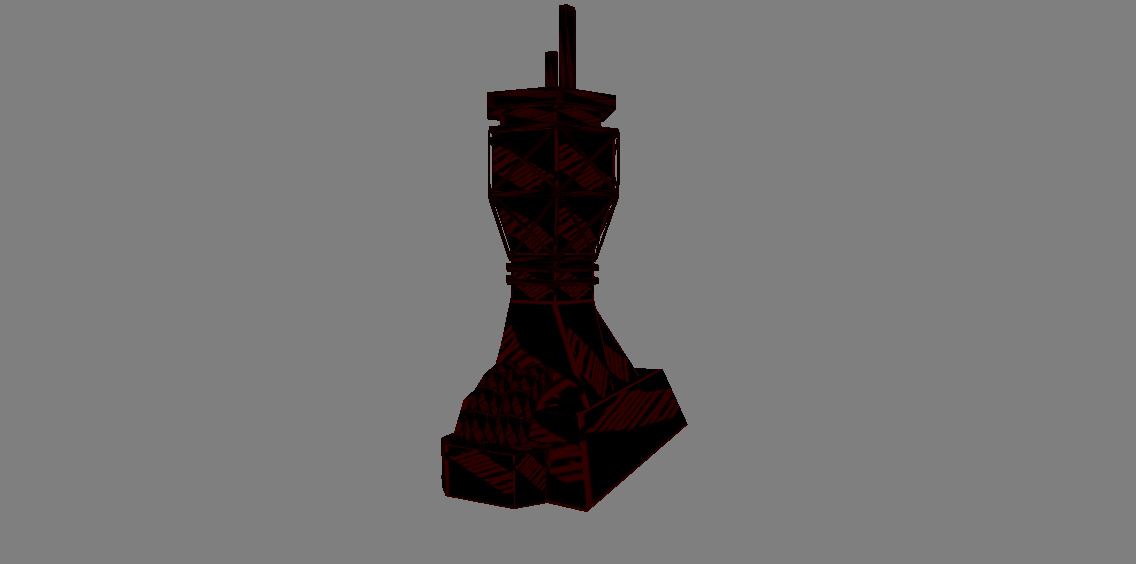

- “Objects\Buildings\_dev\d3\d3.bld”
Some interesting indoor section:
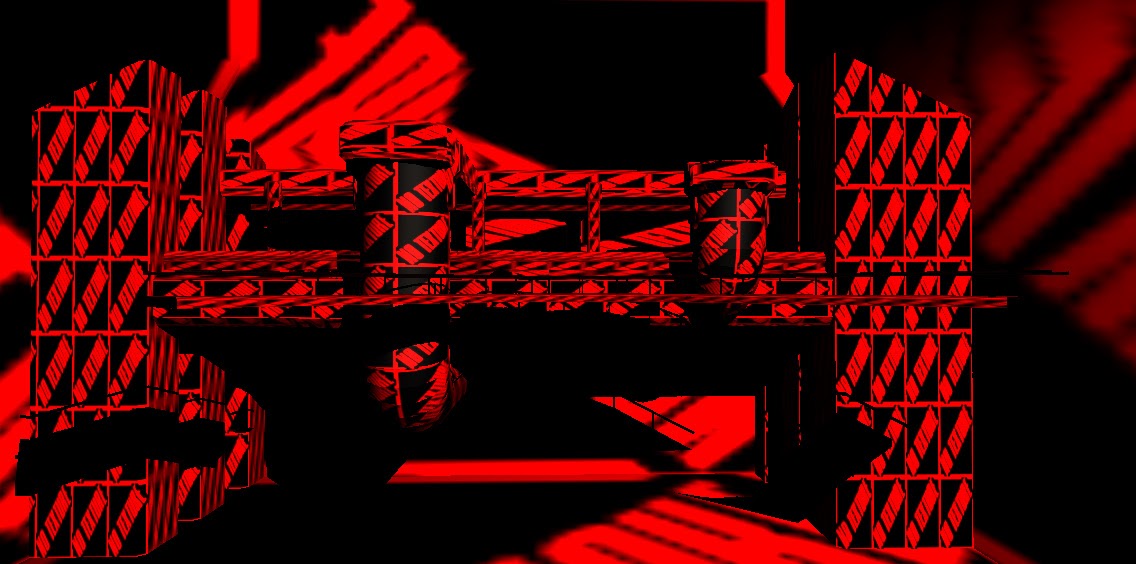
- “Objects\Buildings\_dev\spacedock\spacedock_elevator.cgf”
An elevator made for this space dock, obviously:
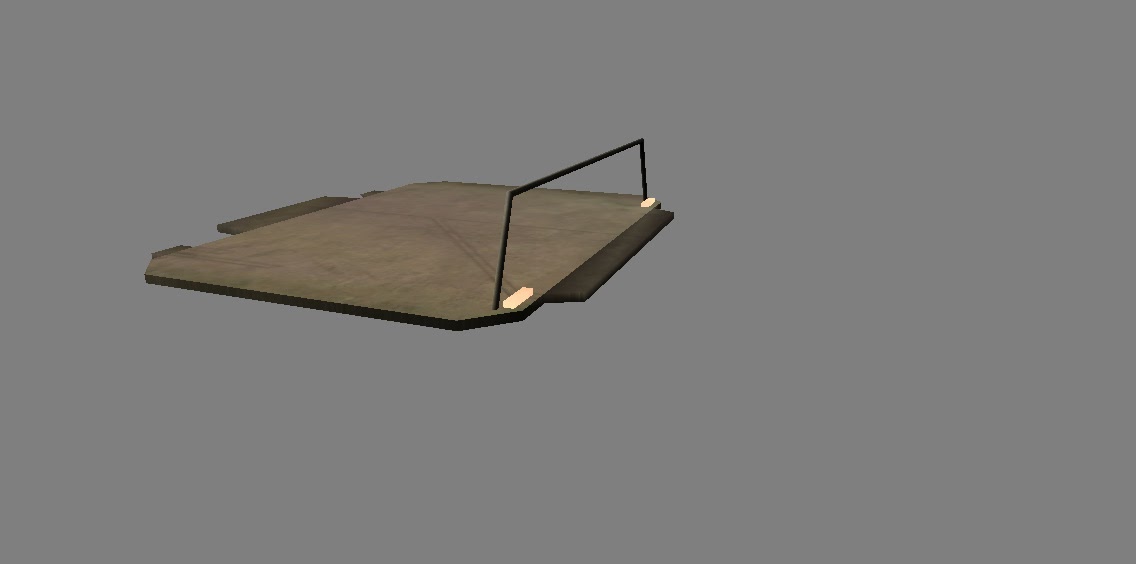
- “Objects\Buildings\_dev\spec-test.bld”
This must probably be the “station” level from part 8. Just compare the two:
Pictures of the model:
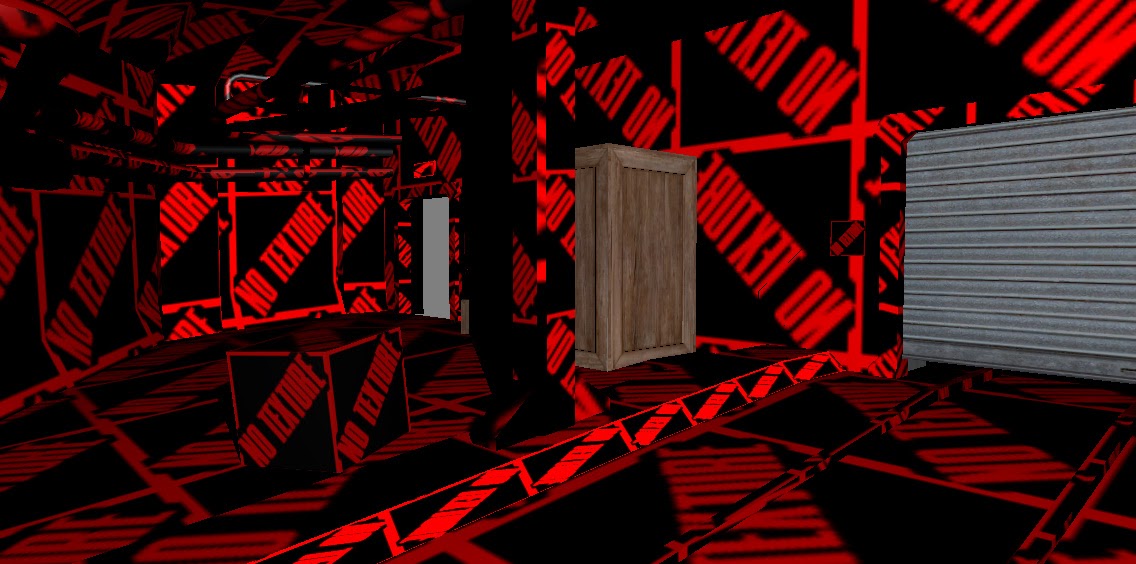
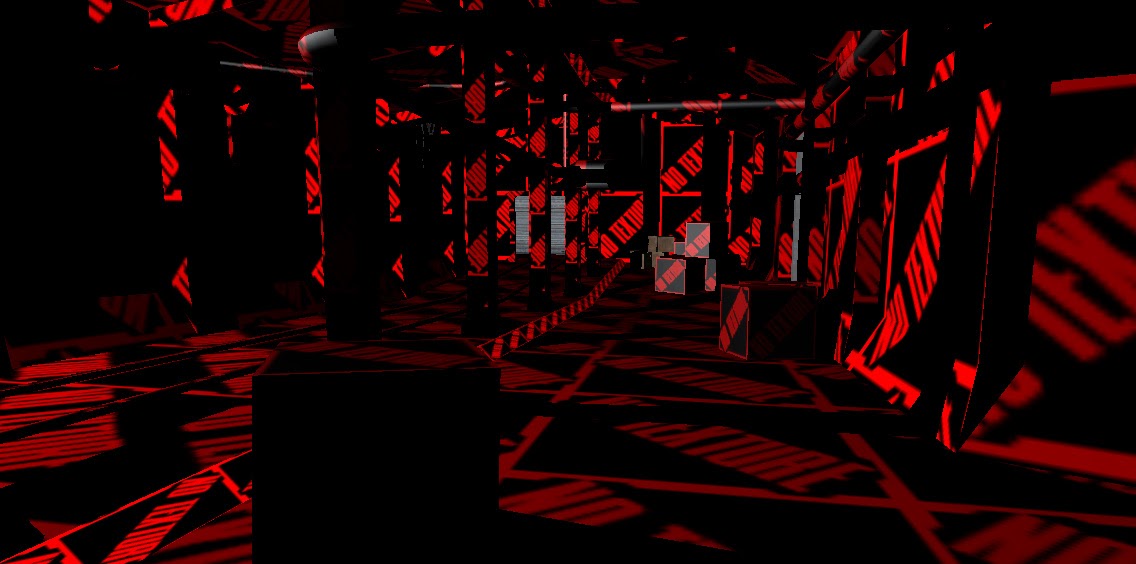
Screenshots from part 8:
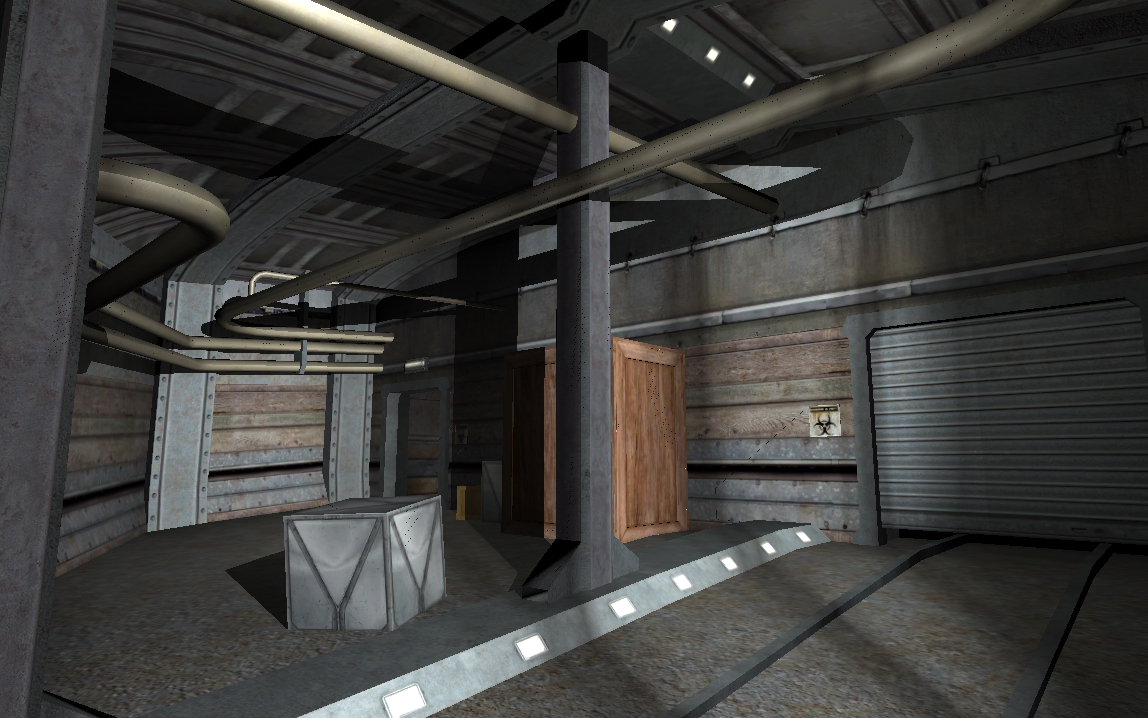
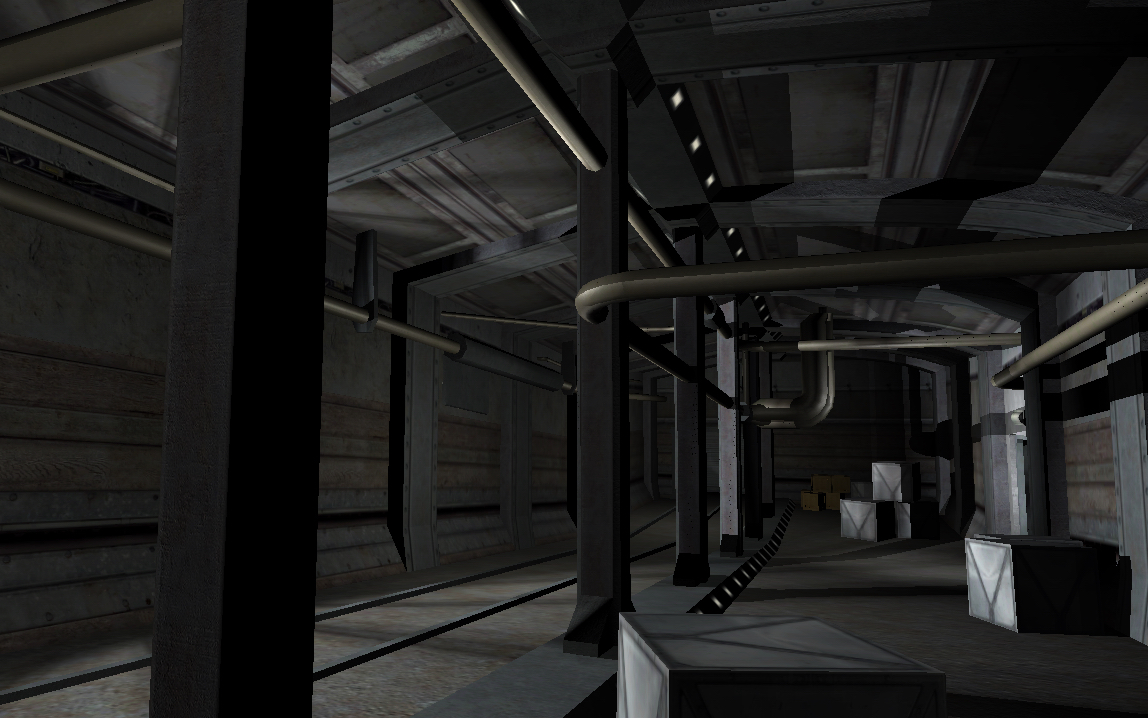
We’re done with the buildings. But there's still plenty of interesting objects
Characters
“Characters\HUMANS”
This folder contains some very old models (the oldest related files (textures) date back to 2001). Likely, these were playermodels for X-Isle. Maybe there were different classes (light, heavy, sniper, commander)? It’s worth noting that aliens also had different classes, as we learned in the previous parts.
Anyway, most of the folders are empty. However, two remaining folders have models that look quite familiar:
- “human_f_light”
Remember this woman from part 8:
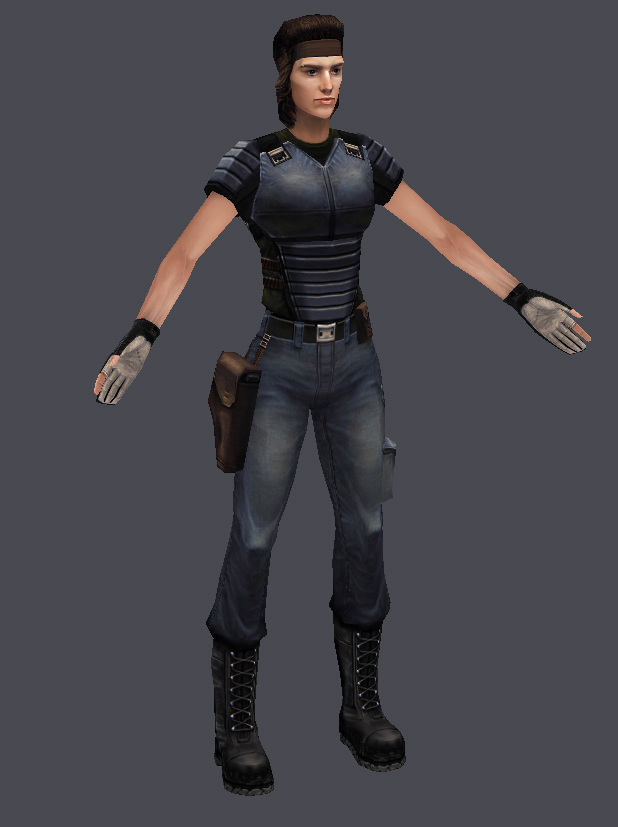

Well, that’s her:
(fixed textures)
(shaders still buggy)

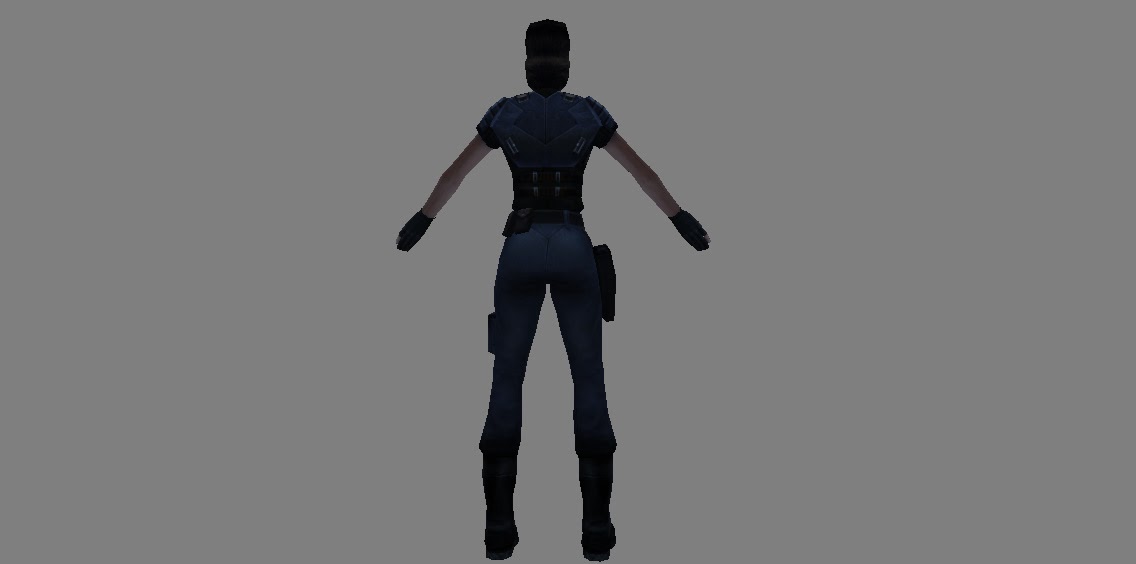
- Another interesting folder is “human_m_light”
Looks very similar to Jack Carver from the magazine pages:
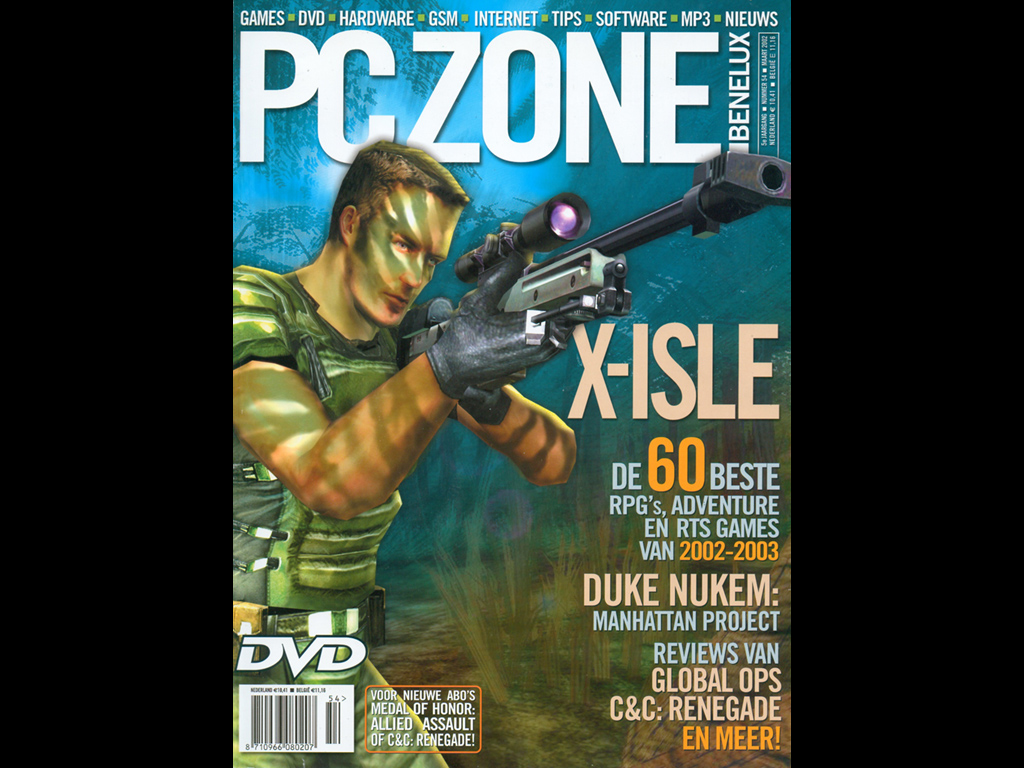
(and notice how similar this model’s arms and previous model’s gloves are to the first person hands we have now)
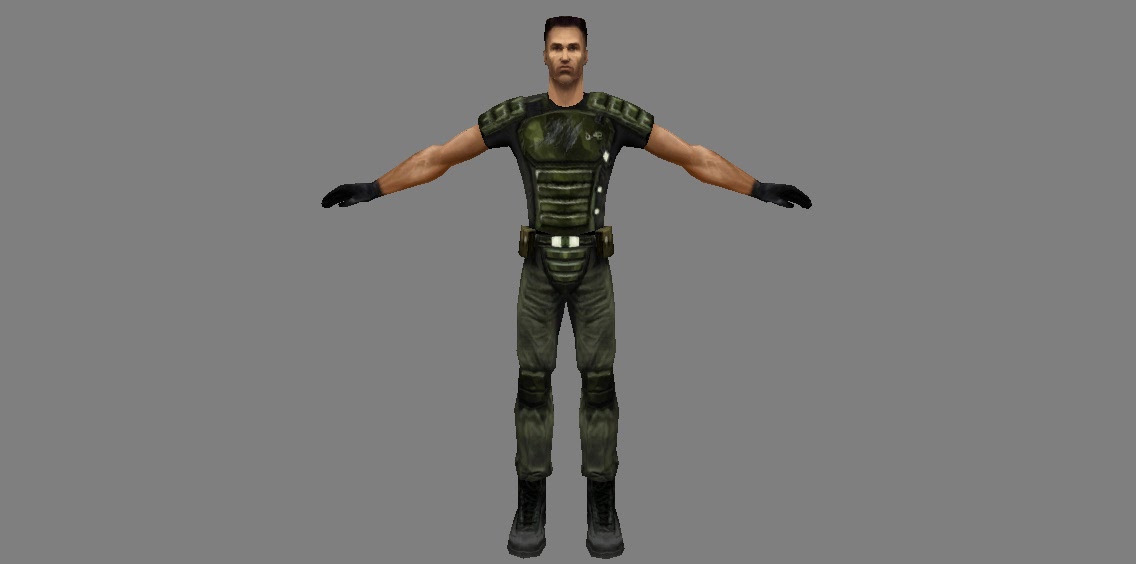
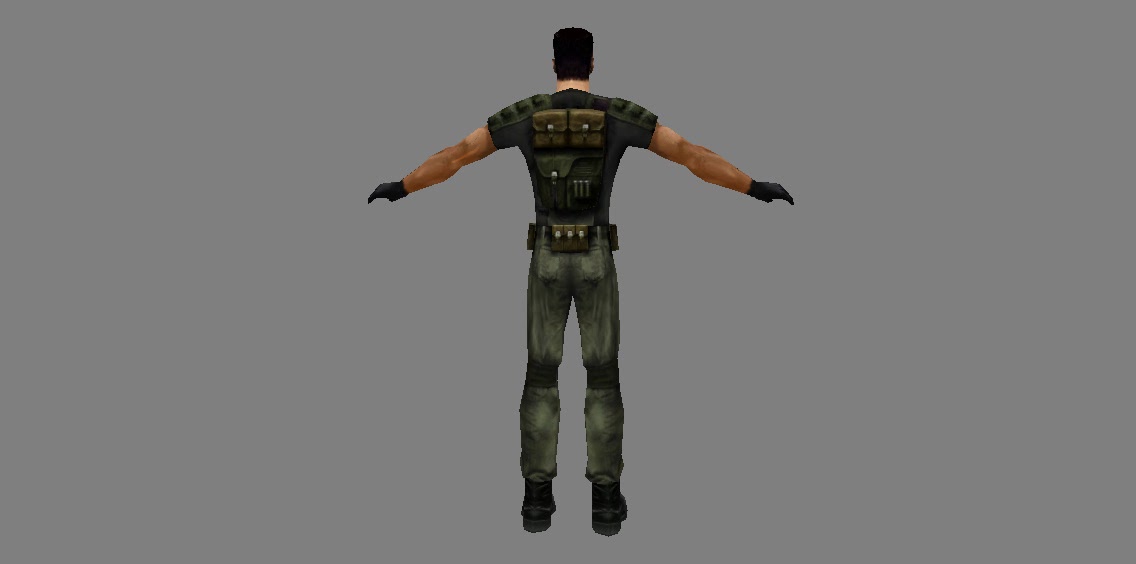
“Characters\mercenaries”
As expected, it contains models for mercs. We’ve seen them, but there’s some hidden stuff in their folders.
- “Characters\mercenaries\merc_m_heavy1” and “Characters\mercenaries\merc_m_light2”
These contain an earlier version of merc models. They wouldn’t be very noteworthy if not for their variations with night vision goggles:
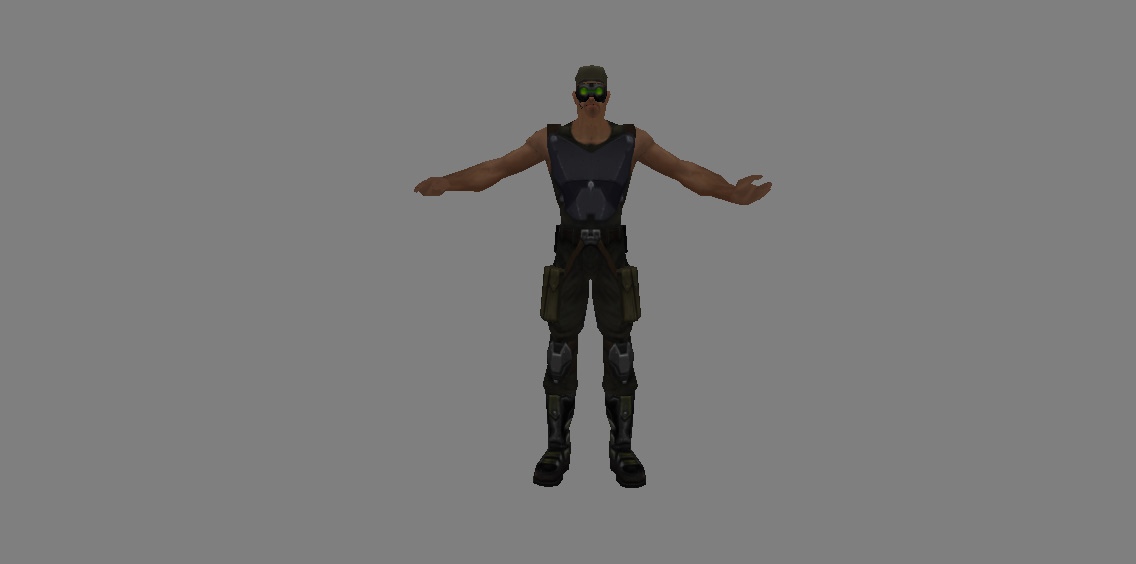
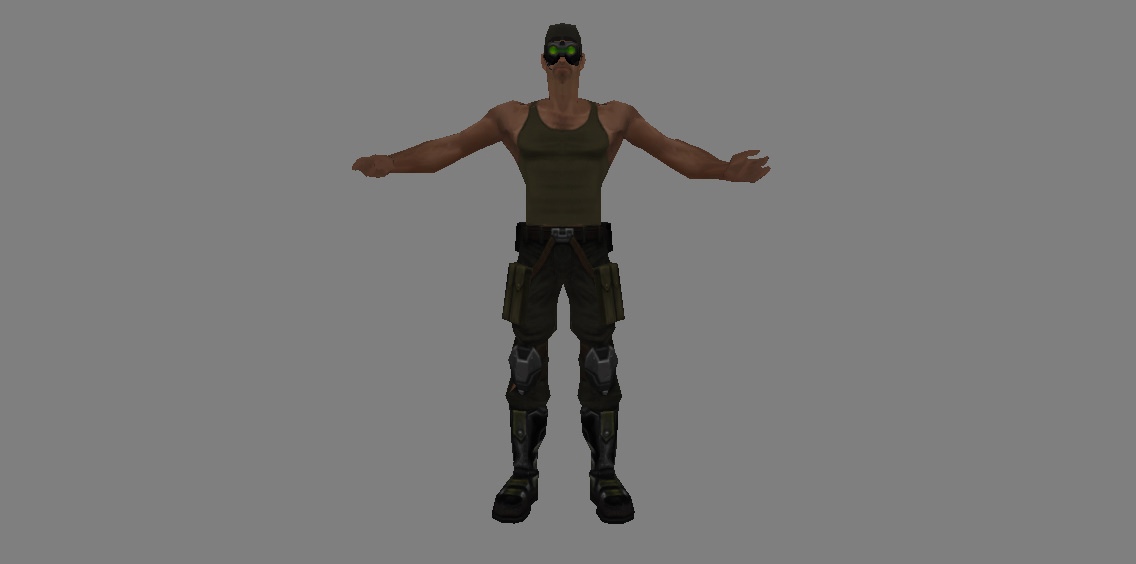
Perhaps, customizable helmets weren't really a thing back then.
- “Characters\mercenaries\new_mercs”
These mercs are actually used ingame. It’s worth pointing out that they have a lot of unused skins. Here are some of their possible variations:



- “Characters\pmodels”
It’s worth pointing out that player could use mercs’ models (merc_m_heavy, merc_m_light2) as a playermodel.
That explains some of the screenshots we’ve found earlier, like this one:
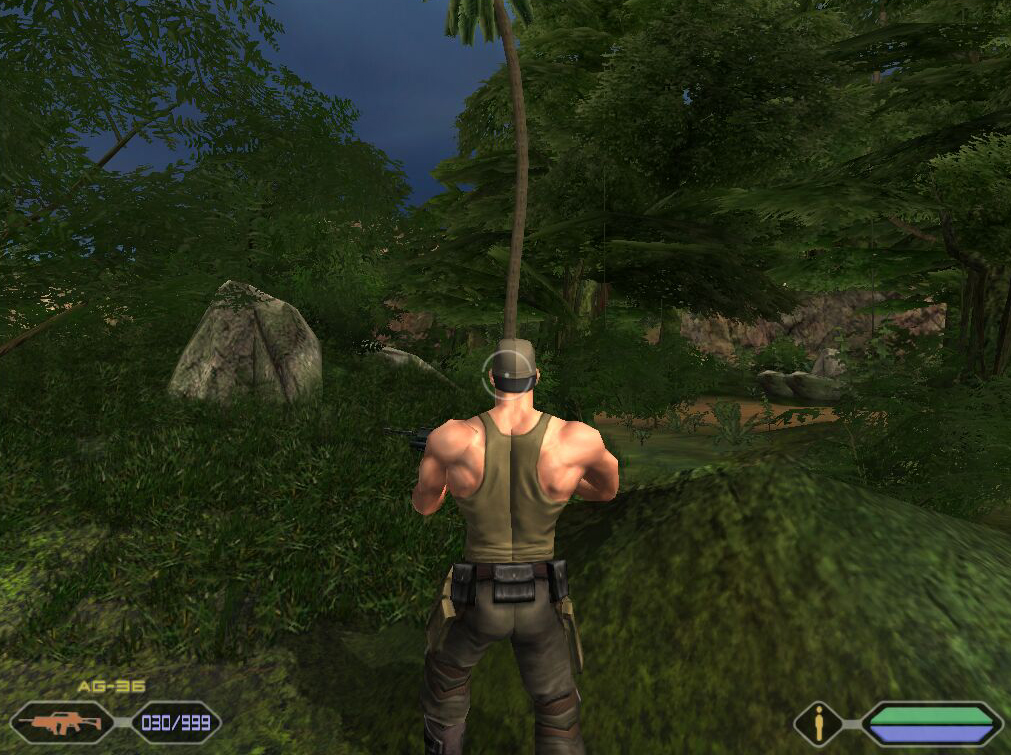
Now let’s take a look at the “hero” folder.
Besides the Jack Carver’s model (and needed files):
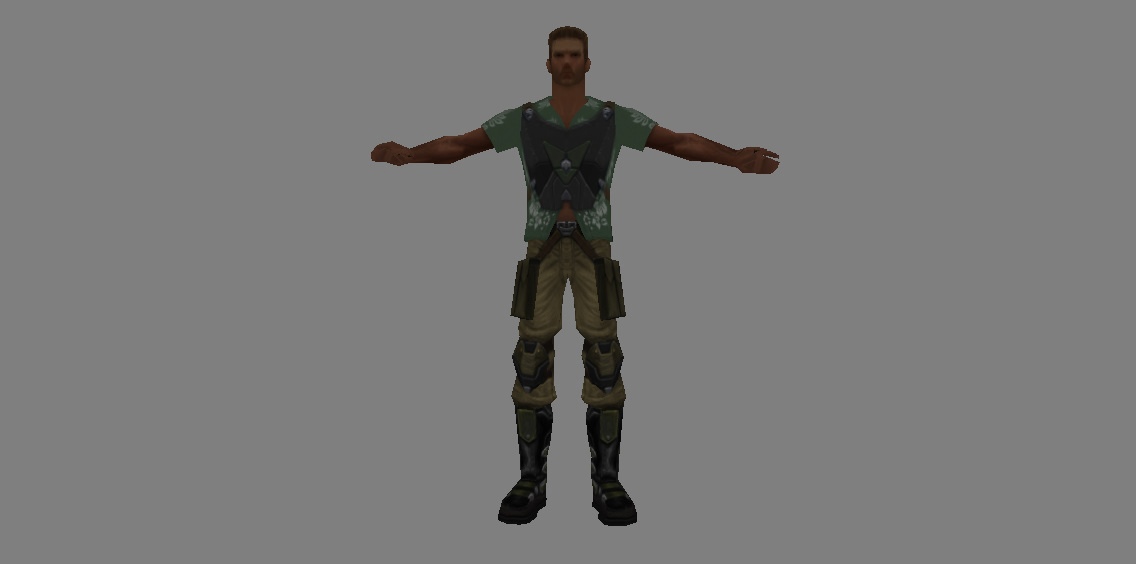
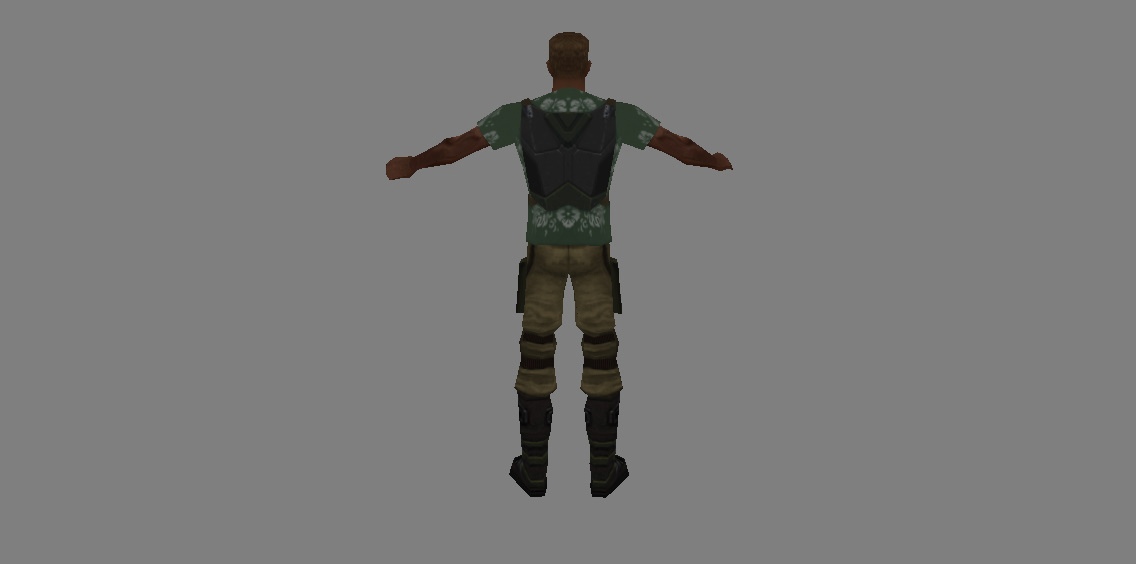
There’s also a couple of variations of a familiar concept art.
More colourful shirts:
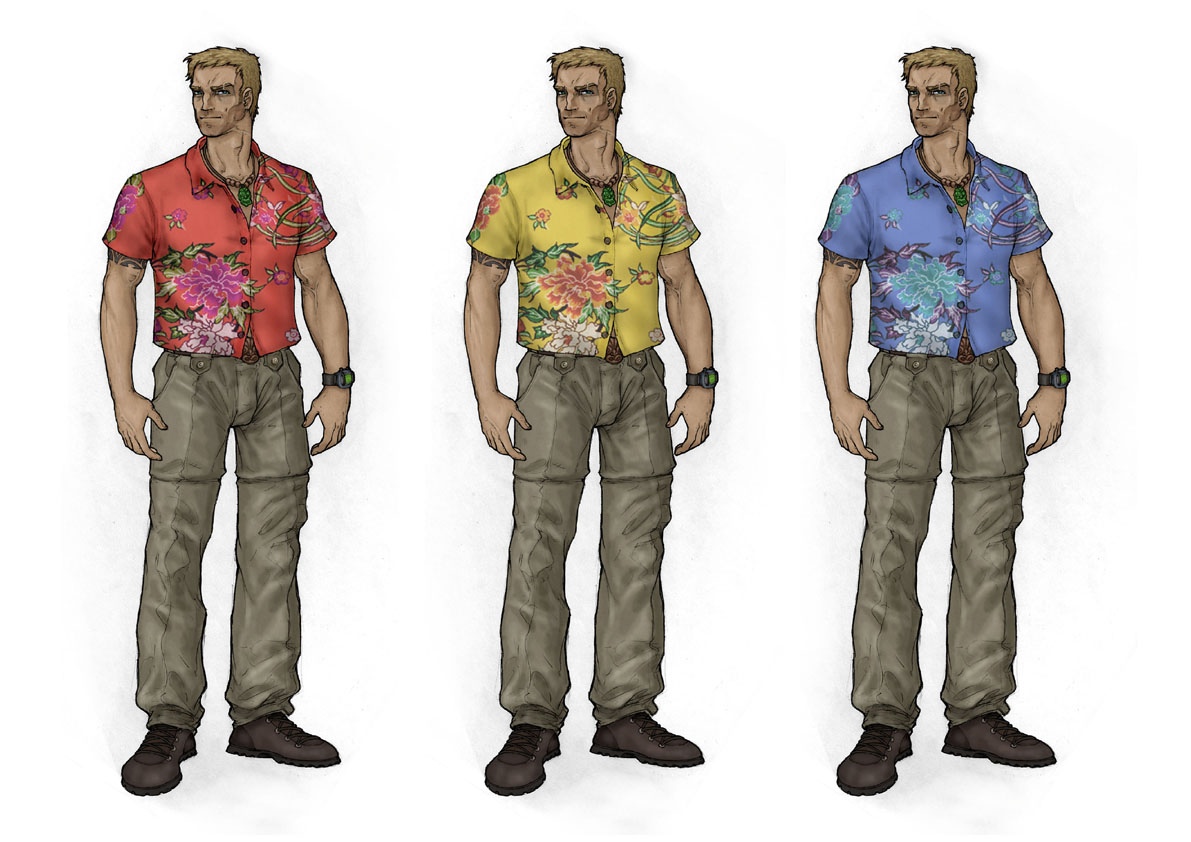
A cyan shirt:
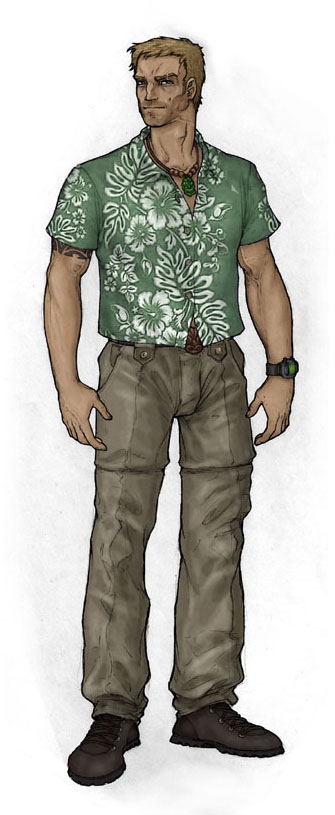
- “Characters/animations”
This folder contains animations for mercs and… something else.
First, take a look at all mercs’ anims, as demonstrated on “characters/mercenaries/new_mercs/merc_m_light2.cgf”:
That “something else” is the “backup” folder inside the main “animations” folder. It seems to contain animations from X-Isle. Judging by the prefixes, “C_” are for Cold aliens, “H_” are for humans, “W_” are for Warm aliens. All of these anims are demonstrated on the same model as before, with an edited .cal file:
Weapons
We’ve seen most of these already. However, there’s still some interesting things to see here.
- “Wassault”
An alien assault rifle!
It even has animation files in the folder, but they don’t work for some reason. Also, it has a pulsing glow on some parts:





Does it look familiar? It should, because we’ve seen it in part 5 on the website of Far Cry’s lead 3D artist, Maksim Aristov:

- “Warm_sniperrifle”
Another alien weapon. It has glowing parts as well. It doesn’t have hands and animations this time:



Also seen in part 5:

- “Barrett”
The game did have Barrett as a weapon at some point:

- “NTW20”
NTW20 has animation files in the folder, but they don’t work again.

- “AW50”
There is an image called “awm50_proxy.jpg”. Unlike most other files in this folder, it dates back to 2001 (December, to be precise). It shows that the sniper rifle used to have an X-Isle logo:

- “DE”
Another “proxy” image from 2001. It shows that DE did, in fact, have some sort of barrel extension:

We’ve seen that on Aristov’s website as well:

I must also tell you of one more thing we discovered while looking through the build’s files.
The textures for this DE’s barrel extension can actually be seen in the release’s de.dds file, and were hidden in plain sight for years:

- It is worth noting that stationary weapons (M2, Minigun, MK19) were already modeled (and textures date back to 2001):
(fixed textures)



Vehicles
There’s a couple of vehicle models that were never seen before. However, they all are obscured by some other elements. Maybe they worked like helicopter models of the release game, with both destroyed and normal model combined into one file, and destroyed model being a placeholder in 2002 vehicles’ case.
Fortunately, we have managed to show how they are supposed to look in some roundabout way.
- Quad
Yes, the Quad, the existence of which was hinted at by the SCRIPTS.dsp file, did really exist (since 2001, in fact):
(fixed):





- Humvee
Interestingly, the Humvee did exist even back then. However, it looked quite differently from the release and even later beta versions:
(fixed):




It’s worth pointing out that a lot of old objects have a “UN TF1” sign on them. Not sure what’s the significance of it. Maybe it means “United Nations Task Force 1” or something.
- Jeep
One more piece of evidence of its existence (also since 2001):
(fixed):

The turret model loads fine without any fixes:

- V22
It actually had a slightly different (and somewhat more detailed!) model:


Pickups
There’s just one noteworthy thing here - an armor texture from 2001:

LOCATION
Various stuff here. Mostly something that would be in the “Outdoor” folder in the release game.
- “DEAD_GRUNTS”
Static dead bodies of old playermodels. As expected, they date back to late 2001.
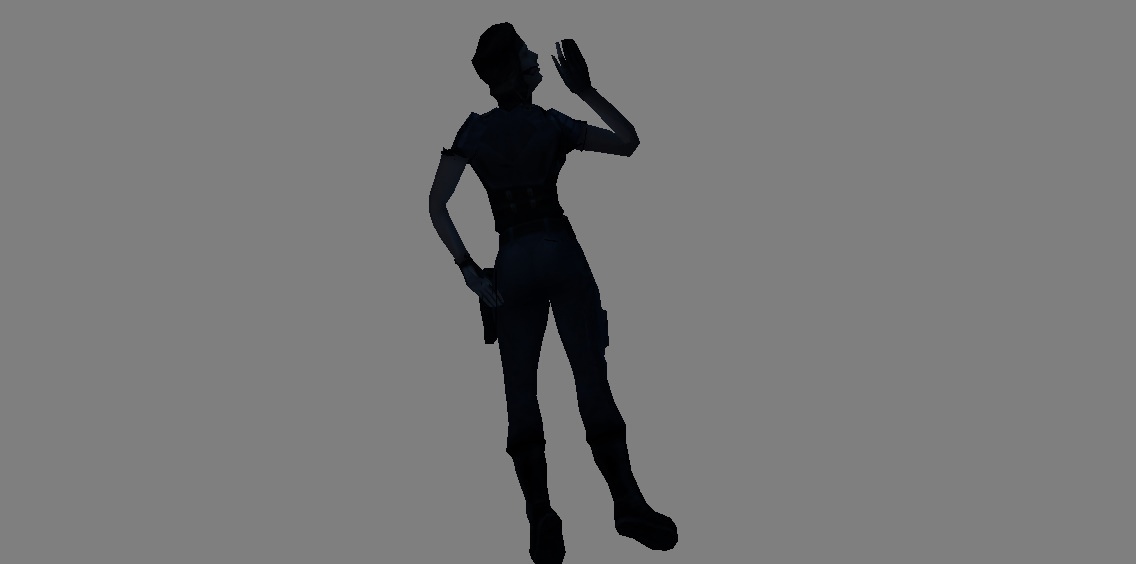

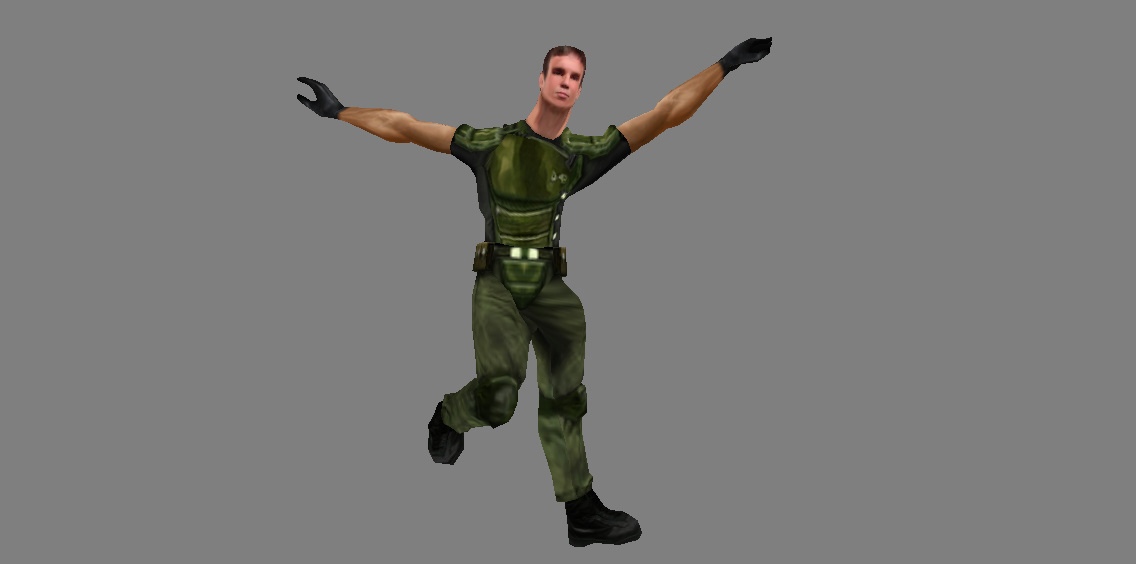
It’s worth noting that male model had several texture variations:



- “DEFENSIVE_POSITIONS/sandbags.cgf”
Wouldn’t be really noteworthy if not for their texture: it dates back to JUNE 2001, not late 2001.
(fixed texture):

- “HUMAN_CAMP”
It’s mostly the stuff we know. However, there is a couple of noteworthy objects:
apc.cgf (Nov 2001):

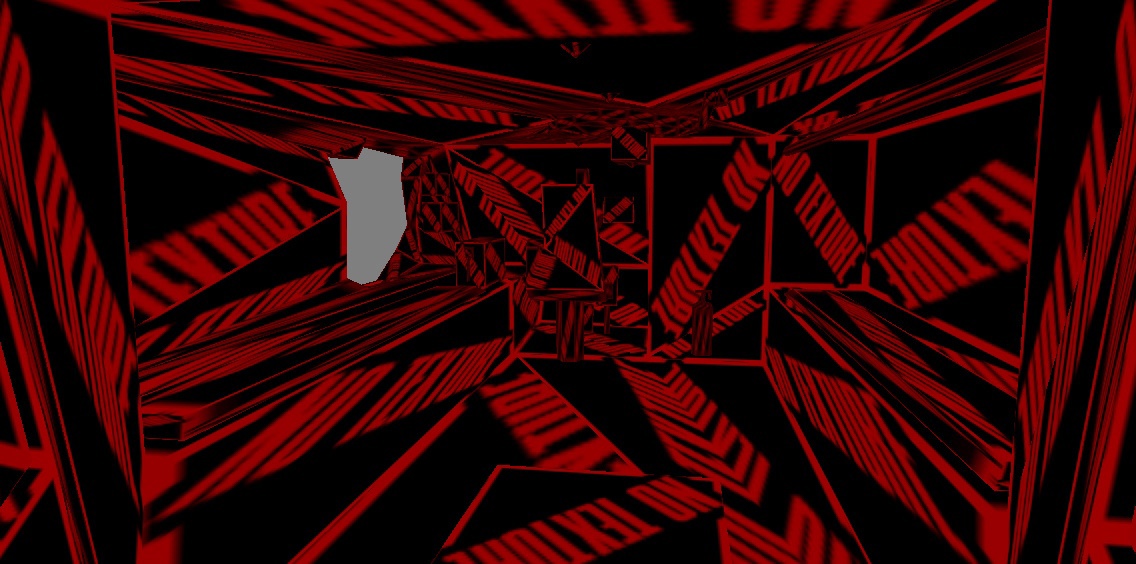
the vodka.cgf, now working properly:
(fixed textures):

- “STEALTH_BOAT”
Do you remember the stealth boat mentioned in “Scripts\LANGUAGES\ENGLISH\MISSIONS\POWERSTATION\b10.xml”?
“<string enum="WaypointCTxtInst" value="Get on the Stealth Boat" description="" />”
It’s gotta look interesting, right?
No:
(fixed textures)
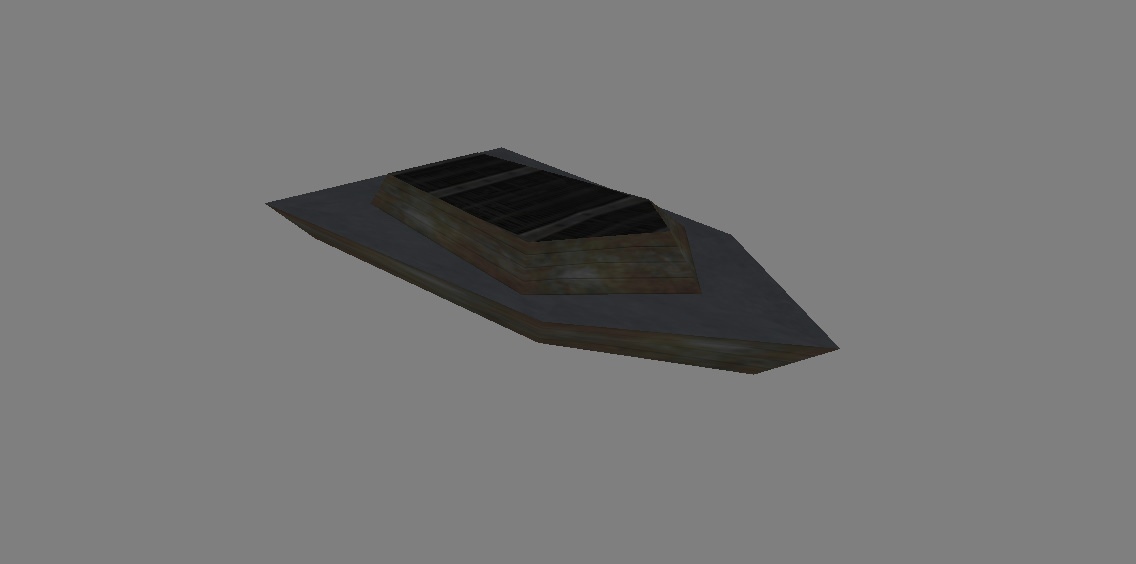
Quite a disappointment. It’s probably just a placeholder model though. And it does date back to December of 2001.
Other
Just like “LOCATION”, it features various assorted objects.
- “Fish”
Surprisingly, there are some fully animated fish models. Unlike the final game, they look less vibrant and “tropical”:



- “FlagBlue” and “FlagRed”
These date back to 2001 and have textures for flags:


Where did I see that logo?..
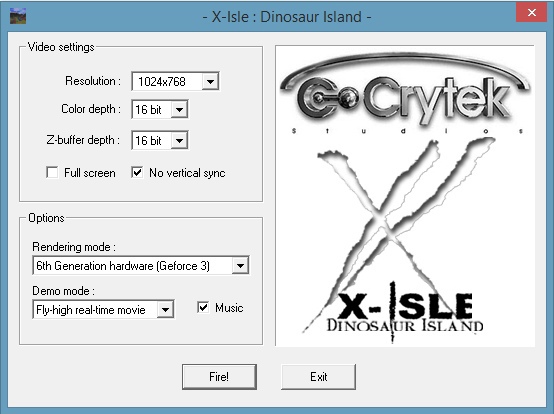
By the way, the red flag texture actually made it into the final game
The actual objects look nothing like flags though, more like pedestals:
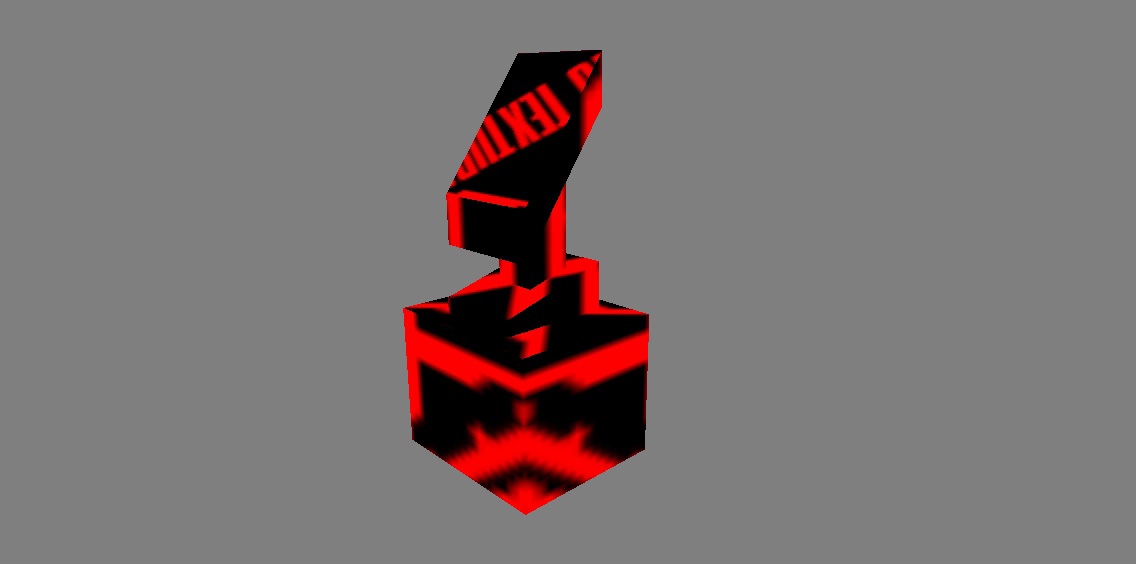
- “Markerrock”
A stone head statue, textured differently from those we have seen on the E3 map

Indoor
As you can tell by the name, this folder contains indoor stuff - furniture, props, etc.
- “Consoles”
This folder contains two interesting models of futuristic computers, that we have actually seen as a part of the spacedock building before:
“alien_comp.cgf” - an alien computer:

“holoconsole.cgf” - a holographic console:
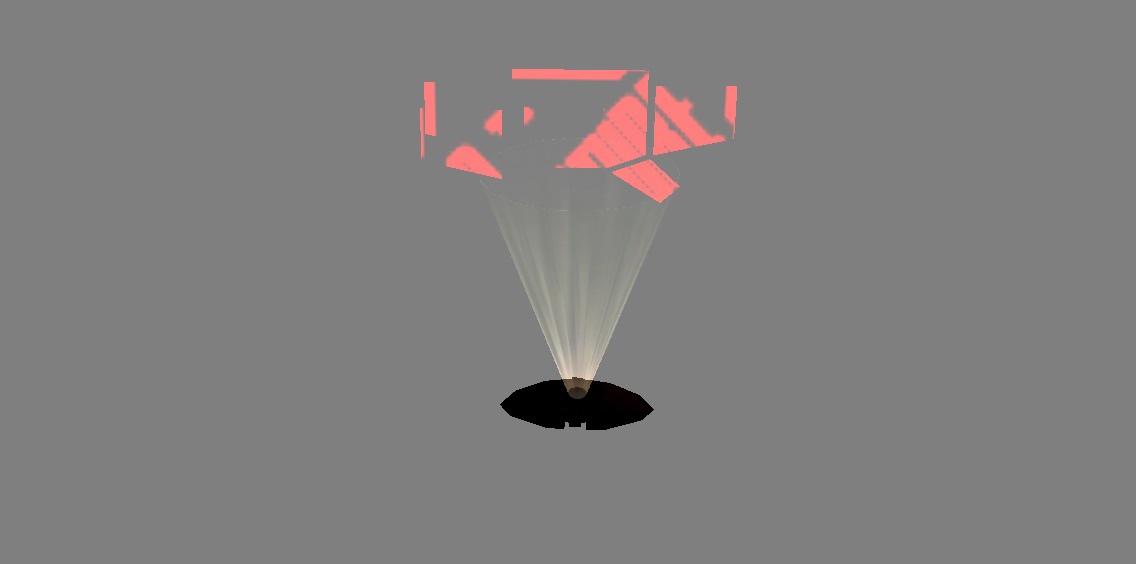
(fixed texture, as a part of the spacedock building):
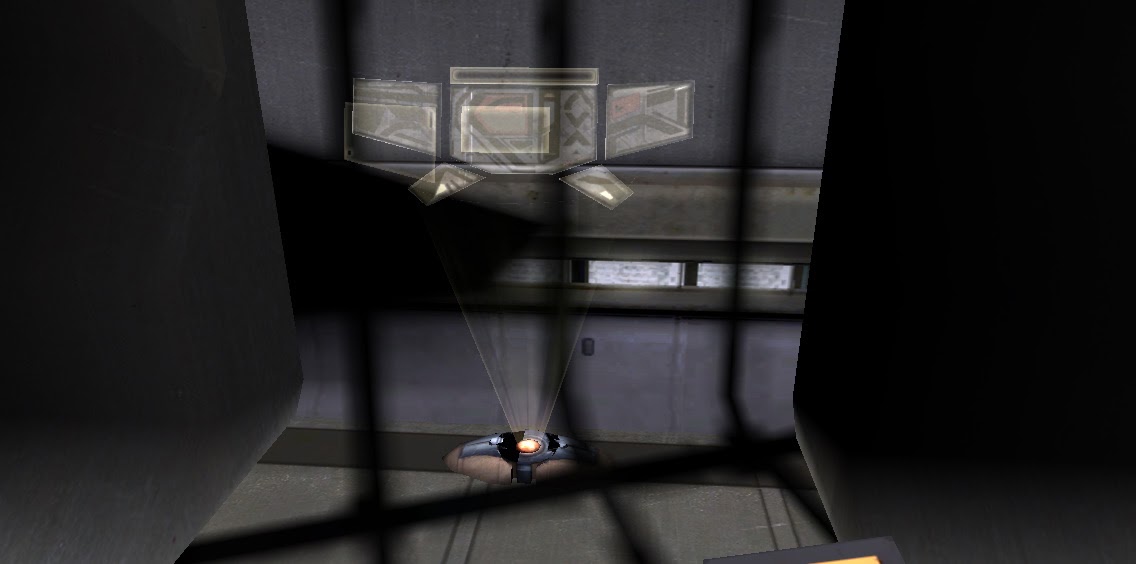
- “lights”
Various light sources. The most interesting is “light1.cgf” - a futuristic lamp:
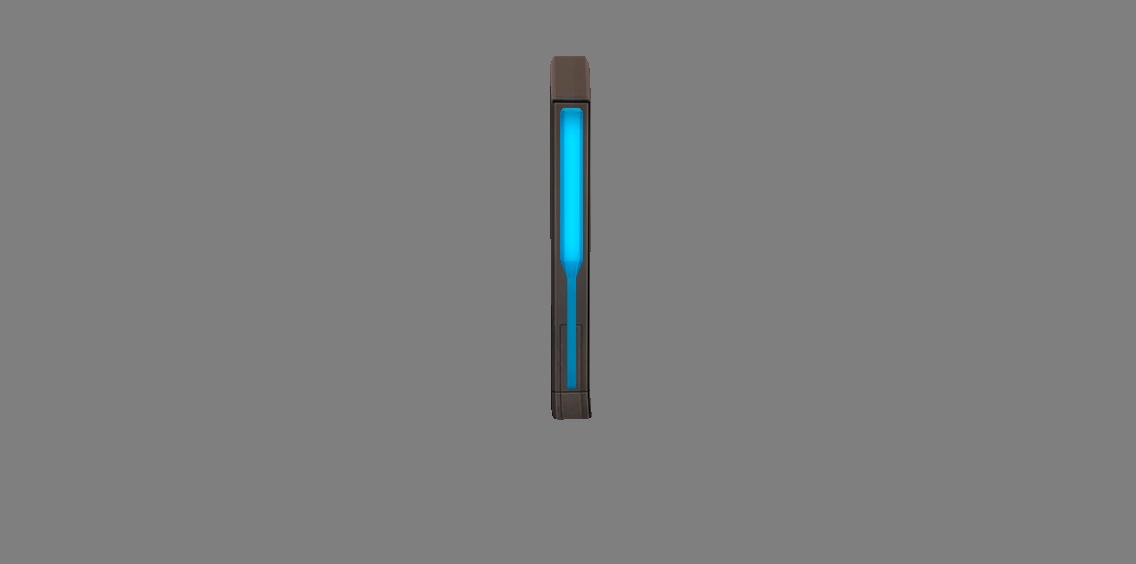
- “machinery”
Indoor machinery.
There’s our old acquaintance, “maintenance_arm.cgf”, its shaders, sadly, broken:
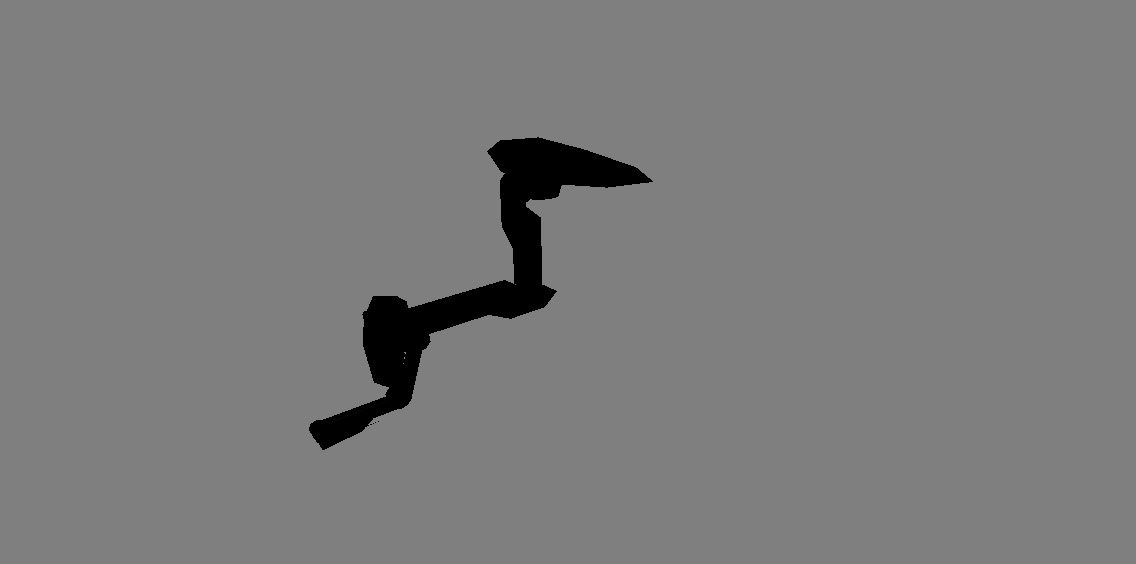
There’s also a cargo transport platform, “transport.cgf”:

Aaand that’s mostly it for interesting objects.
Moving on to…
Textures
There’s also a number of interesting stuff in the Textures folder.
Quite interesting are the menu-related textures.
Let’s see what we have here.
- “GUI” folder
This is a folder with older menu files, with some dating back to 2001.
The oldest files here are a rolled-over “quit” button:

And the familiar blue mouse cursor:

These two date back to November, 2001.
This is the oldest menu background, “newmenu.tga”, dating back to 02.12.2001. We can see the familiar aliens here:

Some WIP-ish buttons from 2001 with “Powerplant” and “Testbed” levels mentioned:


“Mainmenu.jpg” - a clearly WIP menu background. An edited screenshot, in fact. It shows a level with realistic terrain and a different first person DE model with reflections and different animations:

“backimage4.tga” - a menu background from Jan, 2002. It shows a human_m_light and a warm alien who is, strangely, armed with a normal AW50:

The folder also contains a lot of very rough looking images with the prefix “cmd_” - maybe they were placeholders for a “commander HUD”.
The last interesting group of images in this folder are images with the prefix “map_” - they were used for the minimap, as we can tell by the player icon (the first of the four):

Building:

Vehicle:

Unknown:

- “menu” folder
It mostly contains files for the menu we have in this build. However, there is an unused texture, “main_bg2.jpg”. It shows an older merc model, an old patrolboat and the differently textured stone head statue:
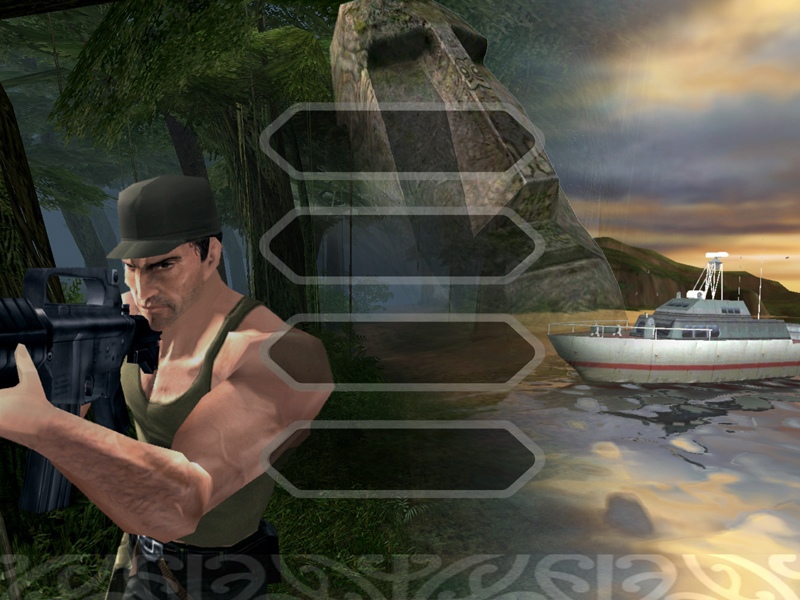
- The other really interesting folder is “hud”.
The most noteworthy files are in this folder itself. They are mostly related to the oldest known hud with the minimap:




It’s worth noting that this hud itself went through a couple of revisions, as you can tell from file variations in the folder:
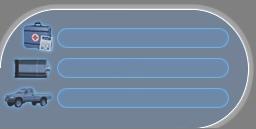

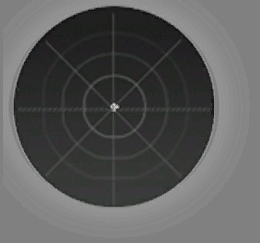
This is the oldest binoculars texture:
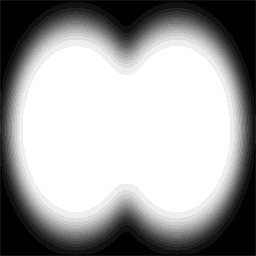
A motion tracker label:

- “SKYS”
This folder contains a lot of the cut skyboxes we’ve seen (and haven’t seen) before:


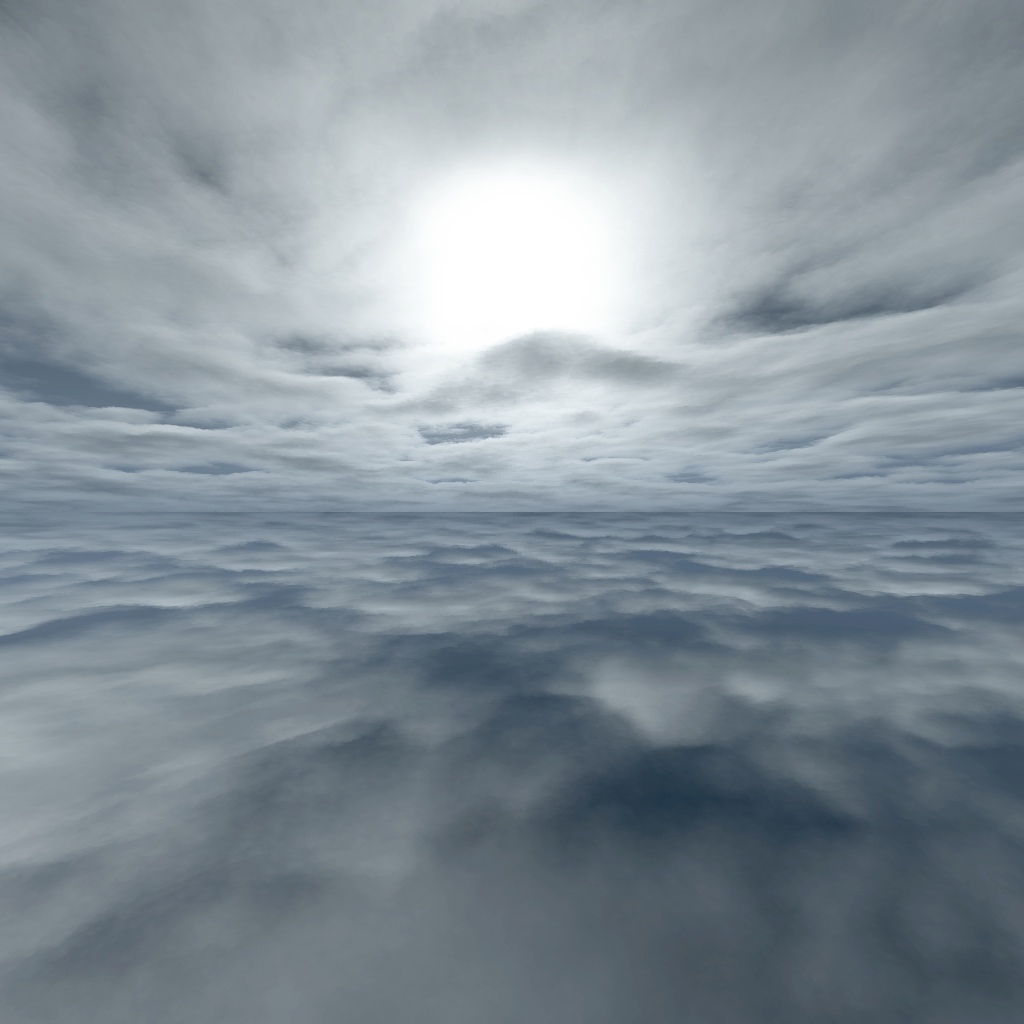
Music
You’ve already heard 2 music tracks from the build: “menu.mp3” and “cameraflyby.mp3”
Well, there are 2 more:
- primal.mp3
- vehicle_music.mp3
And in the video below you can hear all of the music tracks, from beginning to end:
Sounds
Like pretty much any other folder, it’s full of unused stuff.
The only sound in the folder itself is “heli.wav” from November, 2001. It seems very WIP, however, and resembles a helicopter only slightly.
- “ai”, “e3ai” and “e3dialog”
These contain the mercs’ voicelines. A couple of them (mostly pain and death sounds) made it into the final game, but the rest did not. These were voiced by several people. The usual merc stuff is said - something like “Take cover!”, “There he is, open fire!”, “Grenade!”, etc.
In my opinion, they aren’t really as good and varied as the final mercs’ voices.
HOWEVER
One folder, “SOUNDS\ai\dialog”, contains some sounds made for some random conversations like those that happen in the release Far Cry.
That’s what they say:
m1a.wav: “I’ve had a bad feeling about this job right from the beginning.”
m1b.wav: “So how long we’re gonna keep watch here, Sarge?”
m1c.wav: “Surround him!”
m2a.wav: “What are they transporting in those boxes anyway? Anyone seen inside?”
m2b.wav: “Move! Get him!”
m1a.wav: “Stay sharp and stop whining. We’ve got some casualty reports already from another sector, there’s something moving on this island. Whilst said, we need to make sure nothing goes beyond this perimeter.
m1b.wav: “Science boys say that’s top secret for us grunts. They keep those babies tightly locked up and safe.”
m1c.wav: “Bravo squad will come in here in a few hours.”
m1d.wav: “Get him! I’ll cover you!”
They don’t seem to be arranged in order though.
Don’t they give off vibes similar to release Far Cry, with regular mercs talking about stuff they need to do and occasionally wondering: what are these scientists really up to? Well, it’s been here since 2002.
Moving on to the “doors” folder.
It features a door closing and a door opening sounds not found in the final game.
“lang_english”
This folder contains several sub-folders with WIP voice files. Particularly of note are voice files for male and female Warm aliens
Sounds in the “warm_male” folder are voiceclips AI usually make ingame - “Get him!”, “I’m hit”, “Report anything unusual”, etc. They are voiced by a rather monotonous, vocoded voice.
Unlike the male voice, the female voice is not vocoded. Other than that, it says similar things.
Interestingly, in both warms’ sound folders there are sounds for situations when AI spots player near to a particular objects. For example: “By the rock!”, “By the tree!”
There is also the “ai_test” folders. They are voice narrations made for an AI testing level. Something like this:
“Okay, this conversation is scripted. But these guys will attack you when they perceive you. So go on, engage them!”
There’s another AI conversation here (steve<…>.wav, tony<…>.wav).
- “MENU”
Sounds for menu (buttons rollover and clicking, etc). They differ from the final game. And the c_atmos.wav sound dates back to September, 2001.
- “radiovoices”
This folder survived into the final game. However, the only sounds left here now are static sounds. It used to contain those radio messages we heard on the E3 level - about the “subject”, etc.
However, there is also number of unused sounds here. So, that’s what we have here:
airliftarrived.wav - “The airlift has arrived. Everybody, pull back through the service tunnel!”
allposts.wav - “All posts, check in.”
attention2A.wav - “Attention, all personnel! Attention, all personnel! Be advised: an emergency evac of the island has been ordered. The airlift will be arriving shortly. Maintain your posts until the arrival of the V22. Then prepare to pull back to the helipad through the tunnel complex”
birdarrived.wav - “Get the next load up to the helipad and be careful of things! Science boys say if one of those things gets broken, there will be hell to pay!”
contain.wav - “Contain that situation.”
escapeddead.wav - a continuation of the “subject escaped” voiceline - “Everybody stay sharp! One of the cargo cases has been damaged, and the subject has escaped. We are receiving reports of casualties.”
firstload.wav - “The next load of cargo is airborne and on way to the compound. Maintain your posts until further notice.”
gentlemen.wav - “Gentlemen. It looks like we have an unwelcome visitor on the island. Locate him and take him out!”
goddamnit.wav - “Check in, goddamnit! What the hell is going on out there?!”
reportsdead.wav - “We are receiving reports of casualties.”
shoreline.wav - “Shoreline listening post, check in.”
subjectescaped.wav - “Everybody stay sharp! One of the cargo cases has been damaged, and the subject has escaped.”
whatinthehell.wav - “What in the hell is going on out there?! We’re getting casualty reports from the tunnel complex!”
- “Weapons”
In the folder itself there is sound called laser.wav - a WIP’ish sound of some energy weapon.
There is an empty AT4 sound folder - it probably contained sounds for AT4 rocket launcher, a weapon cut by this point.
It’s worth noting that a lot of firing sounds here (for example, “P90\p90loop.wav”, “DE\defire1.wav”) are of higher quality than their equivalents that made it into the final game.
M4’s firing sound, however, is ridiculously anemic. However, if you bassboost it in a sound editor, it would be similar to the m4loop.wav we have in the final game, if not better.
And here is our compilation of mercs’ and warms’ voicelines:
Levels
Remember that we couldn’t properly open the levels in the editor? Well, It’s not the end of the world for us. We can just open the levels’ .cry files in a text editor (Notepad++ definitely works) and check how the various objects are placed.
I’ll tell you about some of the most interesting details.
e3map
- Grasshoppers are made using a shape and a Render trigger “Grasshopper.lua” that doesn’t work in the final game anymore.
- The patrolboat is actually a separate entity - a “Yacht”
- The crashing C130 is also a separate entity - a “Plane”
- There are cut trigger types - “SmartProximityTrigger”
- All V22s you’ve seen are actually one and the same V22 that flies around the whole map
- Most of the static objects are not Brushes, but rather “Static Entities”. That’s why they don’t import well into the final game. Oh, and don’t forget about the e3-tunnel.bld building.
(This one applies to the other levels too) - All levels have a ”missiontime” (time of the day?) value. E3map’s time is “1:00”
forest
- There are, in fact, several Warm aliens placed here. They come in two varieties: WarmTrooper and WarmSniper.
devmap
- There’s a WarmSniper placed here.
And that’s it for the most interesting stuff in the .cry files.
Scripts
Remember the SCRIPTS.dsp file from Part 1 that listed all of the scripts the game had at one point? Well scripts in this build are arranged mostly this way. There’s a lot of difference between this build and the release game - we’ll just tell you about the most interesting stuff.
- “AI”
This folder contains all the AI behaviour scripts. You can see familiar (from the MP demo we got our hands on earlier) names - “Chicco”, “Colonel”, etc.
One important observation - AI worked quite differently at this time. Most of the behaviours seem specialized for particular tasks (greeting the player at the start of e3, rolling out from a corner and attacking, etc), not really being a universal behaviour.
In addition, voicelines are activated via these scripts.
Default
- Missions
These contain mission script files. Script files themselves aren’t really interesting, but some names of the folders are:
- “biolab”
- “command”
- “communications”
- “hydroponics”
- “medic”
- “powestation”
- “spacedock”
So it seems these were the names of the levels from X-Isle.
They are also mentioned in the main scripts folder’s defiant.lua — a script that seems to describe which mission to load on which level. These level’s names are repeated several times. Near them there are supposed mission titles — “A1”, “B8”, etc. This might mean that there could be several missions on one map, and different maps could probably be revisited. Interesting.
Entities
- AI
Evidently, it contains scripts for various AI entities: AI Quad, Grunt, Plane and V22. That’s all.
AI Quad is a Quad controlled by AI instead of player — not unlike V22. It’s kinda like V22 — it doesn’t do anything until it is triggered. It did allow us to show you proper vehicle models (after messing with the script a bit), unlike the normal Quad and other vehicles. More about it later.
Grunt is the only merc entity in the game. Not much to say about it. It works somewhat differently from final game’s mercs. One noteworthy thing is “Energy = 50”. What is this energy thing meant to be? What is its purpose?
Nothing really interesting about the V22 and Plane.
- AItest
This folder contains a script for WarmSniper entity — the only remaining warm alien script. They used that laser.wav sound we mentioned earlier. Their model was in .cid format — probably an older object file format. In fact, there are a couple of .cid objects in this build, but I didn’t really mention them in the “Objects” section because they can’t be viewed.
- Render
BFly.lua is a script for butterflies. They can be seen in the X-Isle: Dinosaur Island tech demo:
(IMO, they are absolutely wonderful and I wish them to be remade in FC)
They don’t work even in this early build, so they seem to be cut very early during development. They still exist in the final game, they still don’t work, but I only took note of it when diving in this demo’s files.
By the way, here are their textures that survived into the final game, pretty much unchanged since then:
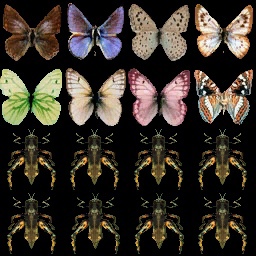
- Vehicles
Scripts for various DRIVEABLE vehicles: Car, Humvee, Jeep, Quad and a turret script.
So what’s in this “car.lua” script? Turns out it’s just a “less detailed” script for Humvee.
Sadly, Jeep and Quad seem to be bugged, as they caused horrible lags and didn’t even render when I placed them on some map in the editor.
So, these are scripts I considered interesting. You can look at others — maybe you’ll find something interesting too.
Well, that’s it for the Far Cry E3 2002 demo. Cheers for going this far down! As I expected in the MP demo part, an older build would be a treasure trove. Never expected to actually find it, but here we are. And now I wouldn't mind some more builds, hehe.
So, here is the link to the zip archive with the build inside.
Password: stinky
MD5: 6F858FFCA3C50196895D162AE9309313
SHA-1: A8F98077C7738C3D94367E4B357458081E98DCED
Do stay tuned for more parts. We have unearthed more interesting stuff.
See ya soon!


i never expected to see an actual prototype of the game released, this is awesome!
Indeed. And thanks for your comment!
Neither did we, but here we are
This article is mind blowing, truly the biggest article so far !
Keep it up with the good stuffs ! :)
"Biggest" is an understatement
When I tried to post the initial (but actually supposed to be final) draft of the article, we ACTUALLY REACHED THE 100000 CHARACTER LIMIT for ModDB articles. Had to quickly remove some formatting and cool but nonessential stuff (RIP the cool little bonus in the end of the article), and now we're here.
Oh boy.
ALL ModDB members now owe you big time!
E-eh?
Excellent finding! I would never have guessed, that we could have an actual official demo.
Also, thank you very much for sharing!
Thanks for your kind comment
Sir! You studied this E3 Demo with great gusto. I smell passion here. ^^
Do you think the Shocker (at 3.05, in the vid entitled TESTY LEVEL) could make it the "Far Cry Beta Restoration Project"? I mean a taser seems like a very exciting prospect for Stealth players.
Looking at this E3 Demo and the final version, it clearly shows how Far Cry was a game way ahead of its time. I already felt it back in the day. The game still has it.
Indeed this is a very special discovery. The shocker is in the released FarCry as a multiplayer weapon.
Yea it was quite ahead of it's time apparently. Especially considering the core technologies are from 2002 or earlier..
Great article, many thanks for the release!
For getting it to work on modern cards, the issue seems to be caused by the game trying to log too many GL_EXTENSIONs, making it crash out.
If you open XRenderOGL.dll in a hex editor and change 0x2F942 from "A1 C8" to "EB 65" it'll skip over the GL_EXTENSION logging, and seems to let both XIsle.exe + Editor.exe run on my Win10/GTX 1080 machine (Editor still has some rendering issues though, seems to be creating a renderer with 0x0 resolution for some reason..)
E: also found a way to 'fix' AW50 scope, edit the "SCRIPTS\Default\Entities\Weapons\AW50.lua" file, search for "System.DrawRectShader" and change it to "--System.DrawRectShader", this comments out the broken distortion effect, maybe there's a way to fix the effect itself too but haven't found one yet.
E2: apparently this doesn't work on AMD... If someone with AMD card can pastebin their Log.txt file (after running with the patched XRenderOGL.dll) maybe I can find where it's messing up.
Interesting. We'll check it out
Holy crap, this did actually work!
Thank you for this comment!
Glad I could help, and huge thanks to you and the other BRP devs for letting us play with this build!
for some reason i cant find 0x2F942 in my hxd editor (i have zero clue about programming to be honest) and i cant get the demo to run, would it maybe be possible to provide the edited files i would be very thankful. maybe it would also help a few other people
With HxD if you press CTRL+G (or on top menu goto Search -> Go to...) it should open "go to offset" window, put 2F942 in there and press OK, and then it should move to the address and have "00 00 A1 C8 13 12 10 8B 08 68 FC F7 0D 10 50 FF" on the bottom line, just click A1 C8 and write in EB 65 and then save it. I'm not sure about posting edited file myself but if BRP devs want to that'd be great.
Also to change to high-res you can edit systemcfg.lua, changing r_Width + r_Height to 2560x1440 worked fine for me - you can change r_VSync to 1 to fix mouse issues too.
(btw if the game appears zoomed in you might need to right click Xisle.EXE -> Properties -> Compatibility -> Change high DPI settings, then tick "Override high DPI scaling behaviour" and if it's there tick "Use this setting to fix scaling problems", had to do both of those on my machine at least)
thanks alot, ive tried the edited cfg from the discord in the meantime. ive read that it doesent work with AMD GPUs (which i have) and sure enough it didnt. your fix is the same method right?
Ah yeah seems it's NV only right now, if any AMD user can upload their Log.txt to pastebin.com or somewhere (using the fixed XRenderOGL.dll) maybe I can see where it's failing, if we're lucky it might just need a simple patch like the NV fix.
Sent you my AMD logs on Discord
Amazing Work! i am a rather new Far Cry 1 fan, i only really got to enjoy it since last year, but i am always interested in Prerelease stuff in games!
Thanks. FarCry has a fascinating history
The amount of research in this is incredible! It's even more shocking to know that there was EVEN MORE to this article before you had to ditch the bonus due to the character limit. Hats off to you guys, that kind of passion is really rare to find these days.
appreciated!