ERROR: SV_SetBrushModel: NULL
In some Radiant versions there is a bug which changes (all) targetnames when you copy/paste entities into different mapfiles.
Therefore I strongly advise you against the quite common solution of copying your brushwork into a new map-file!!!
This error has actually become a standard guest in my mapping process and the solution is far simpler than copying the whole map (which I also did at the beginning).
In GtkRadiant 1.5 and NetRadiant (I don't know about the others) you see your "corrupted" entity/brushes in the map origin (0 0 0).
Orange boxes in the 2d window
Let's say there is a "corrupted" func group (screenshot)
Now just press L to bring down the Entity list.
In this test-map you see there are 2 func_groups in the list.
Normally all Entities which consit out of several brushes (func_ , etc) have an arrow in front of the name to bring down the brush-list of that single Entity.
Now a func_group with sv_brushmodel 0 (> no brushes attached) has no arrow since there are no brushes, right?
Marked in orange in the Entity list
Simply click that entity and delete it.
Other cases:
• you have a name at the origin (e.g. main entrance): search for 'main entrance' in the list and not for a func_explosive or whatever entity it is
• you have several different things written there: one by one
• you dont have anything written at the origin: Scroll in and out inside the 2d window until it pops up.
• you have a bad func_group but no func_group in the list without arrow:
select the first func_group in the list and go through all of them by using the down-arrow on your keyboard.
Wait for the name at the origin to turn red (then it's selected)
Now copy that group into another mapfile. Copy it from there into your map again, but make sure you check the targetnames!!!!!!
• it doesn't say anything: you propably have an entity consisting of an origin brush only. Try adding a small clip/nodraw brush to the same entity.
If you encouter any more troubles please let me know so I can update this list for future reference!
Regards



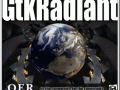


Good tuto!