Blenderheads
Arts & Literature
For us folks who like to stay Free and use the Blender 3d program over every other costly options!
Bump Mapping in belnder
(view original)
Post a comment
Description
here are 3 images that shows blenders bump mapping
useful for testing our you bump map textures
bump mapping defines how light will react with a surface
i used gimp and selected- filters,edge detect, neon and that highlighted all sharp edges
this was not my best result but it displays blenders capabilities
(note this technique is not good put some effort in DON'T get lazy this is only a demonstration)
bump mapping can add massive amounts of detail to your models with less verts




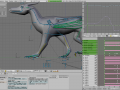

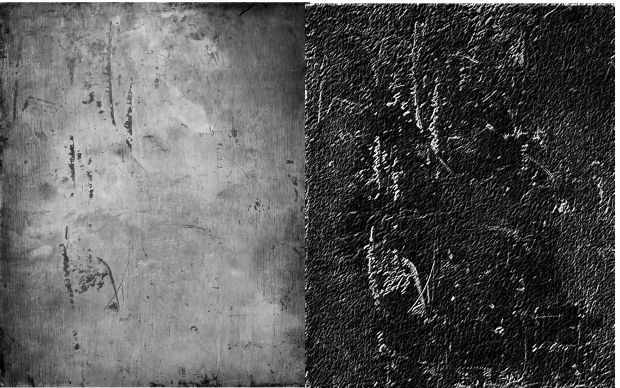
interesting, i still need to get my head around bump/normal maps in blender ^_^.
To create 2D normal maps ( detail normal maps ) you can also use this <a href="http://nifelheim.dyndns.org/~cocidius/normalmap/">normal map plugin</a> for GIMP. It turns any kind of image into a normal map similar to what blender does if you use a bump map. Doing so you need to tick the "Normal Map" button in the "Map Image" panel as well as choosing "Tangent" from the list next to it for any texture done this way. Another interesting way is using nodes to build the normal based lighting. That's though something I'm still experimenting around with myself.
im surprised blender supported normal mapping
i thought it only allowed bump maps
im still working on bump maps i just want to clear up some UV mapping issues before i begin to move on :( it can be so frustrating some times
Blender has tangent space normal maps since some versions ago. Hence rather new after all but it eventually made it in.
i just checked that tool out
its great thnx man