Blenderheads
Arts & Literature
For us folks who like to stay Free and use the Blender 3d program over every other costly options!
Blender UI Layout
(view original)
Post a comment
Description
Wanted to post my layout once upon time but always forgot. Got a rather simple layout. Upper left is the main view with whatever I model or animate and is always an isometric side, top or front view. The lower left is always the button window. The lower right is either the NLA/Action panel or the Image panel depending if I animate or texture. The upper right is either a 3D view ( camera, perspective ) or an IPO window depending if I model or animate. If I deal with nodes for some reason it's going into the lower right panel too.




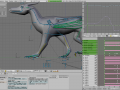

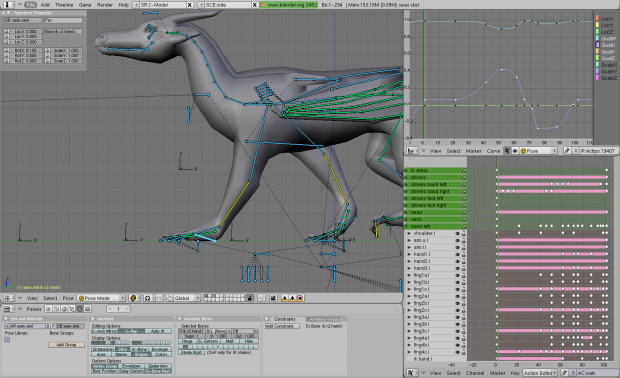
wow crazy rigging
amazed by the rigging i am too. and the interface looks very sophisticated as well
It's definitely the most complex rig I'm using for a game model currently. Massive amount of IK and drivers ( to switch between IK and FK easily ). Only required if you need lots of animations with precise control. For most other game needs more simple rigs are enough.
The actual number of bones exported to the game here are roughly 150 including mesh deformation bones as well as game IK bones while roughly additional 100 bones are for blender use only.
wow for my mods characters that i rig usually have around 20-30 bones lol
What kicks up mainly the number of bones are the feet. Each toe/finger is fully rigged and also the wings are fully rigged including bones for the wing web between wing fingers. That costs a lot of bones but is required if you want full control. For simpler games one or two bones for the feet would be enough in which case the number of bones dwindles a lot. But in general a proper dragon character has at last double the bones than a proper human character. My human character has for example 72 bones ( compared to 150 of the dragon ). That's including some special bones not used for deforming the mesh.