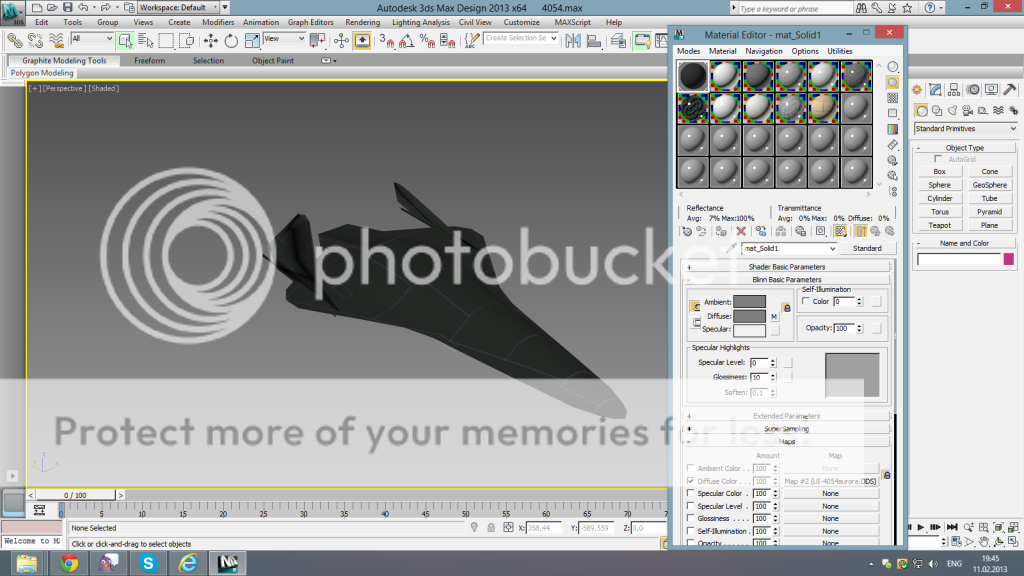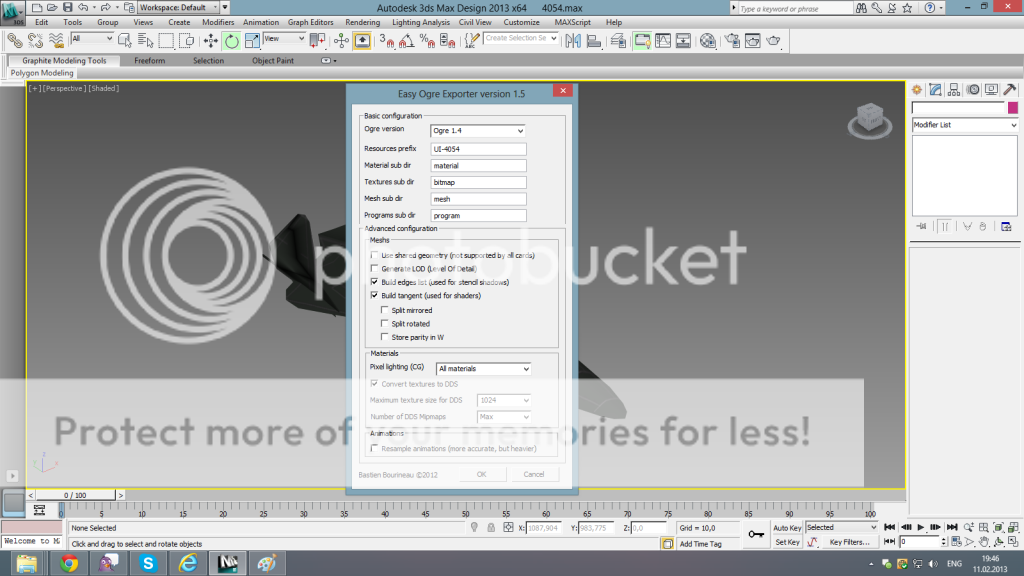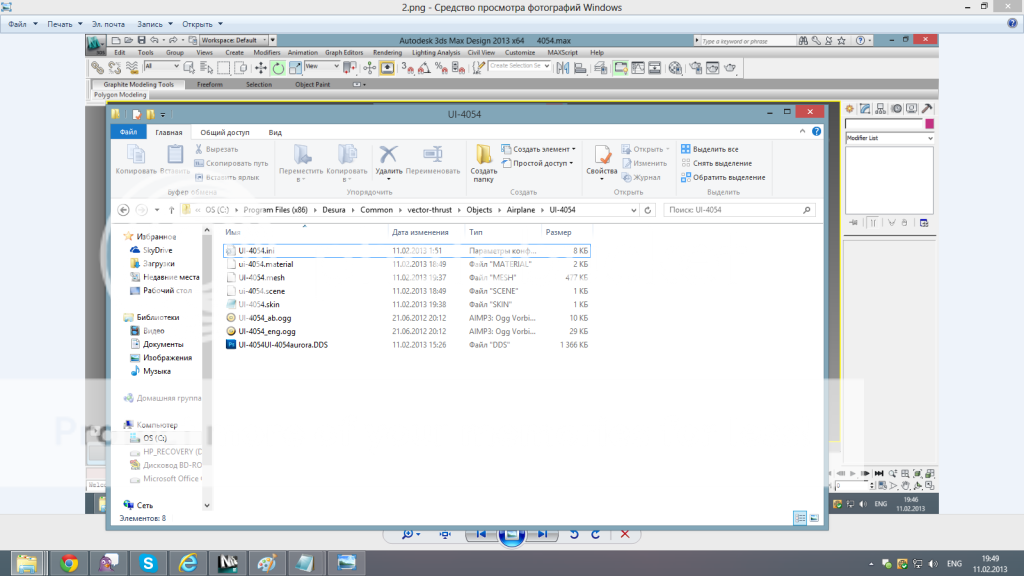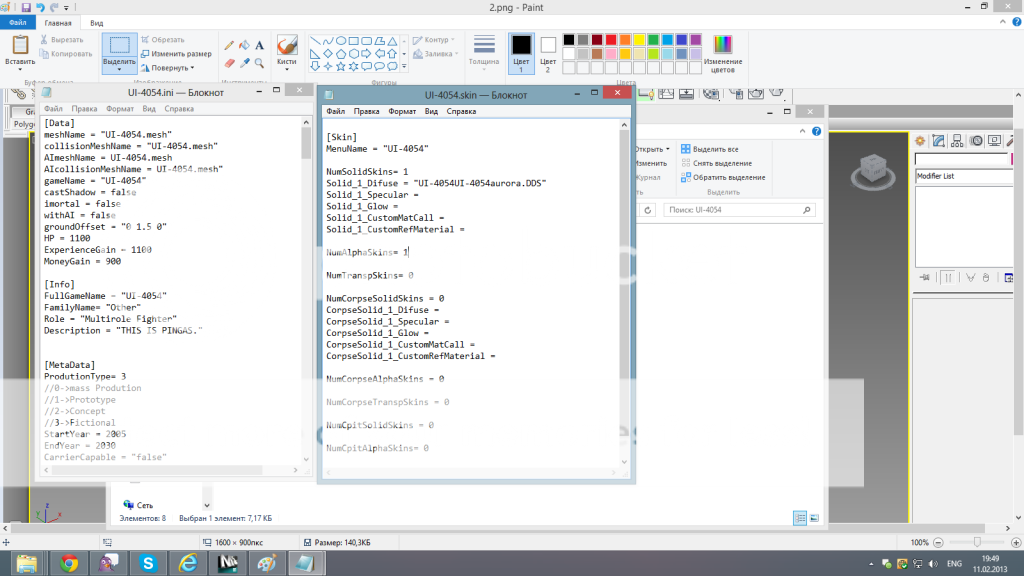Fast pace cellshading flying action. Soar the skies as you take on the most vicious enemies above the ground. Experience an airborne adventure in an all new art style that will take you to something different and exciting. With the possibility to add just about anything you can imagine into the game, the sky it's not the limit. It's just the beginning.
| Posts | ||
|---|---|---|
| Plane mesh not textured no matter what! | Locked | |
| Thread Options | ||
| Feb 11 2013 Anchor | ||
|
Hello. I am new to the whole 3D modelling thing. What I'm trying to do is to convert a free model I've found into the game (for personal use at the moment). It has proper textures that are displayed correctly in 3DS Max. However, once I export the mesh and put it into the game, it is displayed without any textures whatsoever. There is a CFA-44 Nosferatu mod by a person named Wheaton. I have tried to export and add his model to the same result: no textures. However, for him it works perfectly. So maybe the problem's in export process or .ini settings? Could you please assist, I have no idea what I'm doing wrong! Attaching some screens.
|
||
| Feb 11 2013 Anchor | ||
|
If I understood right, the problem is that in the game it has no textures. I can’t see from here, but just to be sure please check if you have the following lines in the UI-4054.ini : The other possibility is related the material name in the modeling program, please check the file “ui-4054.material” if the material named “mat_Solid1” has been really applied. Also if it has the proper name, please remove the .material from the game folder. |
||
| Feb 17 2013 Anchor | ||
|
Hello again! Well, I've tried everything you said, but still no results. I have read somewhere that such problem may be caused by an issue in 3Ds Max 2013. I will try older versions later then report back ASAP. |
||
| Mar 1 2013 Anchor | ||
|
Do you have any updates on this? I have a project going in max 2013 and I'm wondering if I should downgrade. |
||
| Mar 1 2013 Anchor | ||
|
@bornloser you also don’t see the material applied correctly? When you export what does it say in the material file? |
||
| Mar 2 2013 Anchor | ||
|
I haven't tried any models with a texture yet (didn't get that far), I was just asking soviet if he had any updates on his problem. The untextured materials seemed to work fine the last time I tried though. |
||
| Mar 2 2013 Anchor | ||
|
Ok, I feel like an idiot now. I opened up the .material file and it turns out the exporter used an additional prefix before the material name. So I can confirm Max 2013 works properly. Thanks guys! Edited by: Hellrot_RuRu34 |
||
Only registered members can share their thoughts. So come on! Join the community today (totally free - or sign in with your social account on the right) and join in the conversation.