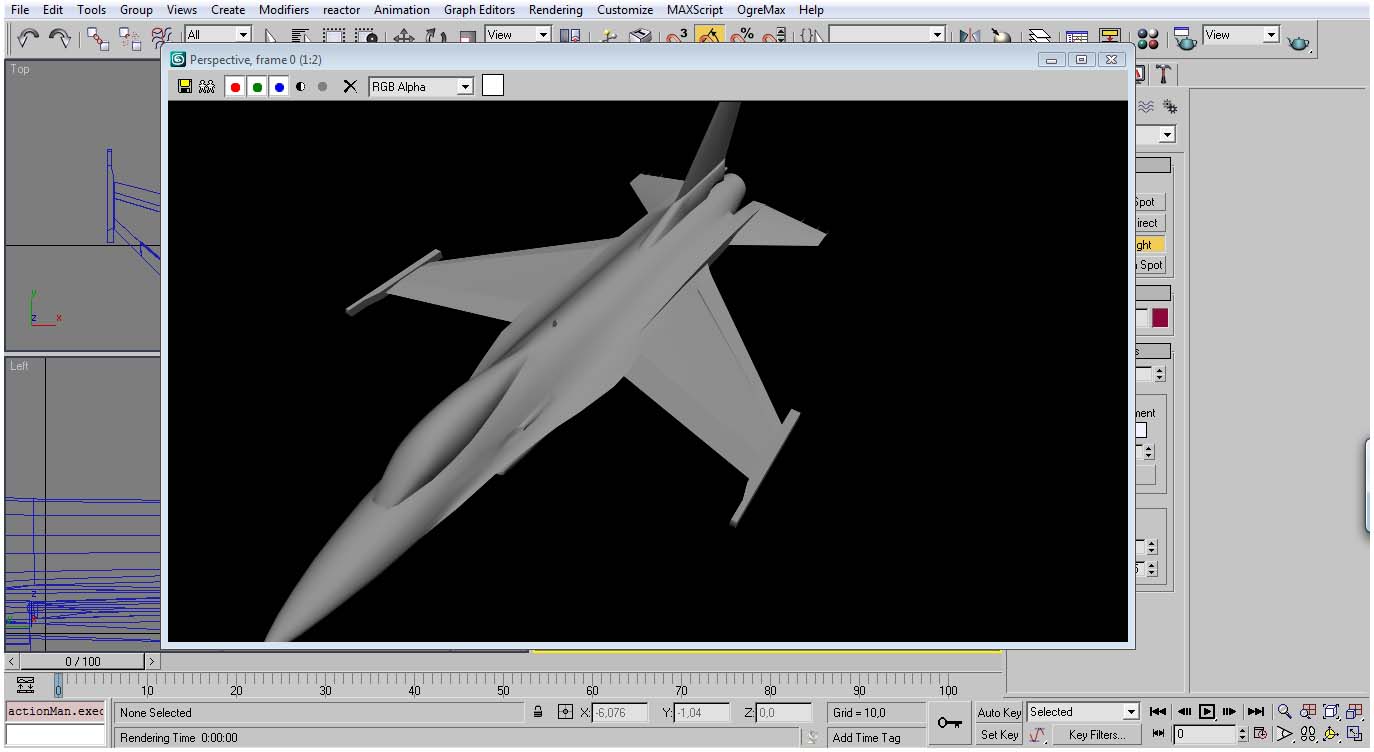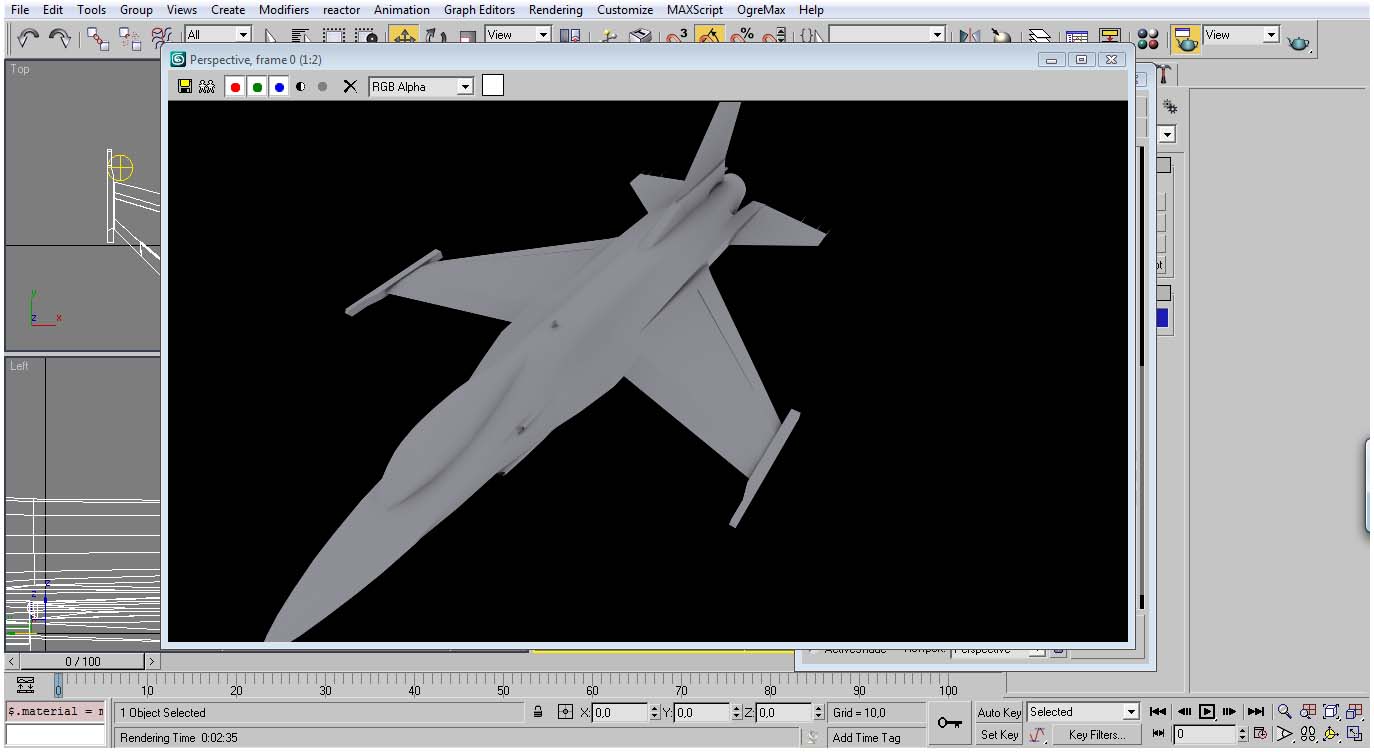Fast pace cellshading flying action. Soar the skies as you take on the most vicious enemies above the ground. Experience an airborne adventure in an all new art style that will take you to something different and exciting. With the possibility to add just about anything you can imagine into the game, the sky it's not the limit. It's just the beginning.
| Posts | ||
|---|---|---|
| A question in texture editing | Locked | |
| Thread Options | ||
| Jul 29 2012 Anchor | ||
|
To start, I've done very little editing with .dds maps in the game FreeSpace (Which was nothing more than editing trims or light hues in tilemaps), and currently I'm wanting to try my hand at an edit of an aircraft skin. I think it shouldn't be too difficult to make a JASDF livery from the F-15B ACTIVE's second skin, which would simply need to be changed from the two shades of grey into two different shades of blue. This is where my question comes in. Now, the main problem is that I have a total lack of knowledge in this sort of software, so I'm not sure if such a thing exists. What I'd like to ask is if any modeling software would allow me to actively edit the textures while viewing the model at the same time. If this sort of thing isn't around, then I have GIMP and PS CS5.1; both with plugins for handling .dds images, and I'll work on things from there. |
||
| Jul 29 2012 Anchor | ||
|
Well some of the later versions of photoshop (I think CS4 onward) let you paint directly onto a model, but it has to be converted to .3ds format first. You should be able to do that in blender but it's been a while since I've used it. |
||
| Jul 29 2012 Anchor | ||
|
I checked out possible solutions through 3ds Max and Blender, though I'm not so set into making maps that I would use the 30-day Trial or buy Max, and getting the right things for exporting to Blender seemed to require too much effort, so I just went with PS and had a blast trying to get tolerence settings to where it wouldn't select 60% of the image. Anyhow, I did manage to get something pretty close I believe. I'd just need to slap on the Japanese roundel and find a squadron marking for the tailfins, and this would be a decent JASDF skin. Though I shudder at the thought of making the damage skin for this. |
||
| Jul 31 2012 Anchor | ||
|
sin;t there already a damage template you can use? |
||
| Jul 31 2012 Anchor | ||
|
There is. I probably should have said "editing" instead. |
||
| Aug 3 2012 Anchor | ||
|
Hey timesymmetry, what's your workflow for making skins? I noticed some shading that looks like ambient occlusion but the more you tell me the easier it will be for me to make my assets match the rest of the game world. |
||
| Aug 5 2012 Anchor | ||
|
When the next aircraft is done it will also became available the whole creation process.
|
||
| Aug 27 2012 Anchor | ||
|
I'm having trouble making the top layer of my texture fit the damage skin. All the outlines seem to be in completely different places |
||
| Nov 5 2012 Anchor | ||
|
I have a little question about texture editing... |
||
| Nov 5 2012 Anchor | ||
|
Yes I think it is possible to use 4056x4056. @ bornloser, the damaged skin has 512x512 size as the normal has 2048x2048, if you resize to 25% of the size it should fit. |
||
| Nov 5 2012 Anchor | ||
|
Ah, well how many separate textures are supported? |
||
| Nov 6 2012 Anchor | ||
|
As many as you like. For example if you want 3 solid skins: Solid_2_Difuse = (name of the diffuse texture) Solid_3_Difuse = (name of the diffuse texture) And your model must have applied three materials named as mat_Solid1, mat_Solid2 and mat_Solid3 |
||
Only registered members can share their thoughts. So come on! Join the community today (totally free - or sign in with your social account on the right) and join in the conversation.