A spin-off of Jedi Knight II: Jedi Outcast, Jedi Academy allows players to create their own Jedi, train in the Academy under the tutelage of Luke Skywalker and Kyle Katarn and ultimately choose to follow the path of the Light Side or the Dark Side of the Force. The game is powered by the same version of the Quake III engine used in its predecessor, Jedi Outcast, containing modifications to the Quake code to give a third-person view and new lightsaber effects (Jedi Knight II had these 3rd person effects as well). Players have the ability to construct their own lightsaber by choosing the hilt style and blade color. After completing certain objectives, new saber styles become available including the ability to wield two independent sabers in a style known as Jar'Kai, once used by Anakin Skywalker during the closing fight in Star Wars Episode II: Attack of the Clones, or the double-bladed lightsaber (also known as a "saber staff").
This is JK:JA SDK created for JACK editor (previously known as Jackhammer) It contains fixed models, shaders, textures so JACK can use them. Original FGD with Raven's Tools included.





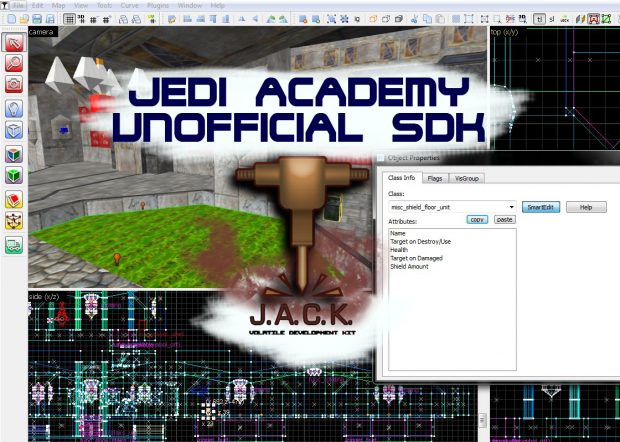





Hey! Author! Pls update plugin!!!
Useful FGD, although I recommend converting the textures yourself and grabbing some other stuff from the GTK-Radiant 1.4 installation. A couple things of note:
* This download converts all the PNG textures to JPG. This is done because JACK doesn't support PNG textures, but this breaks transparency. Instead, you should convert the PNG textures to TGA; I use GIMP with the default settings of RLE compression enabled and origin set to bottom-left, which works great.
* The download doesn't have the necessary DLLs for Quake2Map to run; these can be grabbed from GTK-Radiant 1.4.