Tutorial written by Lunar Blue
Mirrored here for archival purposes. Note this is an unofficial tutorial the official Remedy tutorials are located here.
TUTORIAL - Geometry in MaxED
AUTHOR - Lunar Blue
This tutorial covers out geometry stuff we haven't tried yet.
1. Skew
With skew you can... well, skew your meshes. Just choose a polygon you want to skew in F4 and hold RMB while moving mouse. Alternatively you can use left and right arrow buttons. Note that using RMB always skews as much, but with arrow buttons skewwing is defined by the Kbd Ttlt angle located in Preferences. Also note that the 'anchor' (marked as red) is chosen as the closest edge to your mouse. Anchor is an edge which won't move at all, only other edges move.
2. Rotating
Rotating meshes is easy. Just goto F5 and choose your mesh. Point the corner you want to stay put, hold 1,2 or 3 and move your mouse. I told you it's easy
3. Booleans
What is Boolean? How to perform Booleans? To tell the truth you have already done booleans. Gimme a 'wut?'. Yes, union subtract and intersect are booleans. Supposedly anything you do to affect one mesh with another is a boolean. Now we'll learn how to create cylinder and sphere using three bastards that will murder your MaxEd in cold blood almost constantly: union, subtract and intersect.
Make a simple room and draw a 0,5m x 0,5m box (this will be the basis for our cylinder). Switch to F4 and skew the box like seen below. The more you skew, more detailed your cylinder will be. Mirror the box so they overlap and intersect. Copy/paste our brand new triangle, grab its point and rotate it a bit. Do this until you have a full circle. Before you union all the pieces, paste an extra triangle for later.
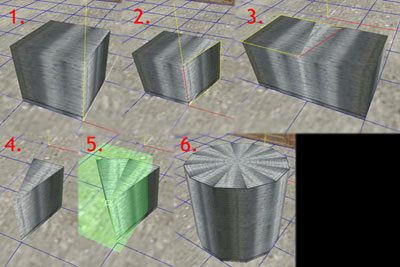
To make the sphere, we will use the cylinder we just made as basis. Turn the cylinder 90 degrees. Now place that extra triangle like shown under and intersect it with the cylinder. Copy/paste our new shape until it forms a complete sphere.
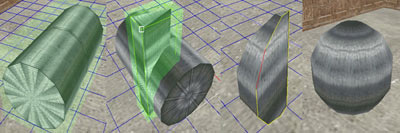
Of course there are lots more you can do with booleans but they are for you to find out.






