Before we start, lets take a look at what we are going to produce,
NOTE: MAKE SURE ALL THE ENTITY NAMES CONTAIN NO SPACES OR THIS WILL NOT WORK
Step 1}
The first Thing we want to do is create a corridor for the player to walk up. For this to work effectivly the corridor should be no shorter that 250 World Units (That's just Over 20 foot if you want to be exact)
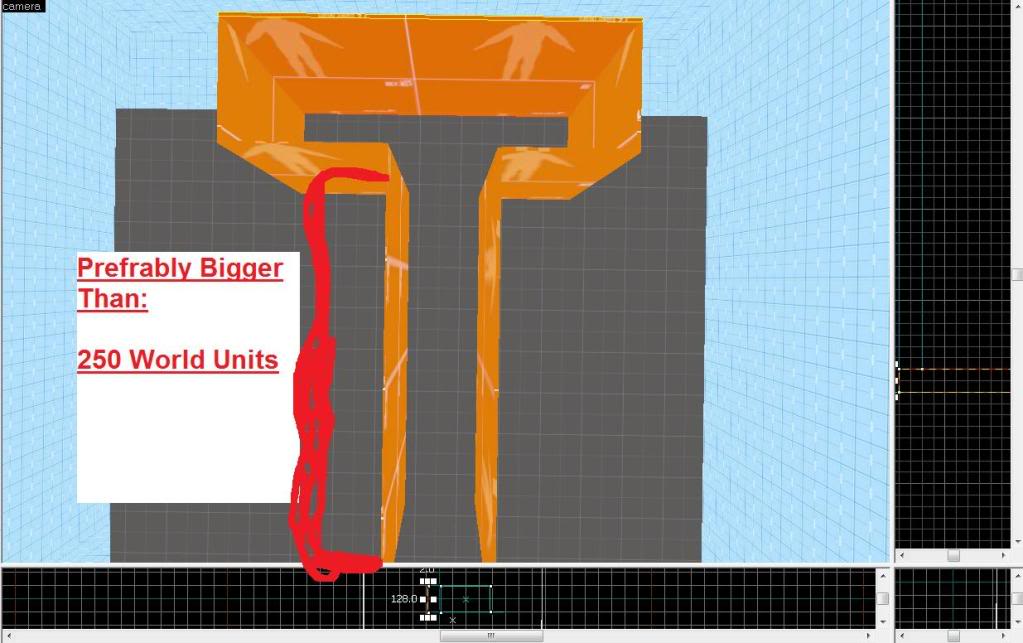 As you can see my T-Junction Dosen't lead anywhere but yours can.
As you can see my T-Junction Dosen't lead anywhere but yours can.Step 2}
The next thing to do is create a zombie that is faceing the direction you want it to run in ( prefrably Right to Left) and give it the name "zombie" (without quotation marks)
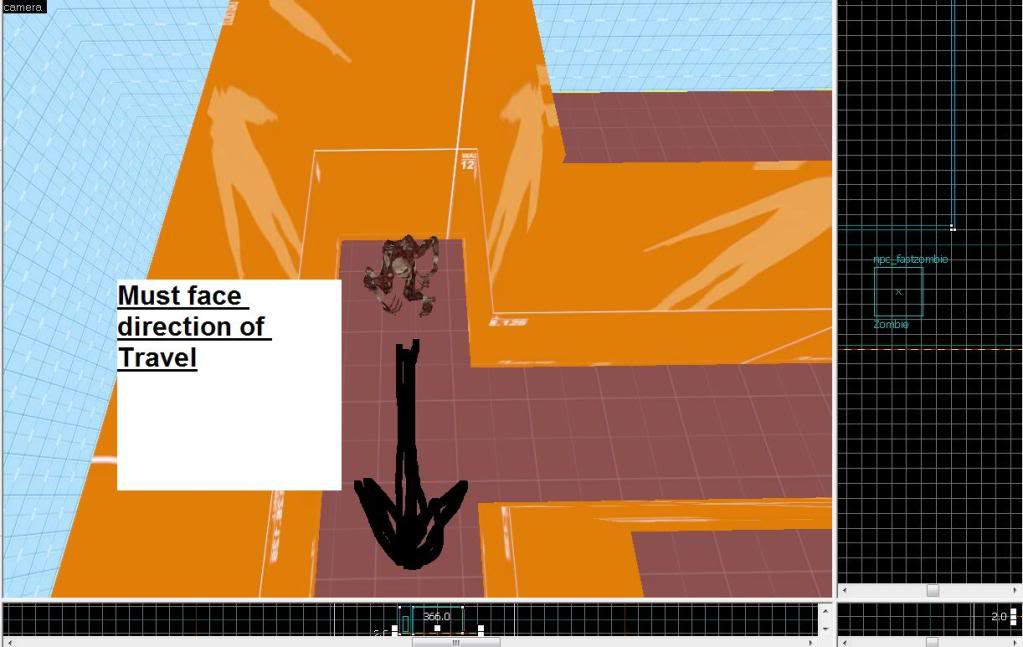
Step 3}
The next thing you want to do is create a Ai_relationship, This is basically so the Zombie Dosen't attack you, and give it the values you see on the picture
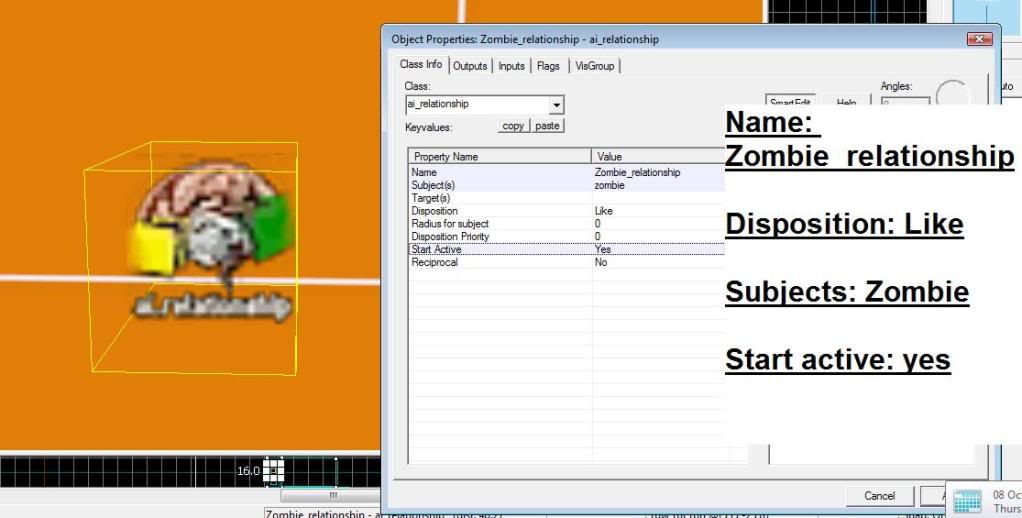
Step 4}
Now you need to place a Scripted_sequence on THE OPPOSITE SIDE OF THE CORRIDOR this is where your Zombie is going to run to, Once you have created the scripted sequence give it the values on the picture
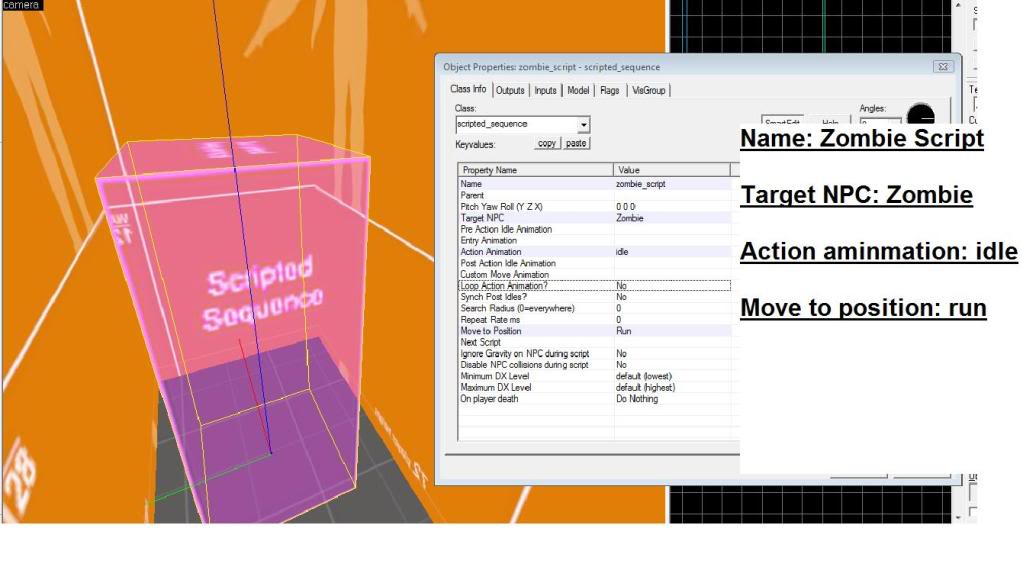
Step 5}
Once you have done this, Place a Logic_relay next to it, we are doing this because scripted sequenced work better if they are activated by a logic_relay (don't know why) Once you have done this give it the following values from the picture
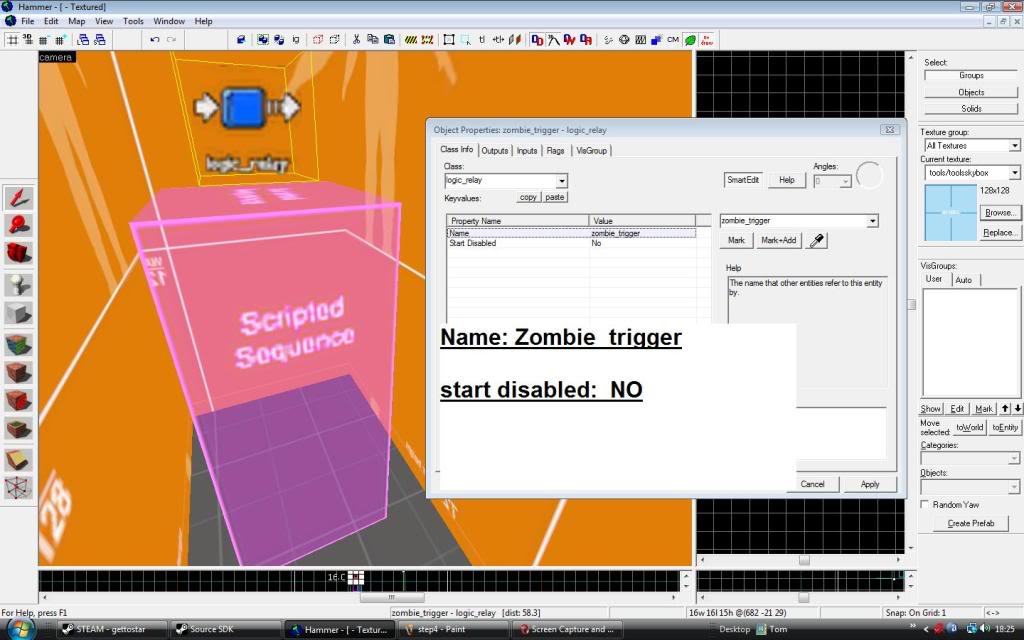
Step 6}
Now create a Ambient_generic this will provide the sound for when the zombie runs across the path in front of you, You can really use any sound you want, but for this tutorial i'm goung to use the "playground memories" sound
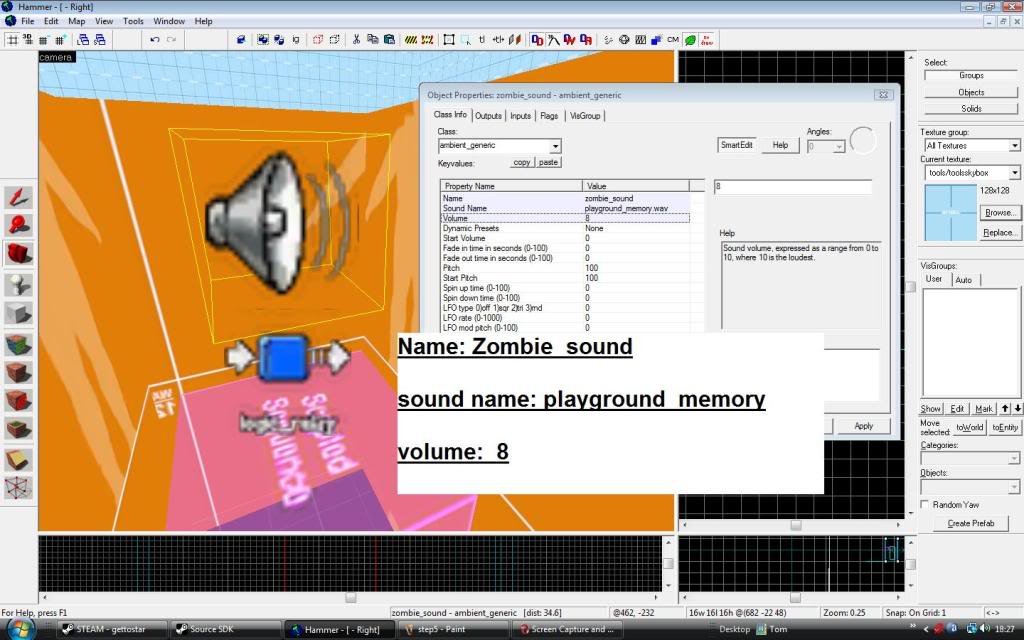
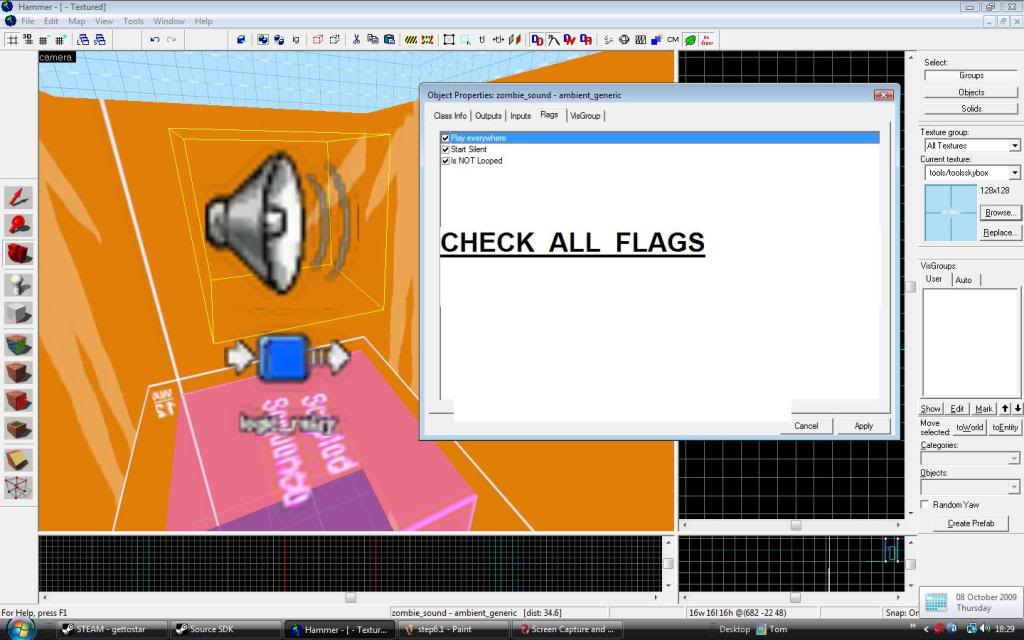
Step 7}
Now you need to create a trigger once and the start of the corridor AT LEAST 250 unit AWAY from the zombie, we do this so the player can't run up and kill the zombie, or see it disappeare as this would look cheap
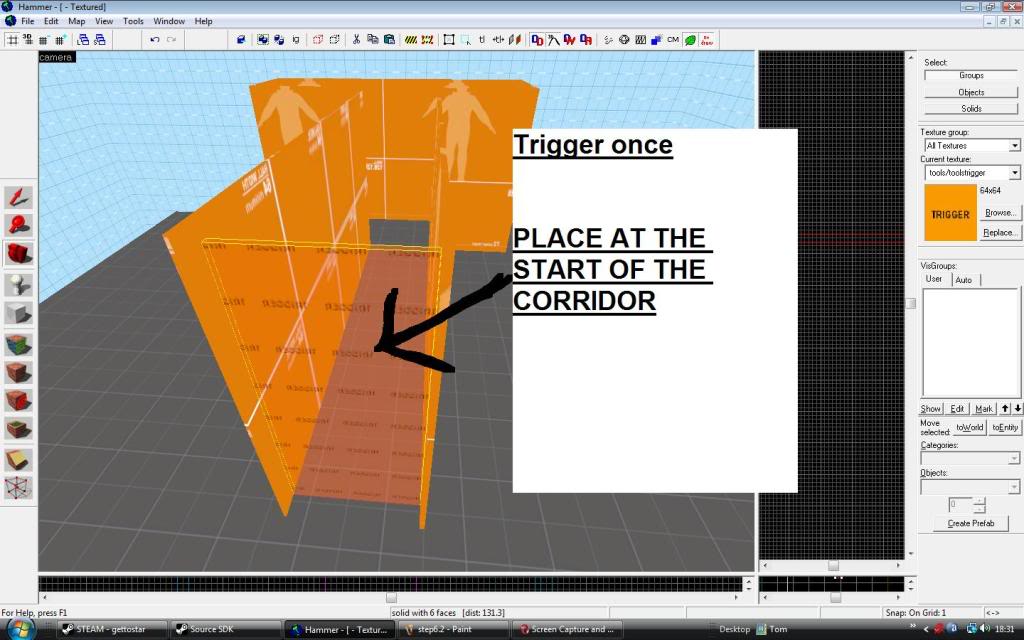
Step 8}
This is the part where it all comes together, In the output tab of the Trigger_once add a new output with the following values below
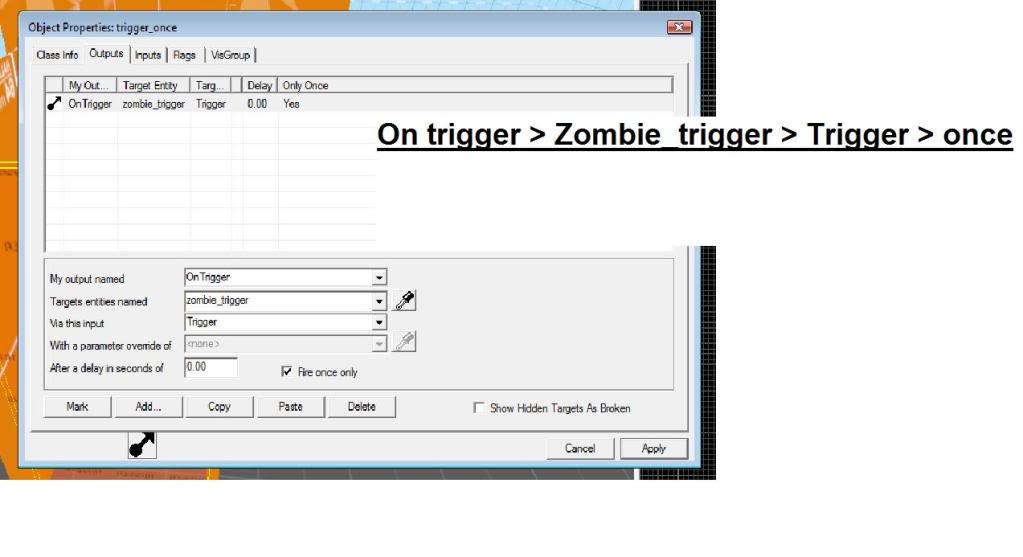
Now go to the output tab of the logic relay and enter the following
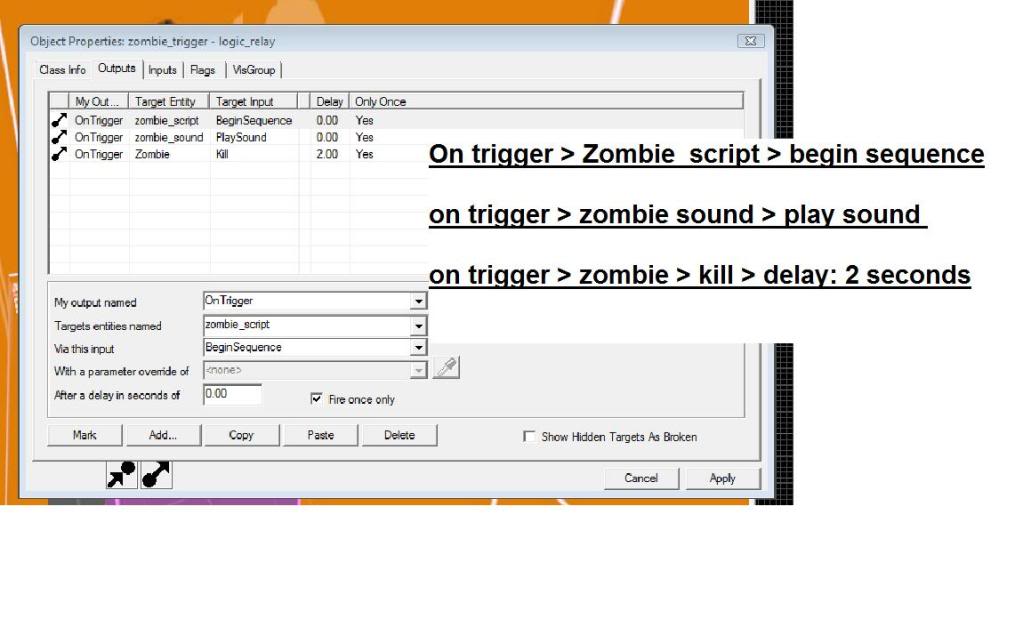 FINAL NOTES: This should now create what you saw in the video at the top of the page, you can change the names if you are a bit more advanced, or for added effect you can click the flag "GAG" on the zombie to prevent it from making any noise
FINAL NOTES: This should now create what you saw in the video at the top of the page, you can change the names if you are a bit more advanced, or for added effect you can click the flag "GAG" on the zombie to prevent it from making any noise




Haha thanks this will come in handy i'm sure ^^ thanks again m8!
not really scripting but awesome tutorial
realy good tut ^^