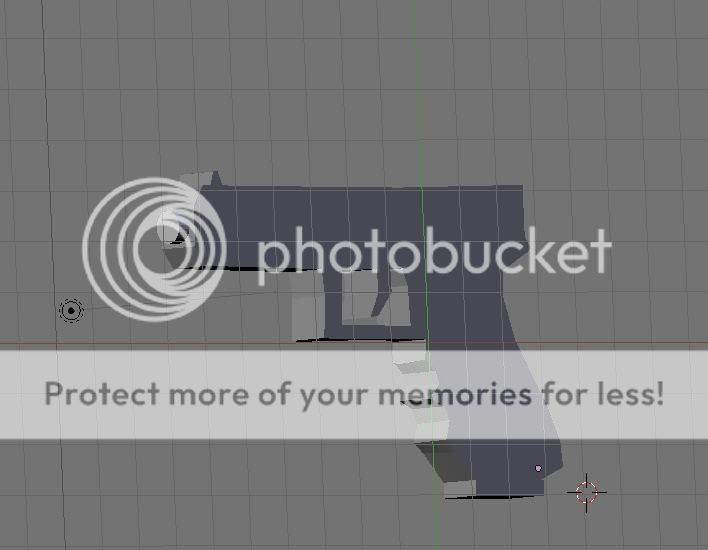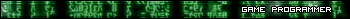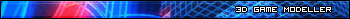| Posts | ||
|---|---|---|
| blender help | Locked | |
| Thread Options | ||
| Apr 13 2009 Anchor | ||
|
hey guys i am slowly getting the hang of blender and my model is finished(well as good as ill get it for my first one...) but now i need help coloring it. is there a paint button somewhere and can i make different parts of my gun different colors? thanks and heres the model so far.
|
||
| Apr 13 2009 Anchor | ||
|
there is. First you should convert any quad to triangles, then you need to unwrap the model, then you can paint it. here's detailed info about it as it explains better then I can: Wiki.blender.org Blender calls it "texture paint" while the manual calls it "vertex paint". Caused confusion on my part at first. -- Go play some Quake 2: q2server.fuzzylogicinc.com |
||
| Apr 13 2009 Anchor | ||
|
ok thanx |
||
| Apr 13 2009 Anchor | ||
|
ok i followed a tutorial to export my gun model as a mdl file playable in quake but it says i have no picture set as a texture. does this mean i need to use a texture and not just paint it? |
||
| Apr 13 2009 Anchor | ||
|
Nice gun. Is that a Glock too? I still cant figure how to move two vertices at once. Someone suggested i press , but didn't specify when or where. |
||
|
|
Apr 13 2009 Anchor | |
|
Little clarification as some wrong stuff roams around here. Texture Paint and Vertex Paint are two different things. Using Texture Paint you paint directly on the texture image. This requires a correct unwrap otherwise it won't work. Vertex Paint on the other hand is entirely independent of textures and simply assigns each vertex in the mesh a color. This is primarily used as a control vehicle for Modifiers or Nodes. It's like giving a vertex a set of values ( 3 in fact as colors have 3 components and this times the number of layers you use ) which can be used by the Modifiers or Nodes to alter the output. For doing game models you hardly ever get across Vertex Paint as it is a tool used mostly for complex CG animations and rendering. |
||
| Apr 13 2009 Anchor | ||
|
so what youre saying is that i need to do texture paint? and yes that is a glock |
||
| Apr 13 2009 Anchor | ||
my bad. You're right. I looked in the manual quickly & texture & vertex paint have near same setup, there is no "texture paint" section in the manual (it's "painting the texture") & searching for "texture paint" doesn't help, so I assumed it was vertex paint I looked at before, it was just a name change between the version the manual had & the current. I remember trying to look for the use of texture paint & it took me a while, that's why. ^^ texture paint how to. -- Go play some Quake 2: q2server.fuzzylogicinc.com |
||
| Apr 13 2009 Anchor | ||
|
so if i texture paint then i should be able to save it as an mdl? |
||
|
|
Apr 13 2009 Anchor | |
|
Nope. A texture is an image, a mdl is a model. What you save along the model is the UV layout but not the colors. |
||
| Apr 14 2009 Anchor | ||
|
so how do i get it able to be exported as an mdl? |
||
|
|
Apr 14 2009 Anchor | |
|
I'm sure something like a MDL exporter would help. |
||
| Apr 14 2009 Anchor | ||
|
well i followed a guide to get the export as mdl option available except when i click it, it says i didnt pick a picture as a texture. |
||
|
|
Apr 20 2009 Anchor | |
| Apr 20 2009 Anchor | ||
|
ok thanks |
||
Only registered members can share their thoughts. So come on! Join the community today (totally free - or sign in with your social account on the right) and join in the conversation.