UPDATE 5 (Nov 19, 2015): For ROTR, see the RotR Manual Install Guide.
Mac (Deluxe Edition from Mac App Store)
Locate the game at /Applications/ and duplicate to /Applications/Shockwave
control-click Shockwave and select "Show Package Contents"
copy .big into Contents/GameData/Generals Data/
optional: adjust camera height
textedit "Contents/GameData/Generals Data/Data/INI/GameCenterWindowTransitions.ini" and add this:
GameData
MaxCameraHeight = 600.0
MinCameraHeight = 20.0
END
PC - Duplicate Zero Hour folder and make a shortcut of generals.exe.
Example:
ensure Zero Hour is patched to 1.04 and run properly
ensure C:\Games\Generals is installed next to Zero Hour under C:\Games\
copy C:\Games\Zero Hour\ to C:\Games\Shockwave\
install mod to C:\Games\Shockwave\
create shortcut to run C:\Games\Shockwave\generals.exe
UPDATE 4: OS X Yosemite 10.10.3 runs PC version flawlessly with CrossOver for Mac (Wine)! Animated cursor works when X11 enabled. SWR.net do not work because of no way to implement Windows virtual LAN driver on Mac. Recommend SoftVPN for online LAN game.
UPDATE 3: OS X Mavericks 10.9 user can try to fix the game by following instructions from this link The Mac version of the game use a win32 API warper to emulate Windows functions and made used of depreciated APIs that no longer support by Apple, instead of trying to keep it running for the future of OS X with hacks, the easiest way is to use CrossOver for Mac to run PC version of the game. (Pros: play LAN game with your friends on PC, download and watch replays; Cons: animated cursor not working, cannot use SWR.net)
UPDATE 2: OS X 10.9 Mavericks user is recommended to use CrossOver 13 for Mac to run PC version of the Game
UPDATE 1: Zero Hour for Mac only runs on OS X Mountain Lion 10.8.5 or below
STEP 1 - Getting ready
Before installing any mods, you should already have installed a clean copy of the game from disc and patch to 1.0.4 accordingly. This "vanilla" copy save time restoring the game to original if something goes wrong with a mod. Vanilla version of the game folder structure as follow:

STEP 2 - Create a Self-contained Folder for the mod
Let's say you want to install the mod - ShockWave.
1) Make a copy of the "Zero Hour" folder at the same spot and rename both the folder (mod folder) and the Application to "ShockWave"
2) Inside ShockWave/Zero Hour Data/Data/, delete the Scripts folder to ensure mod's AI function properly
STEP 3 - Install mod
Unzip mod files to 'ShockWave/Zero Hour Data'. Repeat STEP 2 if you want to play Rise of the Reds (ROTR*) or another mod. Folders highlighted in purple show different mods. Note: mod for Windows also work on Mac, just unzip > copy > rename file with .gib extension to .big

STEP 4 - Shell map, music and EVA speech (*For ROTR Only)
As of ROTR 1.802, user must install a different shell map to avoid pre-game crash. One way to obtain this is to extract ShellMap1Low (3 files .ini .map .tag) from Generals Data/maps.big by running FinalBig (Windows app). Rename .map .tag to ROTRShellmap and move it inside Rise of the Reds/Zero Hour Data/Maps/ROTRShellmap/ for the mod to recognize the new shell map.
New music and EVA speech for Russia and ECA don't work unless manually extract from:
!BetaRotrMusic.big => Rise of the Reds/Zero Hour Data/Data/Audio/Tracks/
!BetaRotrVoice.big (Speech only) => Rise of the Reds/Zero Hour Data/Data/Audio/Speech/
One last thing, the files inside 'Speech' mentioned above that use .aif audio format instead of .wav; you can use iTunes to convert .wav files extracted from !BetaRotrVoice.big to .aif and put them there, this may result in better compatibility.
STEP 5 (Optional)
Move the vanilla version of "Zero Hour" content (included Zero Hour Data and Application) to the same level as the Generals and the two vanilla games will share one set of User Data (highlighted in green). Delete the empty "Zero Hour" folder. This also alter STEP 2, just refer the image from STEP 3 for detail folder structure.
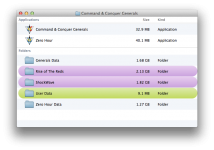
Now, create alias for mods by Command-L and drag it to the dock or anywhere you want.
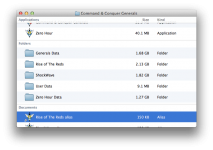
Congrats! You are now free to try different mods by isolating them in its own folder. If a mod doesn't work, delete it and create a new set from the vanilla! This never affect other mods or the original as the game folder is self-contained with everything it needs.
The only drawback of this method is that it consumes more space. Hope that helps!




Almost thought development had resumed.
:(
Not only you, me too :(
SWR Productions now make ROTR mod. It much better than ShockWave. Yea, SWR Productions, when will be more updates of the ROTR?
ShockWave is very much a completed product, isn't it nice to see the team focus on perfecting ROTR so we can have another great mod to play?
Yeah, but SW needs some optomization, it freezes every 10 seconds on any map with more than one hard enemy.
Just tried a game against 2 Hard AI (China & US) but not experiencing this problem. I used the map "Island" from the ShockWave Map Pack 1.72. Try and see if it has something to do with AI on certain maps.
Both ShockWave and RotR is Perfect
how to install ROTR mod on Mac?
Just follow the above steps and substitute ShockWave with ROTR. You also need to use a different shell map to avoid game crash.
Is there a video tutorial
This comment is currently awaiting admin approval, join now to view.
This comment is currently awaiting admin approval, join now to view.
RotR Install Guide
Moddb.com
Do you think it is possibel to do something identical on Windows? By creating different maps for different mods.
If you mean by creating individual game folder for different mods, it is doable.
help please i downloaded Mavericks before reading this and now i cant play zero hour
also gameranger dosent work is there a fix for that ??
this sucks as i played zero hour for years
This is what I did. Install Mountain Lion on an external hard drive and run from there.
FYI, I posted a method to fix Zero Hour (mac version) + Mavericks on the thread at macrumors. I'd post a link but it won't let me...
Thanks. I've updated the tutorial with link to the fix.
Anyone Still here?
Instructions unclear. Di- wait, let me rephrase this.
Followed instructions as listed for optional step 5. Generals crashes and Zero Hour wont launch.
It appears merely copy/pasta Zero hour into base game doesn't work, and image just shows final results, not what all to change. Gonna call this a loss.
This comment is currently awaiting admin approval, join now to view.
This comment is currently awaiting admin approval, join now to view.
its not letting me play it says mod in wrong folder but i followed the steps origin version
This comment is currently awaiting admin approval, join now to view.
what about people with Origins?
Guys I don't have the origin or the first decade folders. What do i do to install shockwave?? The only folder i have for zero hour is here; program files (x86)/ea games/command and Conquer Generals Zero Hour. Thats the only folder i got.. How do i get the first decade or origin??
This comment is currently awaiting admin approval, join now to view.
I copied the "Zero hour" folder and installed it in ROTR .. I copied the second time the original "Zero Hour" I installed CWC but I do not start from the second folder .. it is an error and I ask for installation .insa I do not have that .. can I do it?
Como hago para instalar multiples MODS teniendo Origin?. Por que hice todos esos pasos, y cada vez que lo inicio, se me inicia el juego Original, no los MODS...
*sigh*. i dont get this. It is very confusing what folder i should install the mod in, since i have a folder called the first decade. Pls help.
Does this mean we will not see anymore updates on SW? I just played a 4 way game with 3 AIs and 2 of them just went idle and did nothing while the 1 AI was playing Super hard and took me out. What's this glitch that keeps the other AIs idle?
Is there anyway to play Shockwave with some of the ROTR units?
I’ve done it before where China Infantry gains access to the SHMEL Trooper, US Armour gets the Heavy Sniper, and GLA gains access to the mercenaries and more GLA air units like the Plague duster and what not.
Is there a specific method on recreating this?
Moddb.com