
How To Merge Icon Files In GIMPv2.10.36.zip
DownloadDownload file now on the ModDB site! (Originally was linked to a Mega download.) This is a tutorial/guide on how to merge those pesky "ui_icon_equipment.dds...

Making a Desktop Shortcut for Dust
TutorialA quick tutorial that will teach you how to make a desktop shortcut to launch Dust or other BF2 mods.

Patroller and Animations
Tutorial[FR] Sparks explains adding a patroller complete with animations to your sp map

Creating a Kill Trigger for your Map
TutorialJust me Ploxxy, Gradually going to tell you how to make your own kill trigger.

Adding Vehicles in SP, How to add all kind of driving vehicles
TutorialOk, this is how to add a ride able jeep to your map. This is what you have to do to make it work

Duplicating a model using Hex
TutorialDuplicating a model using Hexadecimal. Created for Call of Duty 2.

Blender to Call of Duty 2 xmodel export script tutorial
TutorialA tutorial on how to use the Call of Duty 2 .xmodel_export script for Blender. Shows how to get a simple table model into Radiant.

Adding custom GODRAYS and fire shaders to COD2
TutorialThis tutorial will show you how to have COD4 godrays and custom effect shaders! These techniques are displayed in my new map mp_Nightshift!

Call of Duty 2 Godray texture
DownloadThis is a Call of Duty 2 Godray texture intended for use with the Godrays tutorial here on Moddb.

Testing Custom Maps
TutorialIn this tutorial, techno2sl will show you the easiest way to test your custom map - there are console commands and help found at the bottom of the tutorial...

Spawning a player in a drivable tank
TutorialIn this tutorial I'll show you how to spawn a player in a tank. He can drive it and shoot, just like in missions "88 Ridge" and "Crusader Charge".

Single Player Trench Jump Out
TutorialIn this tutorial 3dart will explain to you how to get your actor out of the trench.

Single Player Trench Jump Out example file
DownloadThis is the example file for the Single Player Trench Jump Out tutorial on moddb.

Single Player Jump Over High Wall
TutorialIn this little tutorial 3dart shows you how to get your actor over a wall.

Single Player Jump Over High Wall example file
DownloadThis is the example file for the Single Player Jump Over High Wall tutorial here on Moddb.
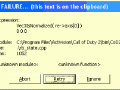
Repairing the Assertion Failure Error
TutorialBaratski came up with a solution for repairing the Assertion Failure Error

New Eiffel Tower (1.4) Mental Omega
DownloadNew Tutorial Map for the curious who would like to test the towers !

Eiffel Tower (1.1) C&C: Reloaded
DownloadAfter reading one of the comments on one of my previous videos I had the idea to start a series of small video tips on Red Alert 2 and Yuri Revenge :D.

Minas Tirith MTL
DownloadMINAS TIRITH MTL was created from models and images created by Alan Lee for the LORD OF THE RINGS TRILOGY.
You can tag anything on ModDB on ModDB, and all tags can be voted up/down by the community depending on their relevance.
Official tags, as well as up-voted tags will appear higher in the list as they are deemed the most relevant.
If you discover a page that does not have any tags applied, why not help out the community by submitting tags, or posting a comment with #tags in it, which will be automatically linked.










