XpressTuning's Remaster (Ultimate Edition)
Credit goes to all the creators out there who made these mods
Better weapon textures/animations: Original Weapons Renewal 3 for SOC
HD textures for environments/creatures: Photo Realistic Zone 2.1
MUCH higher polygon models for humans: Shadow of Chernobyl HD Models Addon
Vastly more immersive and improved weather system: Stalker Weather Overhaul 3.1.1
Longer Grass Render by SeeZ0
SMAA Injector by Mr. Haandi
Bugfixes: Zone Reclamation Project
What i did was take all the mods listed above and merge them together into one tightly knit package that's flawless in its stability and easy to add (drag 'n drop).
Mr. Haandi's SMAA is a separate download due to some people experiencing issues with the Injector. It should work, but it's better as an optional addon rather than included in the package itself.
Purpose of this package
The purpose of this package is a desire to share with the community what i think is a fantastic way to experience the game - it's purely vanilla, but with vastly improved graphics. This is practically a complete remaster of the game's visuals.
Preparation before adding the mod
- After installing Shadow of Chernobyl, run the game at least once. Make sure that the render is set to Full Dynamic Lightning. If you see it at "Static Lightning", change it to "Full Dynamic Lightning". Max everything related to graphics, while you're at it; Except the Anti-aliasing bar - it doesn't work, so disable it by moving the bar all the way to the left. Once you're done, save and exit the game.
- There's a file called "fsgame.ltx" in the main game directory. Open it with notepad, make sure that the game_data line is set to 'true', for example:
$game_data$ = true| true| $fs_root$| gamedata\
Installation instructions:
- Follow the "Preparation before adding the mod" section in the Summary page!
- Extract the zip file.
- Add the "gamedata" folder in the game's root directory folder.
- Add the "xrRender_R2.dll" in the "Bin" folder located in the game's root directory. (should replace the original "xrRender_R2.dll") - this is the larger grass render.
- Done, enjoy.
[OPTIONAL] 6. Download "Mr. Haandi's SMAA" zip file located below and simply extract & add the contents of "Mr. Haandi's SMAA" folder to the main game directory folder. To uninstall, delete the following files:
- "d3d9.dll" and "injector.ini" from the "bin" folder in the root directory (Stalker's main folder)
- "SMAA.fx" and "SMAA.h" from the root directory.
General Guidance and Frequently Asked Questions
1. The excessive headbob is nauseating, how do I reduce/remove it?
- Open up the Modifier application located in your 'gamedata' folder. In the list, there's the "Head Bobbing - Part 1" line. Go there, and check either "Reduced head bobbing" or "No head bobbing". Click "Apply" and exit.
2. I don't like "X", "Y" and "Z" ENB effects. How do i alter/remove them?
- Press Shift + Enter to access the ENB Menu, or edit enbseries.ini located in the "Bin" folder. The settings i used are what i prefer, but that doesn't necessarily mean that i expect them to have universal appeal.
3. Why doesn't this play like a typical FPS/Why are enemies bullet-sponges/Why do my guns miss the target?
Because there are a number of underlying mechanics that influence the gunplay for which you need to adjust, keep in check and learn to take advantage:
- Default Gun Accuracy
- Ammo type
- Stance
- Gun Condition
- Varied damage multipliers based on specific body parts
- Aiming through iron sights raises accuracy
- Reduction of accuracy on rapid fire - meant to simulate recoil.
Early guns and sawn-off shotguns are low-tier inaccurate garbage with a 50 meter limit to their range, it's a rough start that push players to question if something is wrong with how the gunplay was designed. The design is based on progression, you will eventually get good weapons (with no limit) and as you gain some experience under your belt accuracy will be a non-issue.
4. How do i git gud?
- Use weapons that are in great condition, and aim for the head/torso while (if the opportunity arises) crouching or low-crouching (ctrl+shift). Advance slowly, stay hidden from enemy fire (keep your distance once you've acquired a rifle with a mountable scope and position yourself accordingly).
ENB Tutorial & Custom Preset Download
Credit goes to Boris Vorontsov (ENBSeries v0.176), brussell (customized effects) and Midhras
Note: If you use ENB or ReShade then you do not need to use the optional SMAA Injector! Also, do not use both ENB and ReShade at the same time. Test which one works best for you.
ENB is a much more resource intensive tool, compared to ReShade, used to inject post-processing enhancements on top of the game. It is not as consistent graphically speaking because ENB has several limitations (where as ReShade is 100% consistent, ENB is roughly 75%), but it will make the game look like a next generational leap above.
Installation instructions:
- Download "XpressTuning ENB files" and extract the zip file.
- Add (or copy-paste) the contents of the "XpressTuning ENB files" folder into the "Bin" folder located in the game's root directory (where XR_3DA.exe is)
- Done. Press Shift + Enter in-game.
It will work with the package, as i have tested it extensively with the GOG version of S.T.A.L.K.E.R. If it doesn't work, then simply delete the files that you have added or copy-pasted in the "Bin" folder. I suggest having a backup original "Bin" folder to make the uninstallation process easier (delete the "Bin" folder containing ENB, add the original backup).
In case of issues:
- Make sure that you have disabled forced antialiasing and overlays (Fraps, MSI afterburner, Steam etc.)
- Make sure that the render is set to Full Dynamic Lightning. If you see it at "Static Lightning", change it to "Full Dynamic Lightning".
The screenshots in the "images" tab of the main "XpressTuning Remaster Edition" page are accurate representations. Here are a few more screenshots:
![[Update 3] Reshade Tutorial & Custom Preset Download](https://media.moddb.com/cache/images/articles/1/276/275529/crop_120x90/background.png)
[Update 3] Reshade Tutorial & Custom Preset Download
News 2 commentsReshade is a configurable tool to inject effects into video games that they otherwise wouldn't support.
![[Update 2] XpressTuning's Remaster (Ultimate Edition)](https://media.moddb.com/cache/images/articles/1/275/274933/crop_120x90/background.png)
[Update 2] XpressTuning's Remaster (Ultimate Edition)
News 1 commentAdded Longer Grass Render by SeeZ0. Developed for the RadioPhobia mod, after testing it extensively it works flawlessly for Shadow of Chernobyl. Included...
![[Update] XpressTuning's Remaster (Ultimate Edition)](https://media.moddb.com/cache/images/articles/1/275/274460/crop_120x90/background.png)
[Update] XpressTuning's Remaster (Ultimate Edition)
NewsRe-packed version in which i tweaked the ZRP modifier (so you don't have to), deleted unnecessary junk files, added Weather Overhaul 3.1.1 and a simple...

Video showcase of a .. Bloodsucker party intrusion
NewsAnd my most nerve-racking video to date. I accepted a mission to take care of a Bloodsucker gathering spot. It was not easy, but i eventually succeeded.

XpressTuning's Remaster (Ultimate Edition)
Full Version 29 commentsRe-packed version in which i tweaked the ZRP modifier (so you don't have to), deleted unnecessary junk files, added Weather Overhaul 3.1.1 and a longer...

XpressTuning ENB files
PatchThe described ENB Files & Preset, read the "ENB Tutorial & Custom Preset Download" article for information.

XpressTuning Reshade
Patch 2 commentsThe described Reshade Preset, read the "Reshade Tutorial & Custom Preset Download" article for information.
![[Optional] Mr. Haandi's SMAA](https://media.moddb.com/cache/images/downloads/1/187/186116/crop_120x90/STALKER-1.jpg)
[Optional] Mr. Haandi's SMAA
Patch 3 commentsThe described SMAA Injector, but added separately as a download.

XpressTuning's Remaster Edition (Non-ENB)
Full VersionBasically the same package, but WITHOUT ENB. Added this version for the sake of choice (the ENB effects may not appeal to everyone) and because ENB may...

XpressTuning's Remaster Edition
Full Version 9 commentsMerged a few excellent mods i've been using into one package flawless in its stability and easy to add (drag 'n drop). For more information, check the...










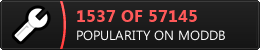
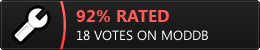







wolf's men on the hill at the beginning aren't spawning
This is a nice compilation. Can't find anything similar for CoP.
Loading times are terrible for me in between levels. Once the level has been loaded they are fine though. Reminds me of Narodnaya Solyanka where I had the same problem.
This comment is currently awaiting admin approval, join now to view.
This comment is currently awaiting admin approval, join now to view.
Is there a way to activate subtitles?
Hello! can I play with with a in progress ZRP save? Been wanting to play vanilla again but I miss higher res textures and darker nights.
Yep
This comment is currently awaiting admin approval, join now to view.
I've done it! Amazing MOD, thank you all for the hard work, and thank you xpresstuning for putting all this together! I am a newbie to Stalker series, and I want to play all games Vanilla, but with a bit of graphical improvement. Hopefully we will get STALKER 2 soon <3 Peace and love to all of ya <3
Glad you're enjoying it.