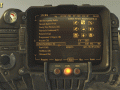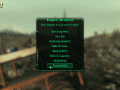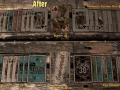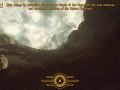A Fallout 3 and New Vegas mod that greatly improves the user interface without compromising the original style.
Only registered members can share their thoughts. So come on! Join the community today (totally free - or sign in with your social account on the right) and join in the conversation.
This important menu is used for player choices and message notifications. It can be displayed in the HUD or in front of other menus. Its background is too transparent, and it doesn’t stretch nicely to the menu size.
An improved background was developed for this particular menu and later applied consistently to all non-Pip-Boy menus. The new background does not overstretch, regardless of the menu size.
You might have noticed that the After screenshot is slightly darker. This is because I’m using a secondary screen-wide background behind the menu, to improve focus when the menu is actively displayed on top of other menus.
The text has also been emphasized to be easier to read, using a combination of increased opacity and reduced brightness which enhances the font’s outlining making it appear “bolder”.
The message icon (appears in reputation changes in New Vegas) has been better aligned and slightly enlarged.
Finally, the scrollbar has been moved to the left edge of the box, consistently with every other list-based menu.