Vanilla? Madder AKA VMD or VMD Sim is a Deus Ex vanilla conversion focused heavily on RPG and roleplay elements, immersive sim gameplay, modernization/QOL, and more. Skill trees, hunger/stress/smell systems, in depth character customization, status effects from foods, and so much more are included. It also boasts the ability to run with almost any mod, and, in the future, will be able to be used as a near-universal starting point for any total conversion. Note: While not beta or demo, the project is in phase 1 of development. The project will reach its ultimate form at phase 4. Even at this relatively early point in its life, it is ready for quite a few hours of gameplay and boasts many fun features. Arguably, it is very much worth at least one try. Or not. You're allowed to dislike it, too.
If the installer fails, you can manually unzip and install to your C:\DeusEx or other deus ex install directory, such as C:\Steam\steamapps\common\DeusEx. 1.57 -------- -Fixed installer lmao
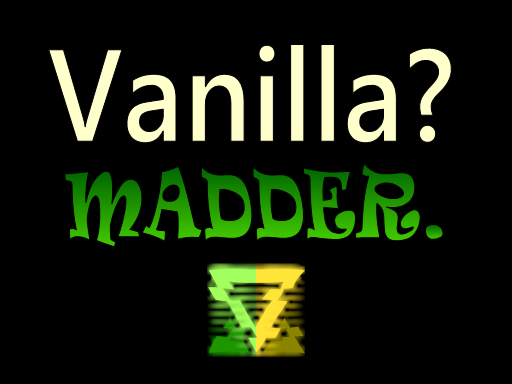
![Vanilla? Madder. [Phase 1.75]](https://media.moddb.com/cache/images/mods/1/50/49598/crop_120x90/VMDPhase15LogoTest.png)
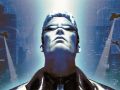
does this work with new Vision? i cant seem to get them both tooo work dang it without it my game is too dark.
New Vision is just a texture pack option. You should just need to install the textures to a proper directory, then modify the paths in the VMDSim.ini to include NewVision\Textures as a potential directory. Revision's INI may be used as an example, if you want to know what the "paths" heading might look like with this. If your game is dark, it may be because you're playing windowed with d3d9. Try out d3d10 or doing fullscreen with d3d9.
im not playing windowed im playing full screen and adjusting the brightness in game does nothing :( its way too dark!
Okay. I understand. Hmm, make sure you change your graphics device. Pick from lots of them until brightness seems to improve on one. From the main menu: Settings > Display > Rendering Device (3rd option on list). Make sure to click the "show all devices" bubble as well. After restarting it may open vanilla and not VMD, so you may have to close and re open after restarting as well. I'd recommend sticking to direct X if possible, as those tend to work best on average, but if those fail you, keep messing around until you find one that works.
okay i got the lighting fixed but when jc talks there is no voice....
Okay, interesting... You might be using AL audio instead of Galaxy audio, so you'll want to change your audio device if possible to try and fix this. Go to your deus ex install location, and then to your DeusEx\System directory. Find VMDSim.ini file, and open it. Under the [Engine.Engine] header edit "AudioDevice" to say "Galaxy.GalaxyAudioSubsystem" after the = sign, but without the quotes, then save it. Hopefully that solves your issue with audio. If this doesn't fix it, let me know. It might also be related to conversation packages.
EDIT: Are you trying to play as female JC? And if so, did you choose the LDDP option? You'll need LDDP conversations for female JC to play audio, or else it'll use a fallback 0 volume on male JC voice lines.