This application allows for an easy launch of mods and management of large collections of mods for Warhammer 40K Dawn of War: Soulstorm™️ and Warhammer 40K Dawn of War: Dark Crusade™️. This version is supposed to fix some issues from version 1.51, 1.5 and 1.4 of the Mod Manager while also adding some new functionality.
ATTENTION! If you used the previous 1.5 or 1.51 version LAA TOGGLE and have issues with joining multiplayer. Verify your game cache and then press the TOGGLE LAA button.
Version 1.52 now supports Dark Crusade and Soulstorm!
This Tool will currently do:
- Check all installed playable Mods by their .modules and check for their Required Mods
- Display if prerequisite Mods are installed or not
- Allow you to directly start the desired mod, once validated that everything is installed, directly via the Mod Manager.
- Provide you with additional advanced start options such as skipping the intro movies, dev mode etc.
- Allow to directly start the unmodded Base Game (This will not undo LAA Patches)
- Immediately see if Soulstorm.exe and GraphicsConfig.exe is LAA patched or not.
- Allow you to activate and deactivate the LAA flag with the push of a button! No more NTCore or external tools to edit the LAA property are required.
- Merge Races mods together and greate large combiner mods quickly and easily. (Use at your own risk)
- No more problems with CTD's when installing new mods that require other mods to work which you were previously unaware of.
- Scan your game directoy for file changes and immediately update, without having to restart.
- Remember the options from your last session.
This Tool will currently not do:
- Check for updates
- Check if Modversion is the most recent installed (Would require some additional data stored elsewhere)
- Install missing Mods for you (The tool will give you only a hint that a mod is missing)
INSTALLATION:
Drop the Executable file and the DoW Mod Manager Resources Folder into the same directory where the Soulstorm.exe or DarkCrusade.exe is located (..\Steam\steamapps\common\Dawn of War Soulstorm\) be sure that you didn't rename this game .exe in the first place.
It'd cause desyncs in Multiplayer anyway (Renaming the Soulstorm.exe not using this tool)
DEINSTALLATION:
Simply remove the executable and the resource folder since they don't override anything.
PROTIP:
The tool will currently only manage the current folder it was dropped in. If you have multiple soulstorm installations drop the manager in EACH of them. For better access make a shortcut
to the .exe on your desktop to quickly access and start your game with any Mod you desire instantly.
---------------------------------------------------------------------------------------------------------------------------------------------
Version 1.52 changelog:
- Fixed an issue with the LAA patch where the internal checksum of the executable was not properly updated and thus caused people using the LAA TOGGLE not be able to join multiplayer games.
Version 1.51 changelog:
- Fixed an issue where the app would crash after quitting a game and clicking on the blank black space in the left available mods list.
- Fixed deselection of last started mod after firing up the game.
Version 1.5 changelog:
Mod Merger changes:
- UI now scales properly with window size.
- Uses a dark themed color as well.
Mod Manager changes:
- Changed UI to use a dark color theme.
- UI now scales properly with window size.
- Added a button that allows for quick and easy toggle of the LAA flag on the relevant executables. (Integrates the functionality of the 4GB patch into one button)
- Added code that updates the mod manager entries as soon as some file gets changed/deleted in the file explorer, without having to restart the app.
- Added safeguards for missing art assets.
- Added persistant data for the last chosen mod and the checkbox options.
- Added support for Dark Crusade game as well.
Version 1.4 Changelog:
Mod Merger changes:
-Mod Merger was updated with additional logic to handle unexpected user inputs.
-The various Buttons will now only activate if they're needed and are able to provide actual functionality.
-New Disabled variants of the Button images added.
-Mod Merger allows now to overwrite an existing .module file with an updated one without crashing.
-A new Messagebox will tell you if saving the new module file was successfull.
-It's now possible to add/remove alot of Mods by just clicking the plus/minus Button. You won't have to reselect Mods you want to add/remove everytime.
-It's now possible to conveniently enable/disable mods as well without having to reselect them everytime.
-Added some Tooltips to the Mod Merger buttons to explain their functionality.
Mod Manager changes:
-The Mod manager will now only list mods that have the "Playable" flag set to 1.
-Added a new Button that allows for immediate start of the unmodded Base Soulstorm game.
-Added a new Label that will display if the Soulstorm.exe has the 4GB Patch (LAA Patch) applied or not.
-Added a new Label that will display if the GraphicsConfig.exe has the 4GB Patch (LAA Patch) applied or not.
-Mod Manager will now update it's mod list once you created a new Merged/altered an existing Mod with the Mod Merger.
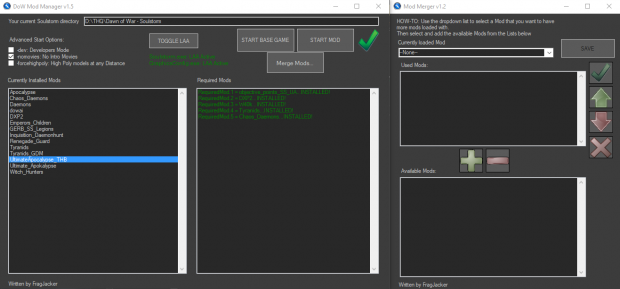



Make sure guys to redownload this Mod Manager and verify the game cache as the previous version produced borked executables. This should finally do the exact same as the 4GB patch/ NTCore 2.0.
so this renders this Moddb.com obselete?
Aye. It literally says in bold letters OUTDATED :P.
Whenever I try to open the 7z file it says that the either the format is unknown or the file is damaged. I have both WinRAR and 7zip so the format shouldn't be unknown, any ideas what could be happening?
If you look at the file name it looks like this "DoW_Mod_Manager_v1.52.53.7z " your computer may confuse the dots of the version numbers for file extensions and thus is unable to open them. Either enable show file extensions in windows or rename the file so that your comp properly recognizes the file extensions and it should work.
hello i just downloaded this and its telling me im missing the freeUI for the chaos daemons standalone but i have the FreeUI_2.46 already in the soulstorm folder.
You don't need FreeUI to play UA only when you want to play chaos daemons standalone. Click the UA THB mod in the Mod Manager and see if all is greenlit. Mods in the list stand in no causal relationship to eachother. UA Daemons don't require FreeUI.
This comment is currently awaiting admin approval, join now to view.
How do you open the mod manager because when I try to open it is unable to start correctly (0xc000007b)? Please help
If you have installed the Mod Manager from this package make sure that you have extracted also the resource folder to the same folder that you dropped your Mod Manager executable file into. Other then that give your soulstorm folder either write permissions as well or start with admin rights.
This comment is currently awaiting admin approval, join now to view.
This comment is currently awaiting admin approval, join now to view.
Okay so I installed this mod manager and it shows that I have certain mods on there, but when I start my game they don’t show up in the game manager or go into the default soulstorm game.
This comment is currently awaiting admin approval, join now to view.
This comment is currently awaiting admin approval, join now to view.
How do you open the mod manager because when I try to open it is unable to start correctly (0xc000007b)? Please help
Your solution to this problem is very confusing and I don't want to touch anything that might affect the performance of Soulstorm or my device. Can you please give me a step-by-step process in how to fix this.
This comment is currently awaiting admin approval, join now to view.
This comment is currently awaiting admin approval, join now to view.
This comment is currently awaiting admin approval, join now to view.
This comment is currently awaiting admin approval, join now to view.
HELP!!!!!
I've followed the readme but when i open the Soulstorm base game>>Game Files>>UA Mod it tells me "failed to activate game file"
Anyone know whats going on?
This comment is currently awaiting admin approval, join now to view.
This comment is currently awaiting admin approval, join now to view.
This comment is currently awaiting admin approval, join now to view.
Hello. I redownloaded this mod after getting a new pc. However when I play the Space Marine factions I am no longer able to build the Imperator Titan. It doesn't even show up after my HQ is fully upgraded. Is this a bug or did I miss a file?
I believe theres an option that enables the largest titans to be built somewhere with the other modifiers like winconditions and army size. check that list in your lobby thoroughly.
Whenever i try to download. it says that there is an app i need to instal. What app is it
will it work for the steam version of the game
This comment is currently awaiting admin approval, join now to view.
This comment is currently awaiting admin approval, join now to view.
This comment is currently awaiting admin approval, join now to view.
This comment is currently awaiting admin approval, join now to view.
Hi, my mod manager is only picking up on my intel HD Graphics 630 and not my main graphics card. Any way i can resolve this?
Did you find a solution? I have the same problem except its with my intergrated raedeon graphics.
can you do this with the original dawn of war
Yes. But make sure that DoW Mod Manager version >= 1.6.0
Link for version 2.1.5: Moddb.com
I tried downloading this but I don't receive any of the files. I'm not sure what's going on, but I tried about 7 times already, and it downloads one single, small, unzipped file that has no associated programs.
This version is VERY outdated.
Try the newer version: Moddb.com
Dear Ultimate Apocalypse Team!
I heard that you had some... internal problems. But could you please update DoW Mod Manager to the newest version? That would help those people who have some weird problems.
Link to the newest version: Github.com
Thanks in advance :-)
uhh, i downloaded this and its working, now the question is, where should i put the mod files to add it on the mod laucher?
* You should unzip files and move them to a DoW root folder (where Soulstorm.exe and GraphicsConfig.exe are)
* My advice would be to use the newer version of DoW Mod Manager (2.1.6) - it has much more interesting features and less bugs.
It says W40K. is missing for me, what do i do?
First of all - try the newest version - 1.5.2 is OUTRAGEOUSLY outdated!
Where do I get the mods for the mod manager? Everyone seems to be using it, yet I have yet to find anything about where the actual mads are.
* Start the DoW Mod Manager
* Click of "Download Mod..."
* Choose a mod you like
* Click "Download mod"
* A new tab will open in your Default Web Browser. If that mod has a patch - then two tabs will open instead of just one.
* Download those files
* If there are executables - just launch them. If they are archives - unpack them in Dawn of War directory
* They will show up in Mod Manager
* If they have some red dependencies - just download and install those mods too.
Almost forgot - you need a few years newer version of DoW Mod Manager (v2.1.5+):
Github.com
so my version lets me play tyranids but how do i get it to do the rest of the UA features like zoomig all the way out and all the added units for the other races? im sure its in here somewhere just curious where to start. like what are some of the better ones to install early on to make the game more fun?
You have at least 3 options how to play Tyranids:
(before all of that make sure that your DoW Mod Manager is 2.1.5+ - Github.com)
* Install Tyranids Mod v0.5b3 - that will only add Tyranids. The rest of the game will be a standard Soulstorm
* Install Unification Mod v5.91 - it works with Tyranids 0.5b3. That will add a lot of things to the game including improved Tyranids.
* Install Ultimate Appocalypse Mod v1.89 Fixed - You will have to FULLY delete Tyranids v0.5b2 and install Tyranids 0.5b2. That's important! After that you will have a LOT of new features including improved Tyranids.
P.S. About making game fun: try CornCobMan's Fun Mod - it's an alternative to UA and Unification in it's own way :-)
hola hermosa la nalgea gracias por el mod ya lo instale mentir xD pero te agradezco en fin no se como instalar mods pero me gusta el juego la nalgea de nuevo le compra un elote
To install a mod:
* Update DoW Mod Manager to the latest version from here: Github.com
* Start the DoW Mod Manager
* Click of "Download Mod..."
* Choose a mod you like
* Click "Download mod"
* A new tab will open in your Default Web Browser. If that mod has a patch - then two tabs will open instead of just one.
* Download those files
* If there are executables - just launch them. If they are archives - unpack them in Dawn of War directory
* They will show up in Mod Manager
* If they have some red dependencies - just download and install those mods too.