It is based mainly on Call of Pripyat shaders, heavily modified to properly work in SoC.
They can contain some portions of F32 pack or some others, however it is rare. If you claim an authorship of some portion of the code, please send me a note so I can mention you by your name and thank you.
Authors of the code are: GSC Studio and utak3r.
Please note for proper results you should turn on a bloom effect. Don't be scared, it's a modified bloom, and is working properly.
Always up-to-date git repository (which is a recommended source for a download) can be found here.
Recommended settings for R2 renderer:
r2_aa off
r2_aa_break 0.800000,0.100000,0.000000
r2_aa_kernel 0.5
r2_aa_weight 0.250000,0.250000,0.000000
r2_allow_r1_lights off
r2_gi off
r2_gi_clip 0.001
r2_gi_depth 1
r2_gi_photons 16
r2_gi_refl 0.5
r2_gloss_factor 4.
r2_ls_bloom_fast on
r2_ls_bloom_kernel_b 0.7
r2_ls_bloom_kernel_g 3.
r2_ls_bloom_kernel_scale 0.7
r2_ls_bloom_speed 100.
r2_ls_bloom_threshold 0.00001
r2_ls_depth_bias 0.
r2_ls_depth_scale 1.00001
r2_ls_dsm_kernel 0.7
r2_ls_psm_kernel 0.7
r2_ls_squality 0.9
r2_ls_ssm_kernel 0.7
r2_mblur 0.03
r2_parallax_h 0.5
r2_slight_fade 0.5
r2_ssa_lod_a 64.
r2_ssa_lod_b 48.
r2_sun on
r2_sun_depth_far_bias 0.
r2_sun_depth_far_scale 1.
r2_sun_depth_near_bias 0.
r2_sun_depth_near_scale 1.
r2_sun_details on
r2_sun_focus on
r2_sun_lumscale 1.
r2_sun_lumscale_amb 1.
r2_sun_lumscale_hemi 1.
r2_sun_near 12.
r2_sun_near_border 0.99
r2_sun_tsm on
r2_sun_tsm_bias -0.01
r2_sun_tsm_proj 0.3
r2_tf_mipbias 0.
r2_tonemap on
r2_tonemap_adaptation 4.
r2_tonemap_amount 0.6
r2_tonemap_lowlum 0.0001
r2_tonemap_middlegray 1.
r2_wait_sleep 0
r2_zfill off
r2_zfill_depth 0.5
r2em 2.2
I have opened a public git repository for everyone interested in getting the latest, not yet released version of u3shaders.
It is always up-to-date, and giving the fact I'm still working on these shaders, and the last release was well over 2 years ago, this is a good place for you to get them. It is also an easy way for you to get involved.
The repository can be found here.

u3shaders 2.1
Full Version 6 commentsu3shaders 2.1 release. It was widely used being packaged with various big mods, like Narodnaya Solyanka and others.






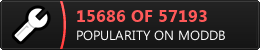
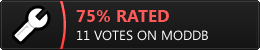

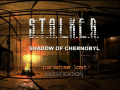





Hi utak3r,
Thank you for your excellent work on this mod. I am presently using v2.2 RC3 and it is working splendidly - cheers! I do have a question for you, however: is it possible to override the automatic reduction in shadow map quality caused by increasing the r2_sun_near variable? At present, if this variable is increased from its default value of 12 to, say, 45, then the nearby shadows look terrible, even with the -smap4096 switch enabled. It would be nice if the game did not automatically butcher shadow quality when its draw distance is increased, and I am wondering if this can be done by tweaking the shaders.
Damn.
I think it's not repairable. Those glitches, I mean.
I had this problem many times over last few years, when working on these shaders. The problem is the models in SoC are of really bad quality (they got much better later in CoP). I already had to lower down the overall quality, because of the shadows looking weird - and this is because of the really bad models.
Now, I've made a small test in the vagon in Cordon, using u3shaders, Grom's shaders and vanilla SoC shaders:
vanilla: Imgur.com
Grom's: Imgur.com
u3shaders: Imgur.com
As you can see, the errors are more and more visible, but they are always there...
The last time I was struggling with this kind of error I've lowered the overall quality, but this time I don't think I will do this - the problem is of to low meaning :)
Now I want to work on final combining of lightplanes, and then I'm done :)
So by how you're describing this, there needs to be a model overhaul through the game to make the SSAO work properly?
Meltac's dynamic shaders still have the problem but it's comparatively much less noticeable than your set of shaders. You should look at his to see if there's something you could use from it, like a value or something I don't know.
As I said, this would destroy the whole idea of my shaders pack... why creating another the same shaders? My version works in some different way in some areas. Yes, this makes *some* things looking worse in SoC's world, but others look better :) I'll see if I can do anything without degrading the whole pack, but I can't promise anything.
Besides, my work with SoC is almost over... I'm finishing my old mod (utAMK) and I'm moving definitely to CoP. CoP is *much* better in terms of mechanics and technicals. Also, modding is much easier, as many things are already implemented there.
I didn't say take Meltac's and use his with yours, I just said to merely look into his and see how he did SSAO to see if you can correct this as much as possible, because I've noticed the best results with this glitch from Meltac's. You can still notice black bars and **** of that like on flat surfaces but it's only when the sun hits it at odd angles, whereas I could notice the bars on miscellaneous flat surfaces, like the metal barricades and metal gates before the entrance to the Wild Territory with your shaders. All I'm saying is there has to be something that could correct this as much as possible.
Yep, however this is not SSAO, this is something with overall shadowing/lighting algorithm. Note turning SSAO off does NOT help here ;)
I'll see if I can find anything about this.
Ok, I've finally managed to fix that blurring thing - however it requires using motion blur on.
Hell yeah, looking perfect save for the SSAO glitches jketiynu highlighted.
Any way of merging this with Dynamic Depth of Field from Meltac?
Well, this wouldn't be so trivial... Meltac's shaders are bounded to scripting of the game, while mine are not. You could merge some of the Meltac's features with some of mine, but it had to be driven carefuly.
I'm not really technically inclined to do so because I don't know what to do really, but I think I can give it a go.
Also,
Starting RENDER device...
* GPU [vendor:1002]-[device:683F]: AMD Radeon HD 7700 Series
* GPU driver: 8.17.10.1124
* CREATE: DeviceREF: 1
* Vertex Processor: PURE HARDWARE
* Texture memory: 2783 M
* DDI-level: 9.0
* GPU shading: vs(fffe0300/3.0/30), ps(ffff0300/3.0/30)
* GPU vertex cache: unrecognized, 16
* DVB created: 1536K
* DIB created: 512K
! Version conflict in shader 'def_shaders\def_aref'
! Version conflict in shader 'def_shaders\def_aref_v'
! Version conflict in shader 'def_shaders\def_trans'
! Version conflict in shader 'def_shaders\def_trans_v'
! Version conflict in shader 'def_shaders\def_trans_v_tuchi'
! Version conflict in shader 'def_shaders\lod_old'
! Renderer doesn't support blender 'effects\shadow_world'
! Version conflict in shader 'effects\watertest-1'
count of .thm files=178
load time=67 ms
* NULLRT supported
* ...and used
* HWDST/PCF supported and used
error is common.h(4): error X3000: syntax error: unexpected token '<'
common.h(1141): error X1504: invalid preprocessor command 'This'
Can't compile shader dumb
Works now.
Why is my vision so blurry when I look down in game? I feel like I'm playing a character with vision problems.