
The Great War Mod 6.2
RE-UPLOADED
This is a reuploaded version of the 6.2 Complete Edition that addresses some known and some possible causes of crashing during battles. This update also includes adjustments to gameplay and visuals as well as several bug fixes and a new feature.
The reason this is a reupload instead of another patch is because we want to get v6 in the best playable state and all in one download so that we can shift our focus to the next major update, v7. We arent giving out any details about v7 yet but we can say that many things we have wanted to do in the mod but were previously impossible are now possible and will be the focus of v7.
Installation Guide
Step 1) Download the 6.2 here
Step 2) Open the Zip file and click on the 6.2 folder then drag and drop the data folder into the Napoleon Total War Folder and choose to overwrite the existing files
Step 3) Drag and drop the user.script file from the 6.2 folder into the Napoleon script folder located in the AppData directory
Step 4) Launch Napoleon Total War from Steam
New Feature

Submods
Soundtrack
This submod features a new campaign soundtrack comprised of songs from WW1 documentaries and movie soundtracks. Not recommended for use if you are streaming gameplay.
Step 1) Click on the Submod Folder then click on the Soundtrack folder
Step 2) Drag and drop the Soundtrack pack file into the data folder with all the other mod files
Step 3) Drag and drop the user.script file from the Soundtrack folder into the Napoleon script folder located in the AppData directory
Step 4) Launch Napoleon Total War from Steam
Alternate German Flags Mod
This submod features 2 alternate flags for the German Empire including an all new Iron Cross variant and the Colonial Flag variant which was used in version 5.0.
Step 1) Click on the Submod Folder then click on the Alternate German Flags folder
Step 2) Click on either the Iron Cross or Colonial folders (depending on which one you want to use) then drag and drop the pack file into the data folder along with the other mod files
Step 3) Launch Napoleon Total War from Steam
Chaos Mode
This submod removes all diplomacy restrictions that force the WW1 scenario in the campaign. This means any faction can join the war and allies can break alliances and side with your enemies. Most campaigns using this submod often result in chaos, hence the name, but you'll have completely open diplomacy.
Step 1) Click on the Submod Folder then click on the Chaos Mode folder
Step 2) Drag and drop the data folder into the Napoleon Total War Folder and choose to overwrite the existing files
Step 3) Launch Napoleon Total War from Steam
No Scripted Events
This submod removes all the scripted events including the influenza pandemic and all revolutions
Installation is the same as the Chaos mode submod.
Sandbox Mode
This Mod combines the Chaos Mode and No scripted events submods.
Installation is the same as the Chaos mode submod.
Massive Unit Sizes
This submod doubles the size of all units including the units in the starting armies.
Installation is the same as the Chaos mode submod.
Bug Fixes
1) Added missing entries in the user script files causing some mod files not to load when launching the mod
2) Re-Added missing export historical character lua file to the mod which caused the historical characters not spawn when launching the mod
3) British units and French researchers speaking Spanish has finally been fixed!
4) Fixed machine gun sounds being vanilla.
5) Fixed battle crash when the ammo cassion for gas howitzers is destroyed.
6) Increased income for town building chain.
7) Added mini buildings around all towns except farms and stables
8) Overhauled research times for techs, decreased some and increased others. Also rearranged the order of some early techs unlocking.
9) Completely overhauled all destruction models and textures.
10) Added new LODs to some artillery and tank units.
Improved Ironman Difficulty
The Ironman Difficulty has been overhauled and should offer a decent challenge in the campaign. This setting give massive bonuses to the AI resulting in larger armies and more aggressive behavior. It also gives the player more challenges including more settlement unrest to manager and less income per turn etc. If you the mod to easy and are finishing the entire war in 1916 then give Ironman difficulty a try.
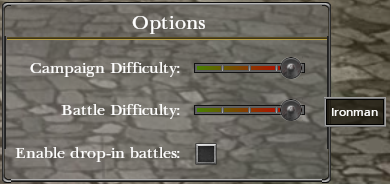
How to Uninstall 6.2
Step 1) Go to the Data folder and move all of the mod files to The Great War folder
Step 2) Launch Napoleon Total War from Steam
Step 3) When you want to play the mod again just move the files back to the data folder




Hey I ran into a issue during some of my campaigns that it will crash upon the Ottoman Empire turn, any possible fix known for this?
when launching mod launcher seems to be just closing down automatically? any ideas how to fix
Hey man, make sure you dont have any other mods installed, in cause you do reinstalling from steam wotn fix it, if its Darthmod just execute the uninstal file, and install great war as usual(couple of videos on youtube), make sure you copy the user script on the %appdata% folder, check for submod,pack files in the data folder in case you need a different userscript file
this still doesn't fix the issue.. ive completely wiped then verified the files and tried BOTH the beta and main versions of the game..
Yet when I press launch mod it opens an empty window for a few seconds and then closes it, along with the mod window.
This comment is currently awaiting admin approval, join now to view.
as soon as i launch the game just does not open and says busy any solution to this ?
dosent even let me start the game -FIXED NVM