Expiriance the complete Singleplayer campaign together !
Team up and dive into Elite Force II like never before!
Embark on thrilling missions, visit Starfleet Academy,
explore ancient Ruins, secure a derelict Ship and
sneak into Romulan space together!
- Play the A Gate two Birds and the beautiful Sky - Modification
- Play the Return of the empty crown - Modification
- Play more than 10 custom made levels
- Play over 30 playable Test and Example levels
- Use the updated Menu to set your native wide screen resolution
In February we where playing the HaZardModding Coop Mod live on stream hosted by @Gallitep.
Despite the few issues that we ran into during the stream @Gallitep felt that the HaZardModding Coop Mod for Elite Force 2 is comparable to Sven Coop for Half Life and even more stable than Synergy for Half Life 2. Which makes me very happy to hear, since I feel this is very high praise coming from him.
With the bugs that where discovered during the stream fixed and some new features added, I feel confident that this is the most polished and reliable version of the HaZardModding Coop Mod for Elite Force 2 Multiplayer to date.
However, I have decided to work on Version 7,
which will be based on a clean code base, thoroughly separating standard game-code, upgrades-code and coop-code. This will take a few months, but should provide a solid base to get rid of all the bugs that can’t yet be fixed. In the meantime version 6 will be maintained and receive updates as needed.
NEW Feature - COOP CLASS !ability
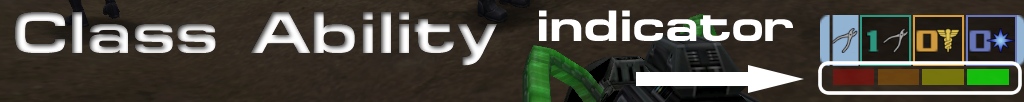
Changed, so that the ability when used will apply to all players at once, not just the player in front of you. But it comes at a price, after using your ability it has a cool down of 60 seconds. The 4 little rectangles below the Class Hud show how much your ability has recovered. You can simply type !ability or use the Circle Menu to quickly activate your Class Ability.
NEW Feature - Circle Menu

A feature inspired by modern games, by the stroke of a button a overlay is shown with various options. Cycling trough the options is possible via right click and selecting a option is done with a left click. Currently the overlay shows 3 options to select from, the Class ability, the Objectives and the Communicator.
NEW Improvement - Enhanced and Remastered Audio

You get to enjoy AI-Enhanced and manually Remaster Audio-Dialog of the GBS which is included now in the Coop Mod. An update for the Singleplayer version of the GBS Mod is in development and will take a few more weeks. The AI-Enhanced audio files improve massively upon whats provided with the original release of the open source Mod.
CRITICAL Fixes - Mission breaking bugs fixed
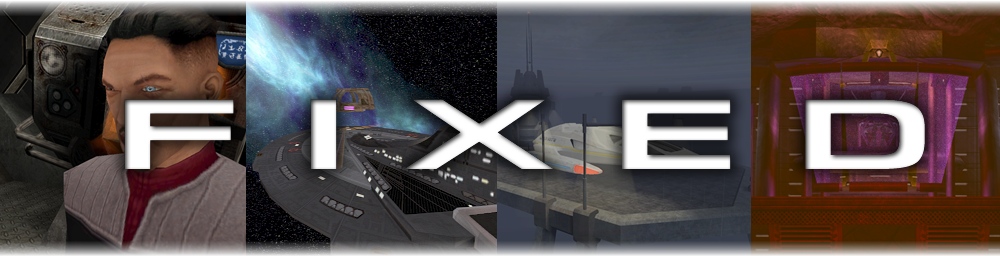
Thanks to the fact that the play trough with the Host Gallitep was streamed live on twitch and recorded, many issues could be fixed that where previously reported but could not be reproduced or identified. The visual records and the direct conversation with the person that ran into the issue helped a great deal in resolving them.
NEW Improvement - Last Man Standing
The LMS code has been rewritten completely and prevents now Players from cheating by simply reconnecting. Also picking up a secret golden Ship during LMS will revive dead Players and allow them back in. Also transferring a life to a dead player can be done with the command !transferlive or by using the Coop Communicator Menu.
Special Thanks
Special thanks to @Gallitep for hosting a special Coop stream.
And to the special Guests @Wilverine and @KdogPrime.
Watch a recording of the stream on YouTube

HaZardModding Co-op Mod 6.0018 out now
NewsJust in time for the end of the Year the HaZardModding Coop Mod for Star Trek Elite Force 2 comes with a new playable Point and Click Demo Level...

HaZardModding Co-op Mod 6.0014
NewsThis version mostly consists of bugfixes, upgrades and conviniency features.

Mod Showcase H'atoria Outpost - Coop
NewsCoop H'atoria Outpost featured in Mod Showcase on Youtube...

Coop Mod 60011 Comming soon!
NewsHaZardModding Coop Mod 60011 comming in December, with many amazing features!

Master Server patch for Star Trek: Elite Force 2
Patch 6 commentsIt allows your game to get the Server List from the new community master server, to host and join Internet Servers from inside the game again.

HaZardModding Co-op Mod 6.0021
Full VersionCircle Menu features added, GBS Mod Audio Enhanchement, Class !ability, Mission breaking bugs fixed, Enterprise Exterior lag fixed, updated Coop Server...

HaZardModding Co-op Mod 6.0020
Full VersionHaZardModding Co-op Mod 6.0020 Added actual currently used Resolution to the Video Menu, Fixed German Multiplayer Menu, other minor fixes.

HaZardModding Co-op Mod 6.0019
Full VersionVideo Menu redesigned, Camera Menu added. Credits not skippable fixed. Other minor fixes and updates.

HaZardModding Co-op Mod 6.0018
Full Version- Added a New Test / Demo Level - Added Ability for Medics to heal friendly NPC - Minor Fixes and Changes - NewScript Command Features

HaZardModding Co-op Mod 6.0017
Full VersionThis version contains mostly fixes and adds a Class Regeneration/Reward feature.







 Twitch Clip high praise
Twitch Clip high praise



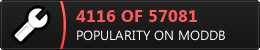
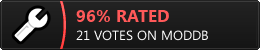

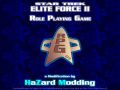



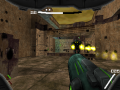

I have just updated to version 6.0017 (from 6.0013). When I start the game, the Main Menu says "EF2 1.10 with HaZardModding Coop Mod 60016".
I redownloaded 60017 to make sure I actually downloaded the correct version. To confirm, I checked the date on file "zzzzzz_co-op_hzm_mod.pk3" and it says 2023-09-30.
Question: Can you confirm the version on the bottom of the Main Menu for 6.0017 actually says 60016 or have I done something wrong?
Thanks,
J. Barber
Nope, you did everything right.
I did forget to update the version Number in the game files.
This issue is a minor one and will be fixed with version 60018.
Quick notice:
Reporting issues via Direct Message or Personal Message allowes me to discover the Message much faster.
Thanks for the reply. I have now installed the latest version and the issue has gone away.
Thanks again for your reply!
Glad it worked :)
Hello. I have upgraded to HaZardModding Co-op Mod 6.0012. Now when I check the Mission Objectives, the list is always empty. Any suggestions on how to get the Mission Objectives list to populate again?
Thanks,
J. Barber
The Server and the Client need to have a compatible, or best case the same version.
There is no effort put into downwards compatibility, the effort goes into improving the overall Mod performance and features.
I installed it, unfortunately it shows me that no online servers are available.
0/9 timeout
what can I do?
You can use the HZM Coop Mod Updater Moddb.com
Or you can use the Master Server Patch
Moddb.com
Make sure you have the latest offical patch
Moddb.com
Been having an issue. I installed the latest version of the mod to my already existing working install of the game, the mod appears in-game. Whenever I start a server or even just start an offline single player game, the game just locks up during the load screen. The only thing that seems to work is just standard multiplayer. I had no issues with the stock game before the mod.
What might be causing this?
KITPUNKER That could be a misconfiguration or a different mod causing this. If you can provide us a logfile that would help to resolve the issue. It is odd that it also effects singleplayer, it should not but it is totally in the realm of possibilities.
To enable the logfile open the console and type in then hit enter: logfile 1
Then load or start what ever gives you troubles.
When you are stuck in the loading screen, see if you can access the console and take a screenshot of it (F11).
Depending of your keyboard language/layout try the following keys to open the console: ^ or ° or ² or ³ or @ or < or ~ or '
Remove or rename your config from the /base/ folder and start the game again. The config usually has your windows username prefixed like this: username_console.log
I assume you have the latest version of game which is offical Patch 1.1.
I also assume you have tried to enable vertical sync or monitor sync, to make sure it is not a super high fps issue.
Note: If you want a more direct communication please use Private Messageing on ModDB or join us on discord ;)